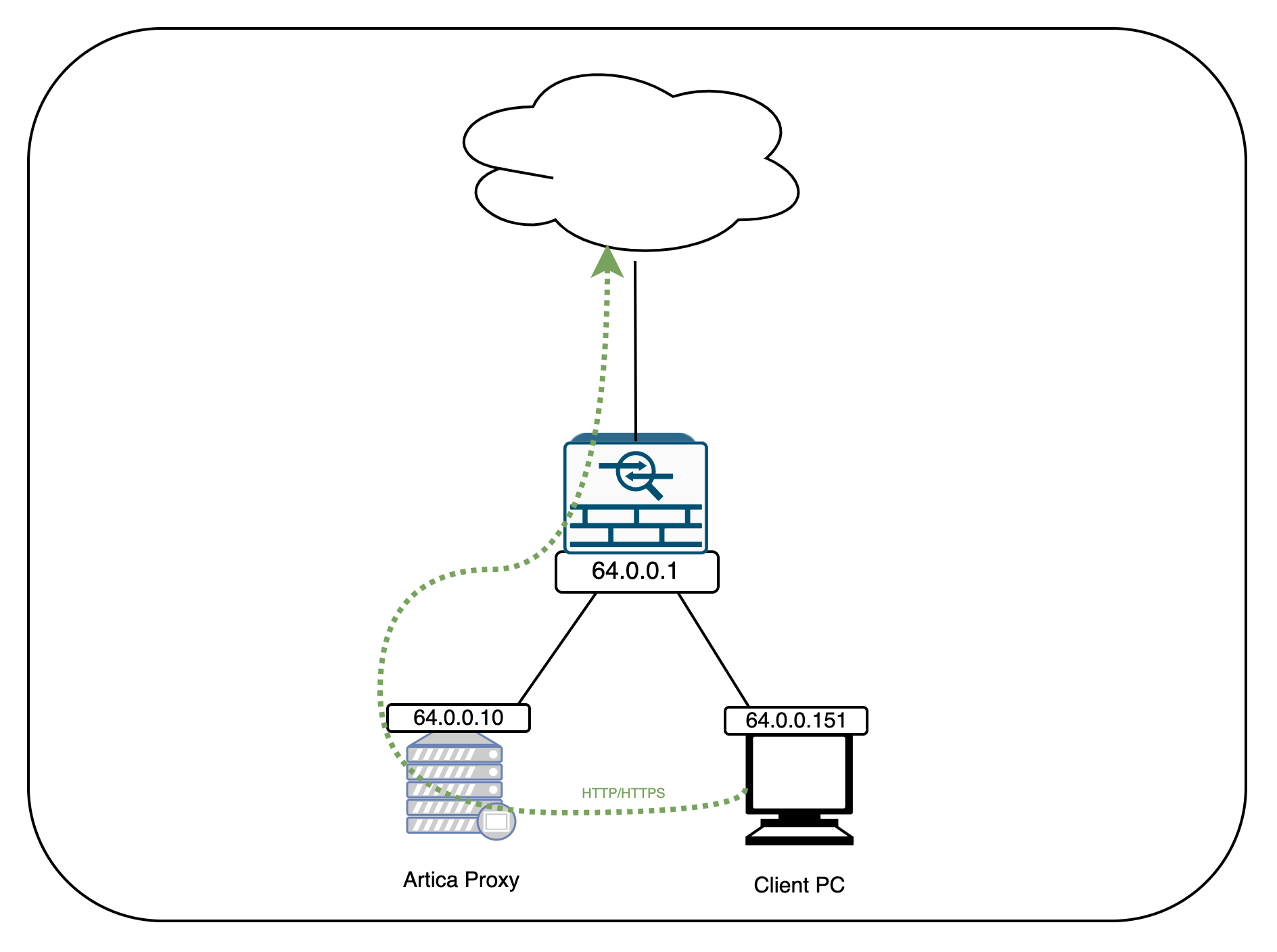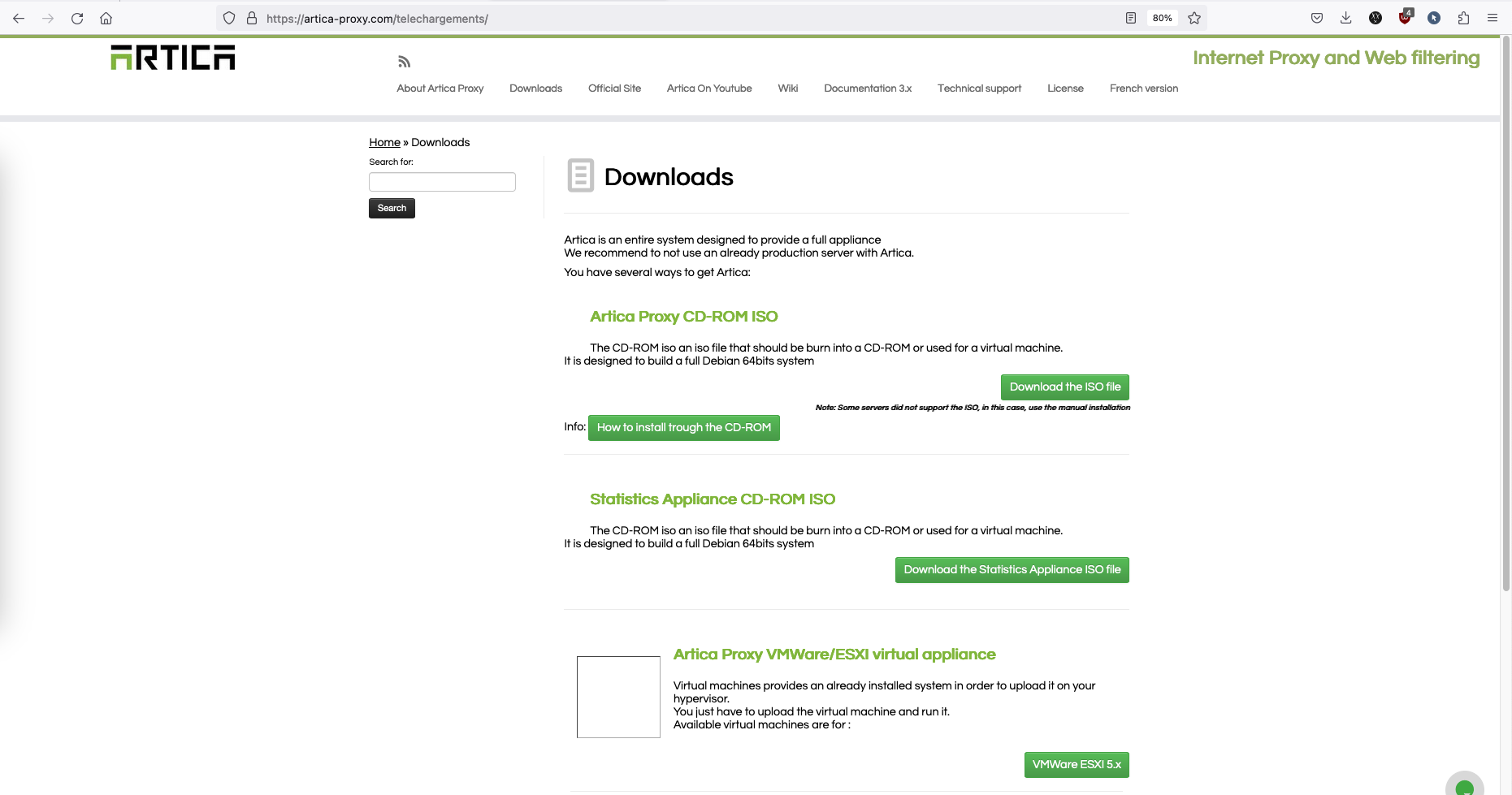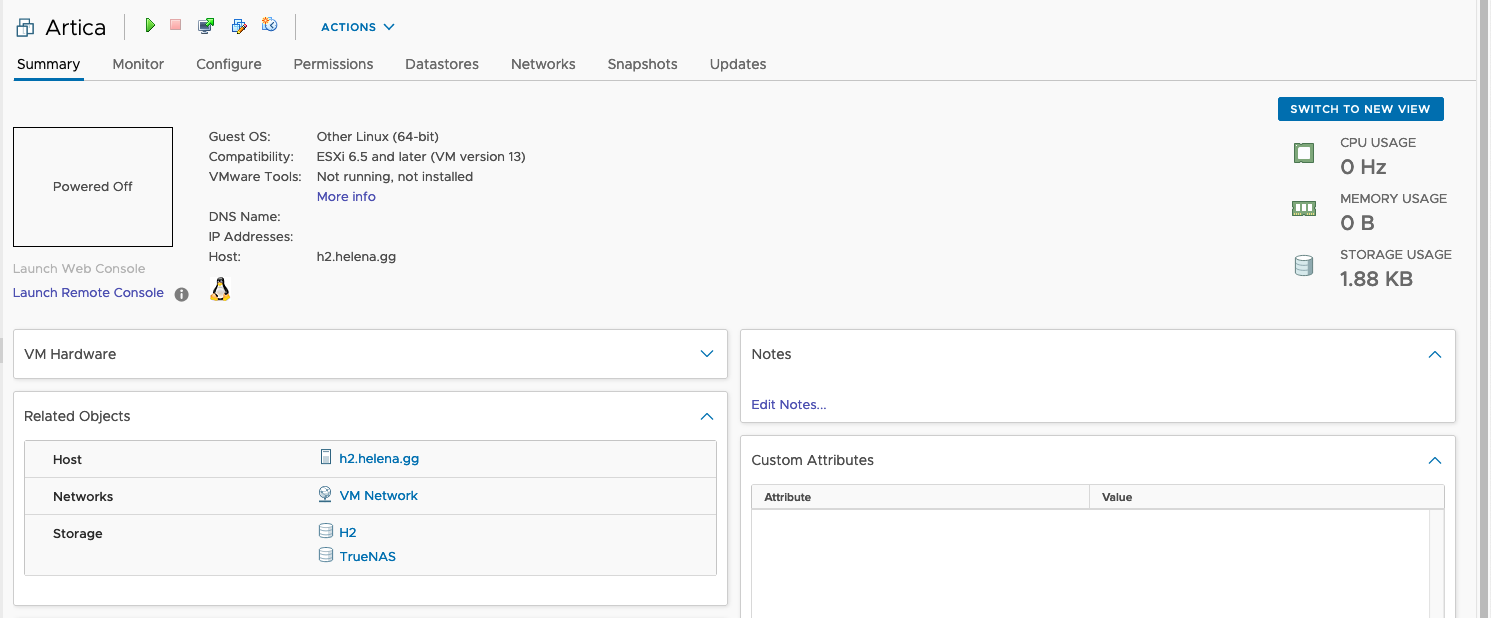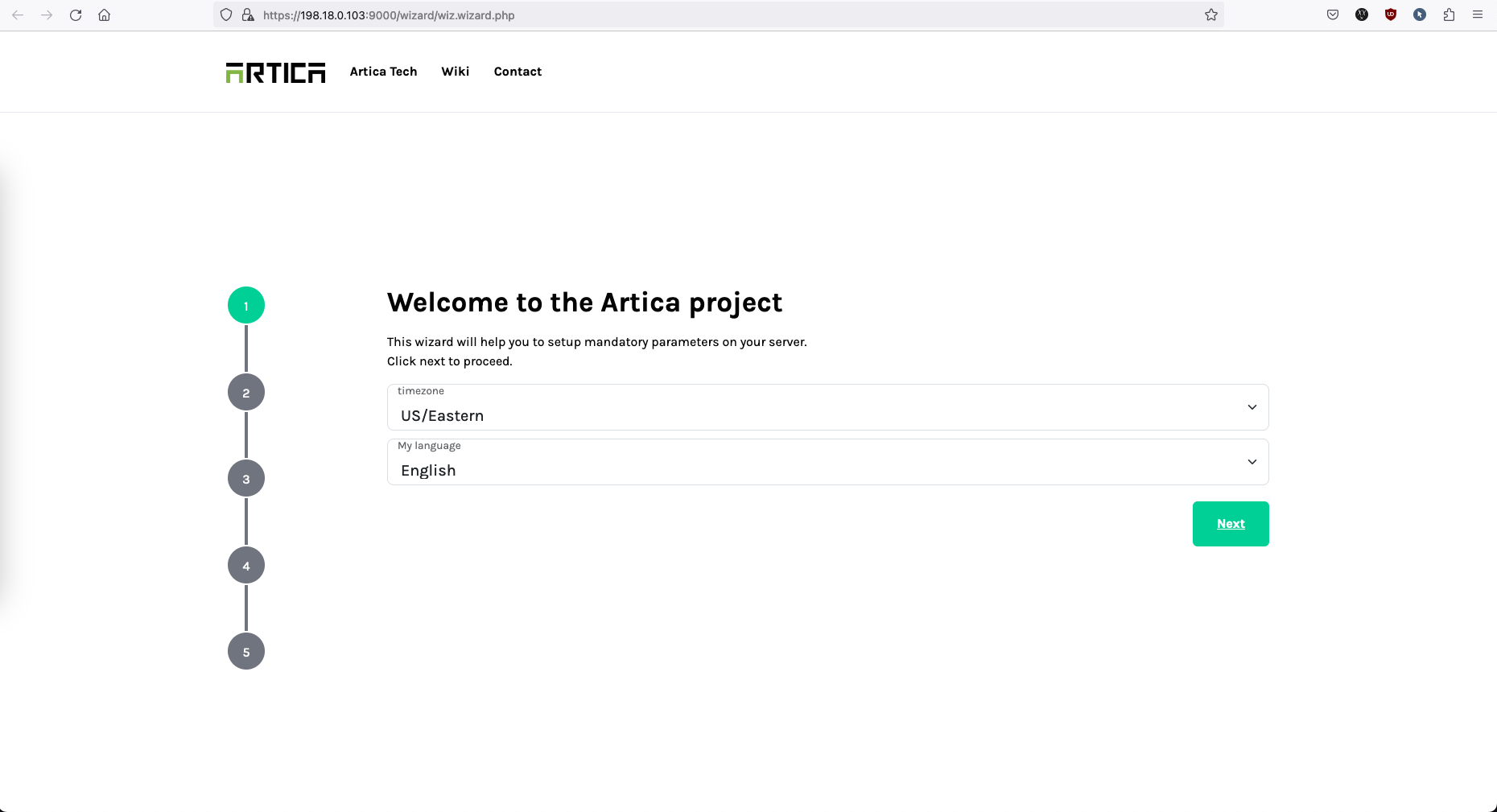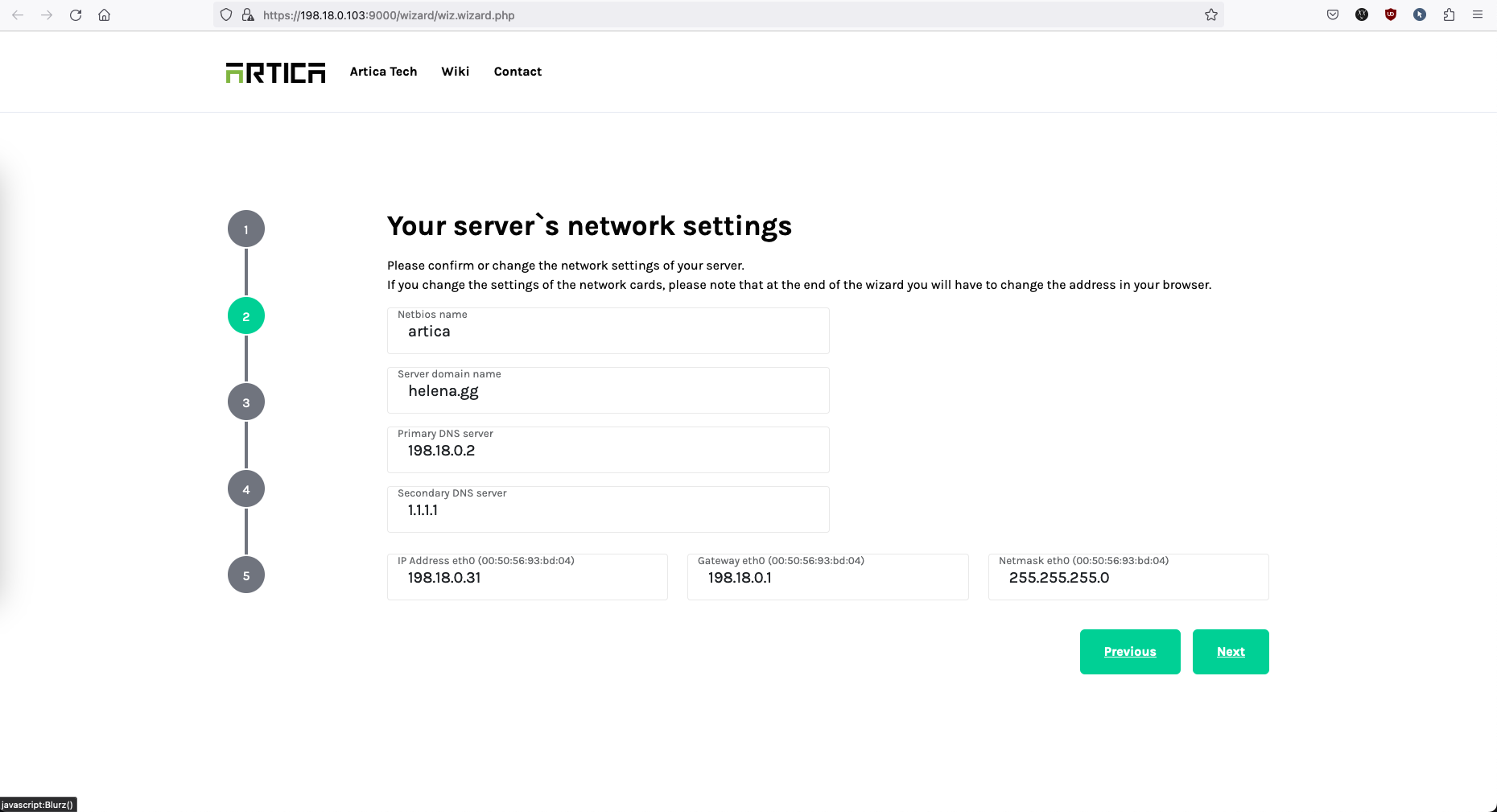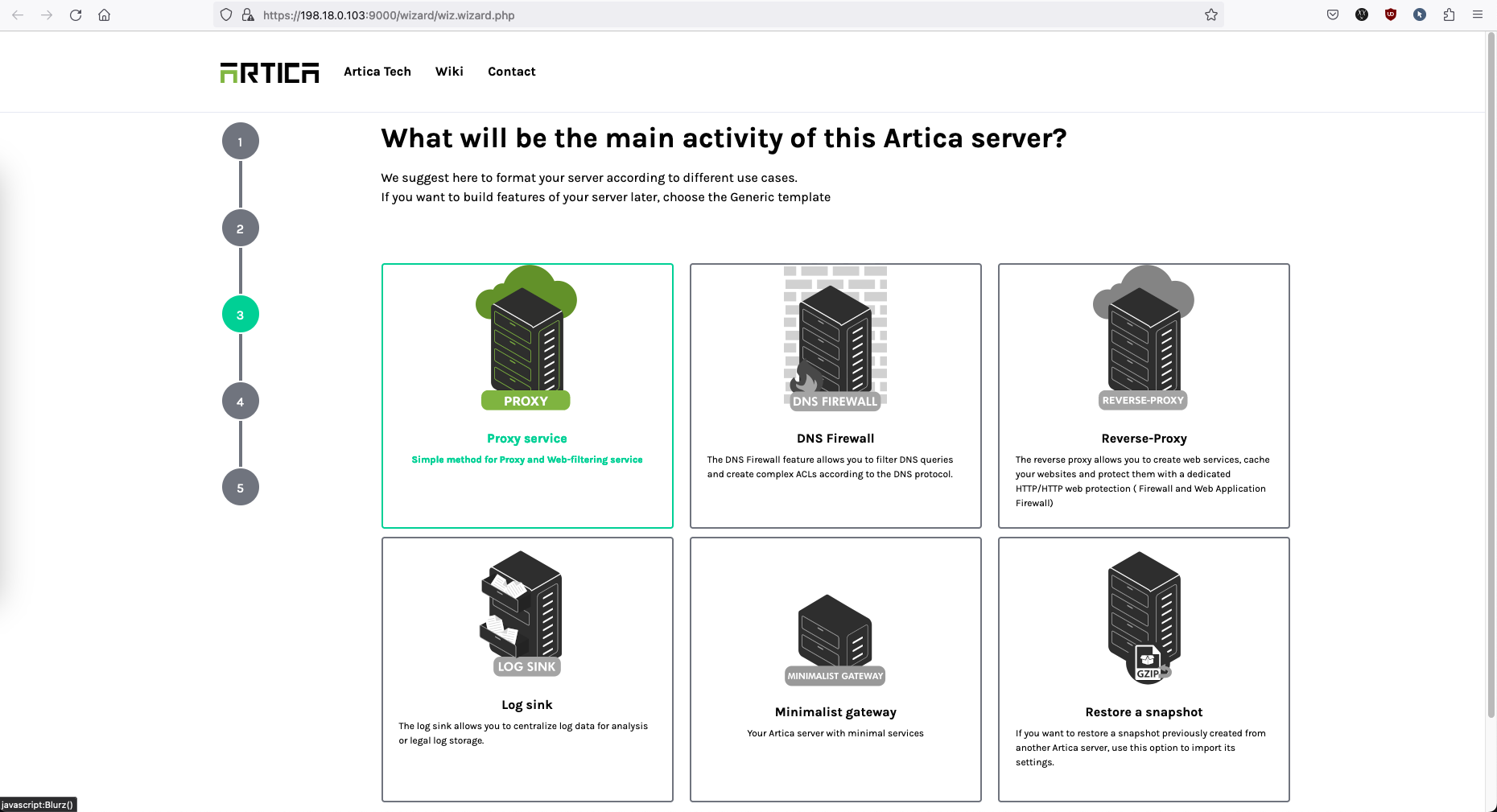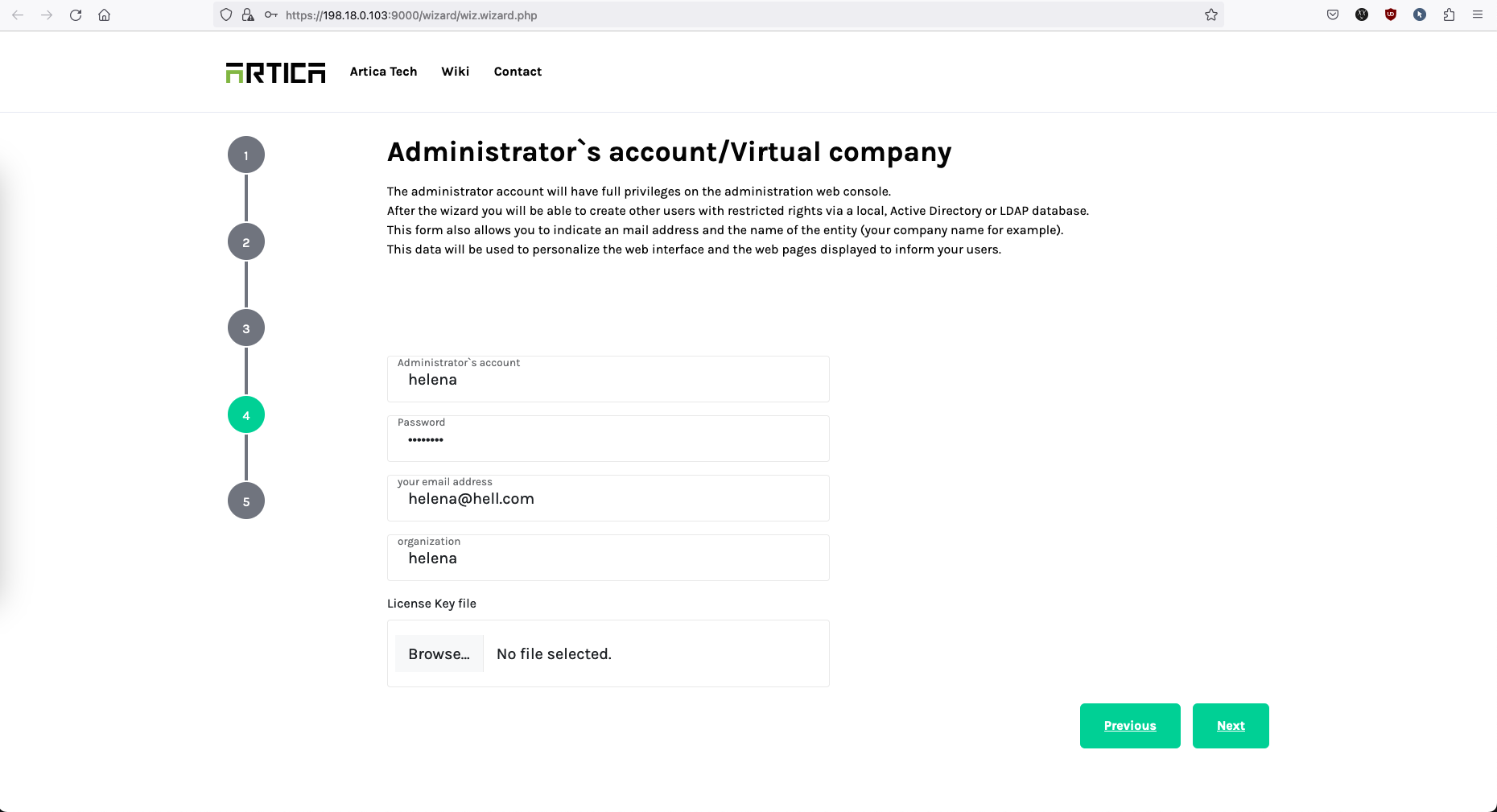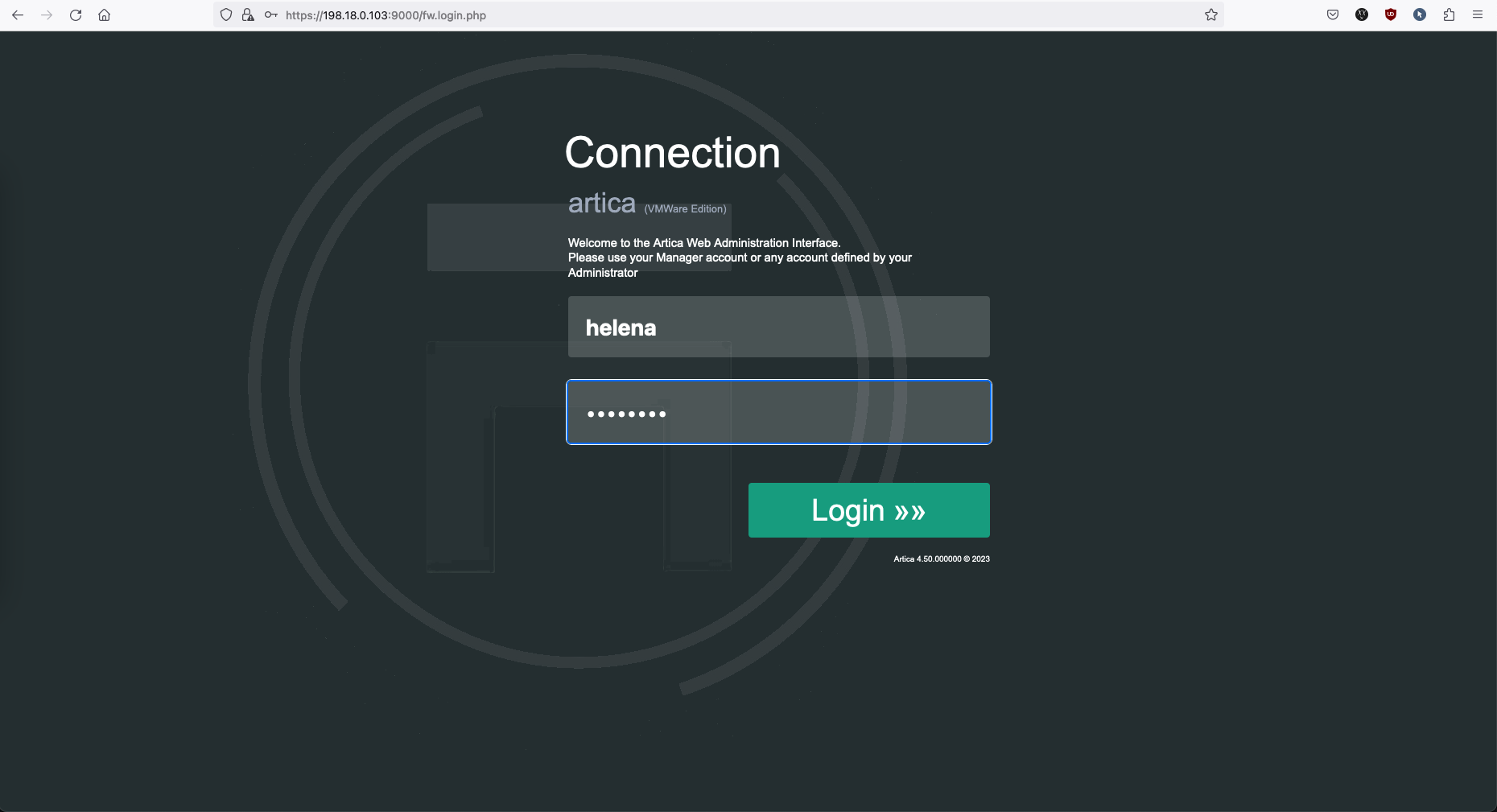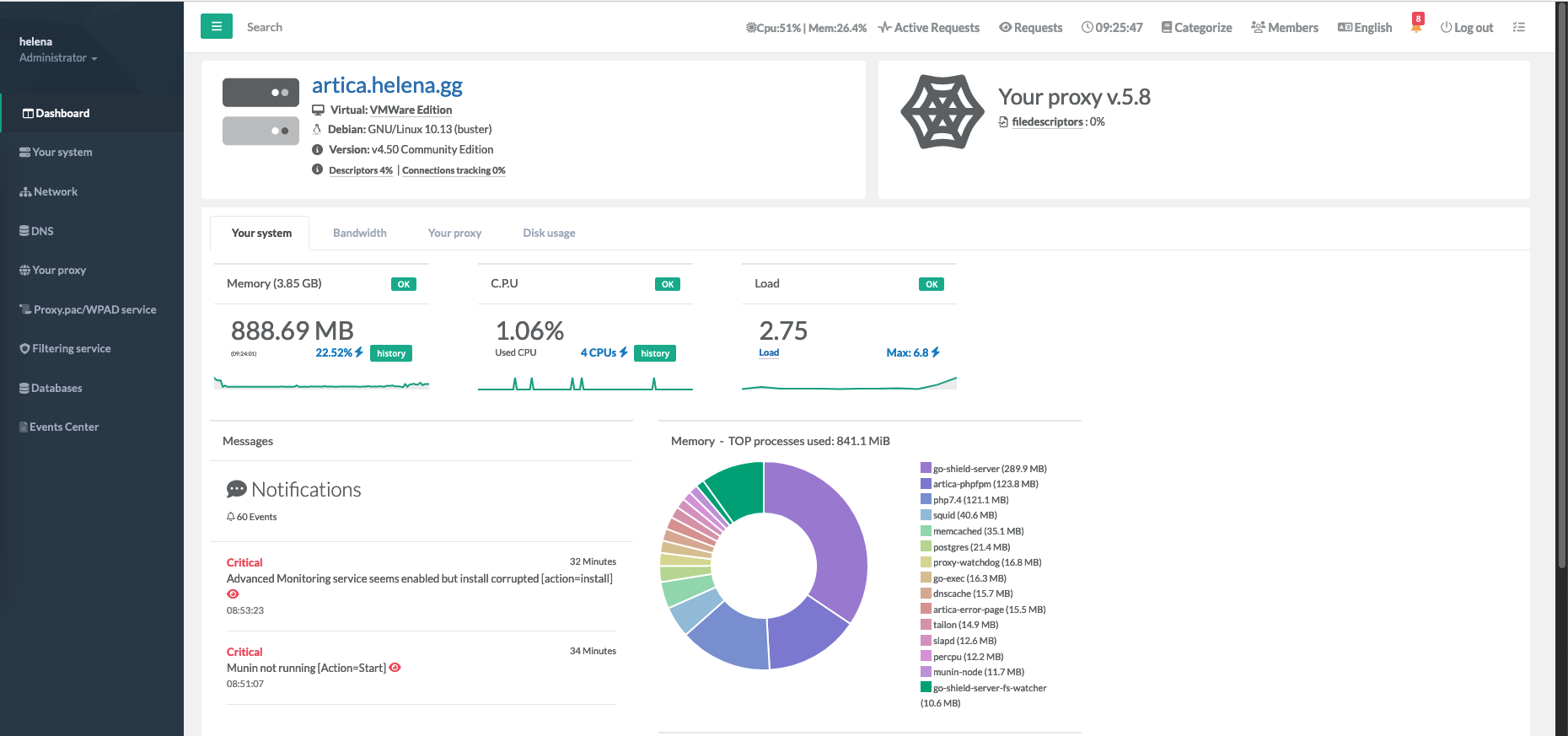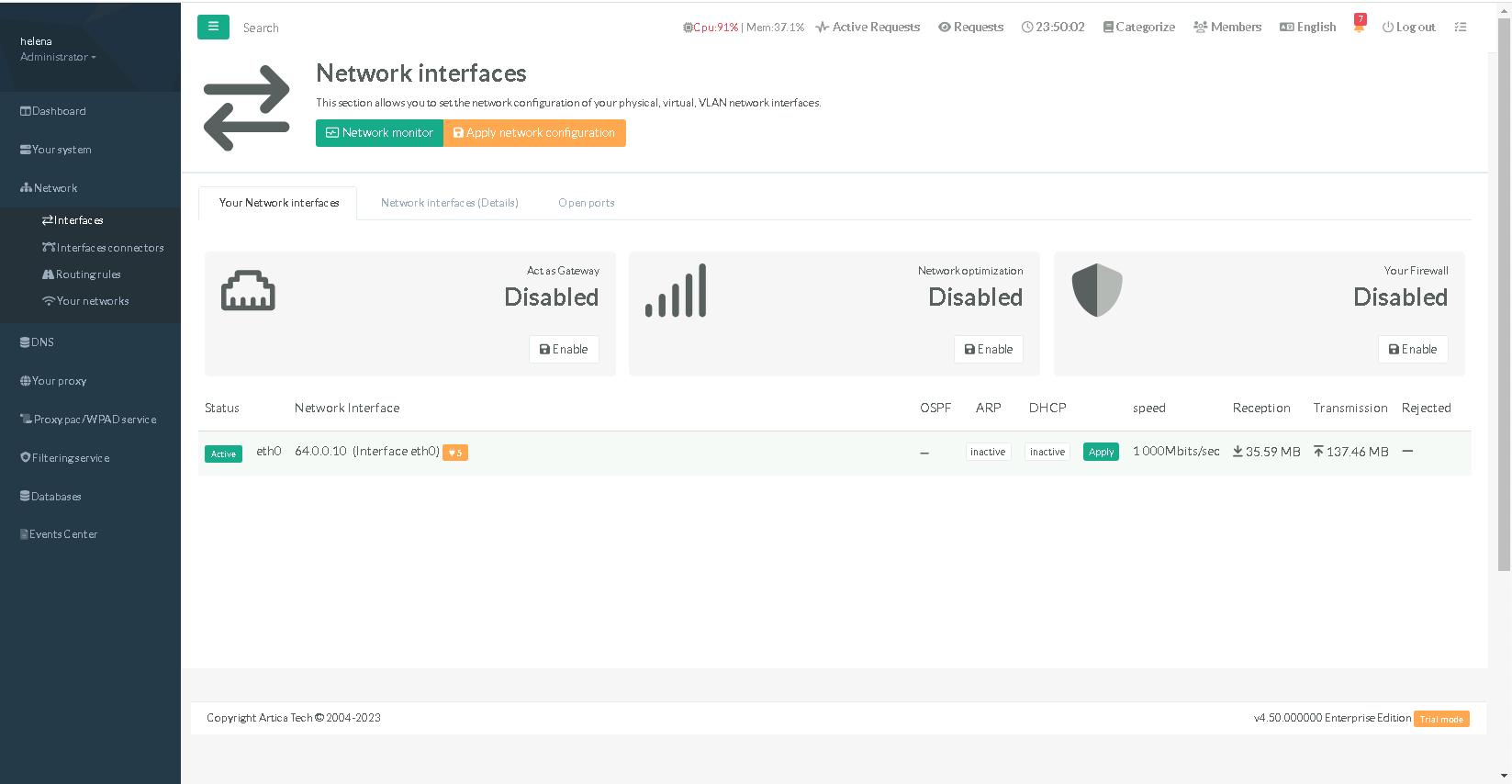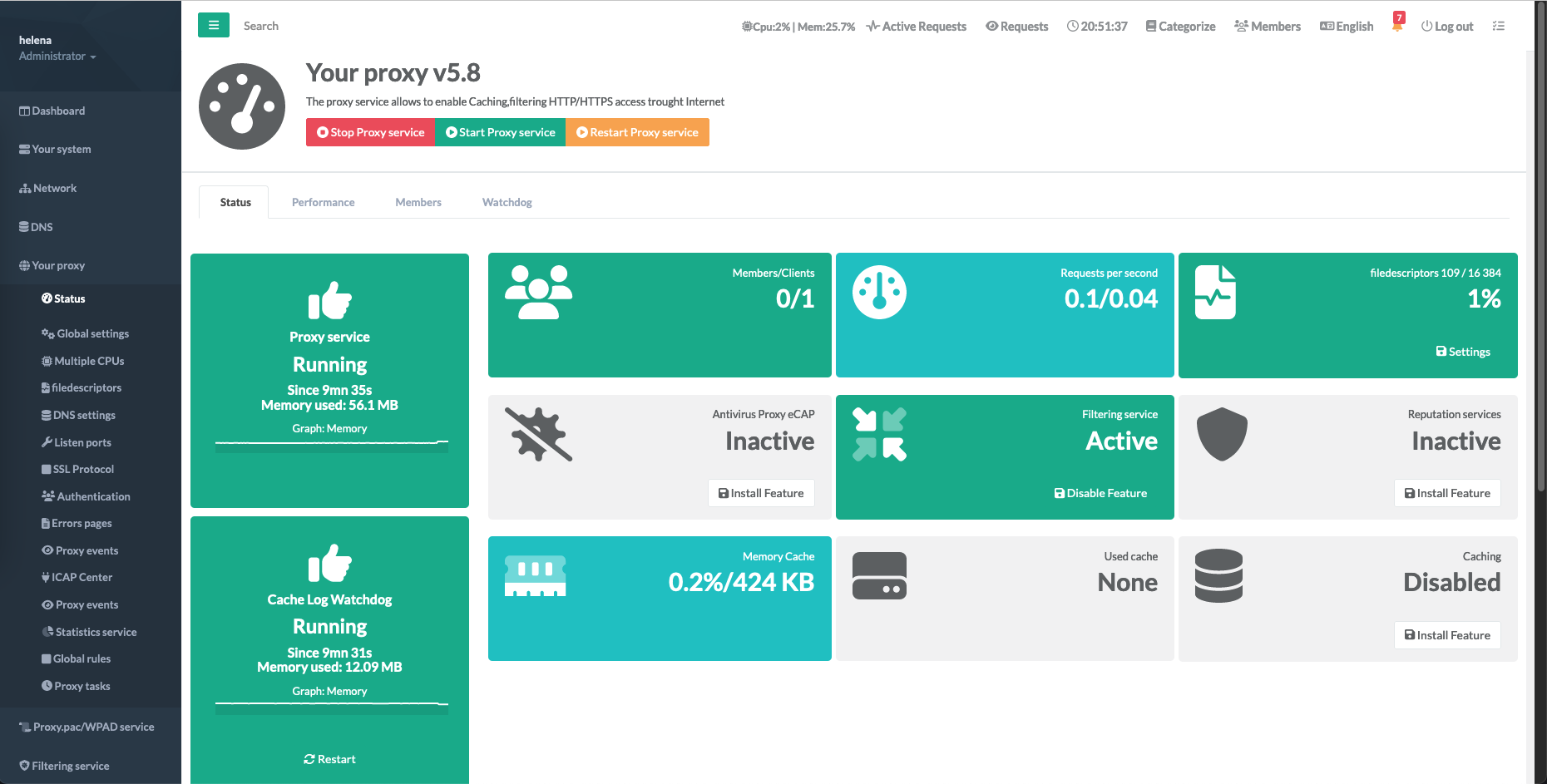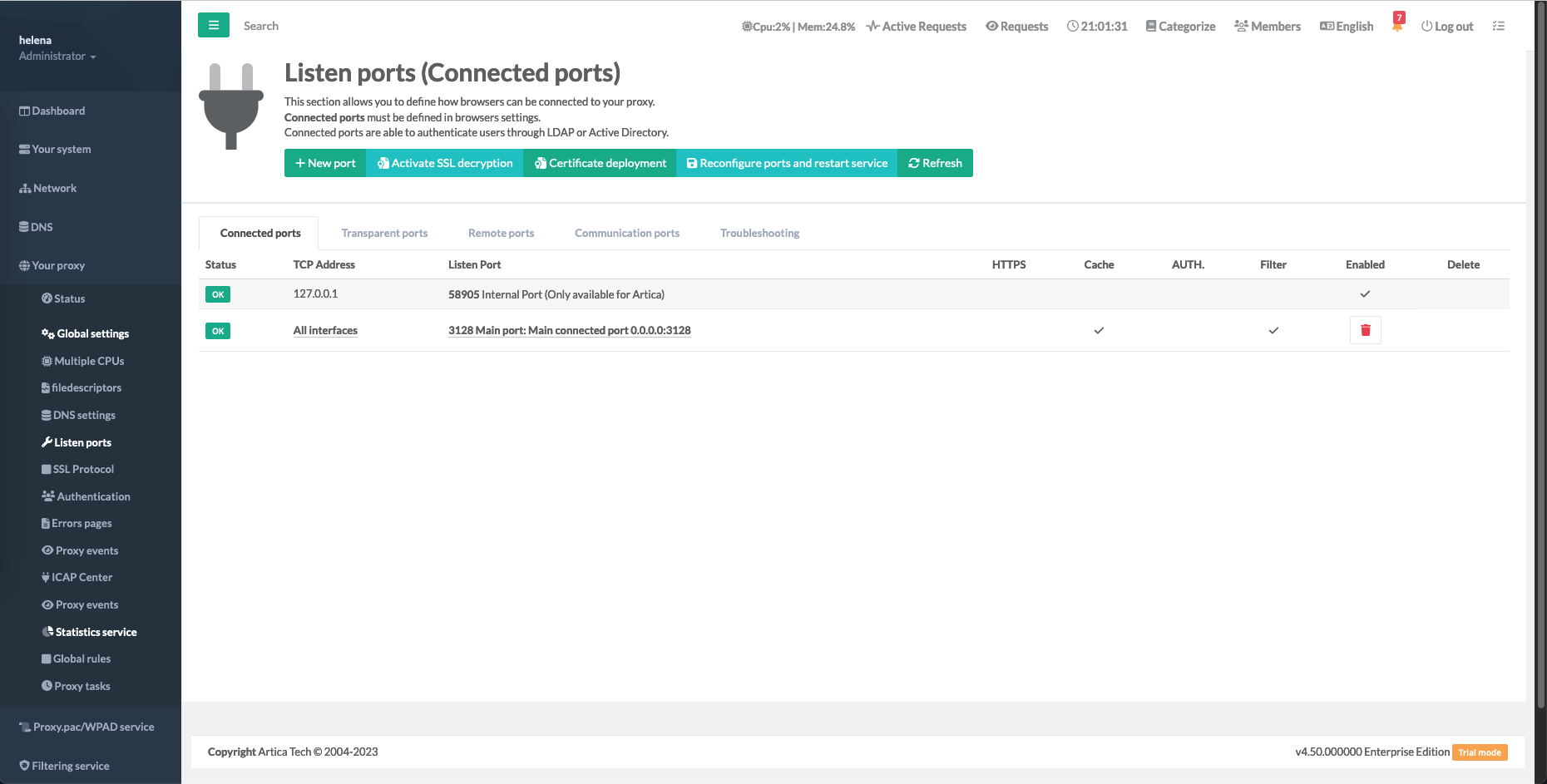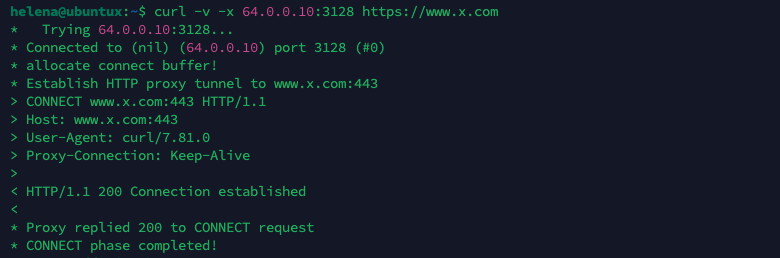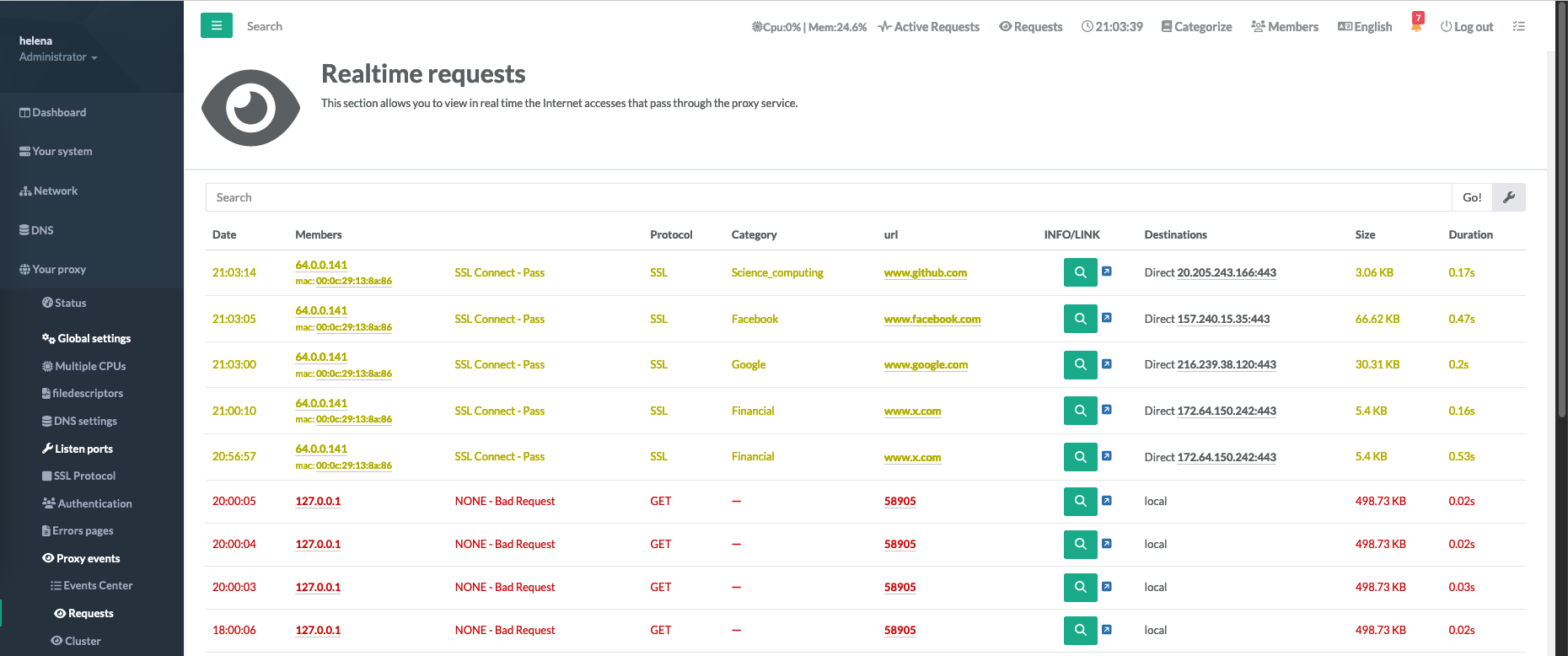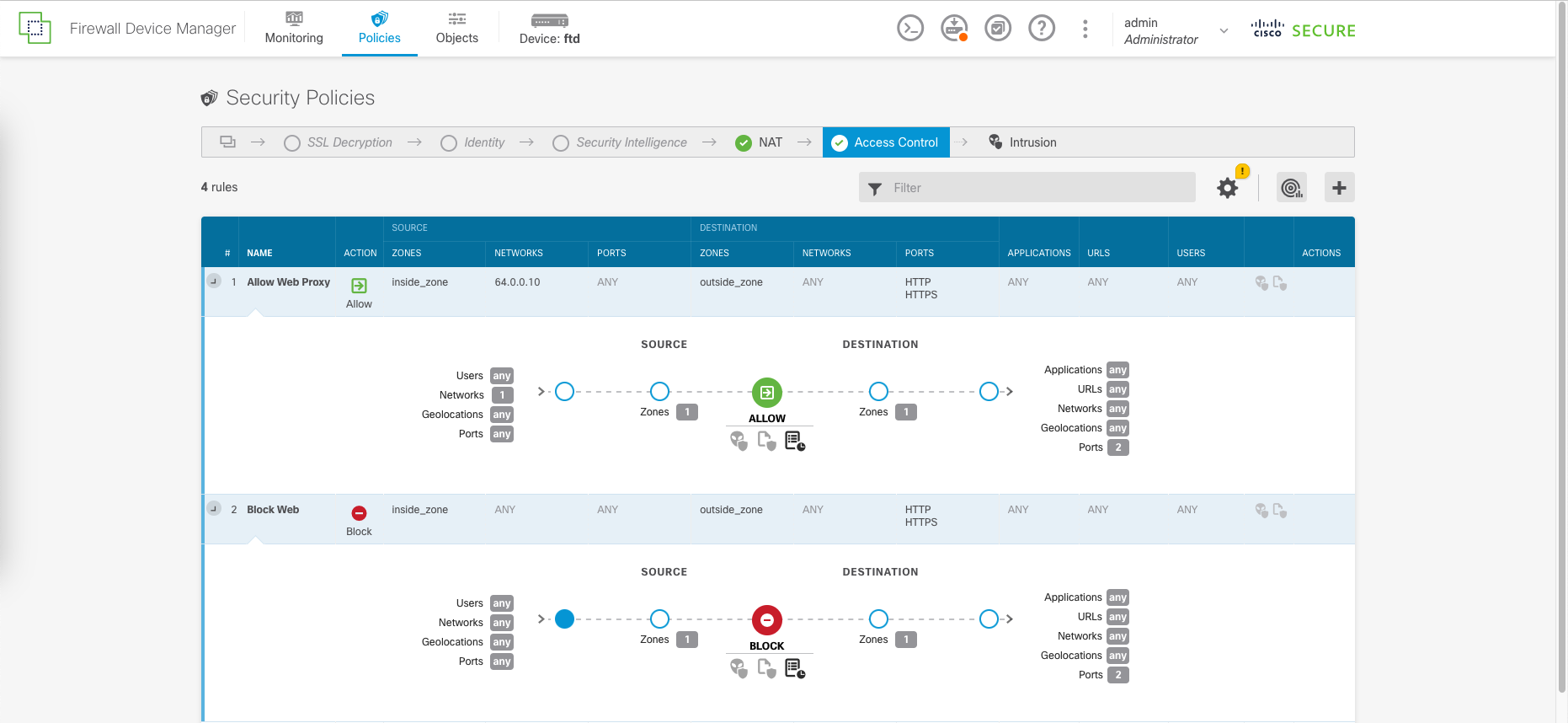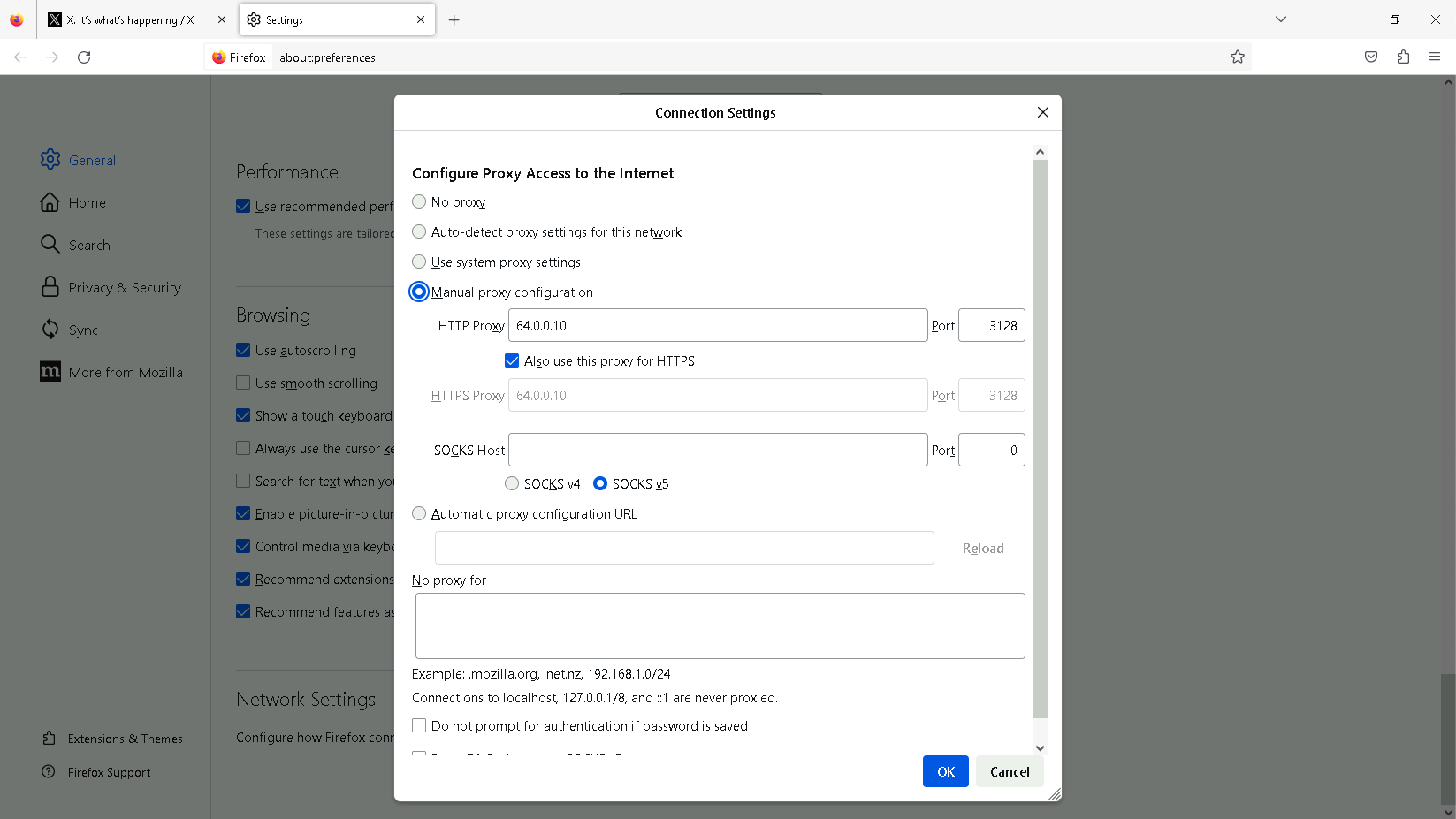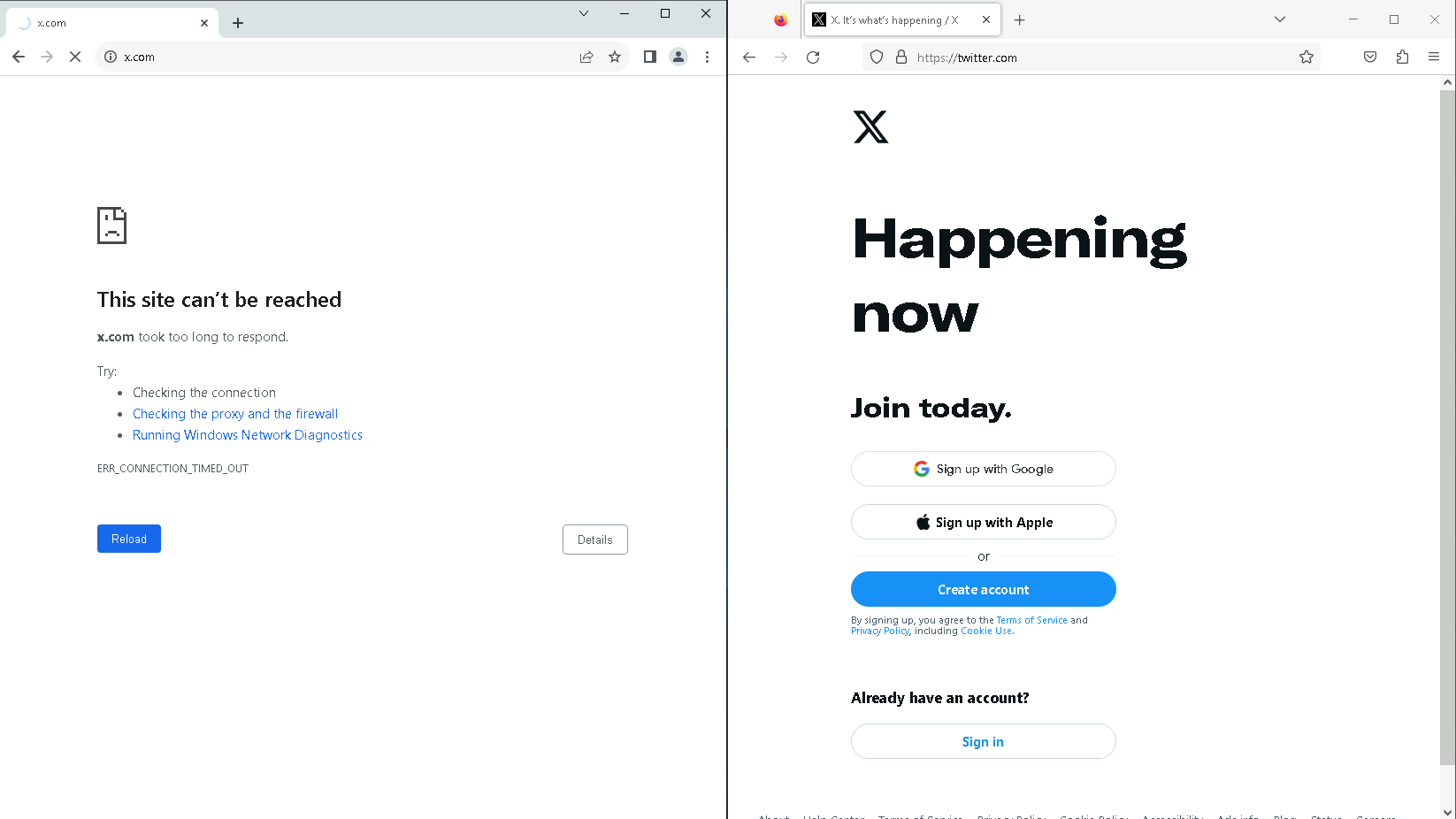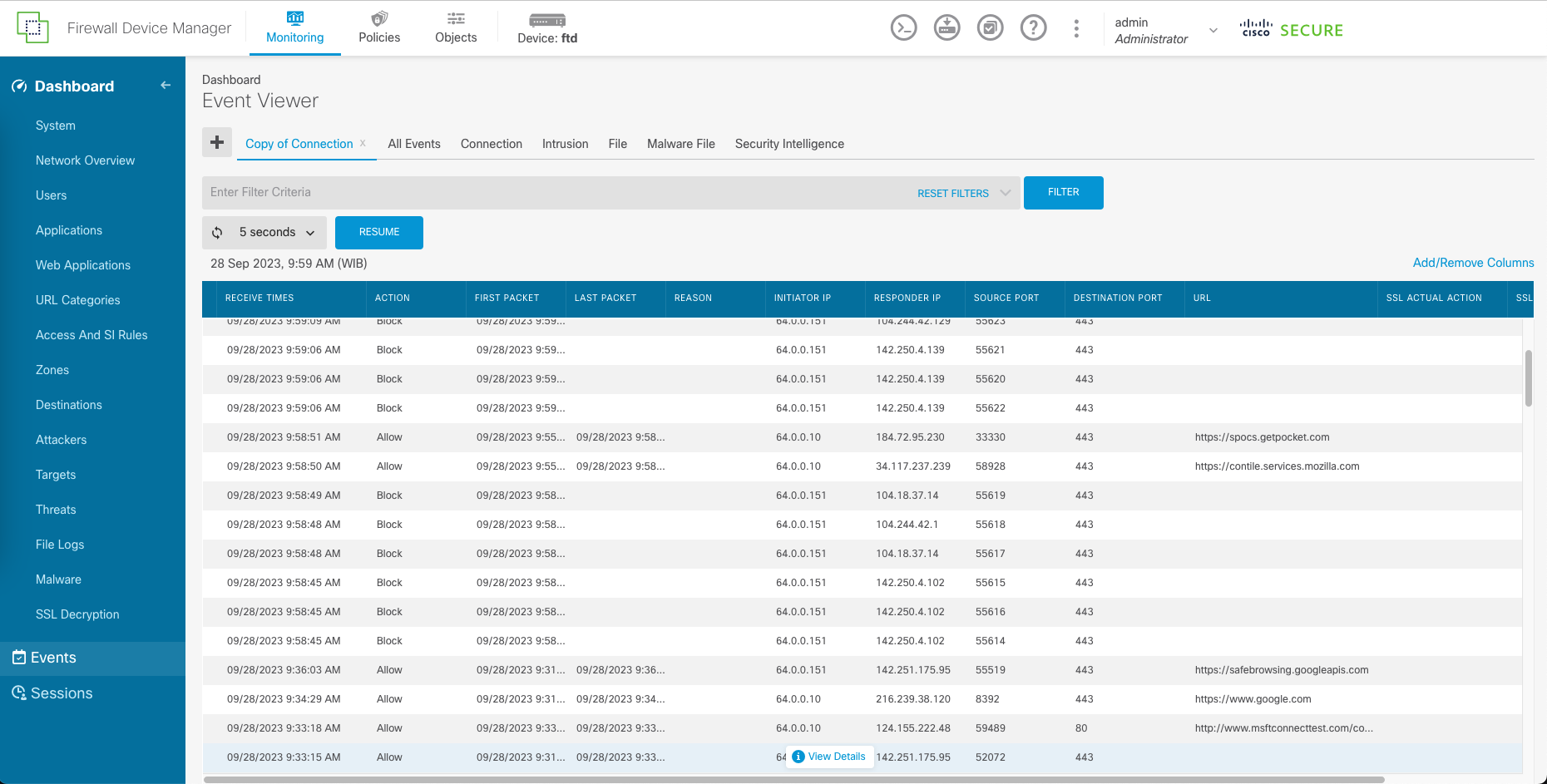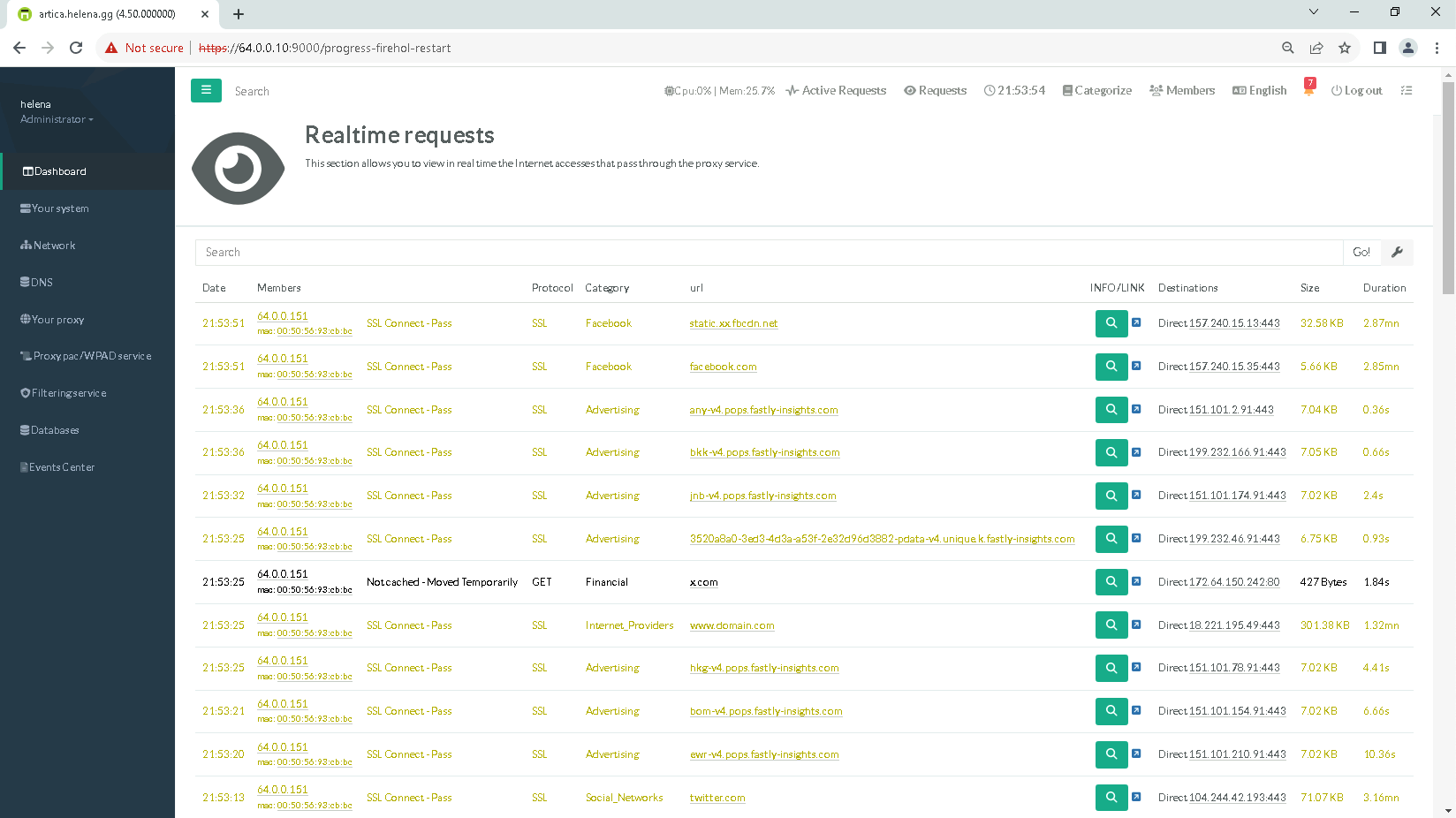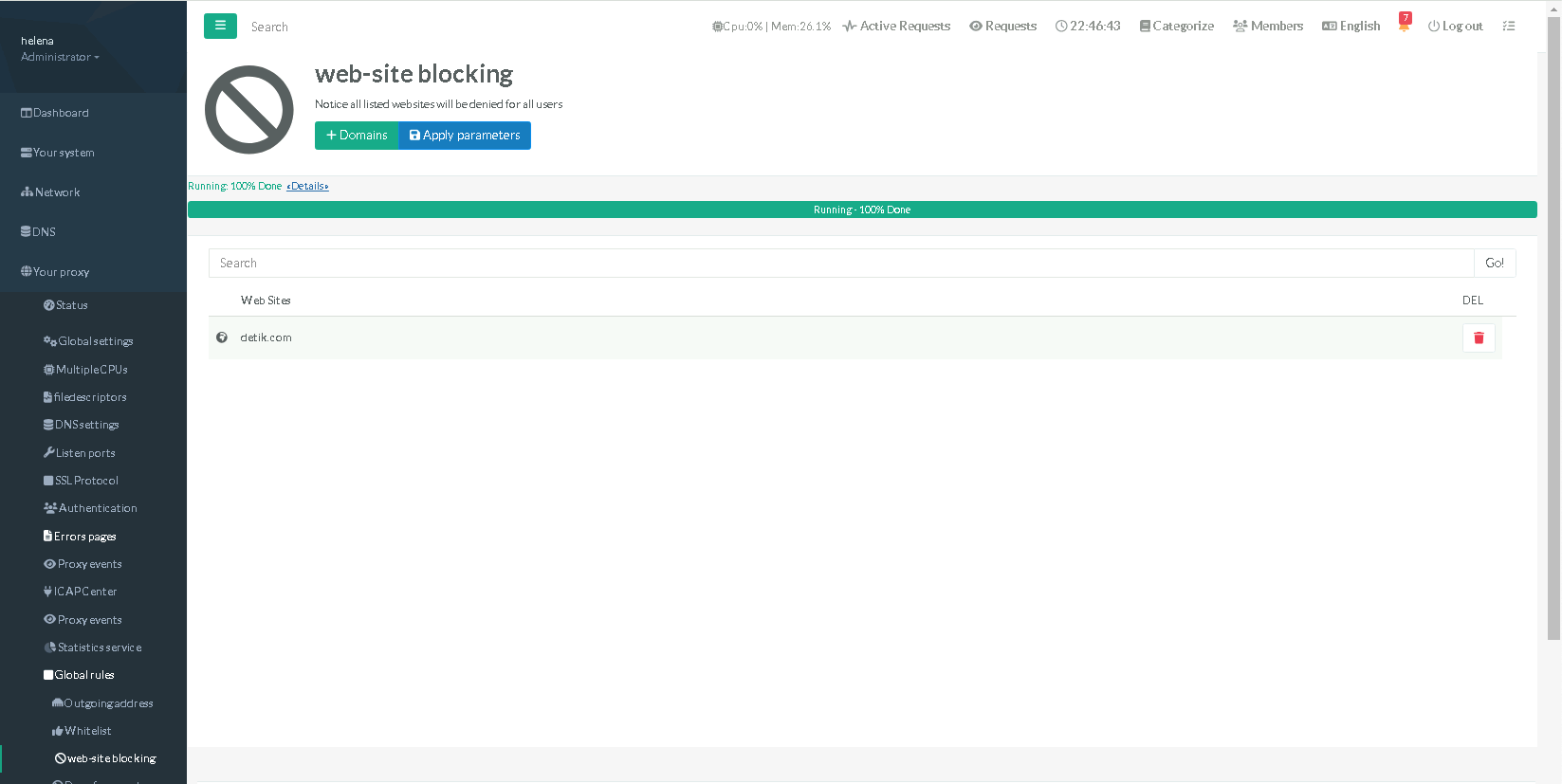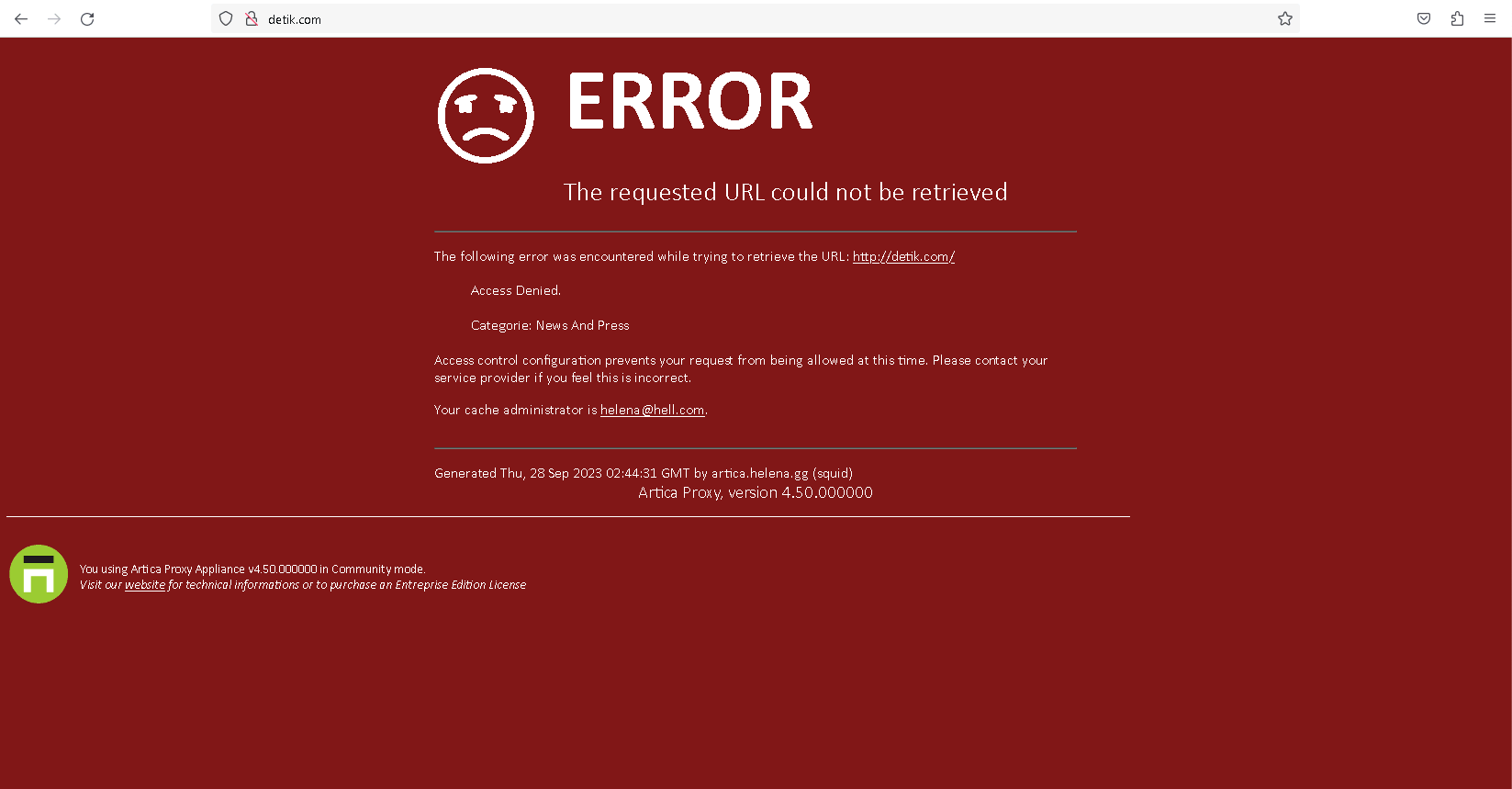Artica Proxy
Artica Proxy is an open-source proxy server and web filtering appliance used for various network-related tasks, including content filtering, caching, and security. Artica acts as an intermediary between web servers and clients, caching frequently requested content to improve performance and reduce bandwidth usage.
Connection Topology
Here’s the connection topology, where all the HTTP/HTTPS traffic from client will go through the proxy server first before going to the firewall then the internet
Artica Proxy Installation
Download the Virtual Appliance Installer on Artica Proxy official site
Deploy the VM as usual, the boot it
Access the DHCP-obtained IP on por 9000 to access the Web GUI
Give it network configuration
Select the deployment type, here it will be Proxy Service
Set the admin account, and finish
Configuring Artica Proxy
Now the proxy should be up and running
Configure the interface so it sits behind the firewall in the inside segment
Check the proxy status, make sure it is running
And configure the listening port, the default is 3128
Now accessing the internet using this proxy is working
On Realtime Requests, we can see the traffic indeed going through the proxy server
Configuring Firewall
Now we configure the firewall to only allow HTTP/HTTPS traffic coming from the proxy server and deny the rest. This will force the client to only able access the internet if using proxy.
Client Access
On the client side, configure the proxy
Now the internet is accessible only if proxy is configured
chrome (left) doesnt have proxy configured, while firefox (right) does
On the firewall it shows all the web traffic is blocked except the ones coming from the proxy server
And the proxied traffic can also be monitored on artica
Website Blocking
On Artica, we can also set to block access to certains websites, on Your Proxy » web-site blocking, add the entry
And now if the blocked site is accessed, it’ll throw an error “access denied”