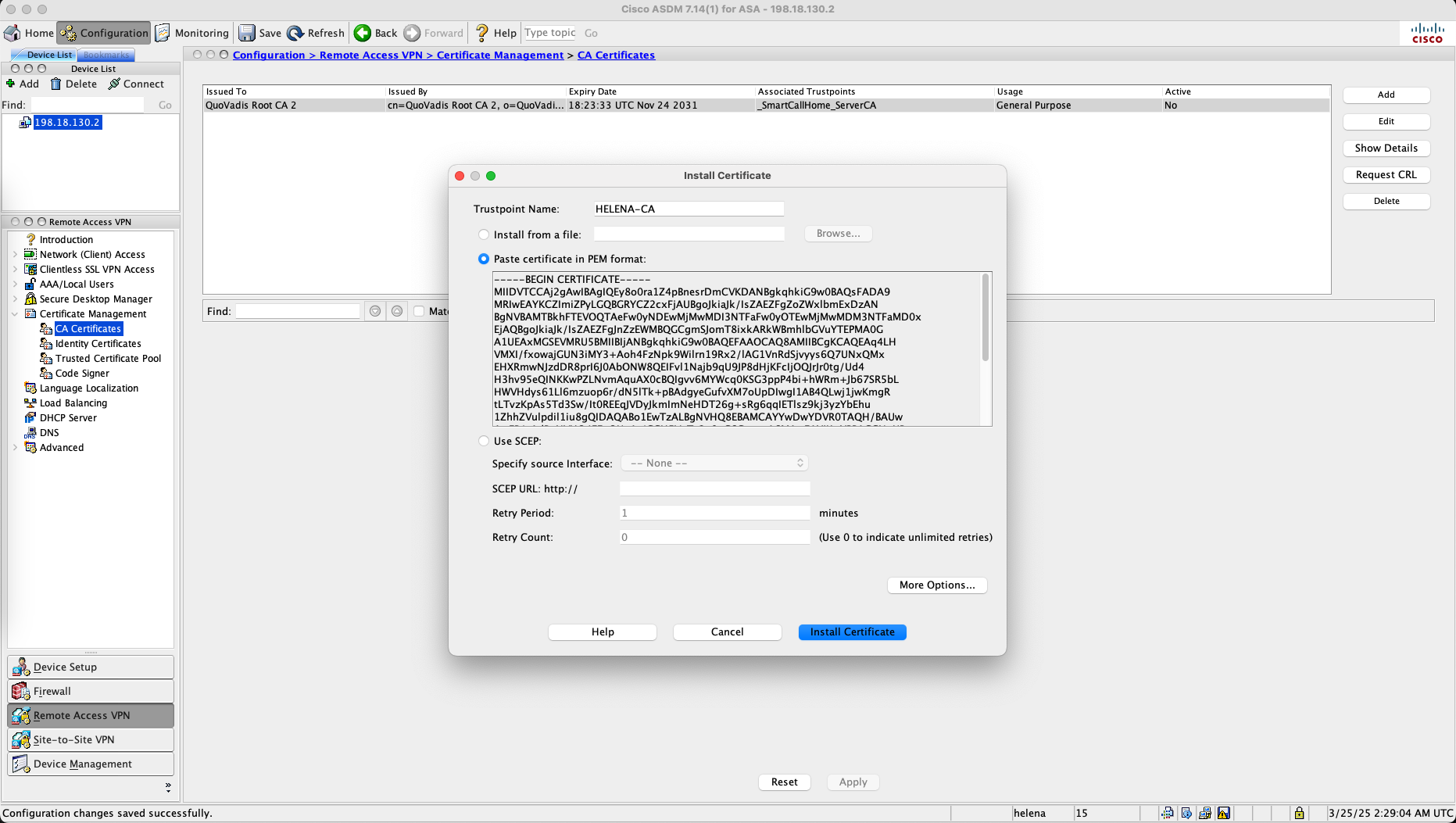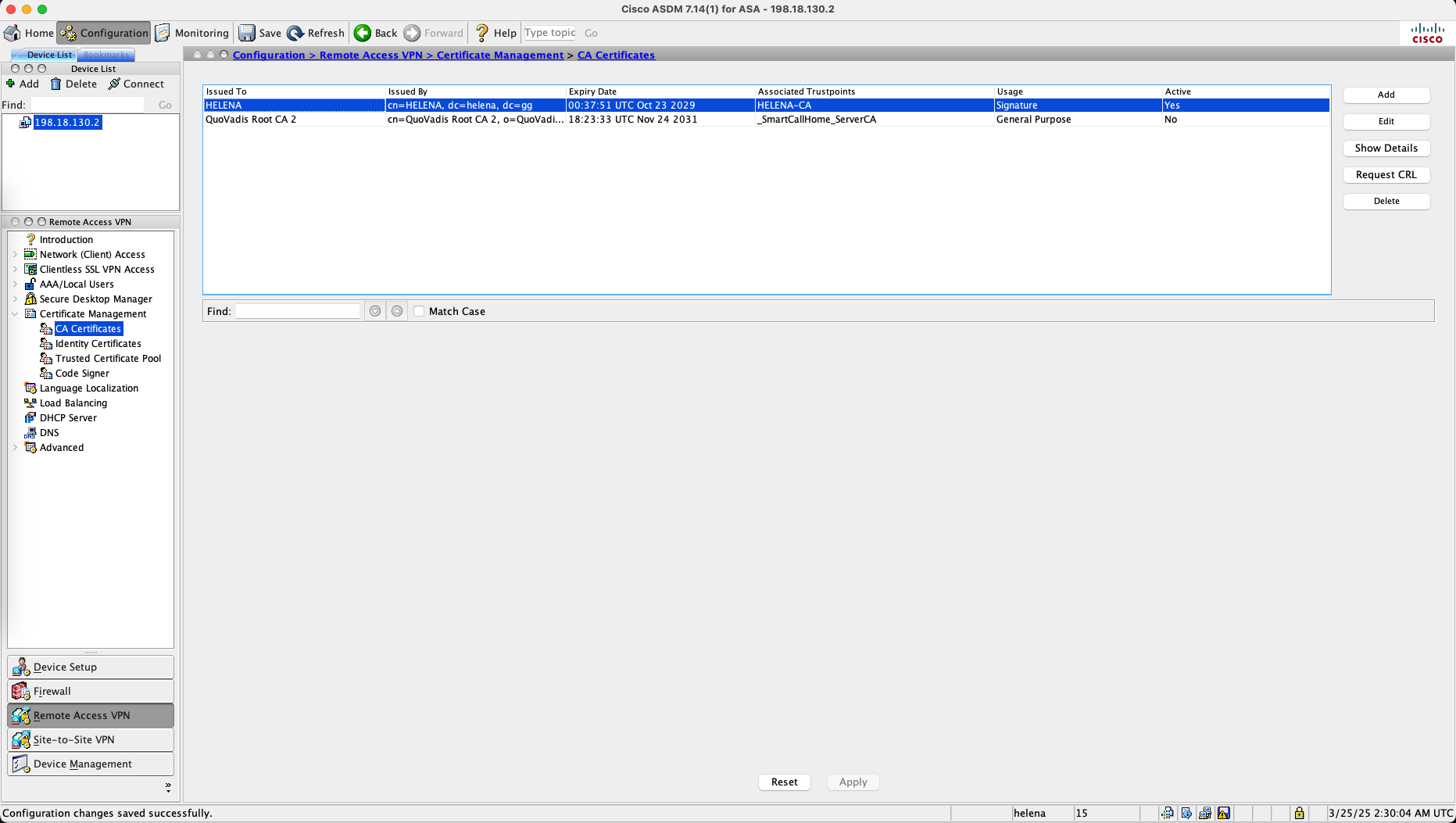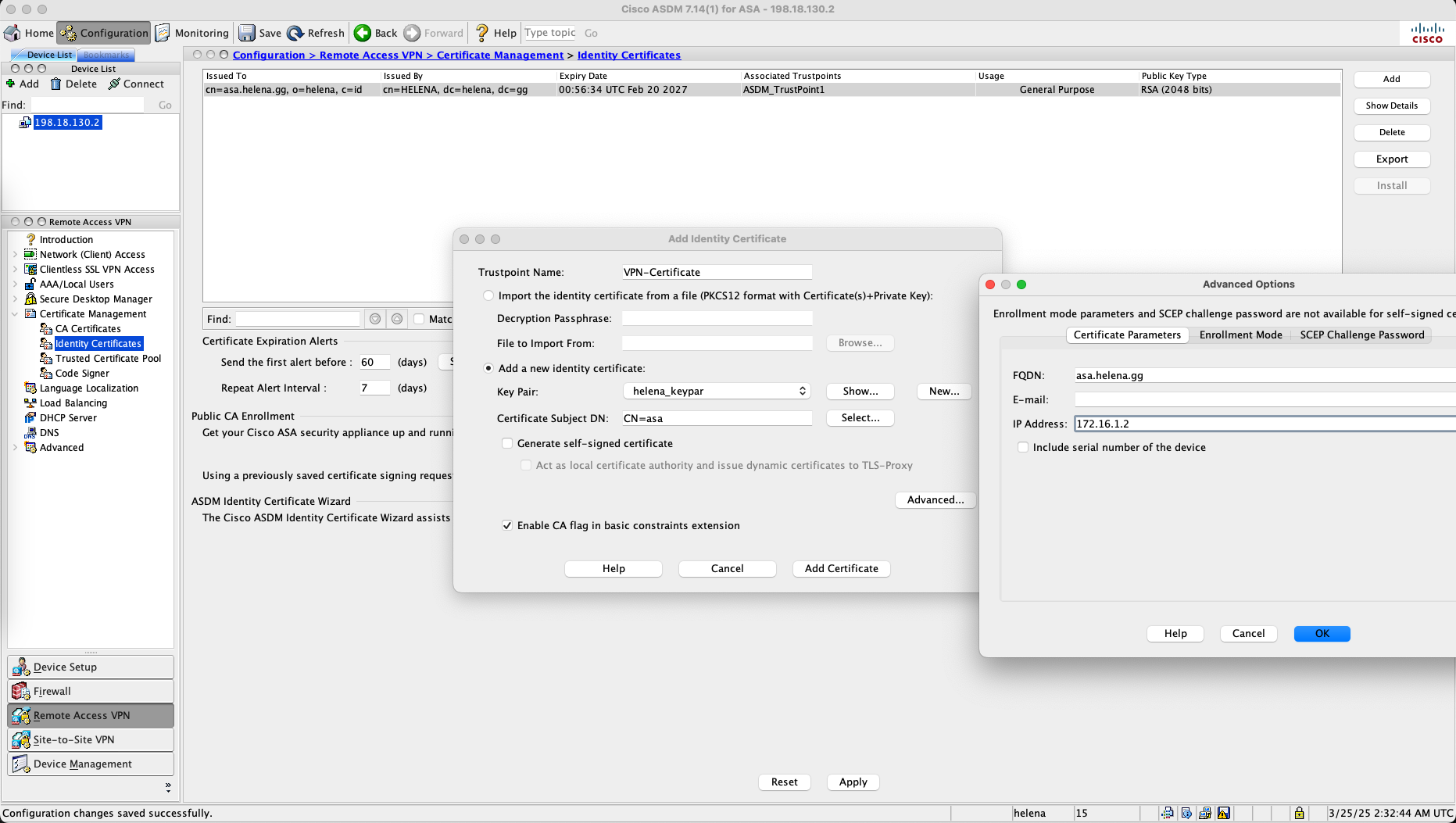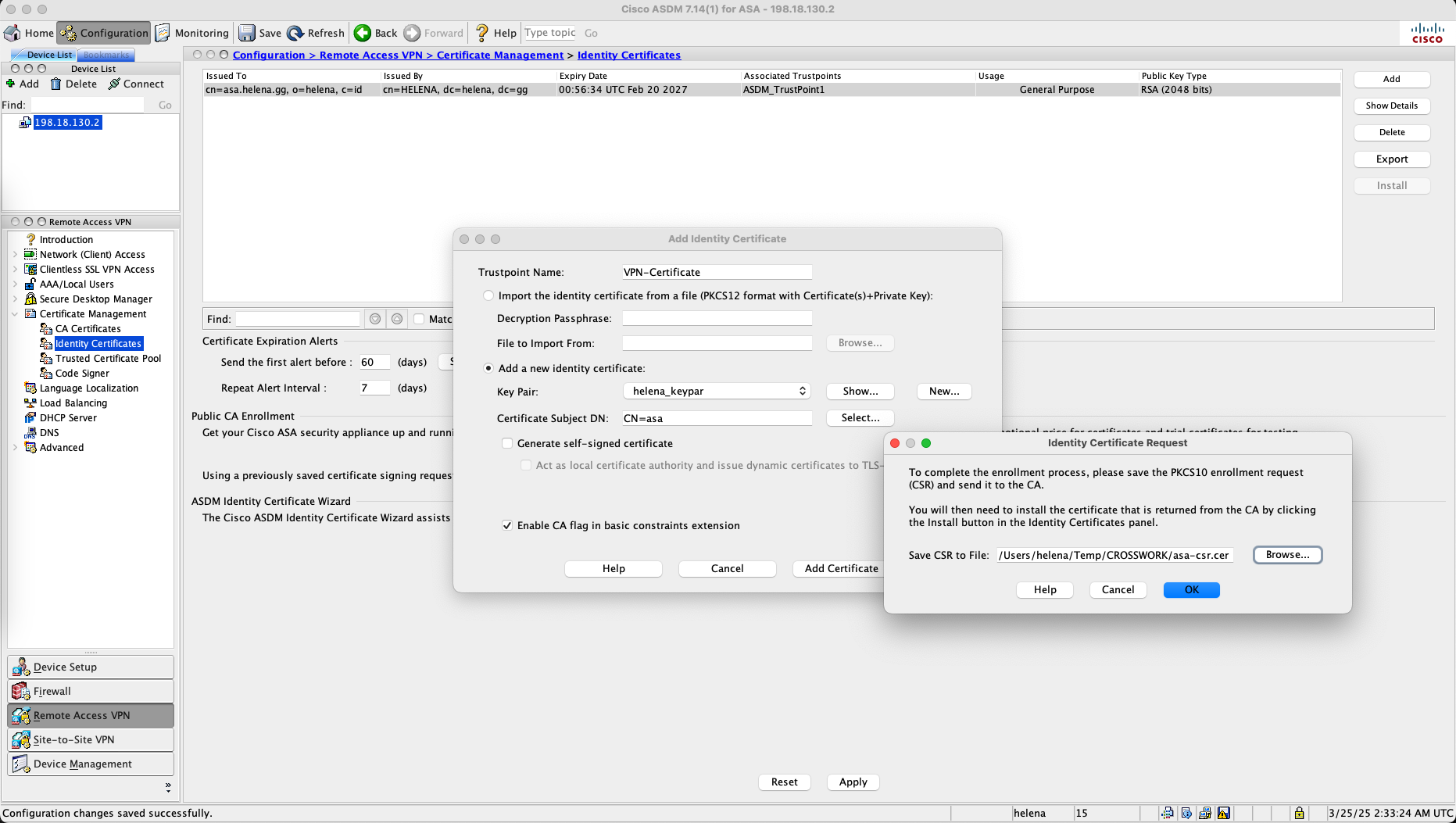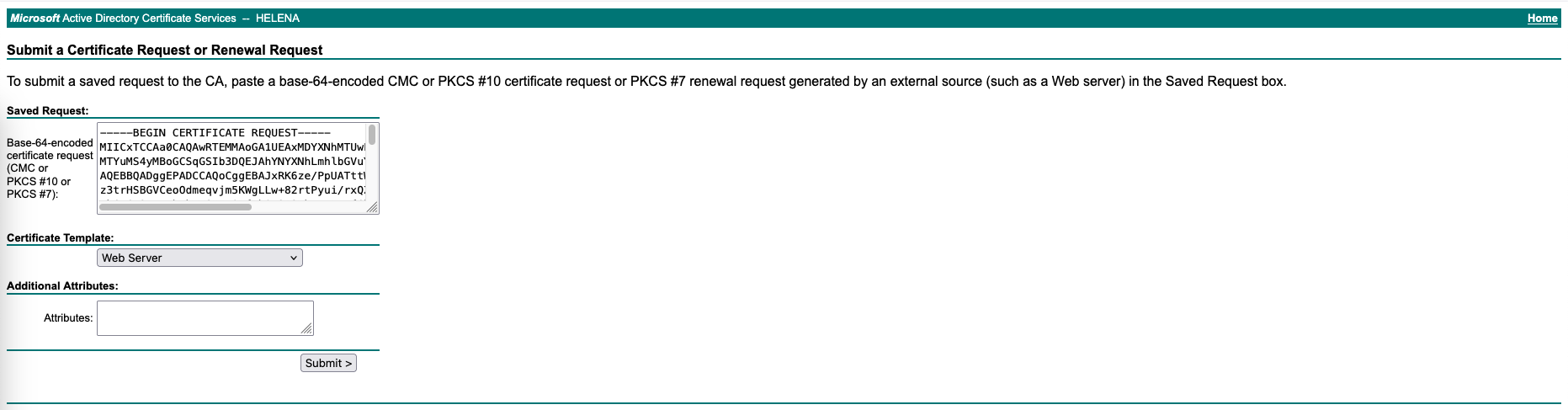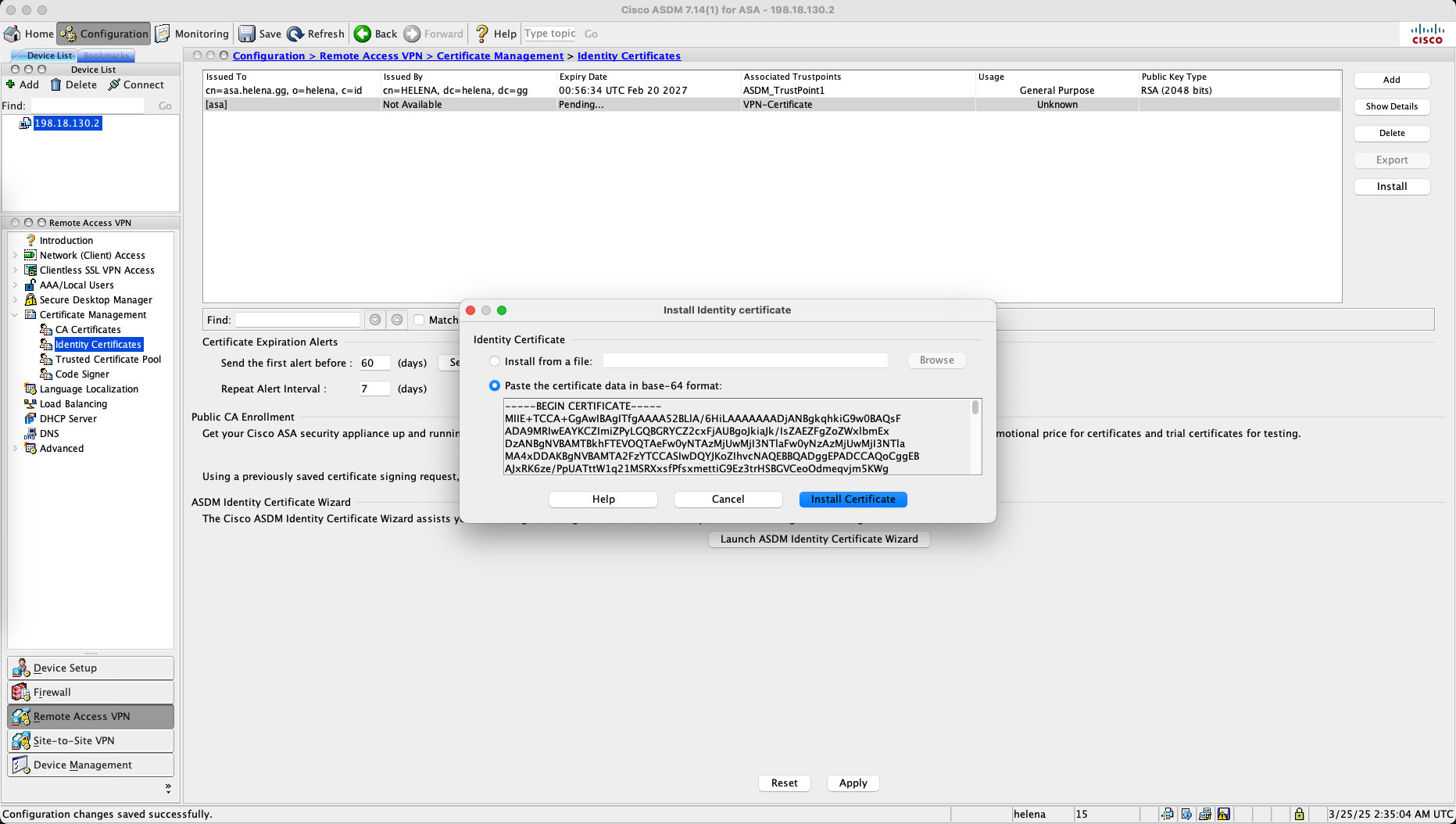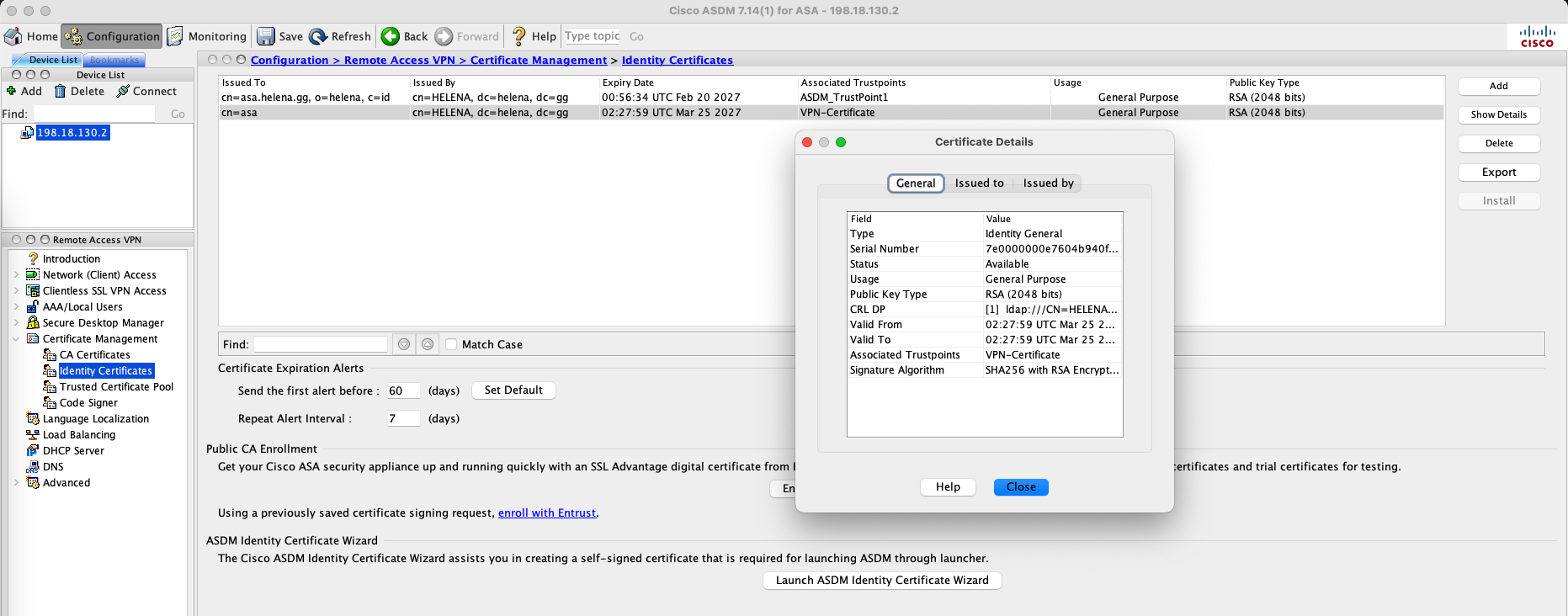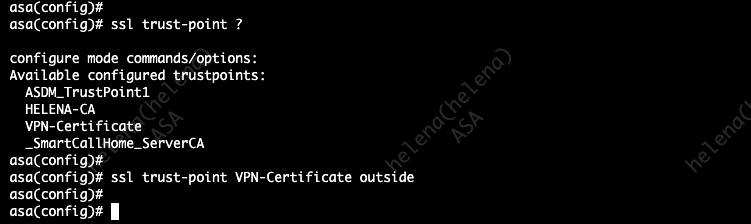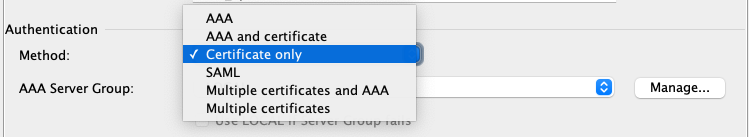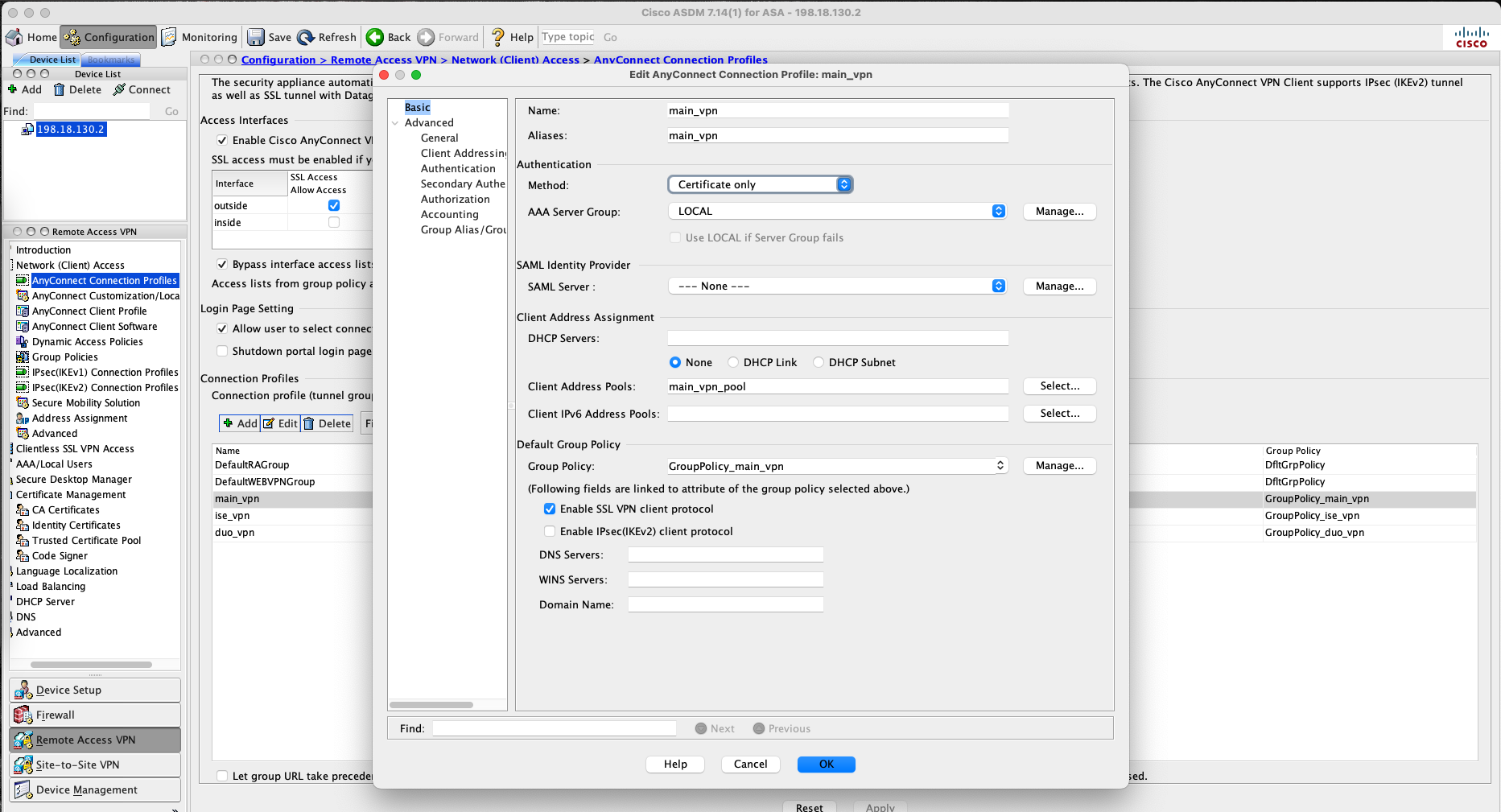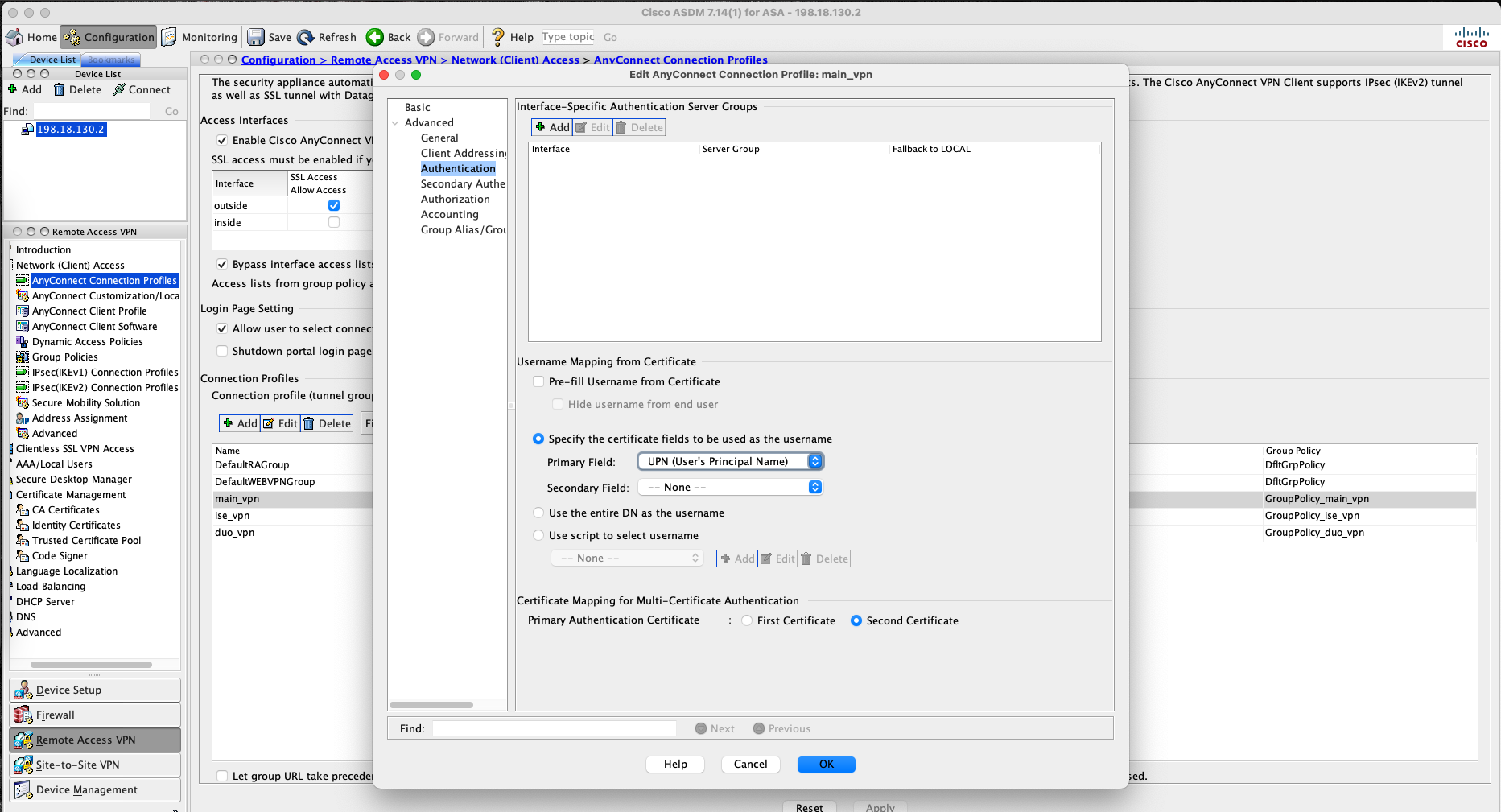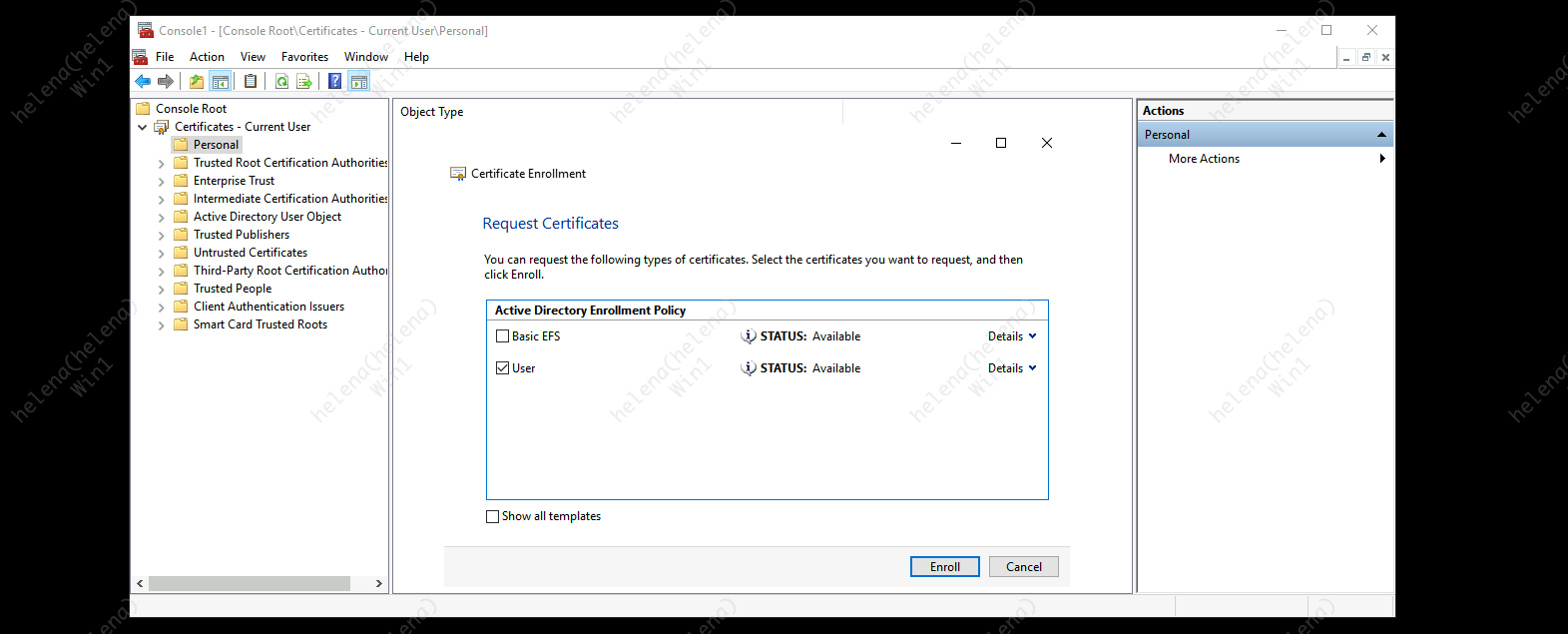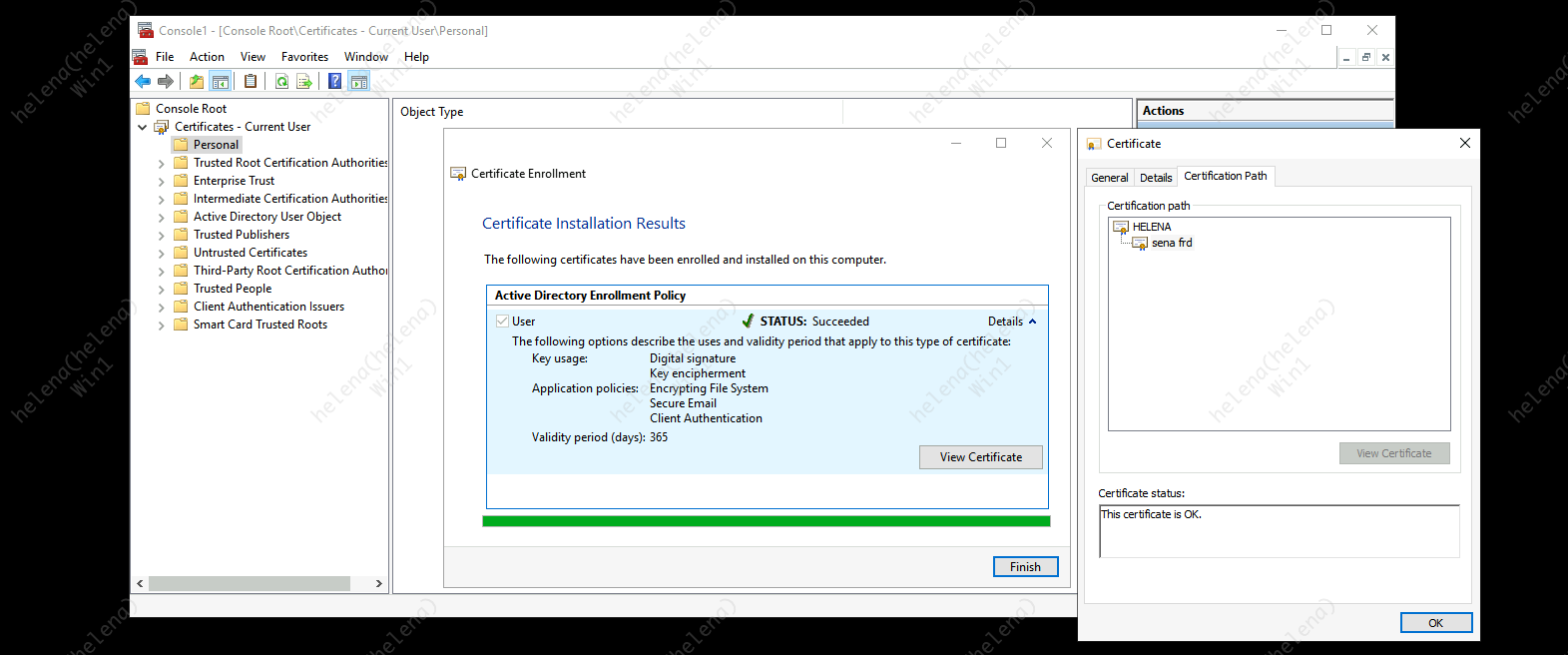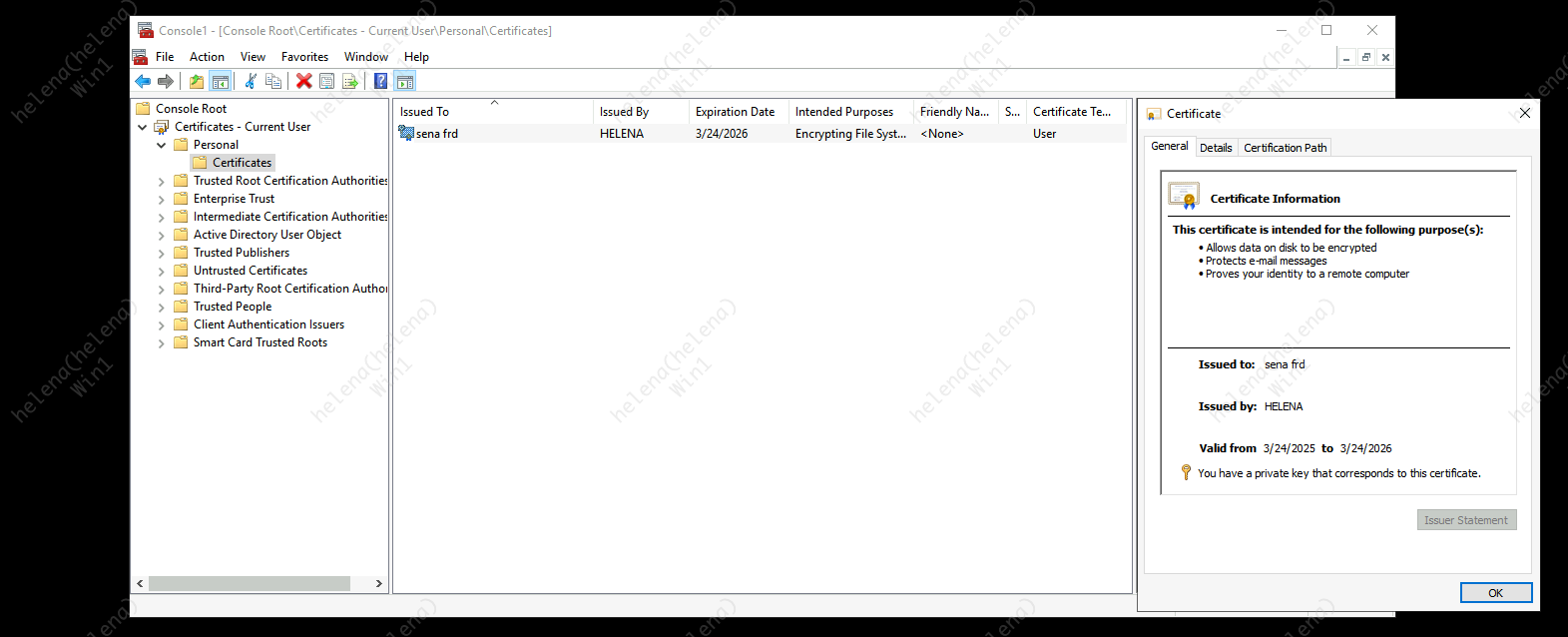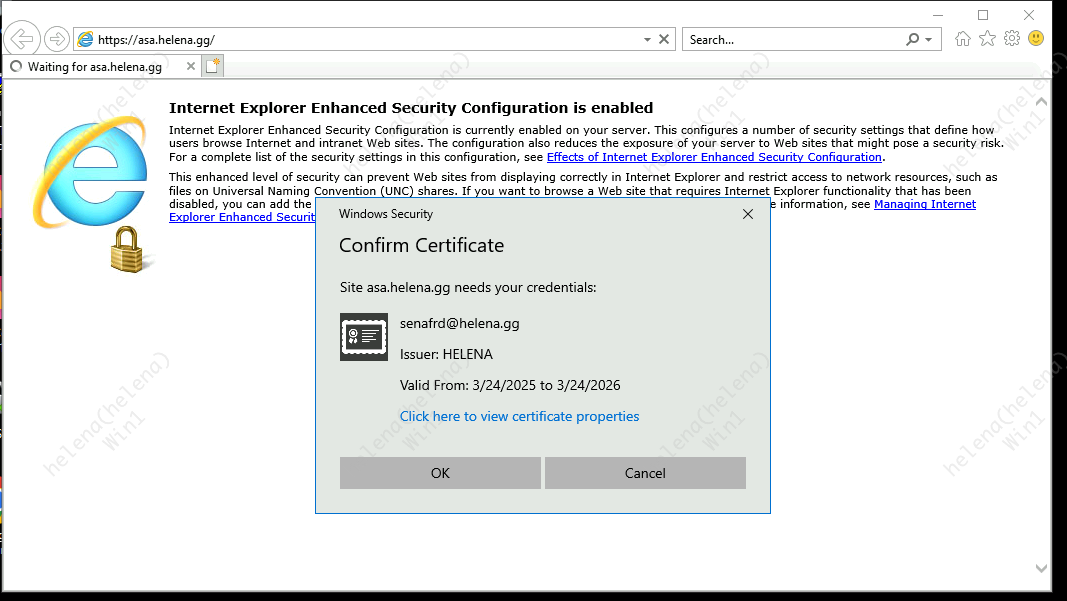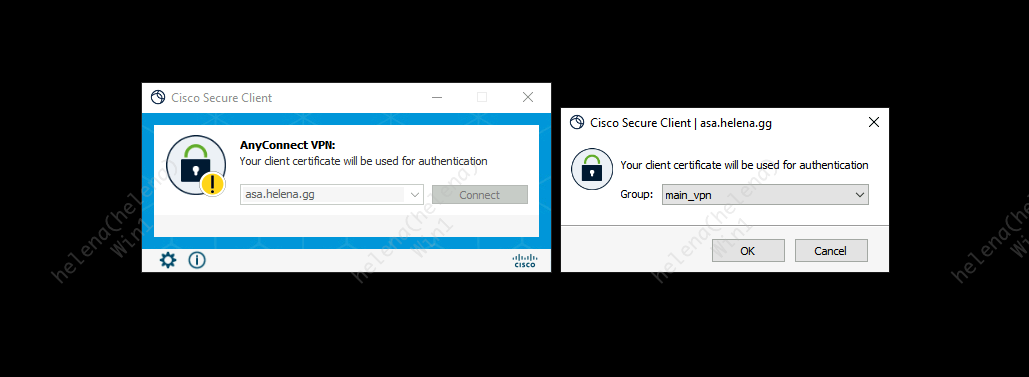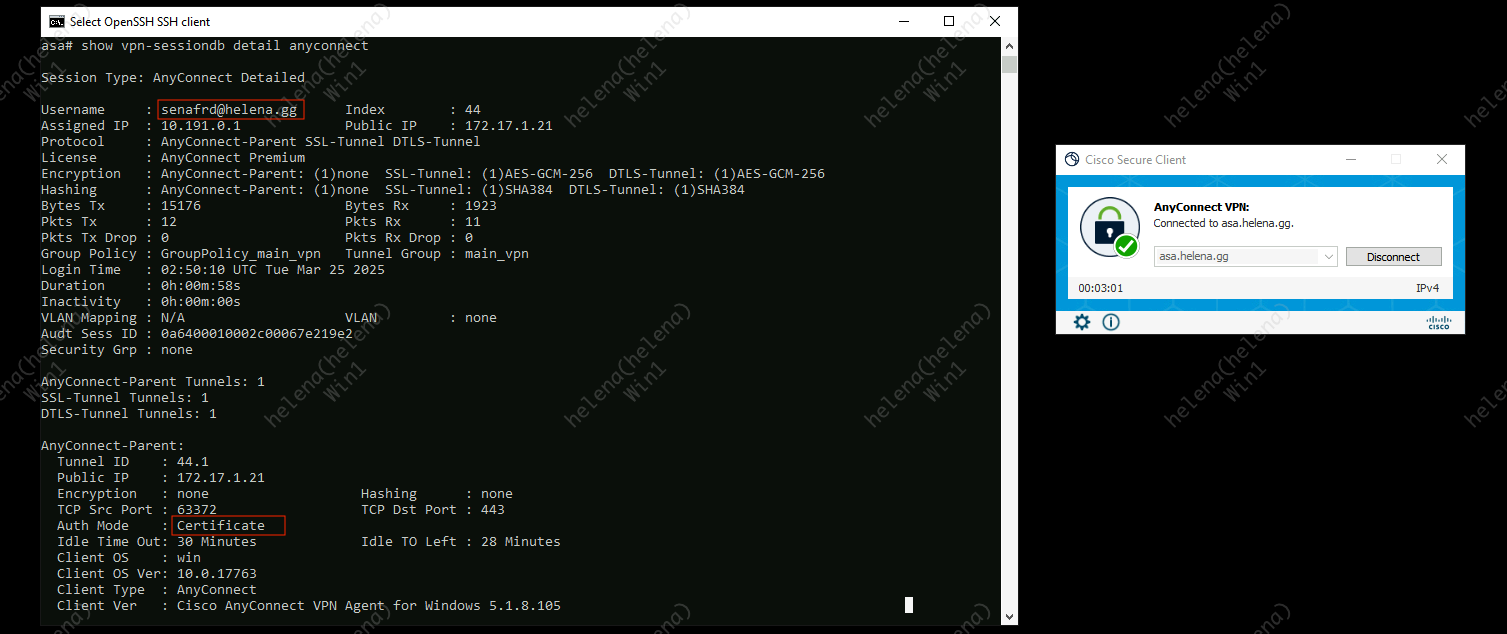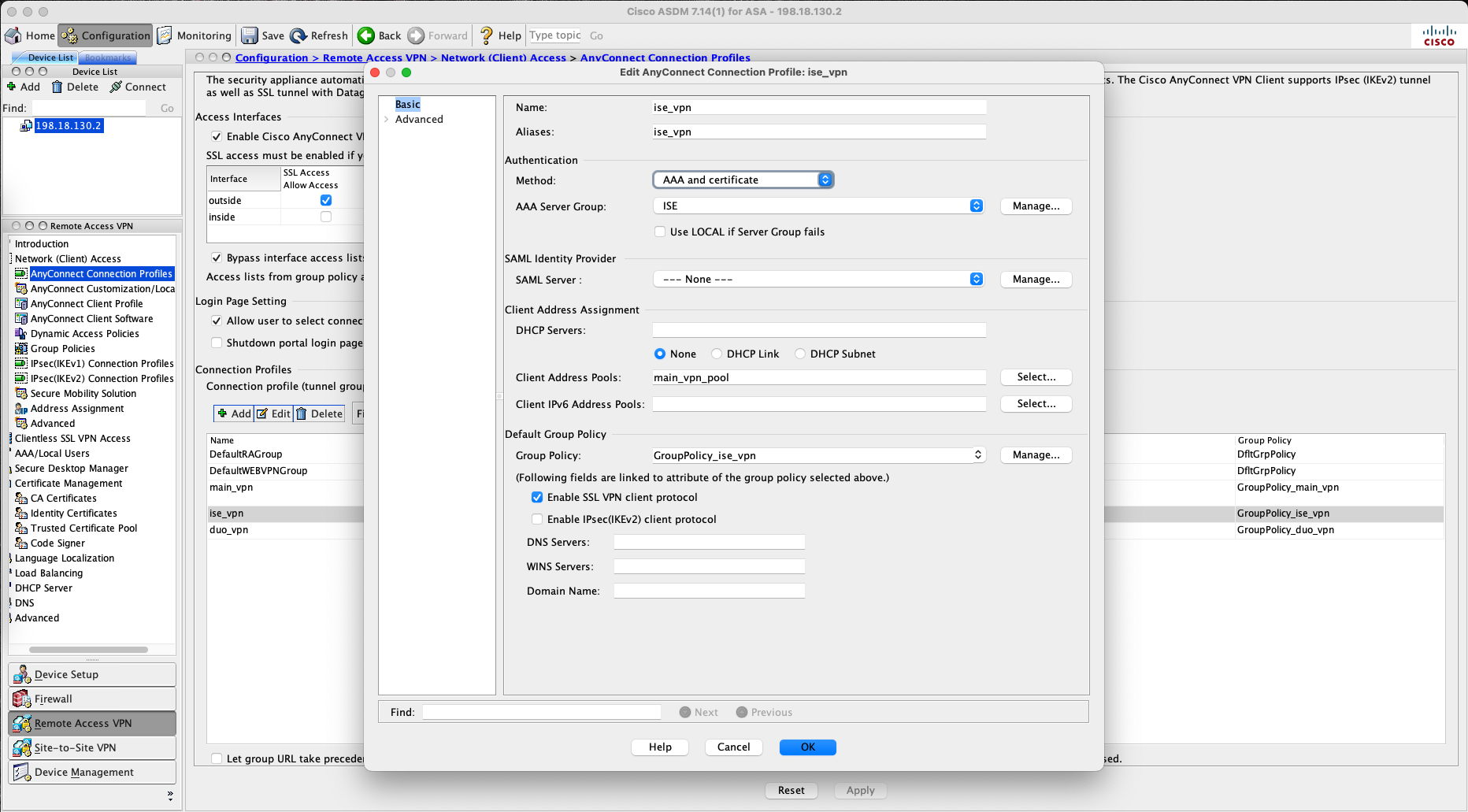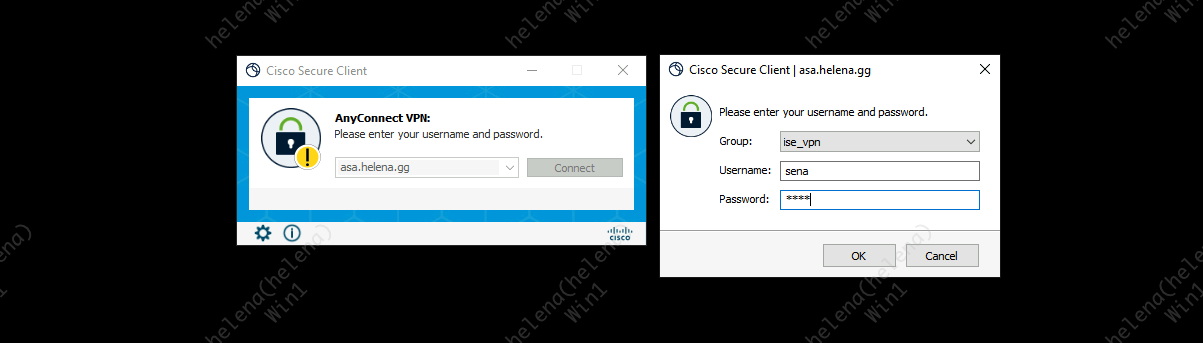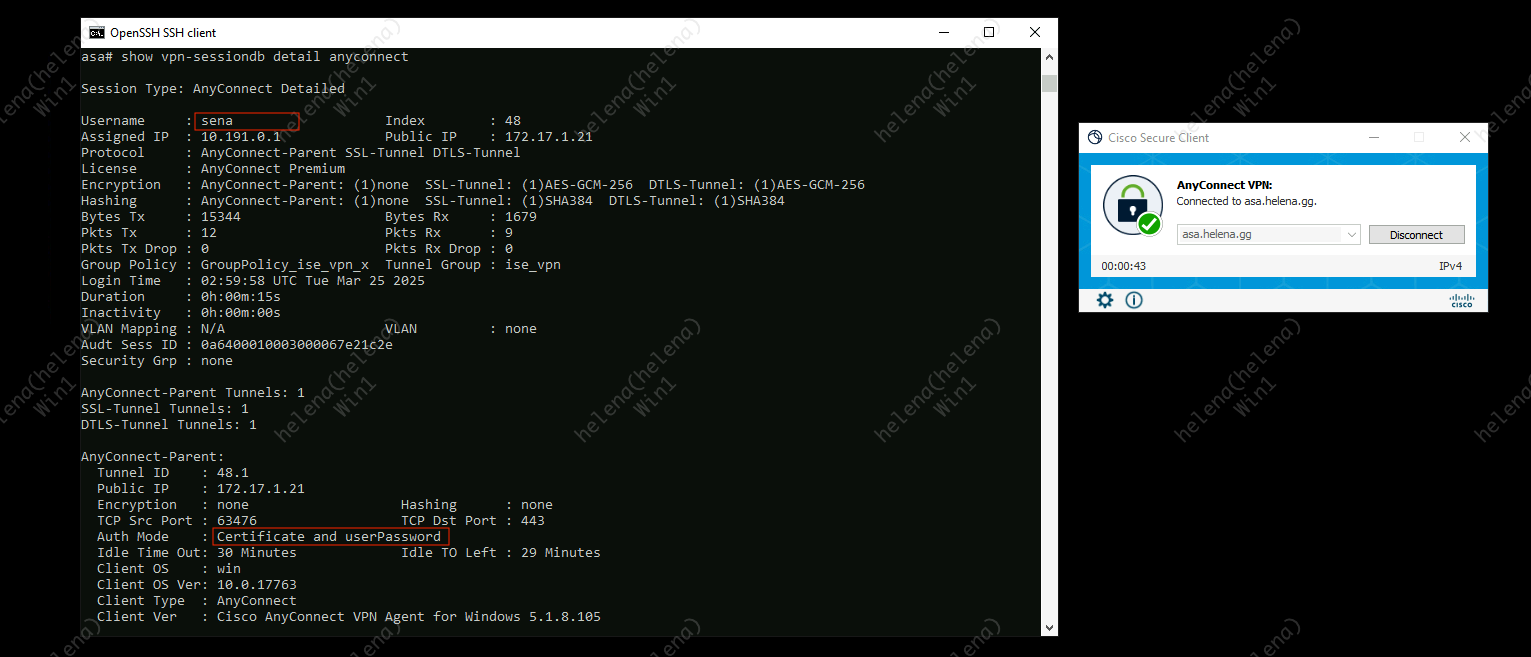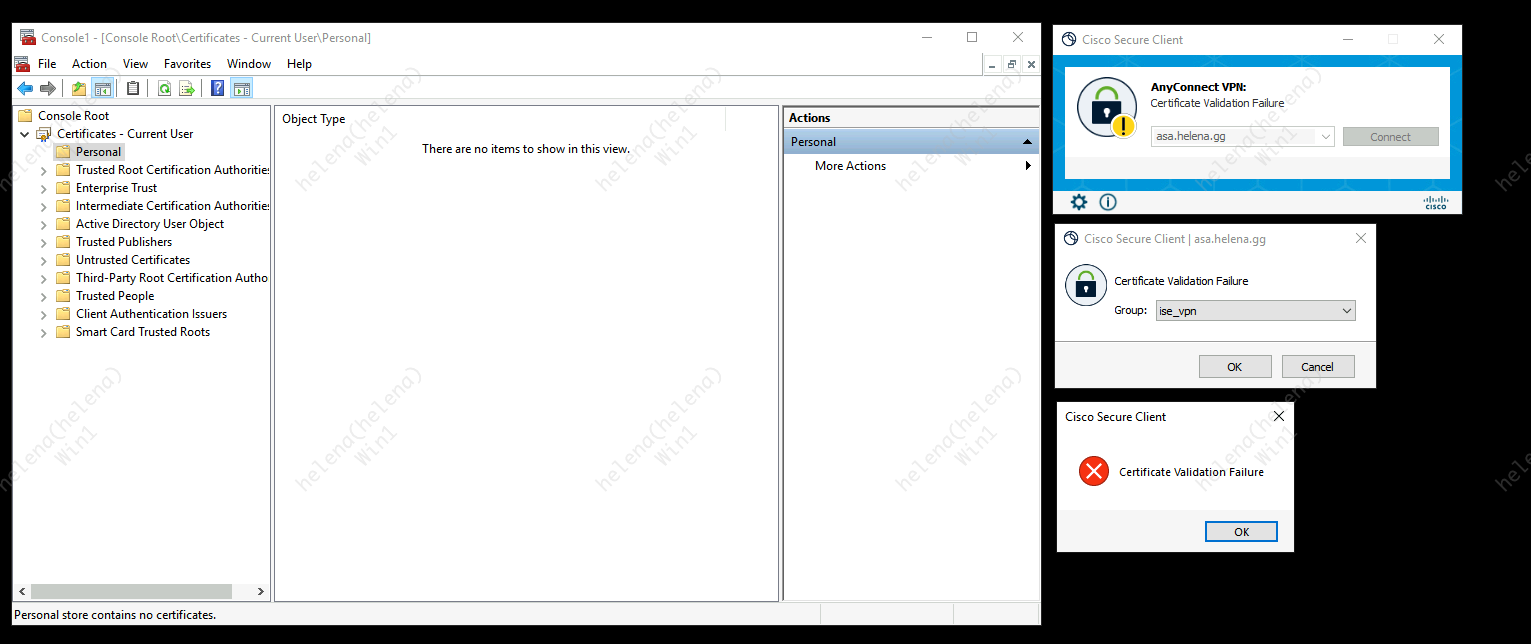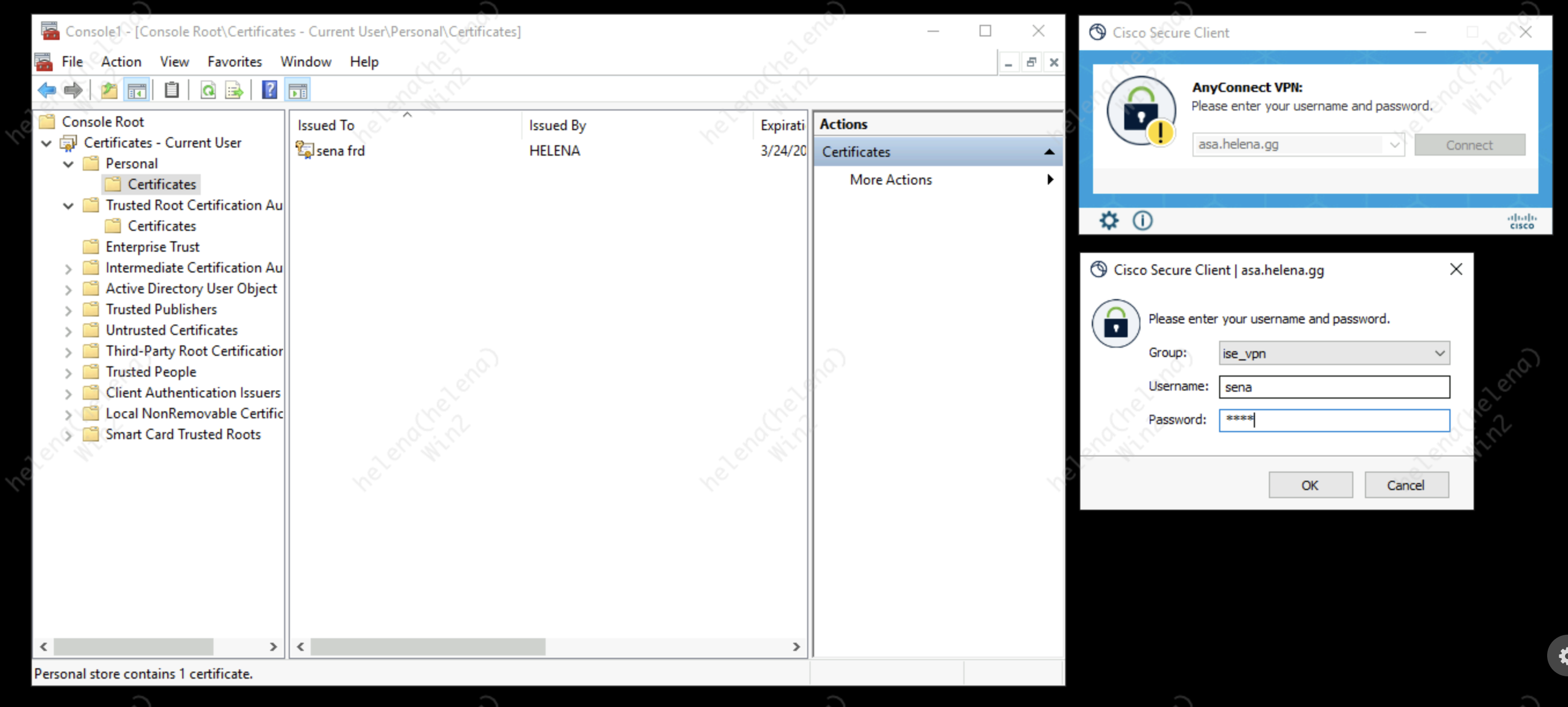ASA AnyConnect Certificate Authentication
Cisco ASA AnyConnect VPN Certificate Authentication enhances security by providing strong, encrypted authentication while reducing reliance on passwords. It can be used as the sole authentication method for a seamless, passwordless experience or combined with password-based authentication for added security through integration with Cisco ISE or Cisco Duo.
ASA Certificate
First we need to add the Root CA Certificate to ASA, on Configuration » Remote Access VPN » CA Certificates, add the Root CA
Then we create a CSR named for the Identity Certificate “VPN-Certificate”, click add and fill in the details
And export the CSR
Sign the CSR on the Certificate Authority (CA) Server
Then install the certificate
Finally attach the certificate to the outside interface
1
ssl trust-point VPN-Certificate outside
ASA VPN
Here we’ll modify an existing Connection Profile to use Certificate Authentication, all needs to be done is changing the Authentication Method to “Certificate Only”
And on Advanced » Authentication, select the UPN to be used as client’s username
Client Certificate
On the client PC thats part of the domain, on Personal Certificates, create new User Certificate
The newly made certificate should be present on the Personal Certificates directory now
Now if we try accessing the ASA’s VPN Gateway, we should be asked to use our User Certificate
VPN Authentication with Certificate
Now when we try connecting to VPN, we can see that certificate will be used for authentication
And after successfully connecting, the certificate authentication details can be seen on ASA
VPN Authentication with Certificate and AAA
Other than using Certificate Only, we can also use it on top of password-based authentication, for example here we’ll also use ISE
When we connect to the VPN, the certificate will be validated first before presenting the username and password form
Invalid Certificate
If we try connecting without having a User Certificate, we’ll get an invalid certificate error
The not so cool thing is, if we export the User Certificate (along with the key) from one PC and Import it to the other PC with different user, and that PC is not even part of the domain, we will be allowed to authenticate again