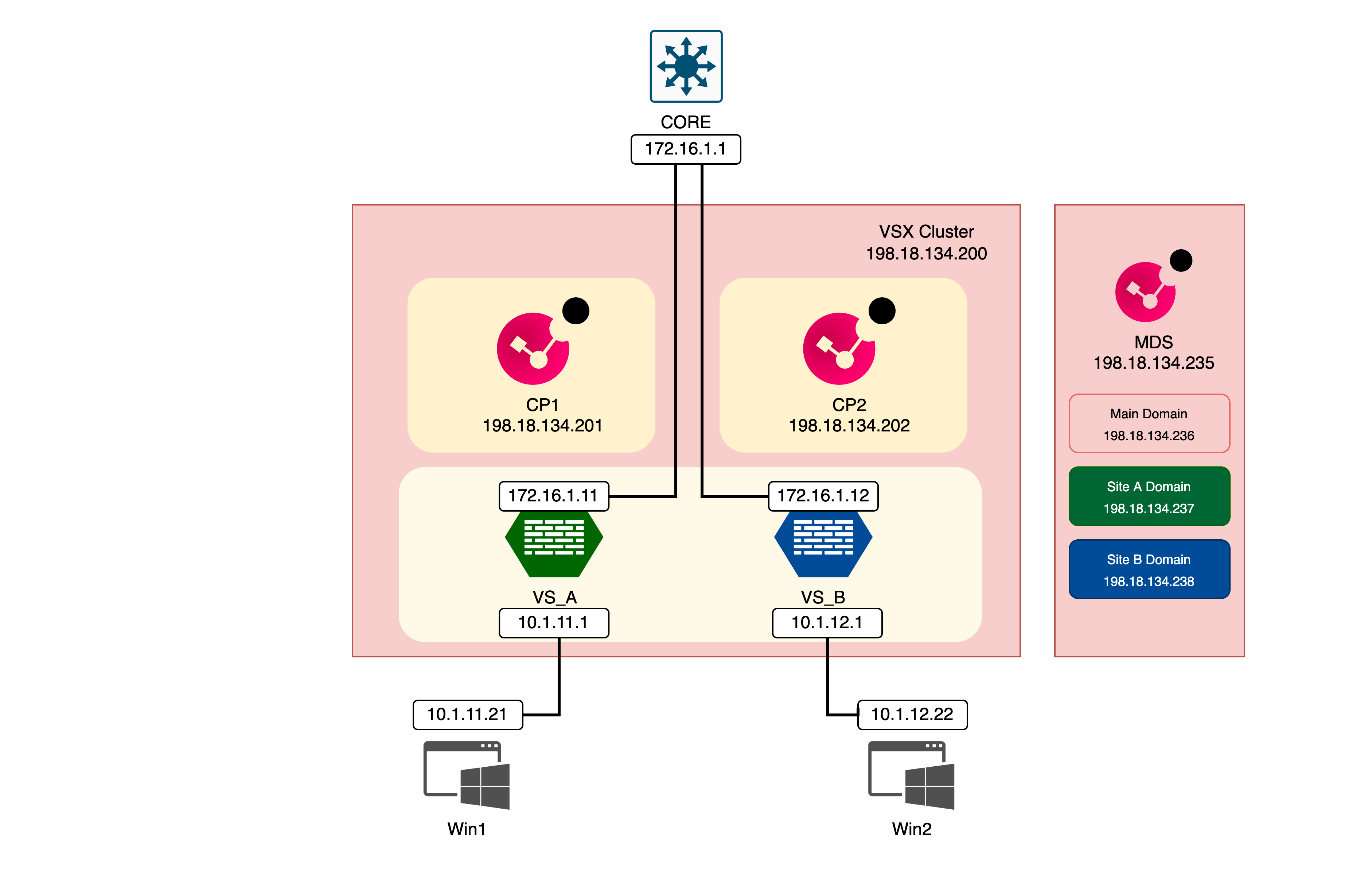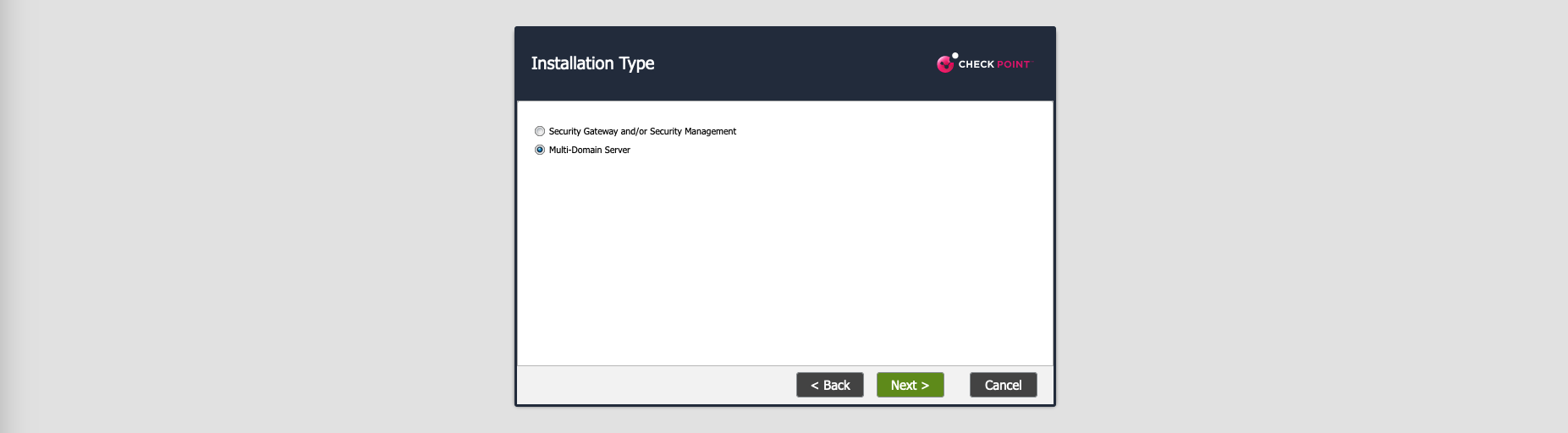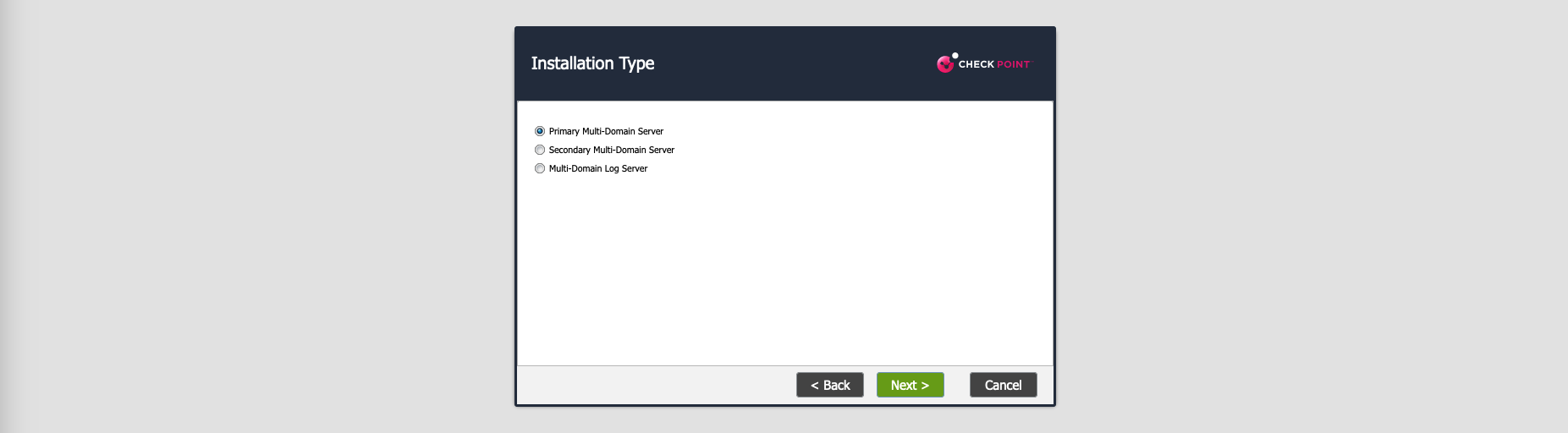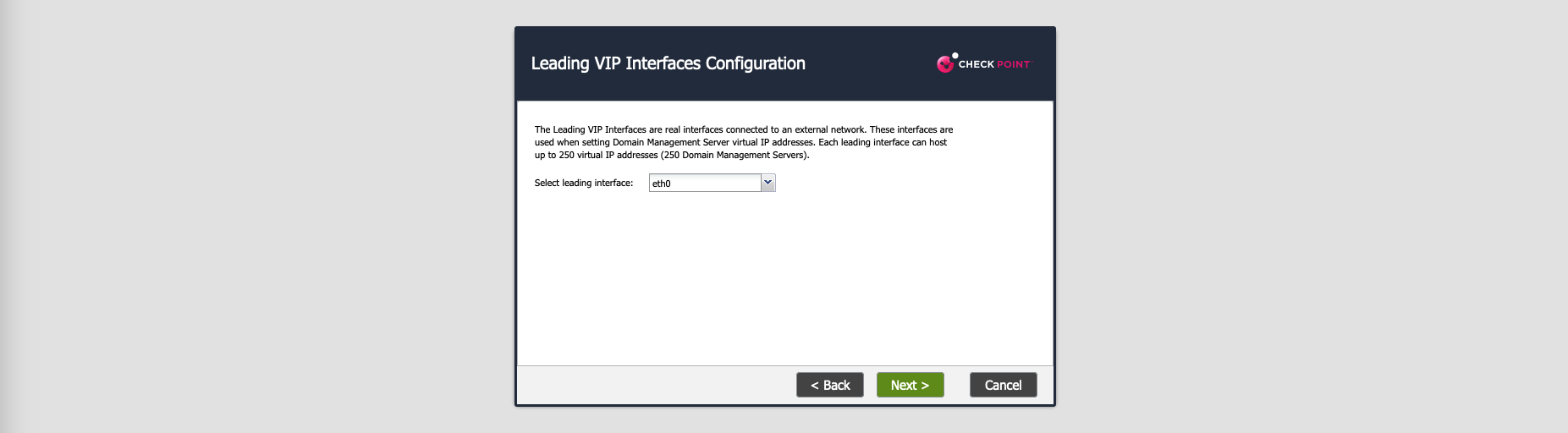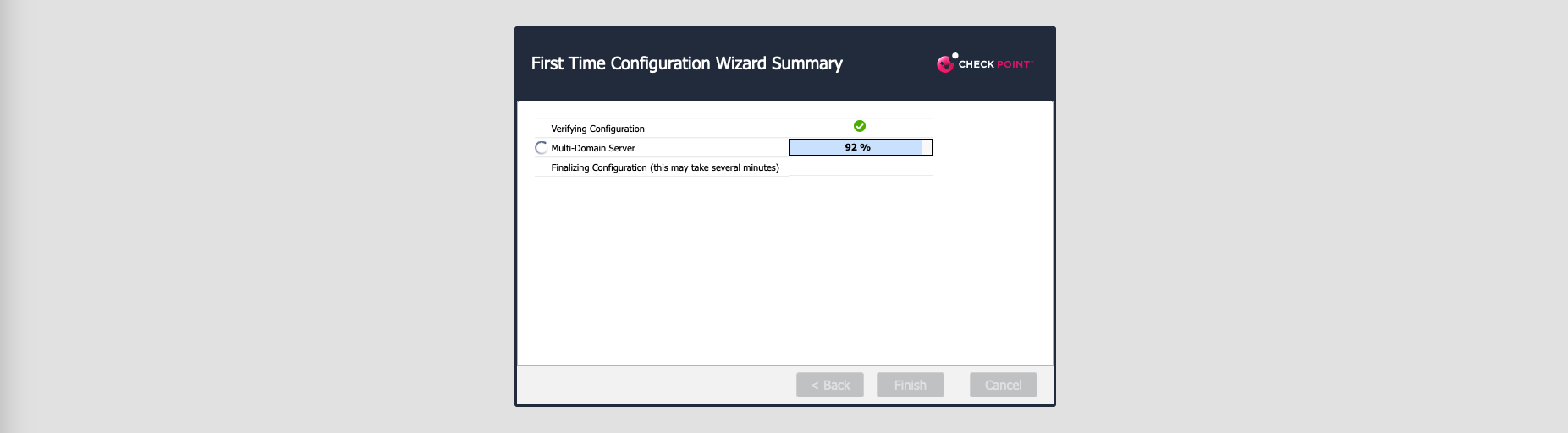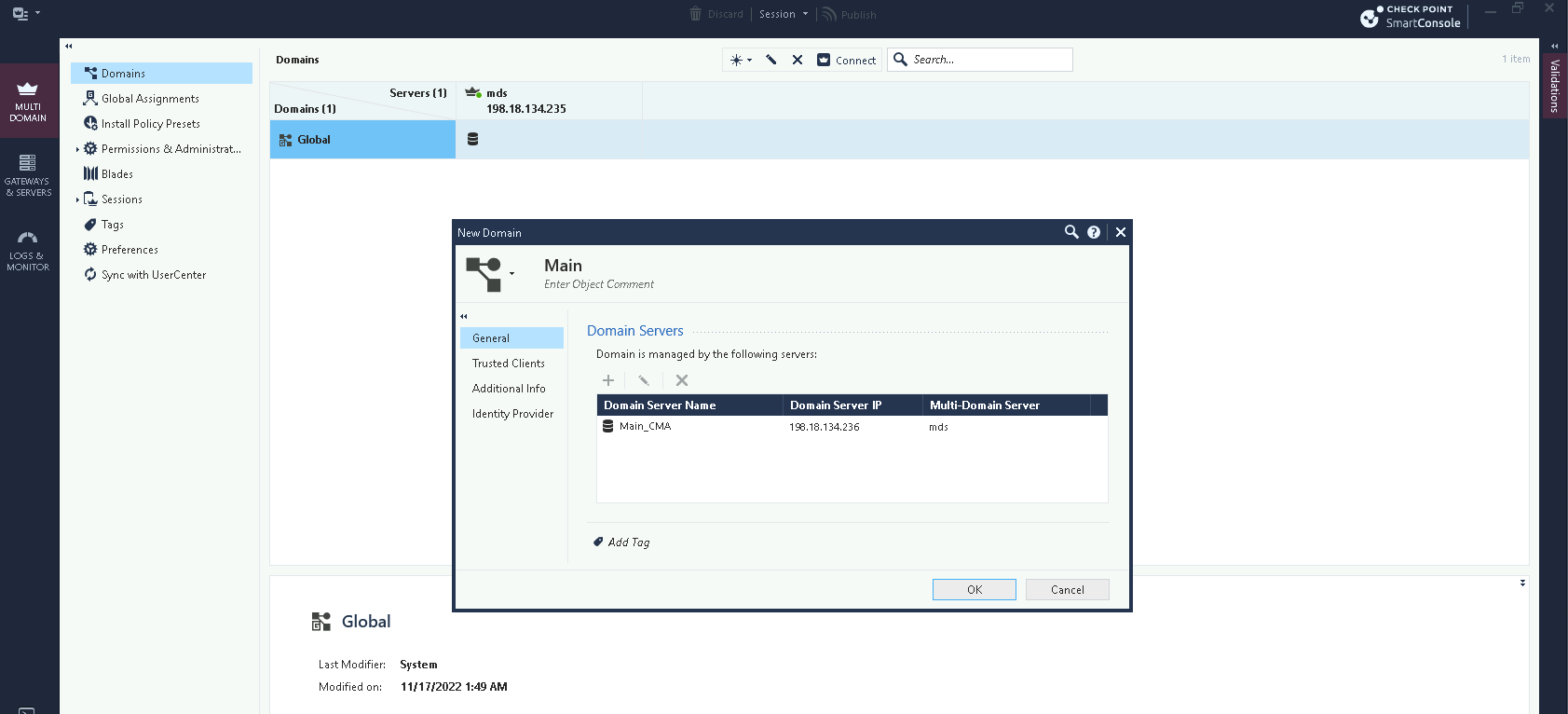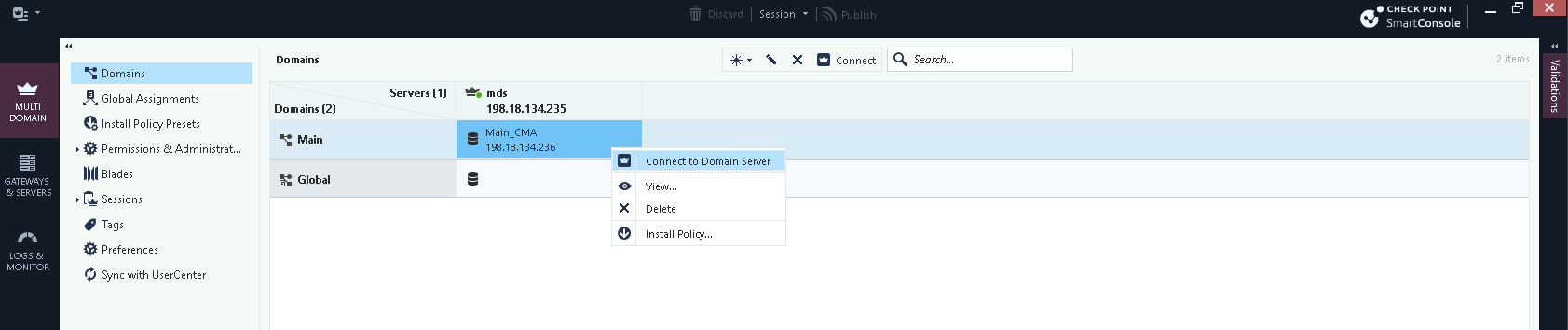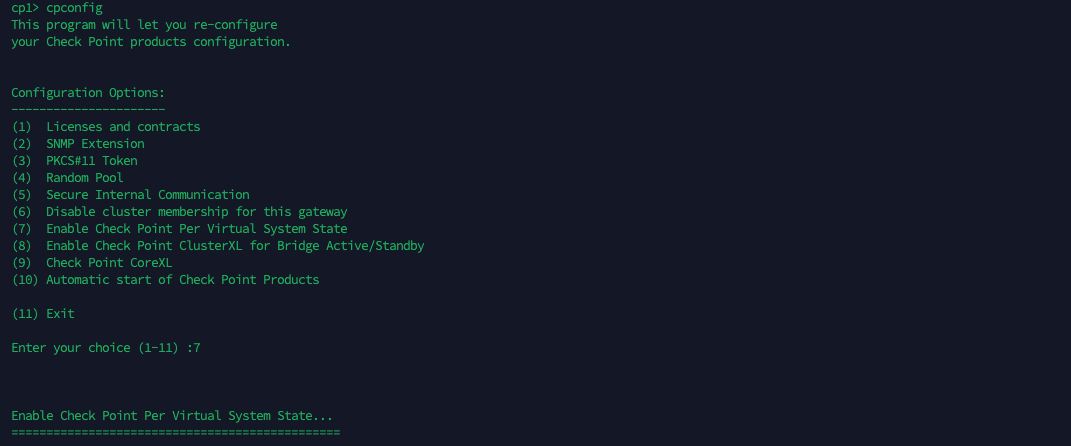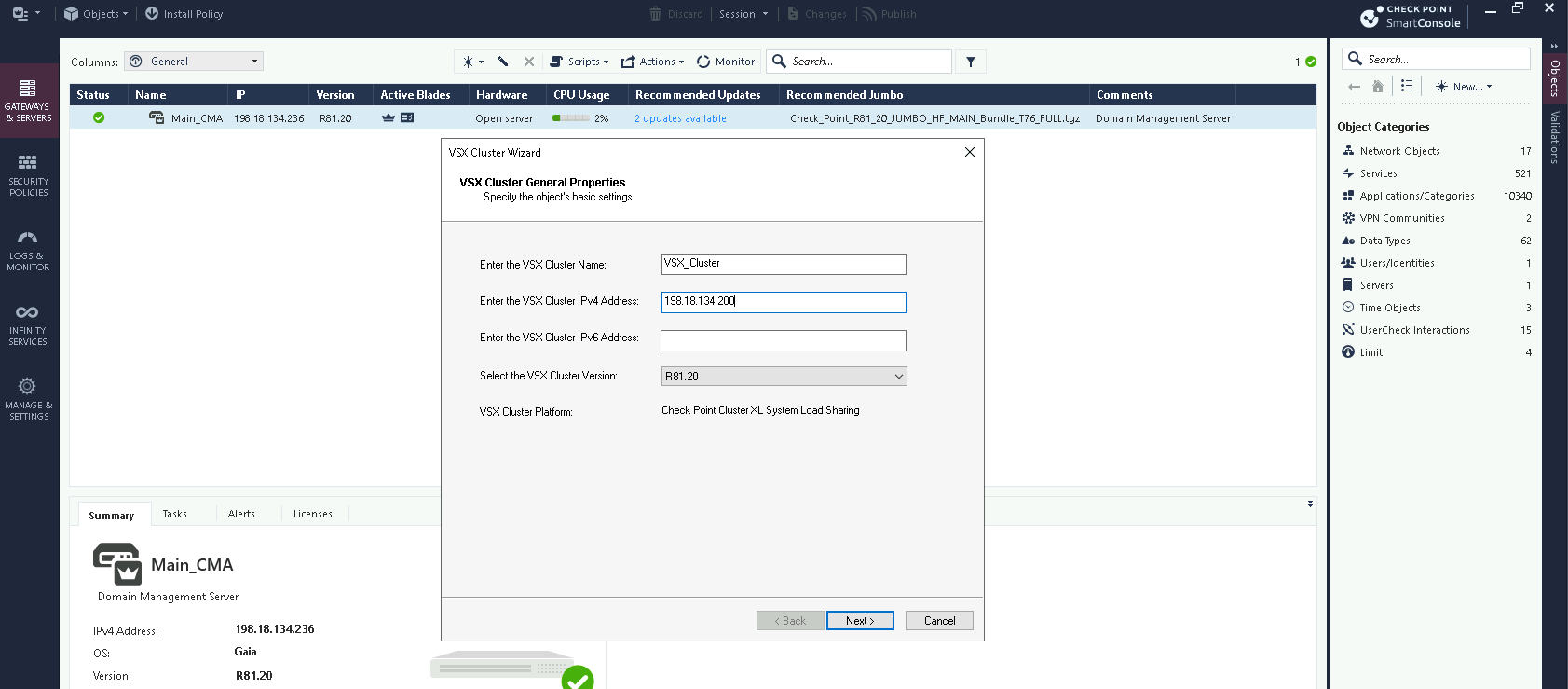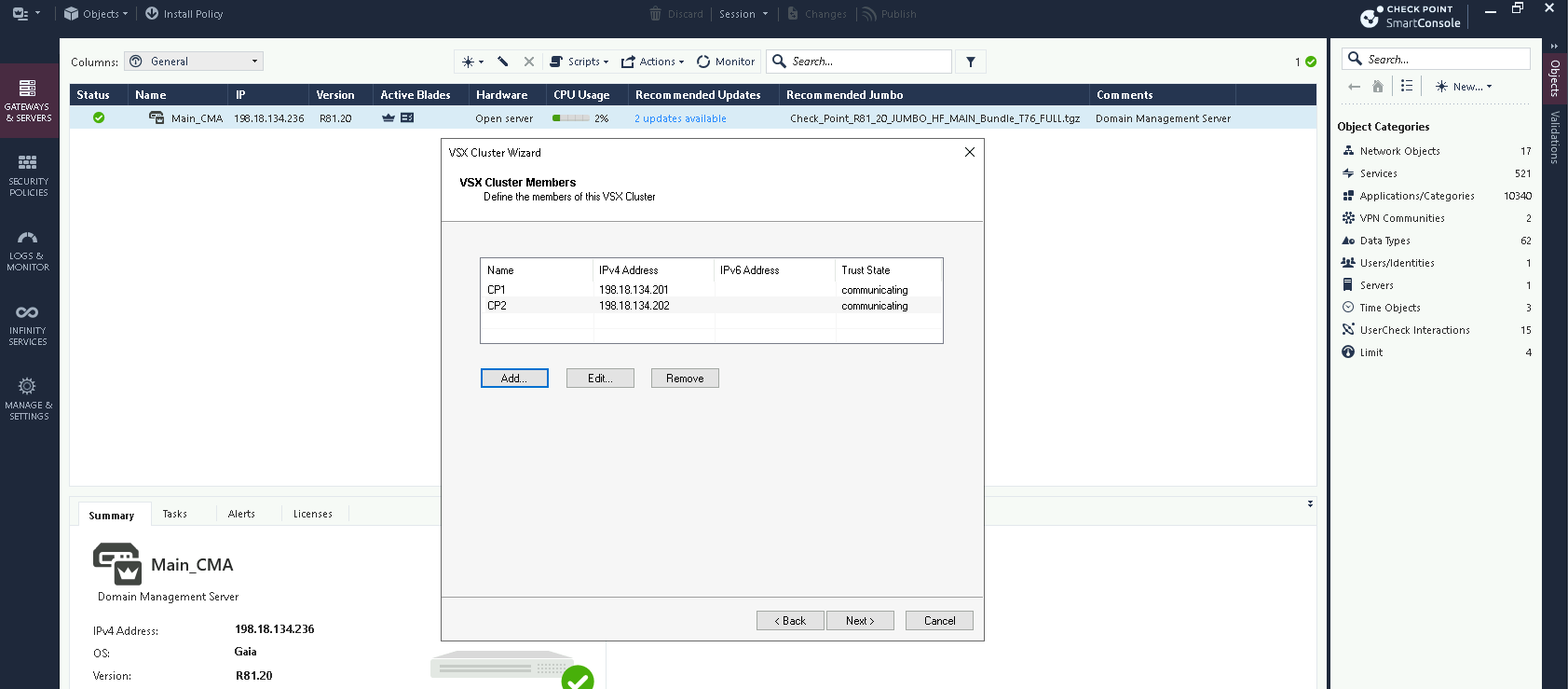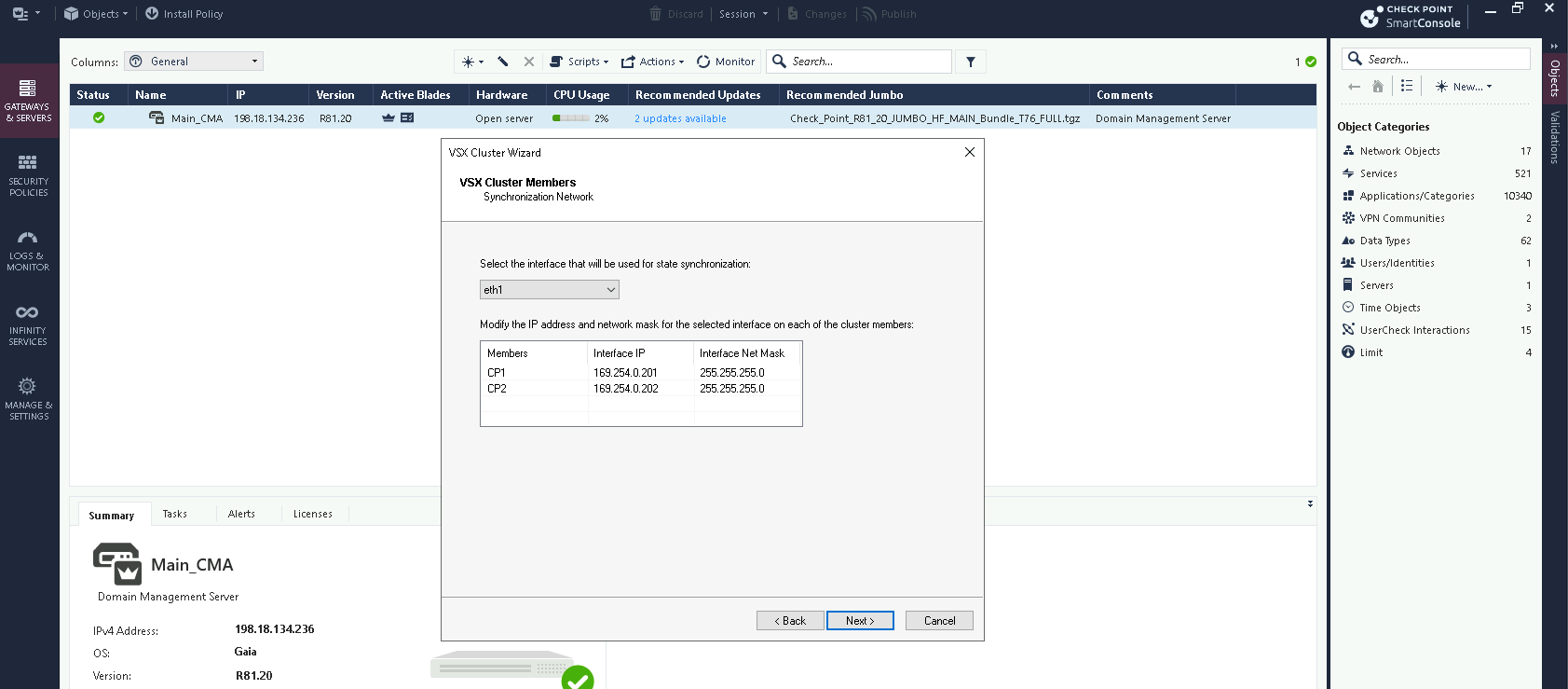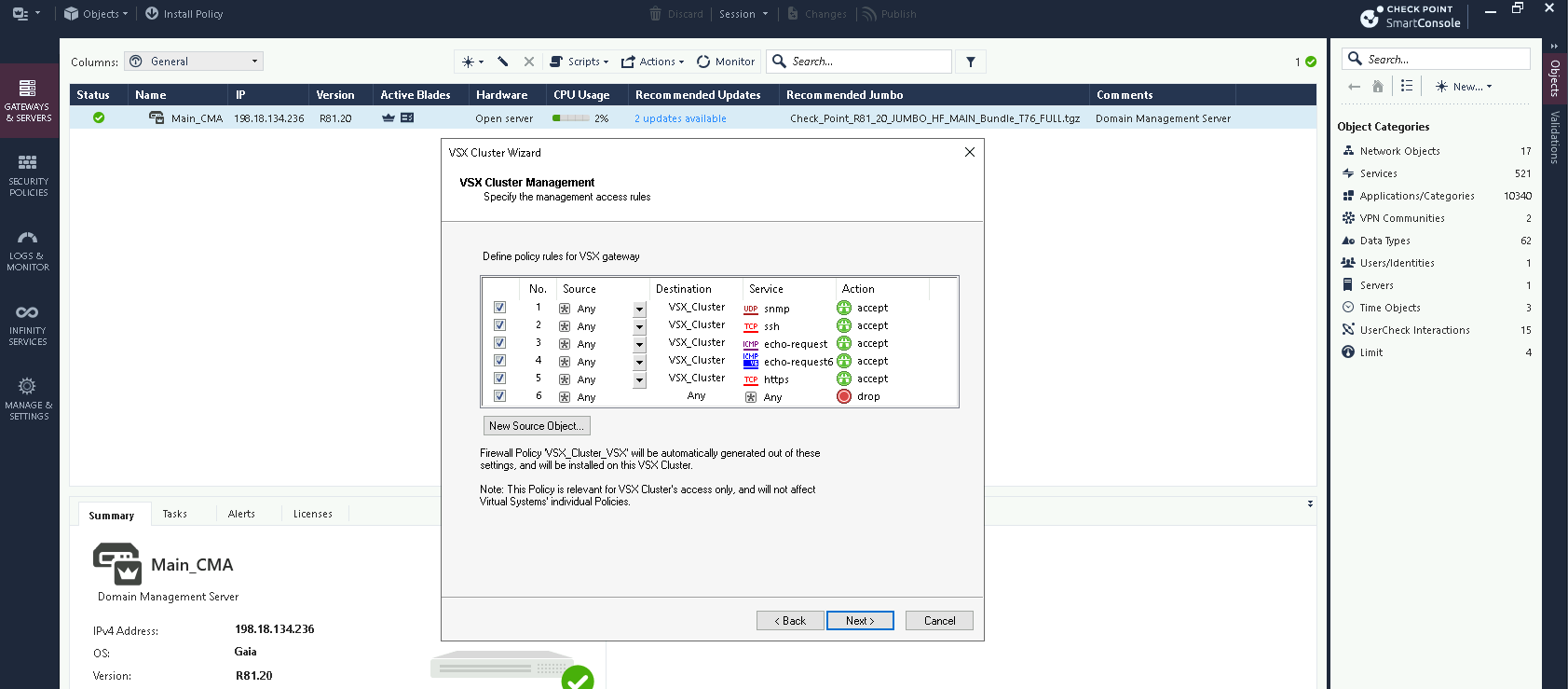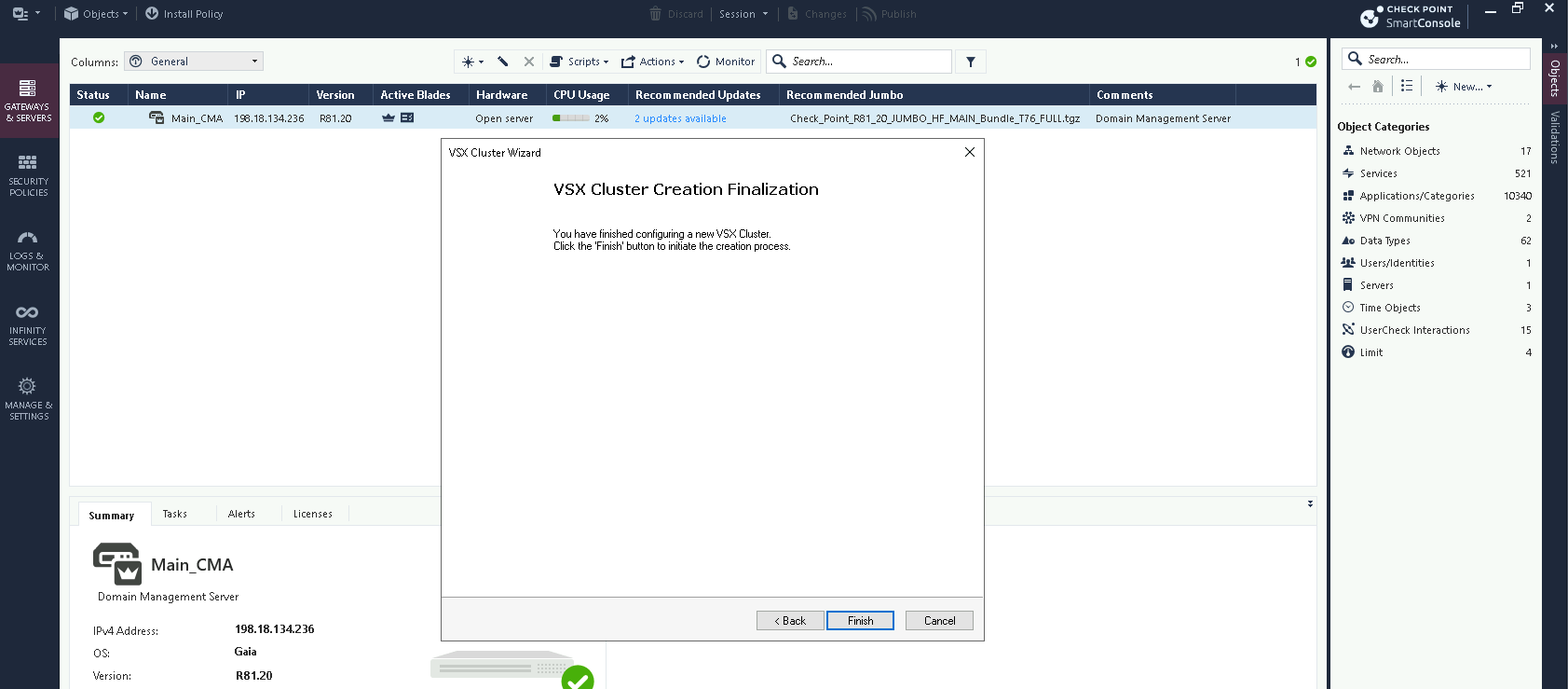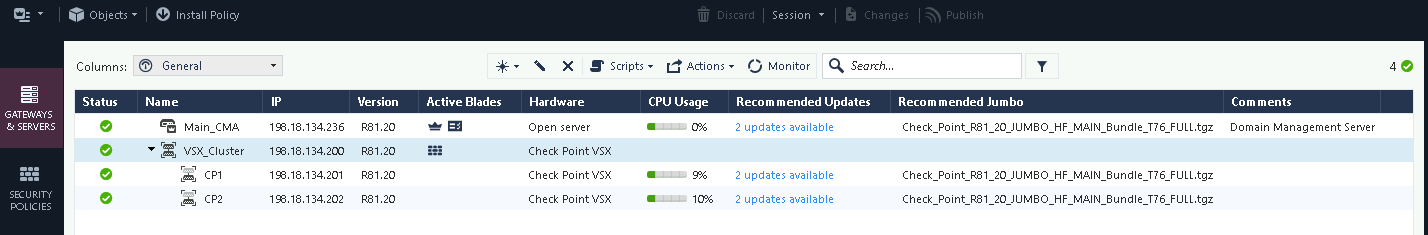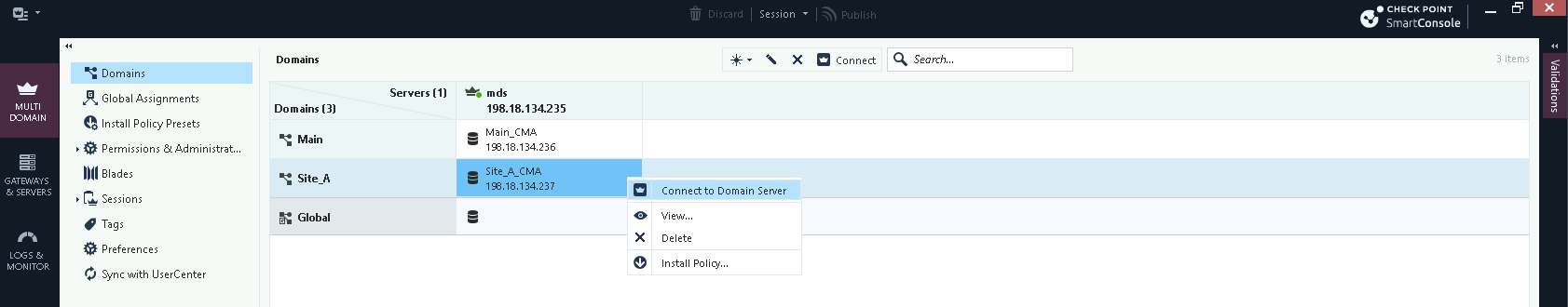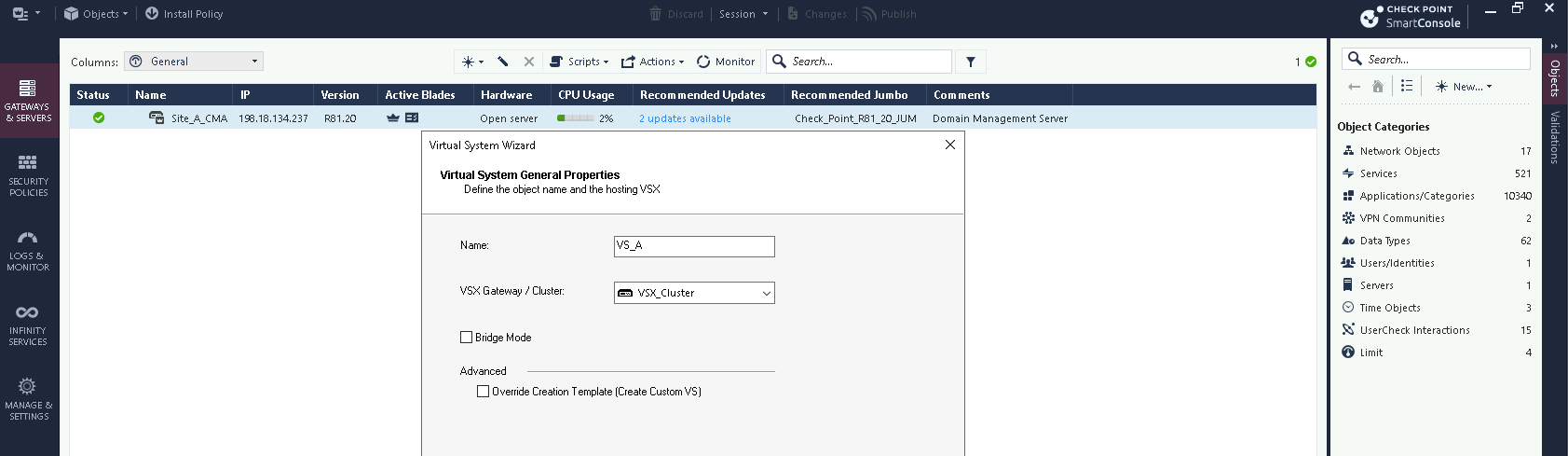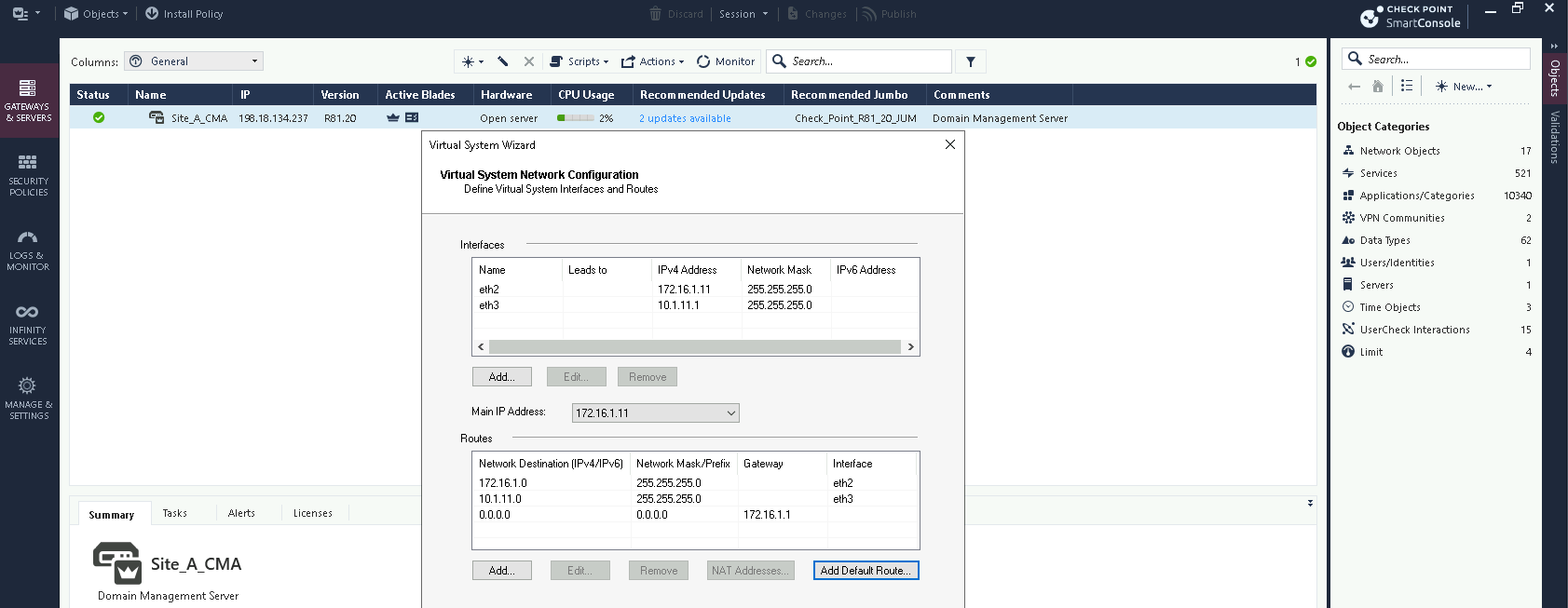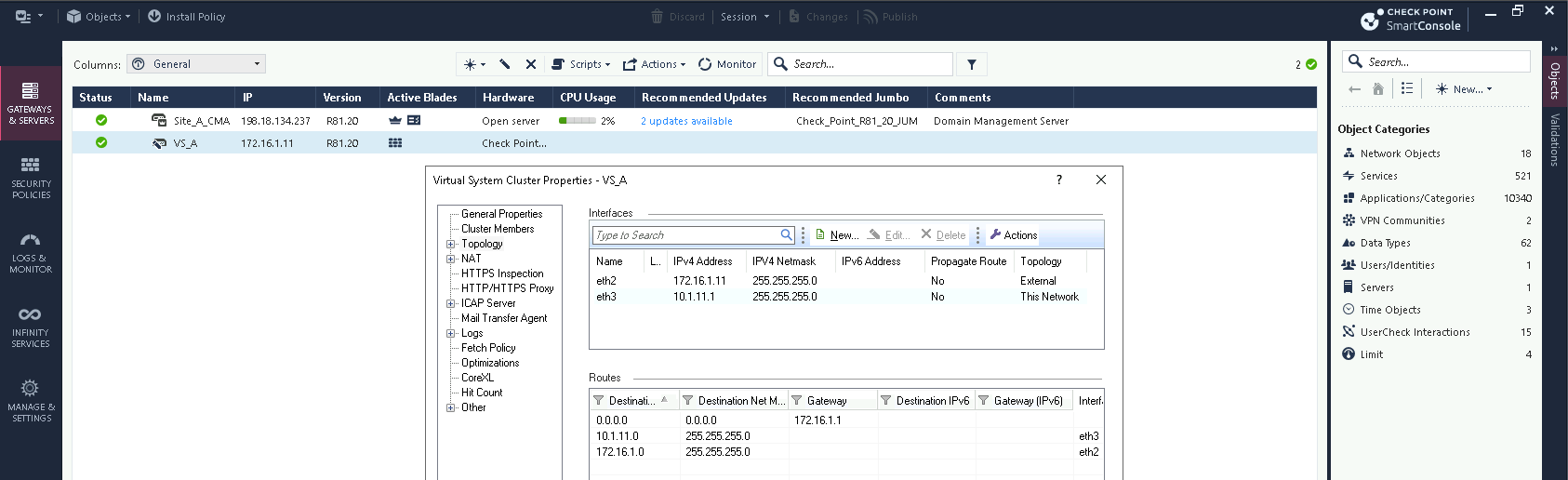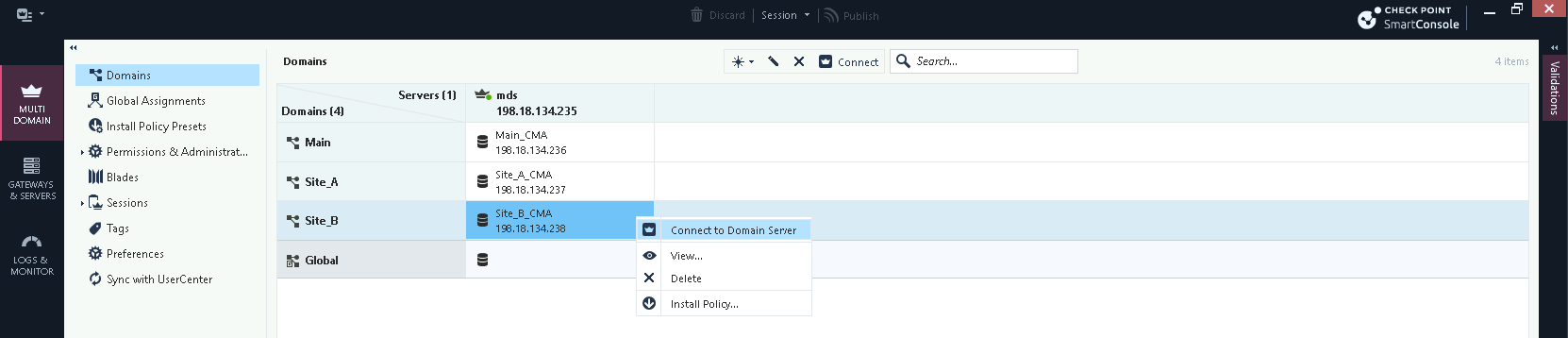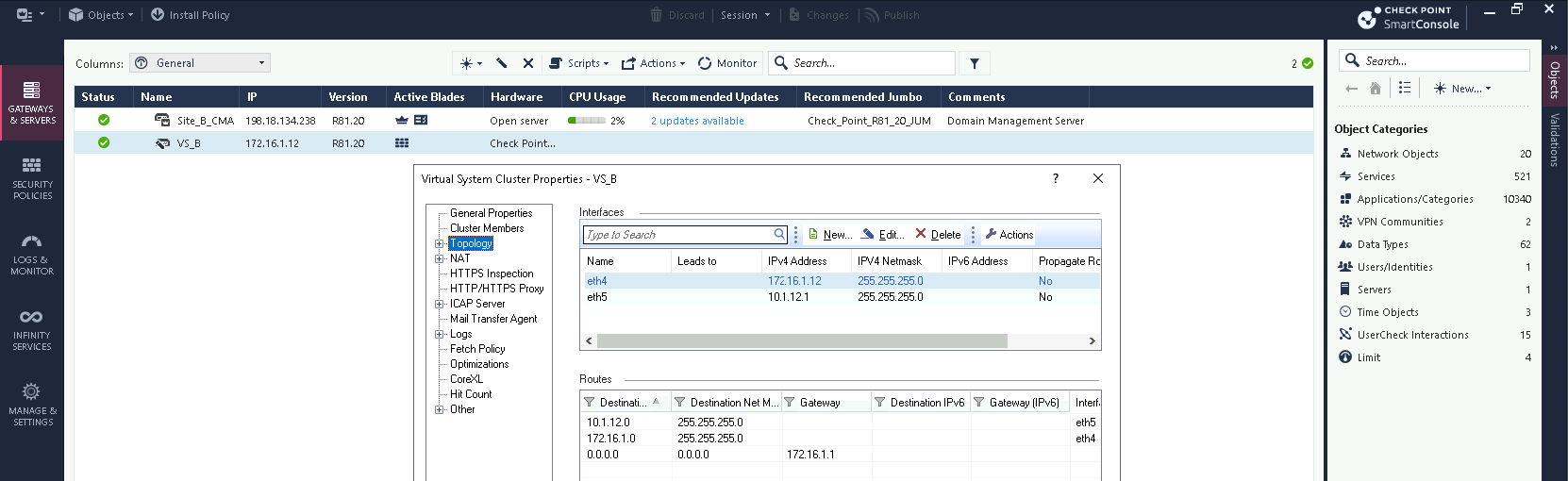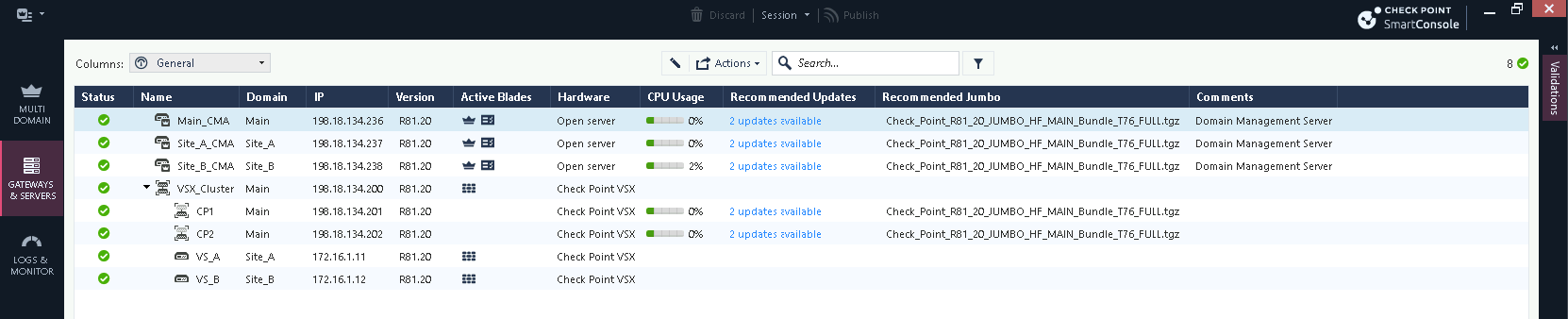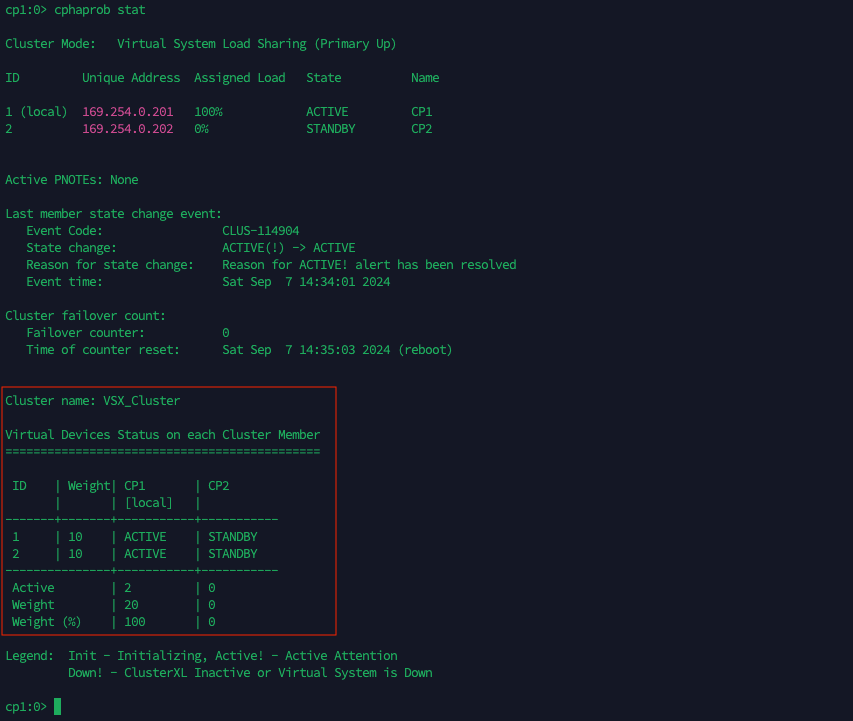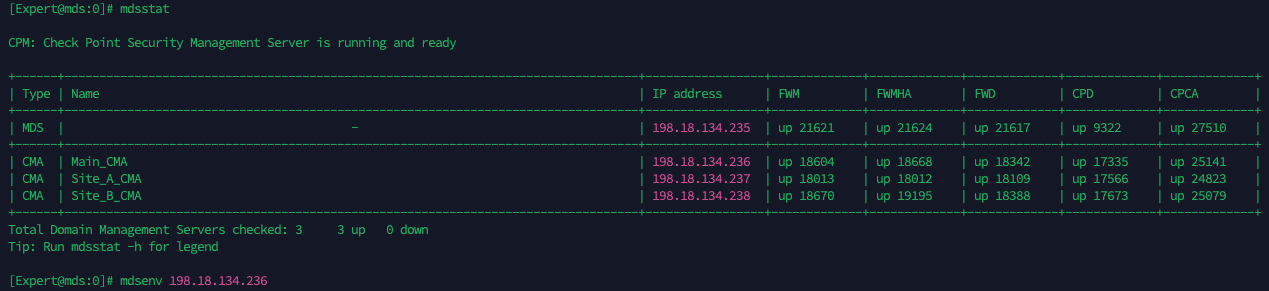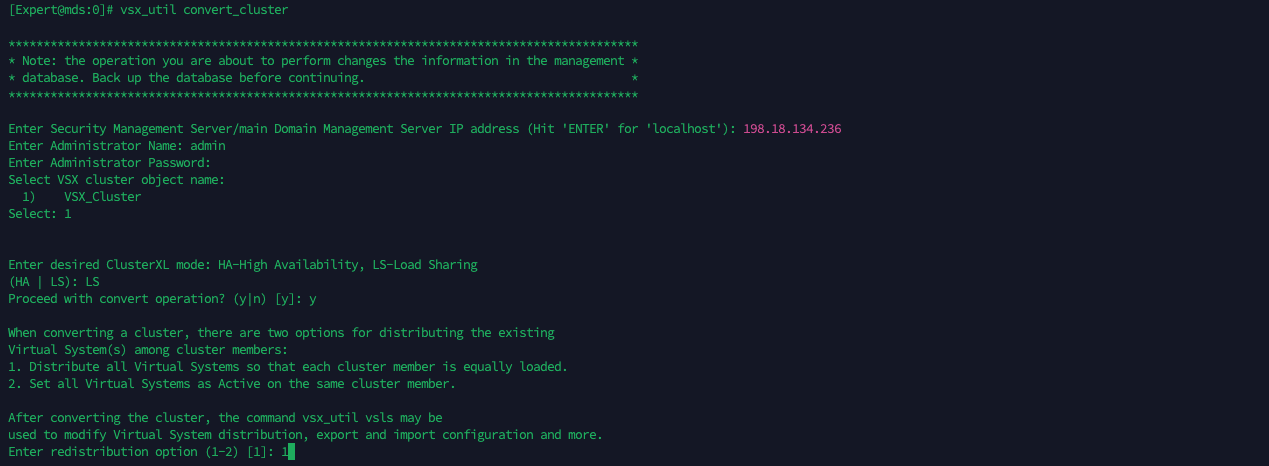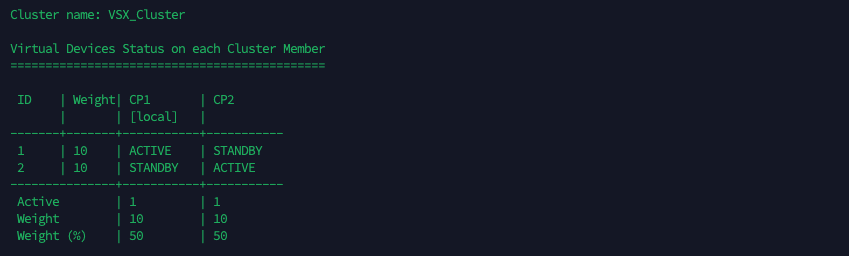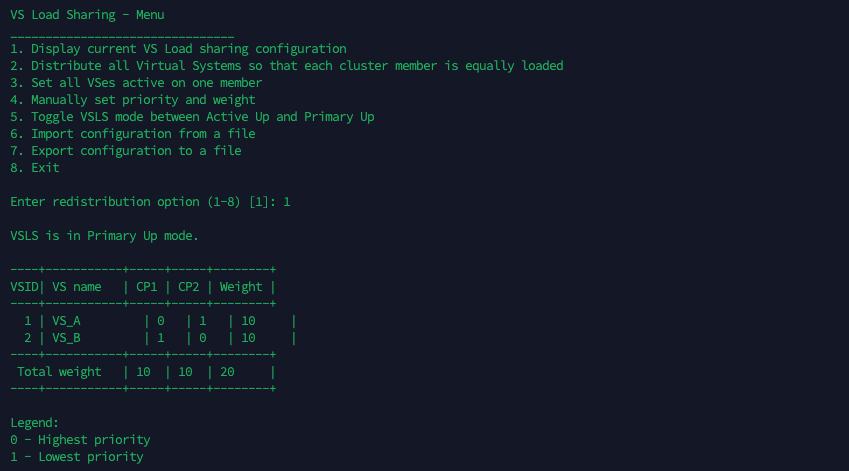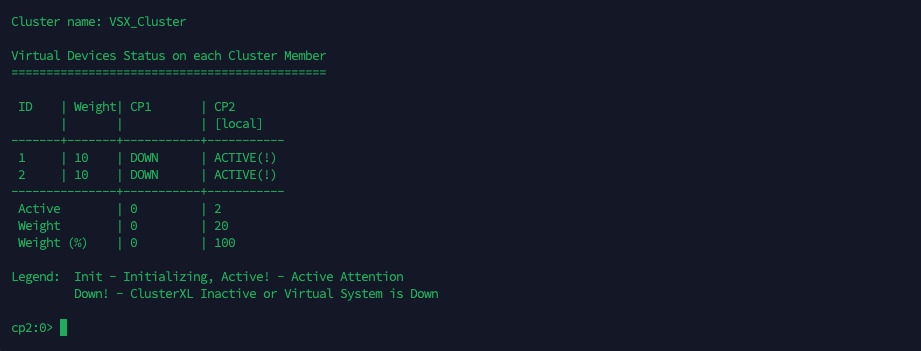Check Point VSX Cluster
Check Point VSLS (Virtual System Load Sharing) is a feature within the VSX environment that allows load balancing of virtual systems (VSs) across multiple physical security gateways in a clustered configuration. In a VSLS cluster, each VS can be assigned to run on a specific gateway, allowing the distribution of traffic load across all available devices, rather than having all VSs active on a single gateway.
Installing MDS
MDS (Multi-Domain Security Management) is a centralized management solution designed for large-scale environments that require the management of multiple independent security domains. MDS allows administrators to manage multiple Check Point Security Management Servers (referred to as Domains or CMAs—Customer Management Add-ons) from a single, unified platform.
To deploy an MDS, select Multi-Domain Server on initial config
Access it on SmartConsole and we will see the default Global Domain. Lets create a new Main Domain
Then connect to the domain
Adding VSX Cluster
Before adding the CP into the cluster, first enable “Per Virtual System State” on both nodes
Next select New » VSX » Cluster, give it name and Virtual Management IP Address
Then add the members
Next select the Sync Interface and give it a Private Non-routable IP Addresses
Then select the desired policy rules to be enabled and hit finish
And now we have the VSX Cluster up and running with 2 members
Creating Site A Domain
Now we have the Cluster running on the Main Domain, lets create a new Domain for Site A
Here we create a new VS using the VSX Cluster created on Main Domain
Give it IP Addresses and Default Gateway
And after a while the VS will be up and running
Creating Site B Domain
Pretty much repeat the process for the Site B Domain
And on the MDS Gateways & Servers, we can see all the nodes we have configured
Load Sharing
At this time, if we run “cphaprob stat” on either VSX Member, we can see that only one node is active for both VS
To enable VS Load Sharing, go to MDS Expert Mode and change context to the Main Domain with command “mdsenv”
Then run “vsx_util convert_cluster” and select “Distribute All Virtual Systems”
And after that, now the VSes are running on each members with 50% load distribution
Additionally, we can run “vsx_utl vsls” to change the load sharing configuration, or just to see the current load sharing configuration
If we try shutting down the Node 1, Node 2 will take over to handle all the 100% load