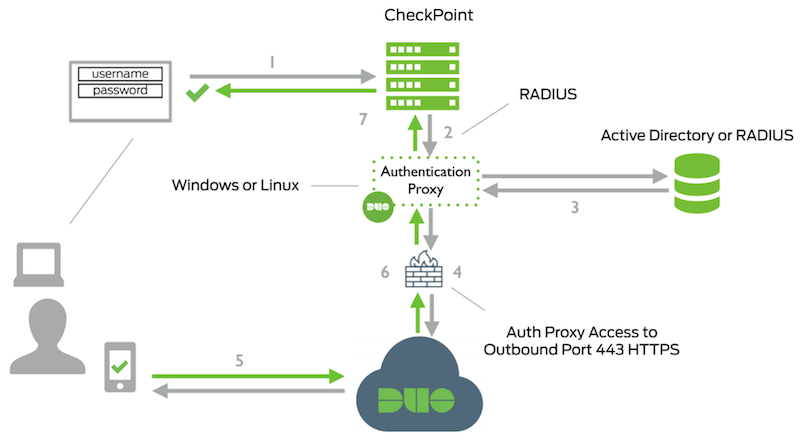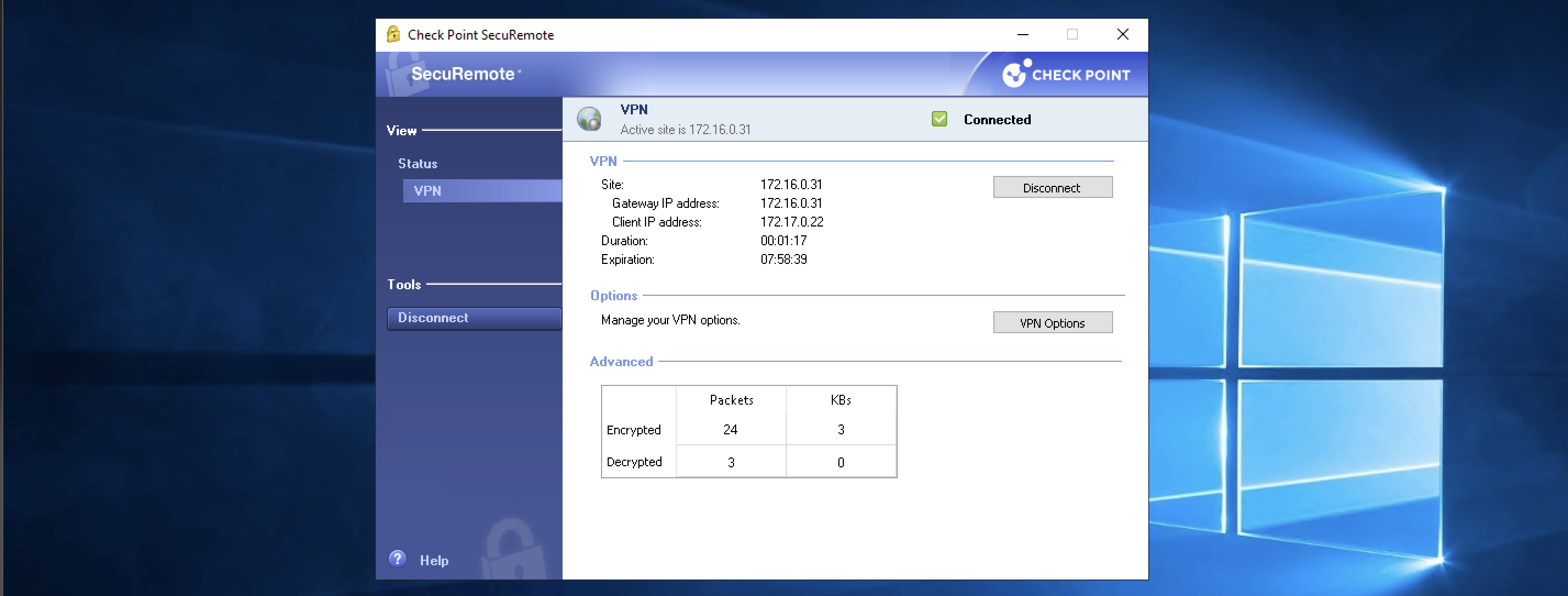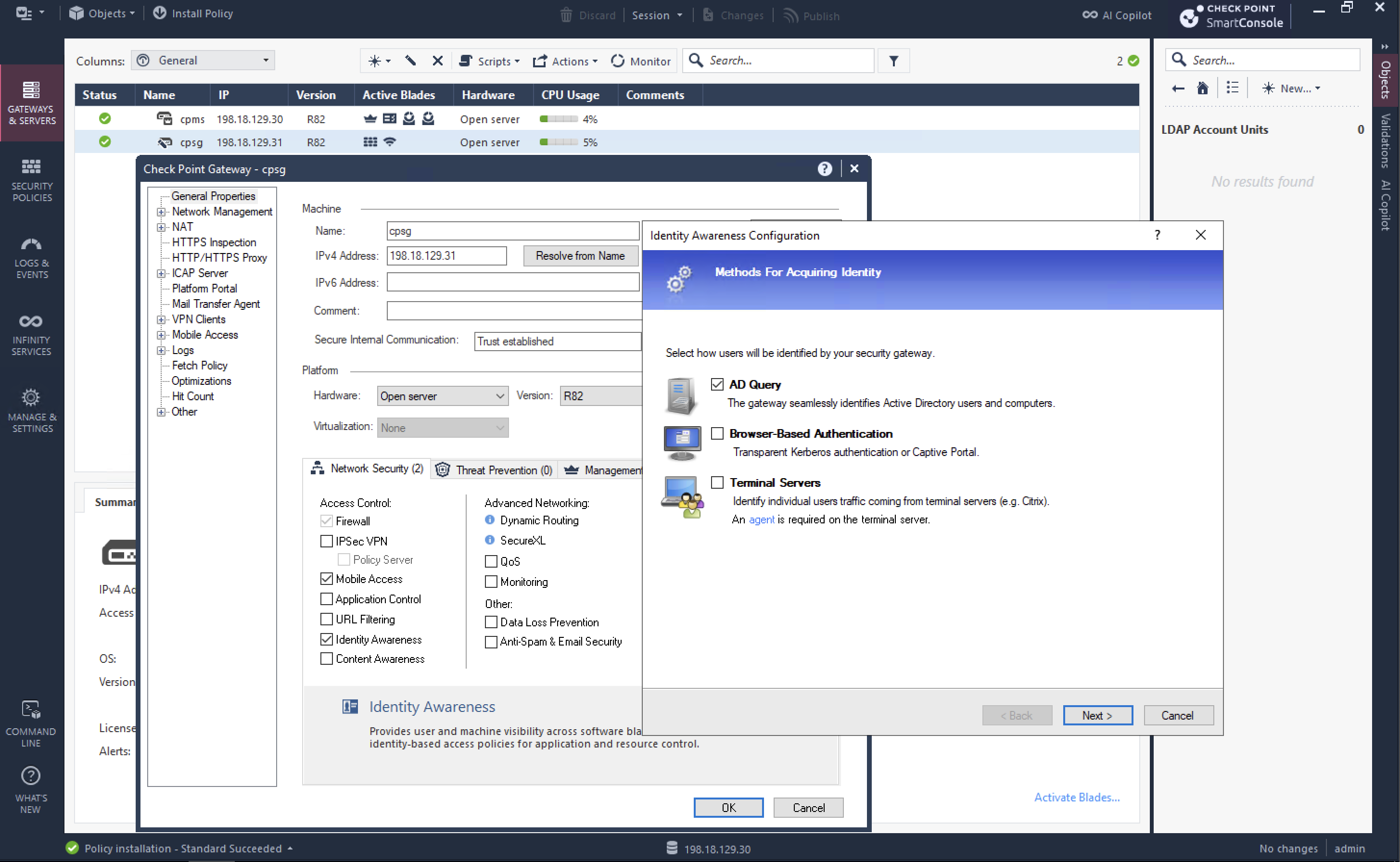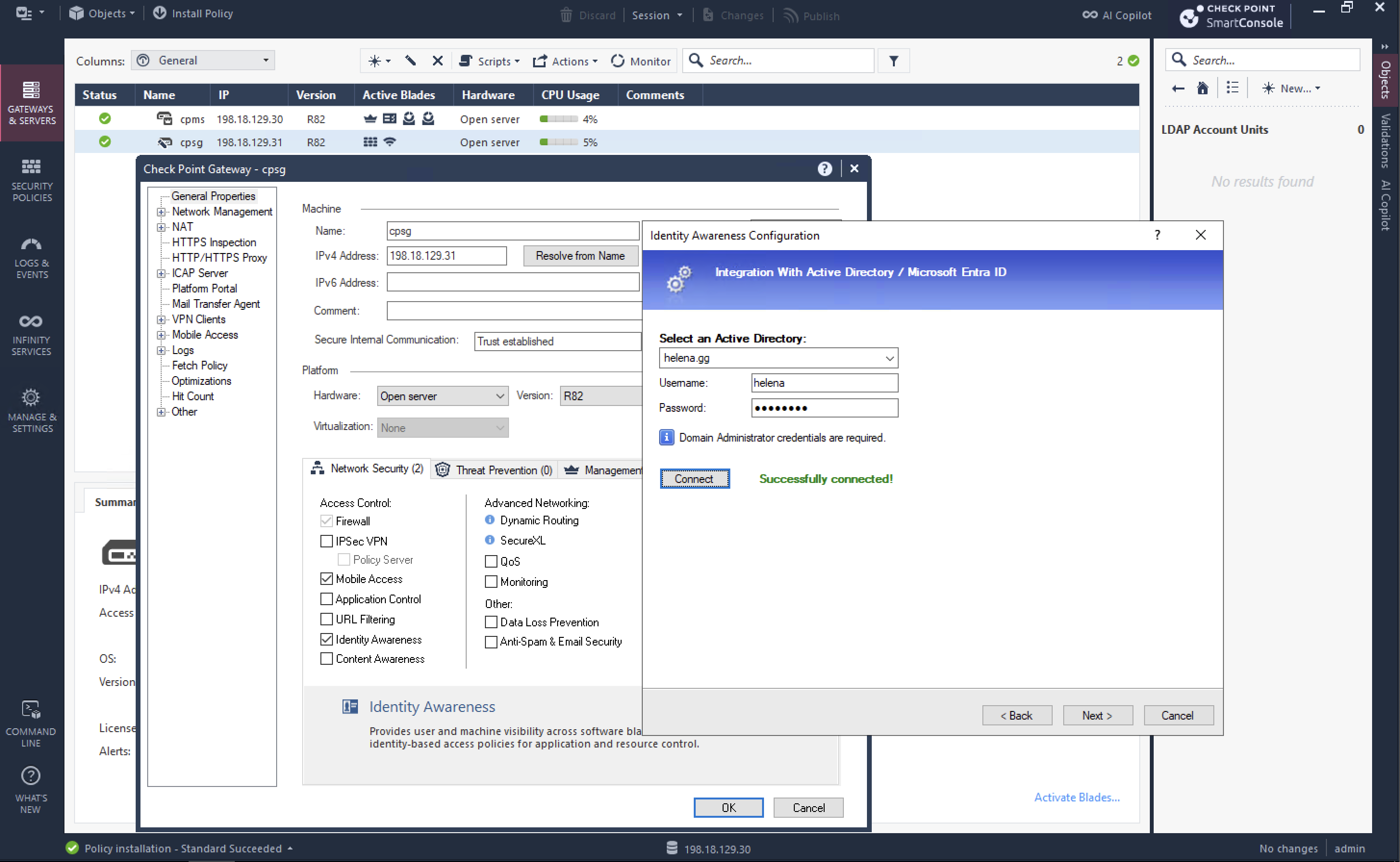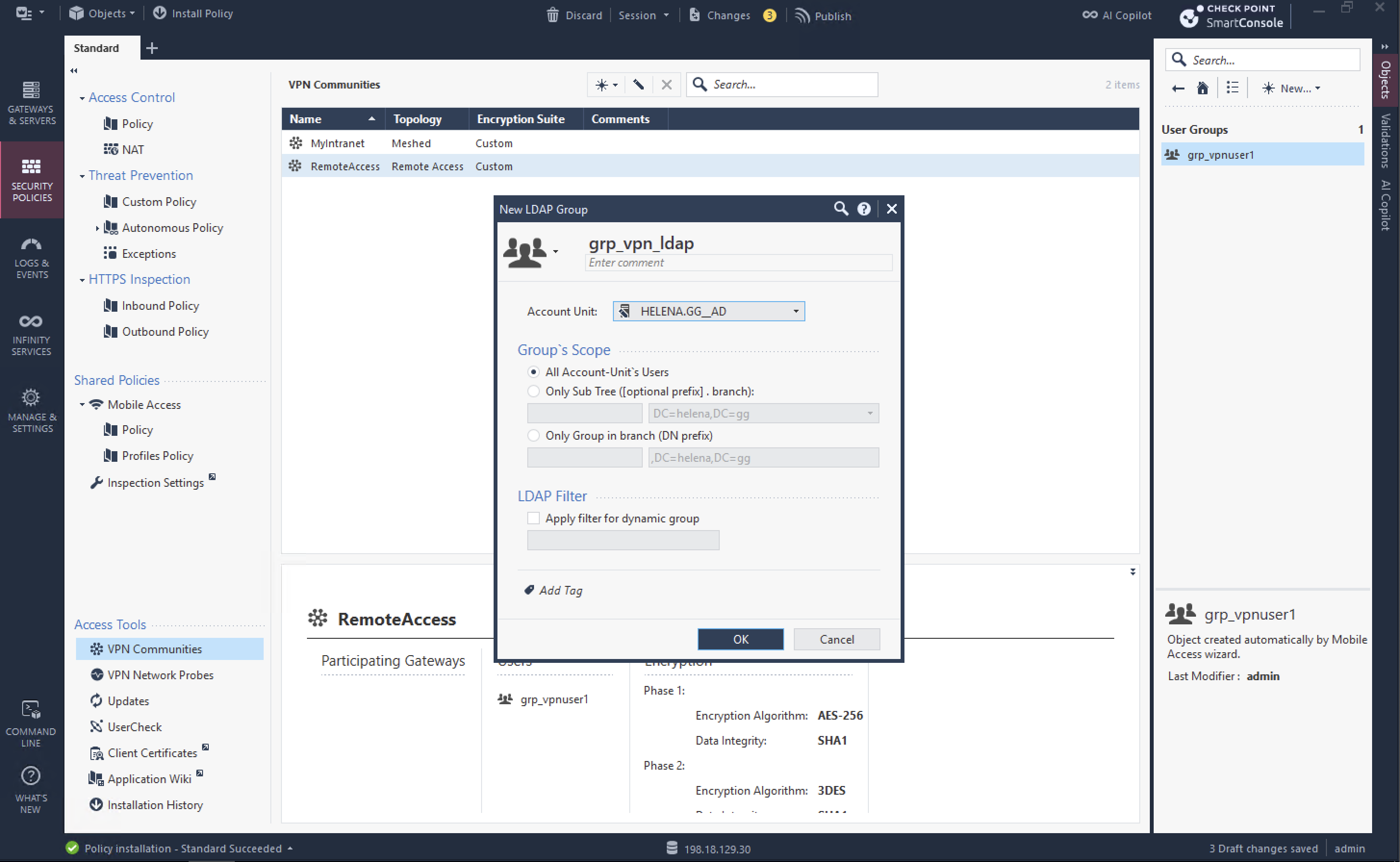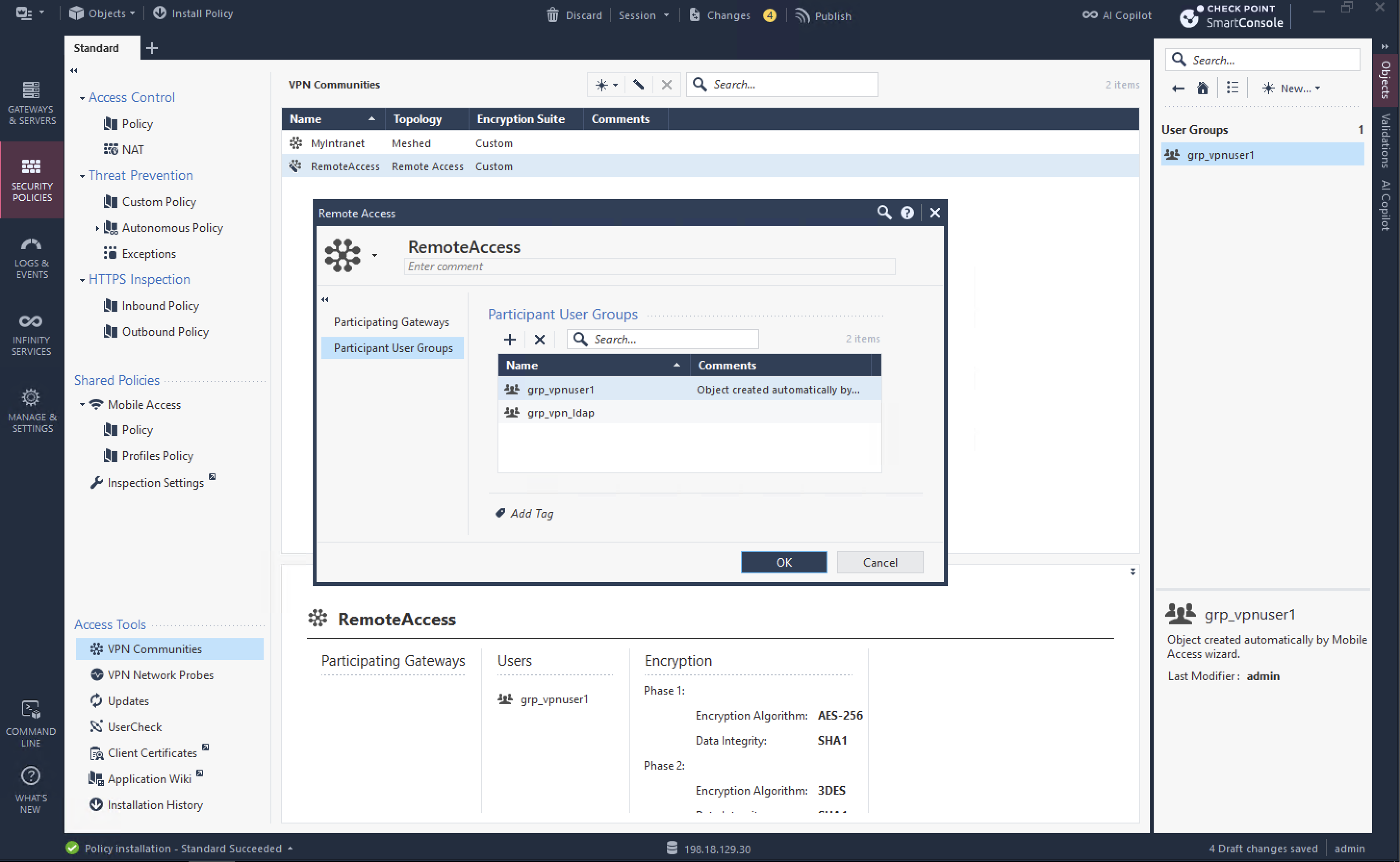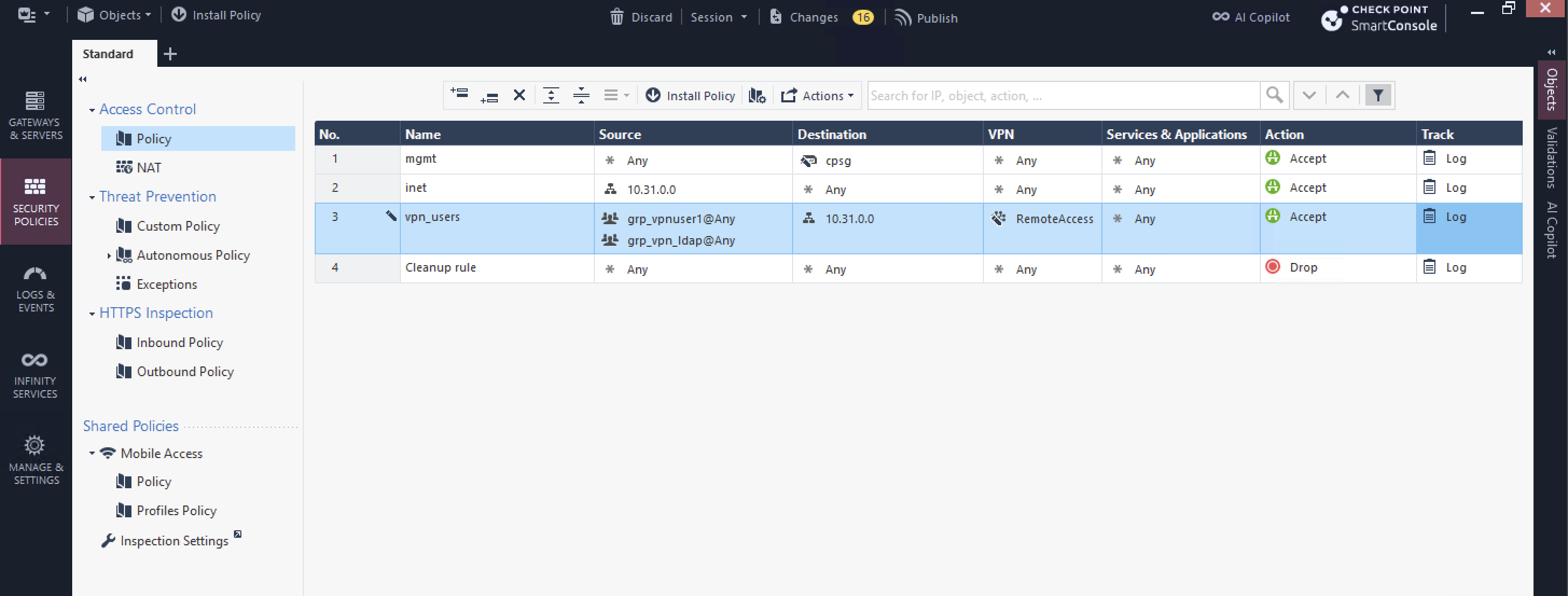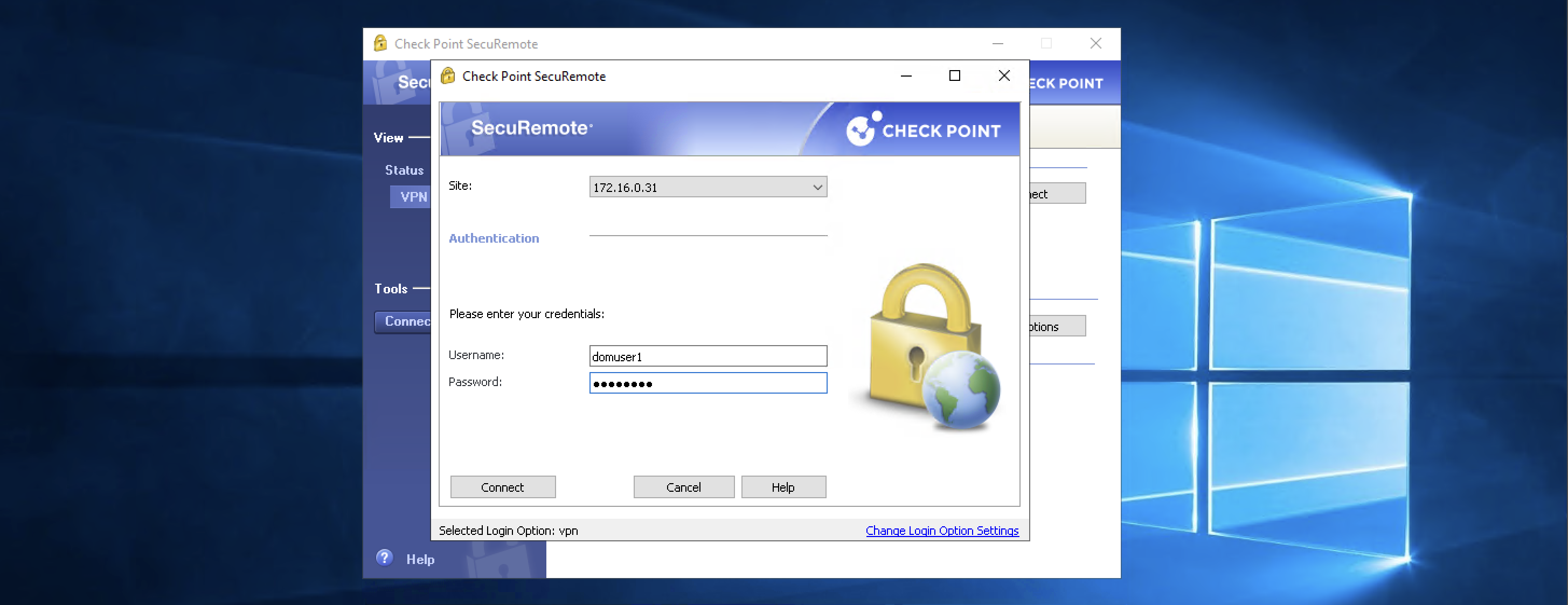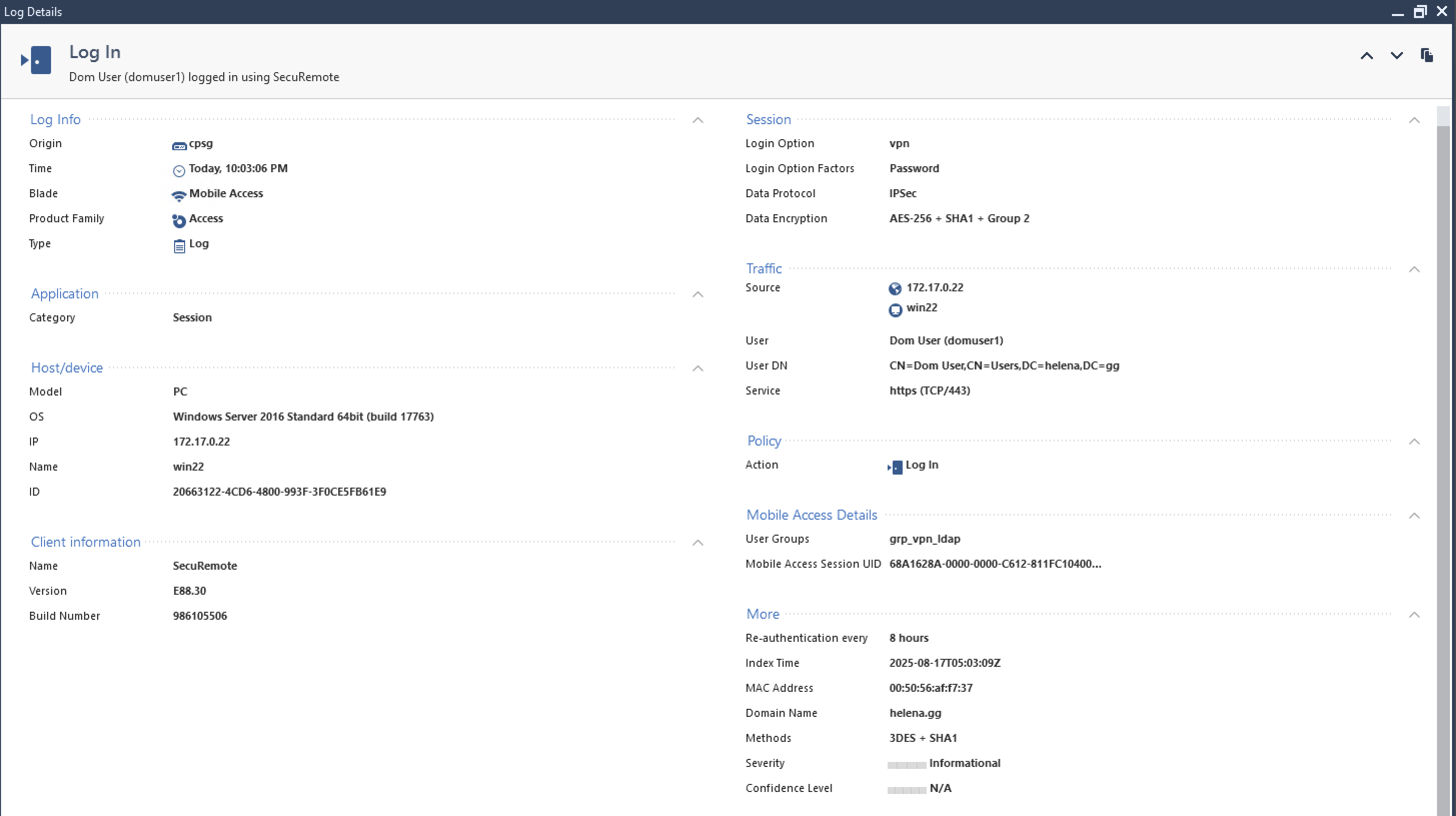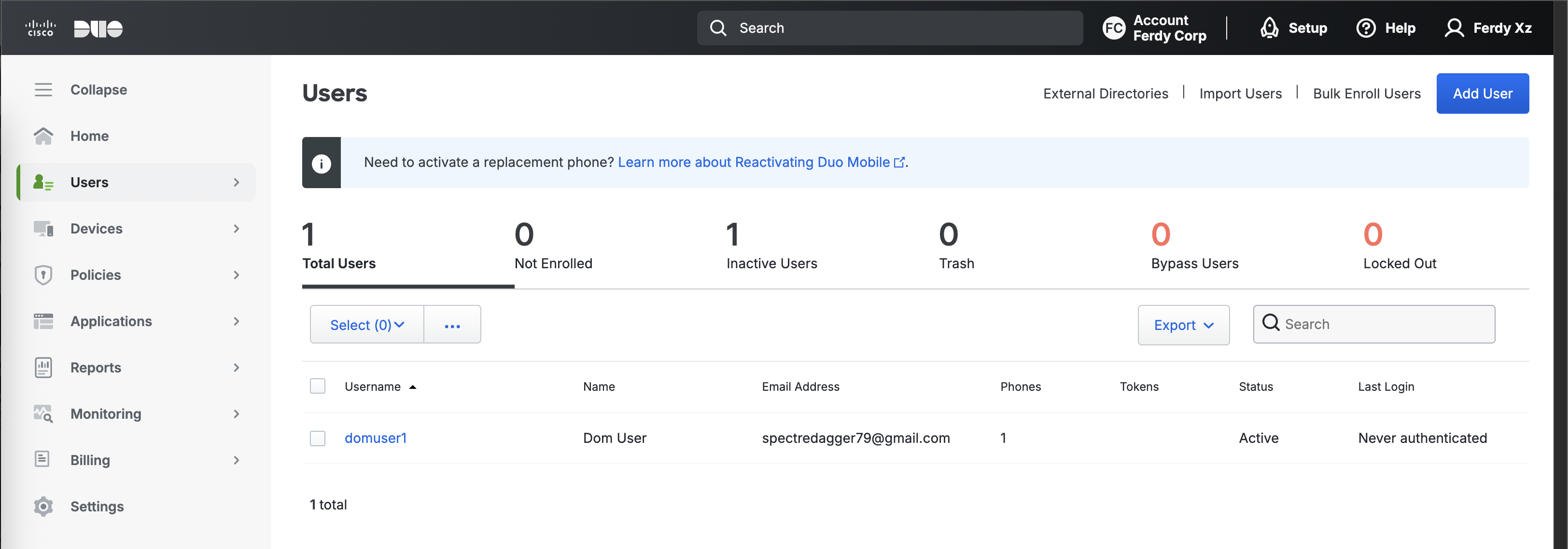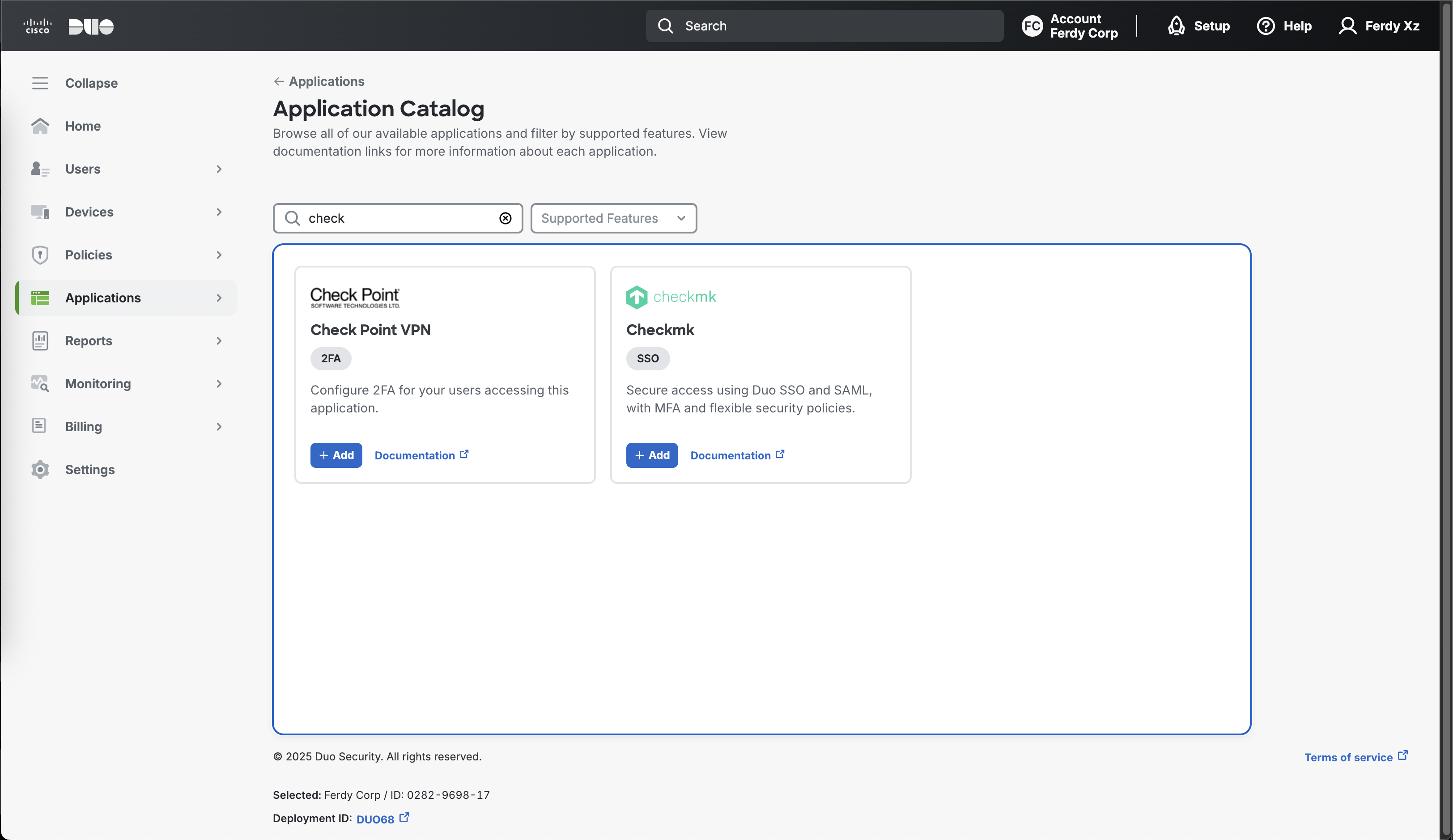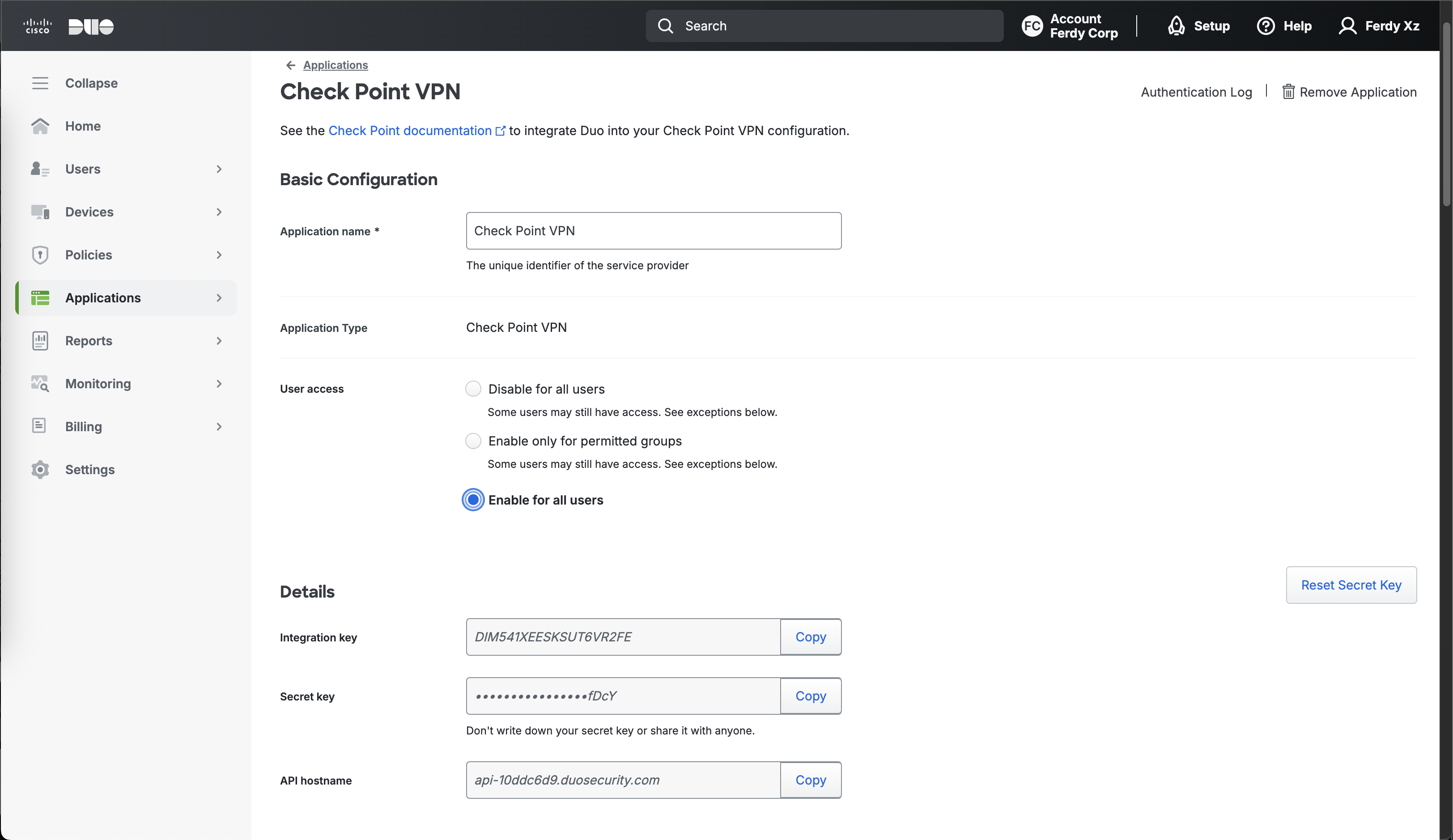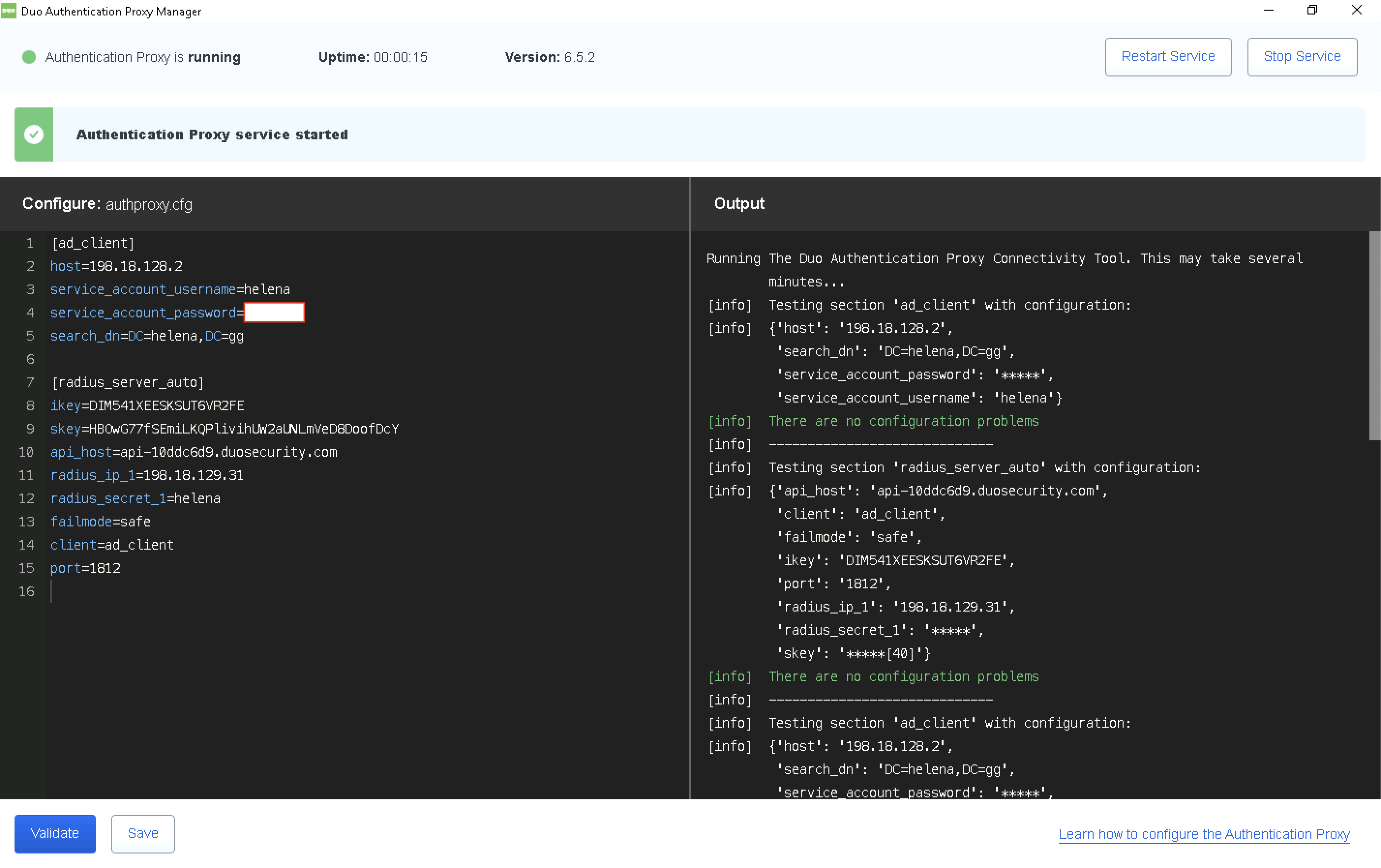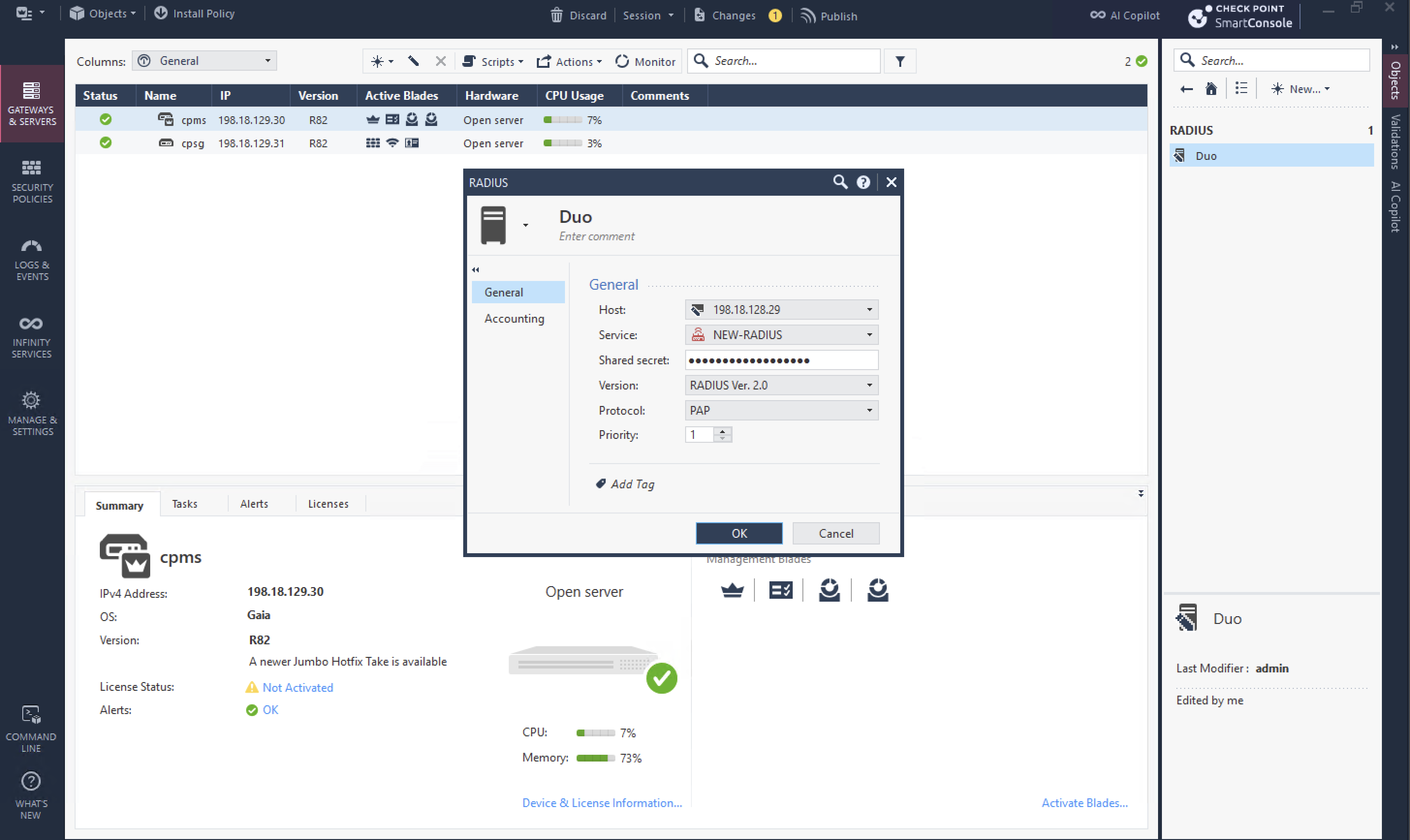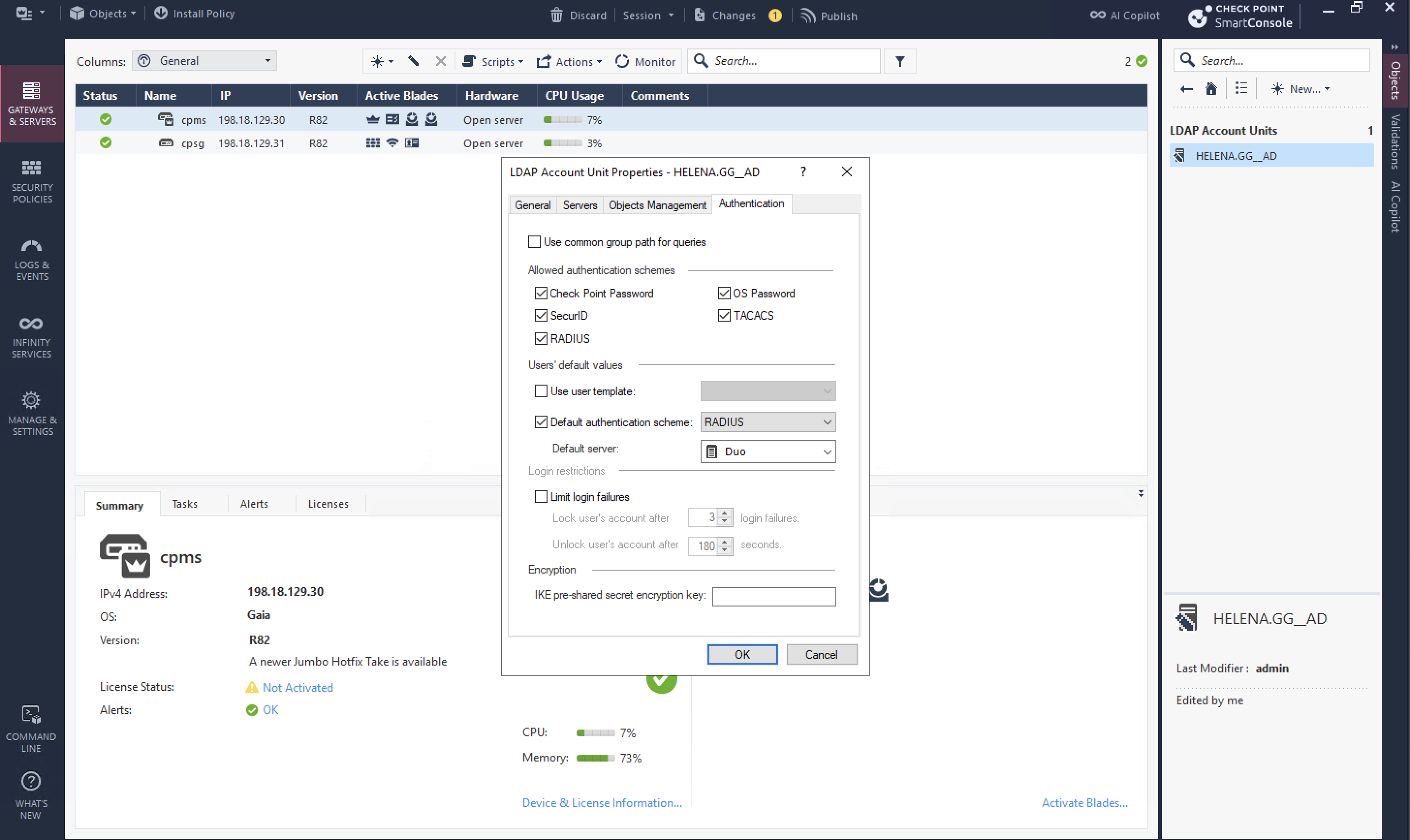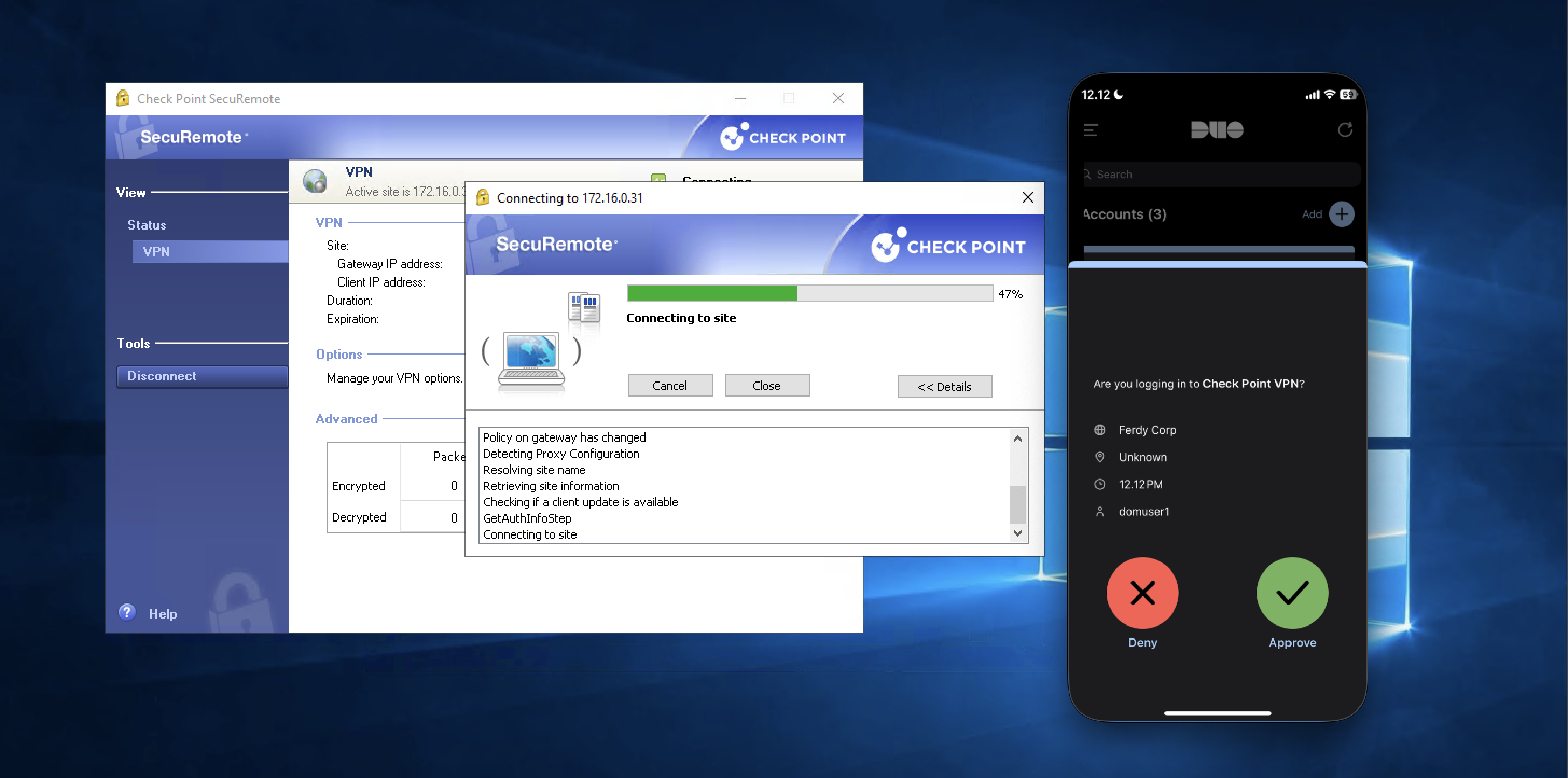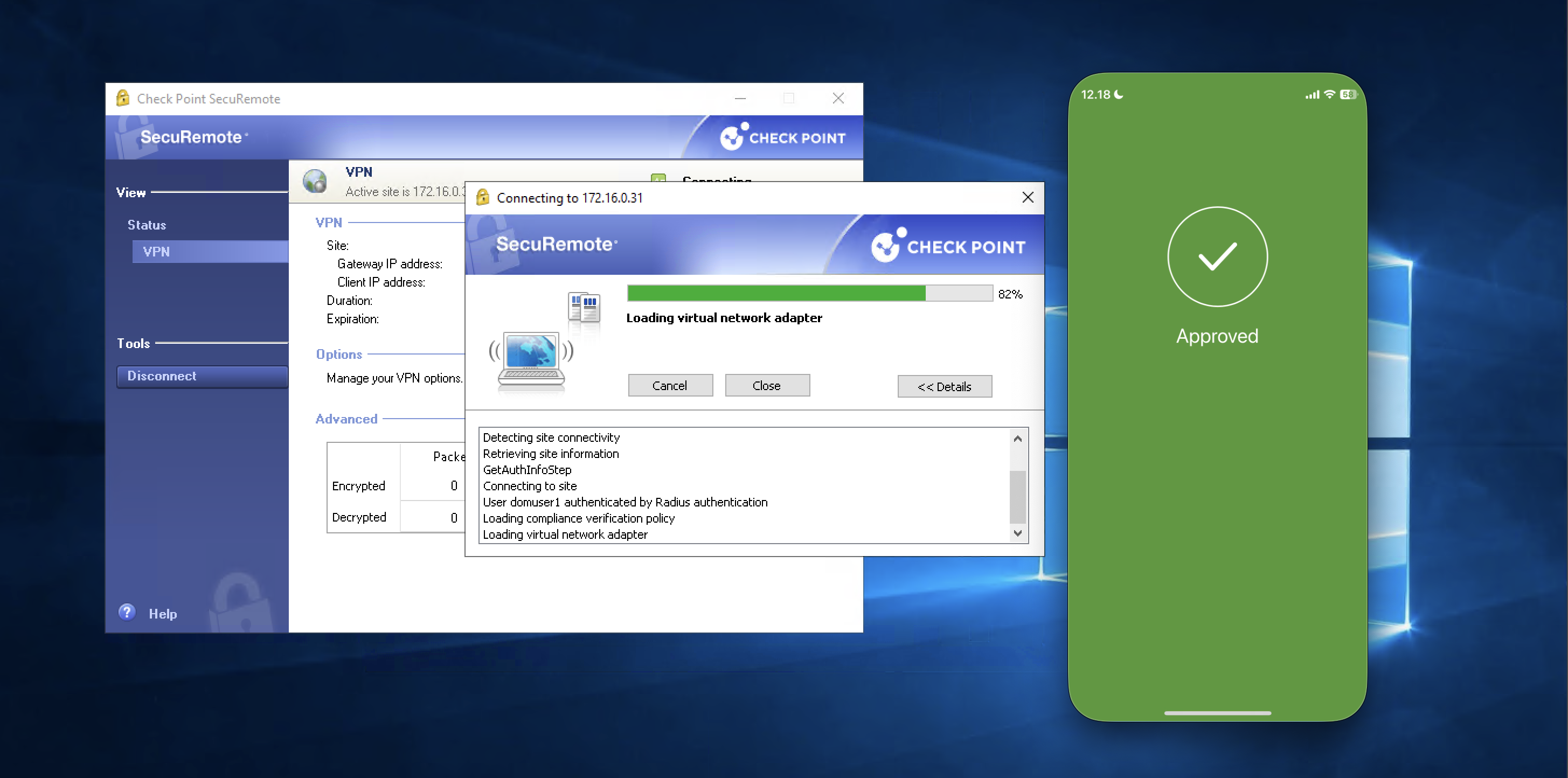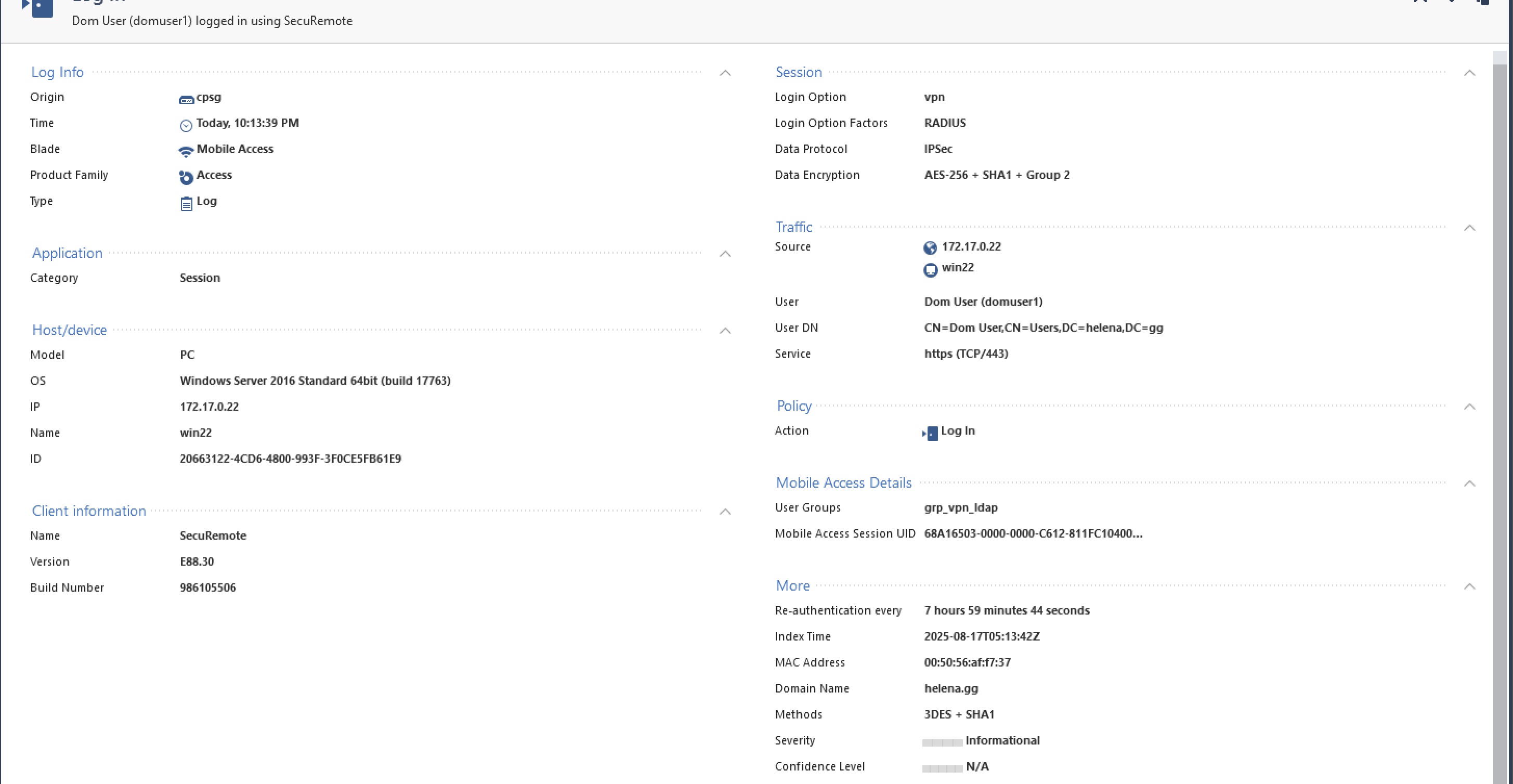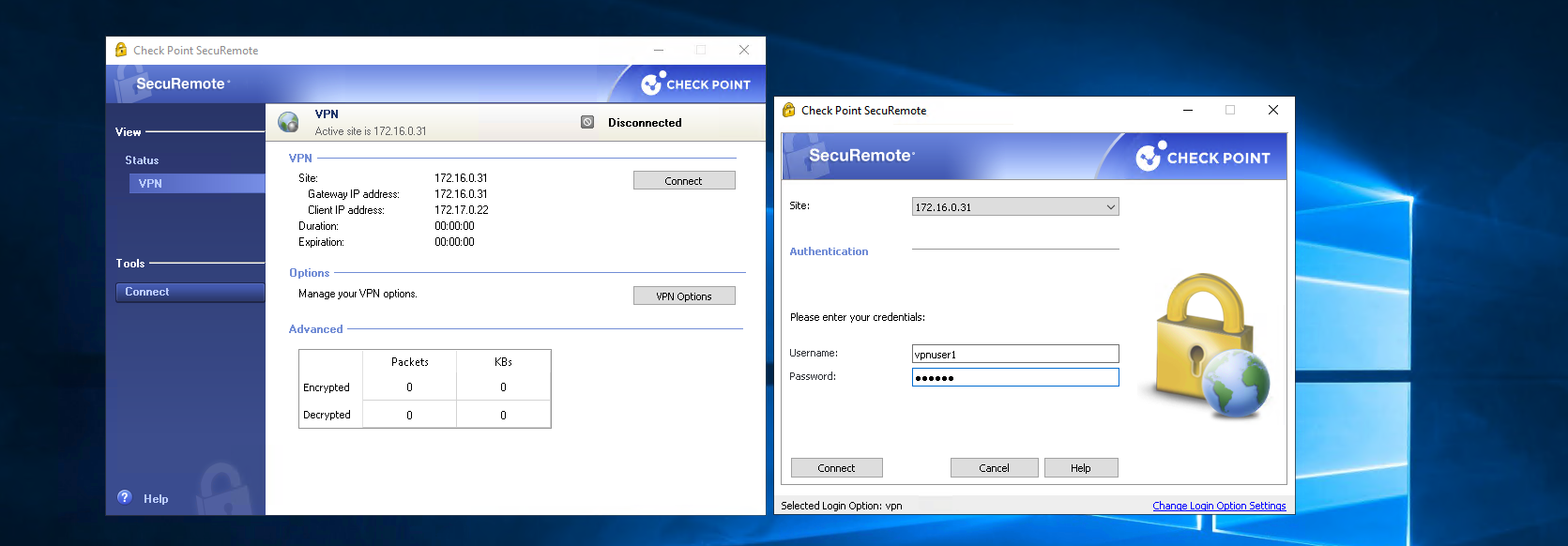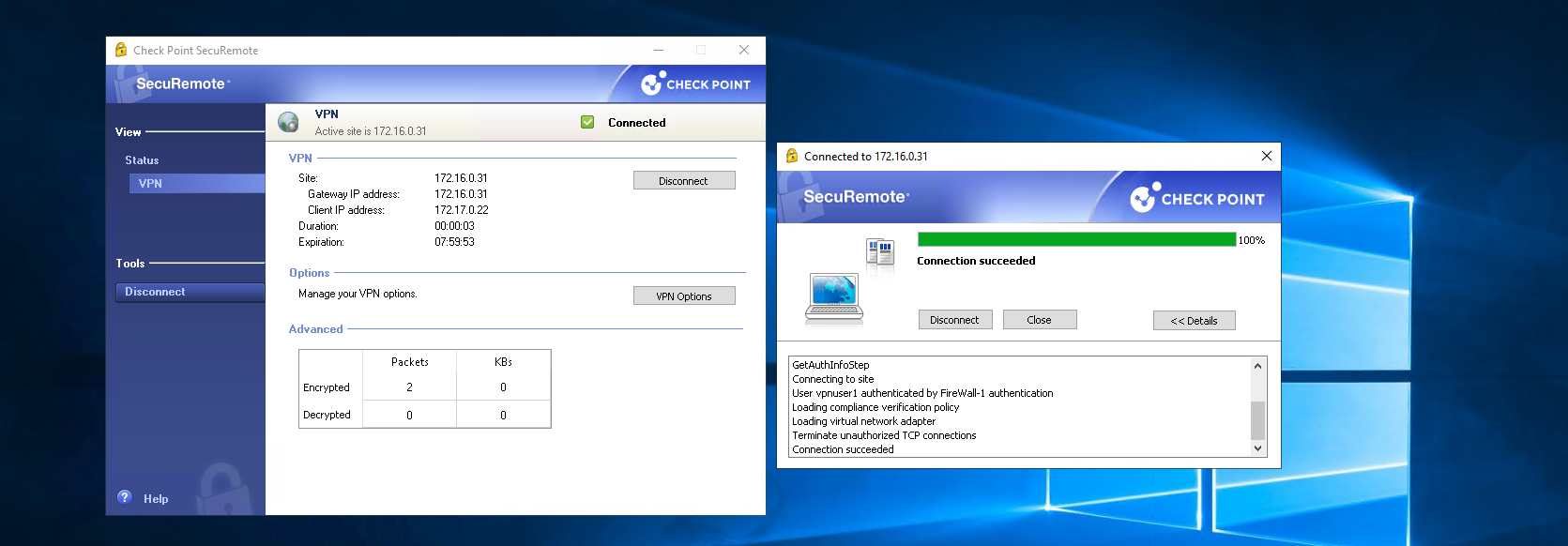Cisco Duo with Check Point VPN
Cisco Duo adds multi-factor authentication (MFA) to secure Check Point Remote Access VPN logins. When a user connects to the Check Point VPN, Duo verifies their identity with a second factor before granting access, ensuring stronger protection against compromised credentials.
VPN with Domain Users
Here we have a working Check Point Remote Access VPN that uses local users to log in
Before enabling MFA, first we have to enable VPN login using AD users, lets enable Identity Awareness Blade
Next create a new LDAP Group that points to the newly created AD LDAP Unit
Then add the LDAP Group as a participant in the Remote Access VPN Community, this will allow AD Users to login to VPN
And lastly we also need to add policy for the AD users to access internal network
Now we can login to VPN using AD users (domuser1@helena.gg)
VPN with Duo MFA
Lets enable Duo to be used as MFA, we’ll pretty much follow a similar implementation as this one, first we make sure the user is present on Duo with same username as the one on AD
Then we add a Protected Application, Duo already provides a template for Check Point VPN so lets use that
Copy all the necessary credentials
And configure it on the Duo Proxy Server
Now we go back to Check Point, lets create a new RADIUS Server Object pointing to Duo Proxy Server
Then on the LDAP Account Unit, enable Radius Authentication Scheme and point it to the previously created RADIUS Object
And thats pretty much it, if we try connecting to VPN using AD users, we will now be prompted a Duo MFA
But if we login using local users, which we still allow on the Community Configuration, we will connect directly without MFA