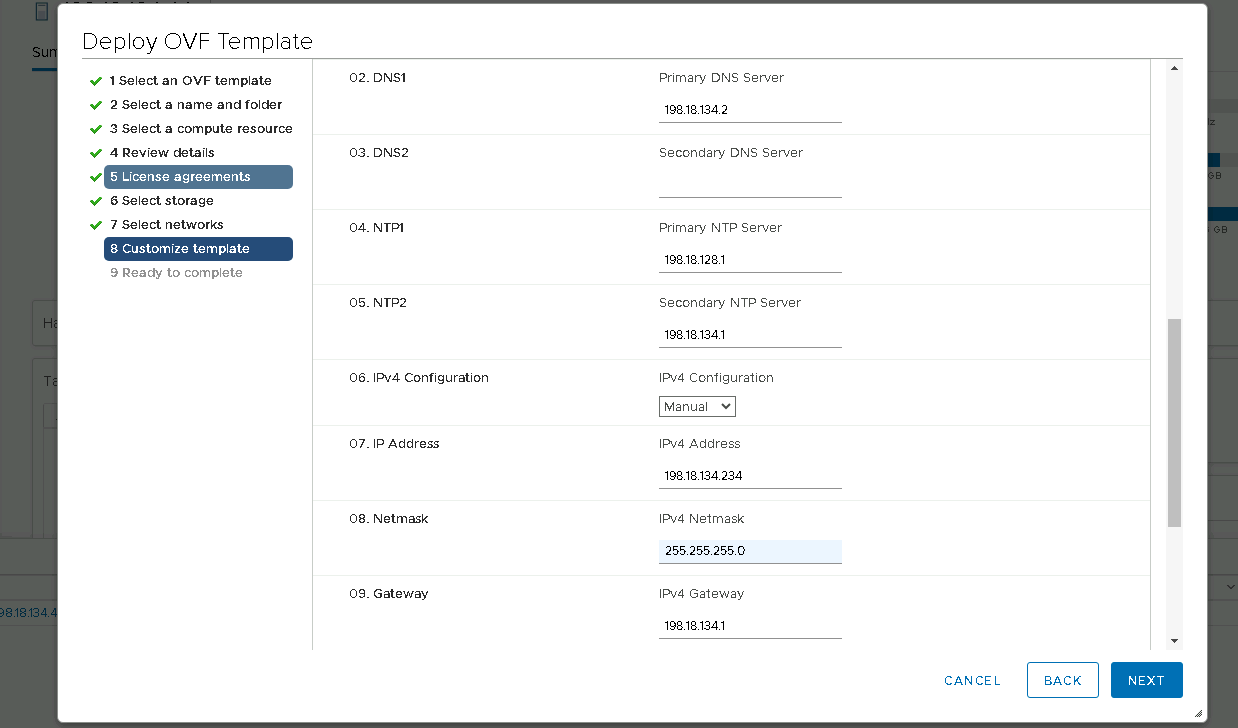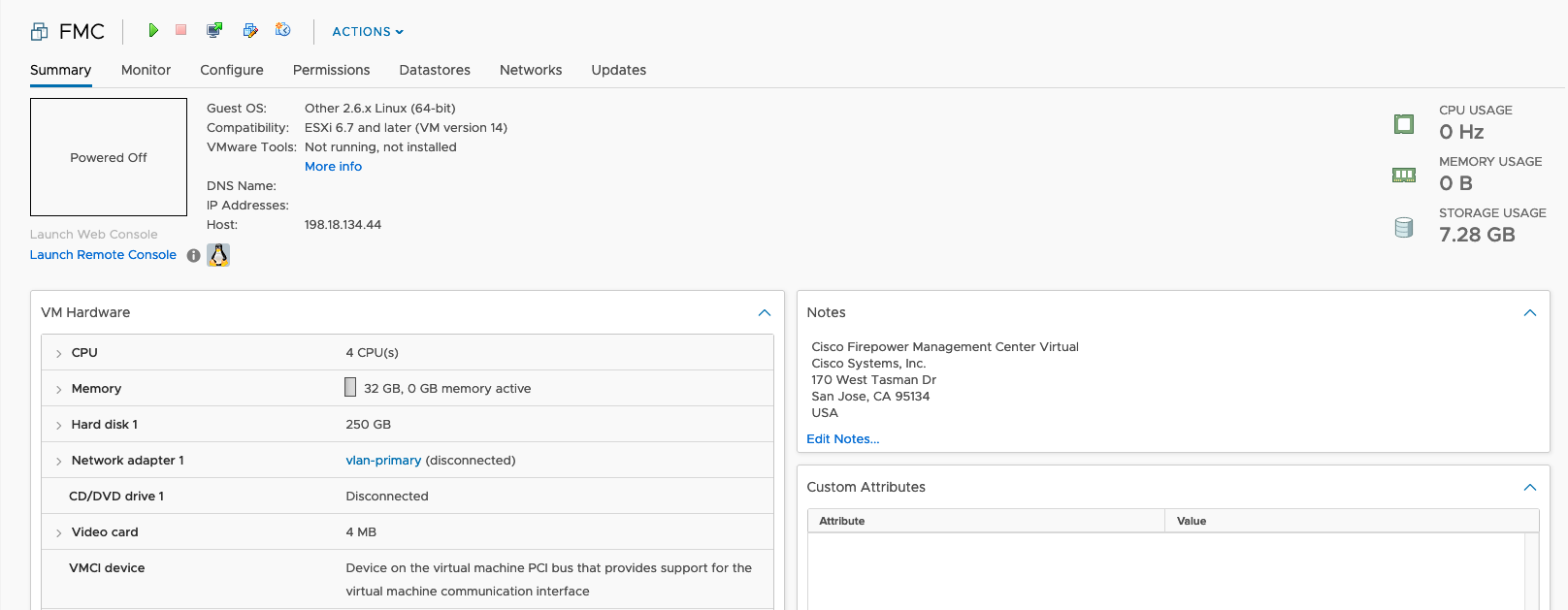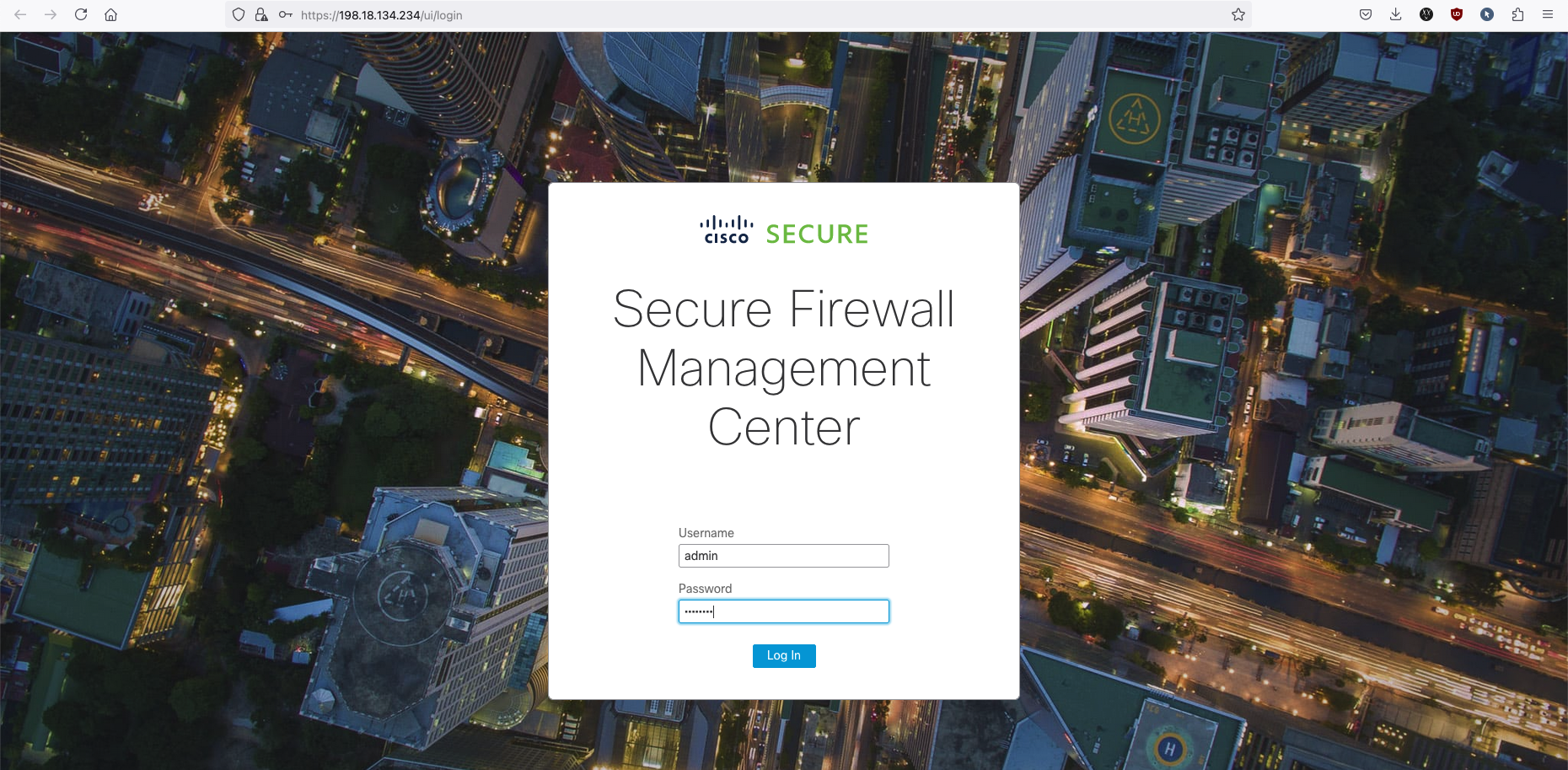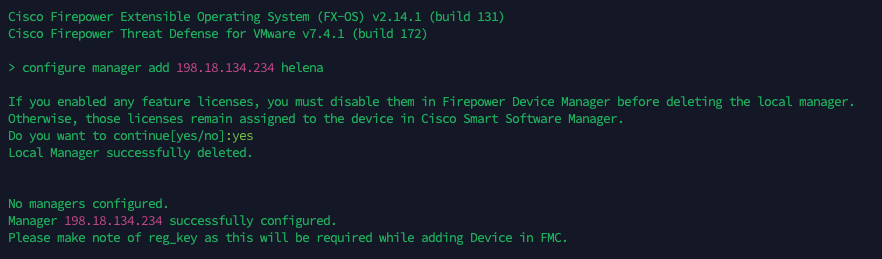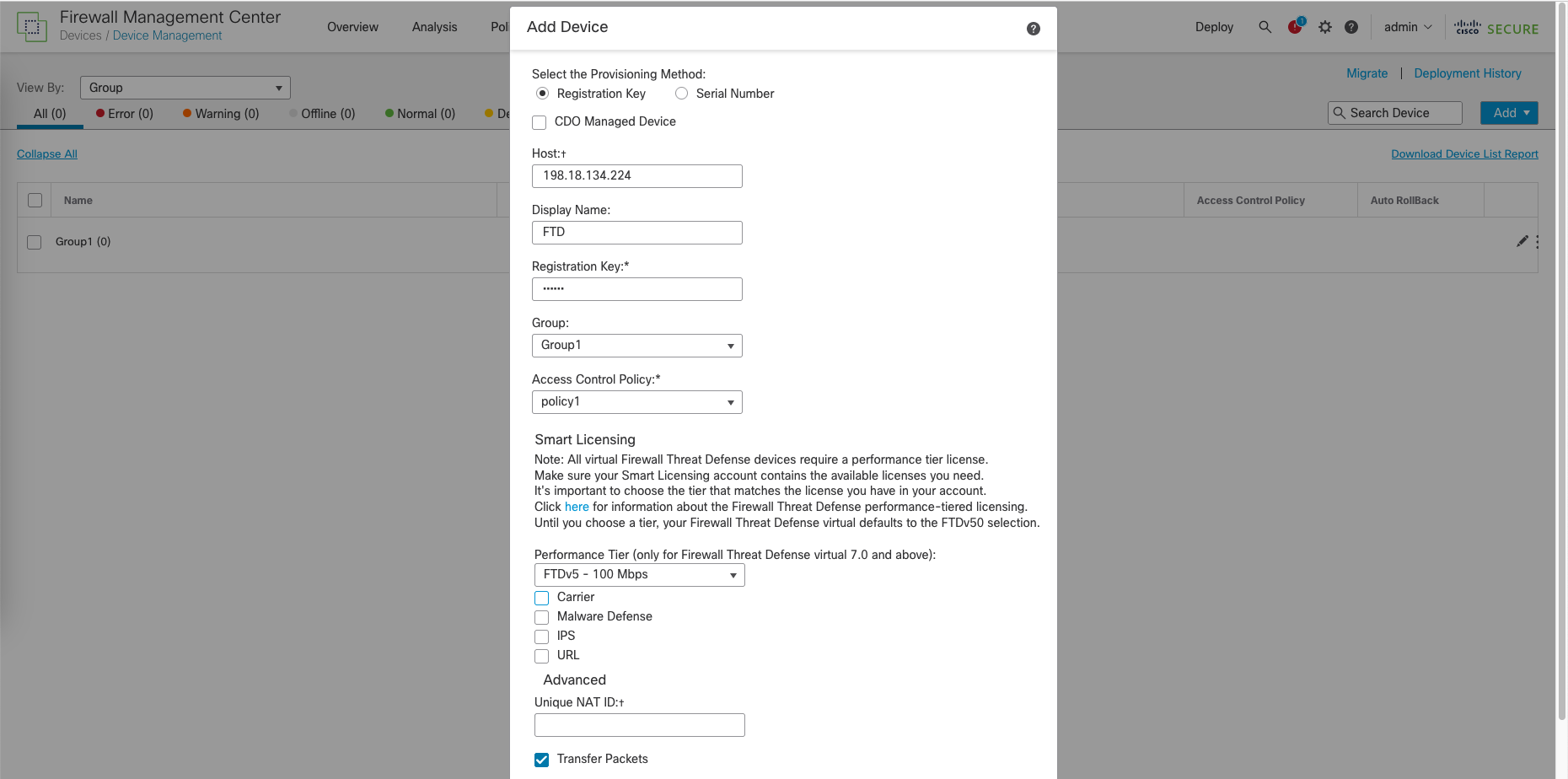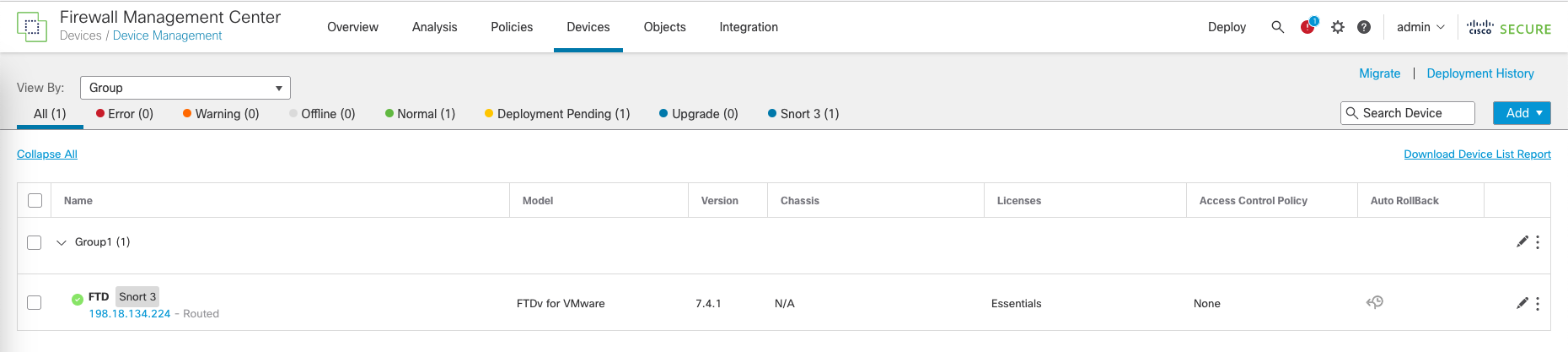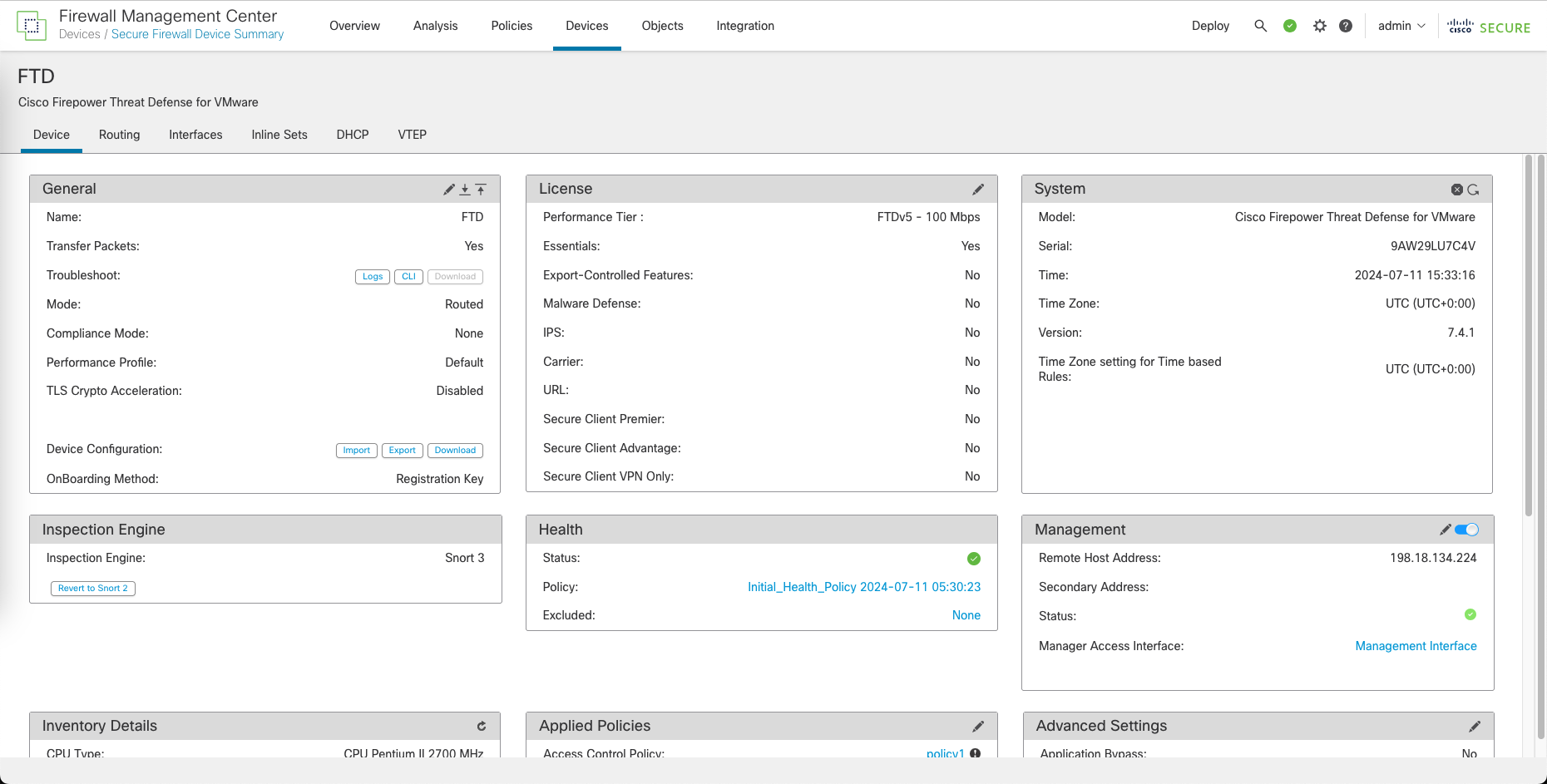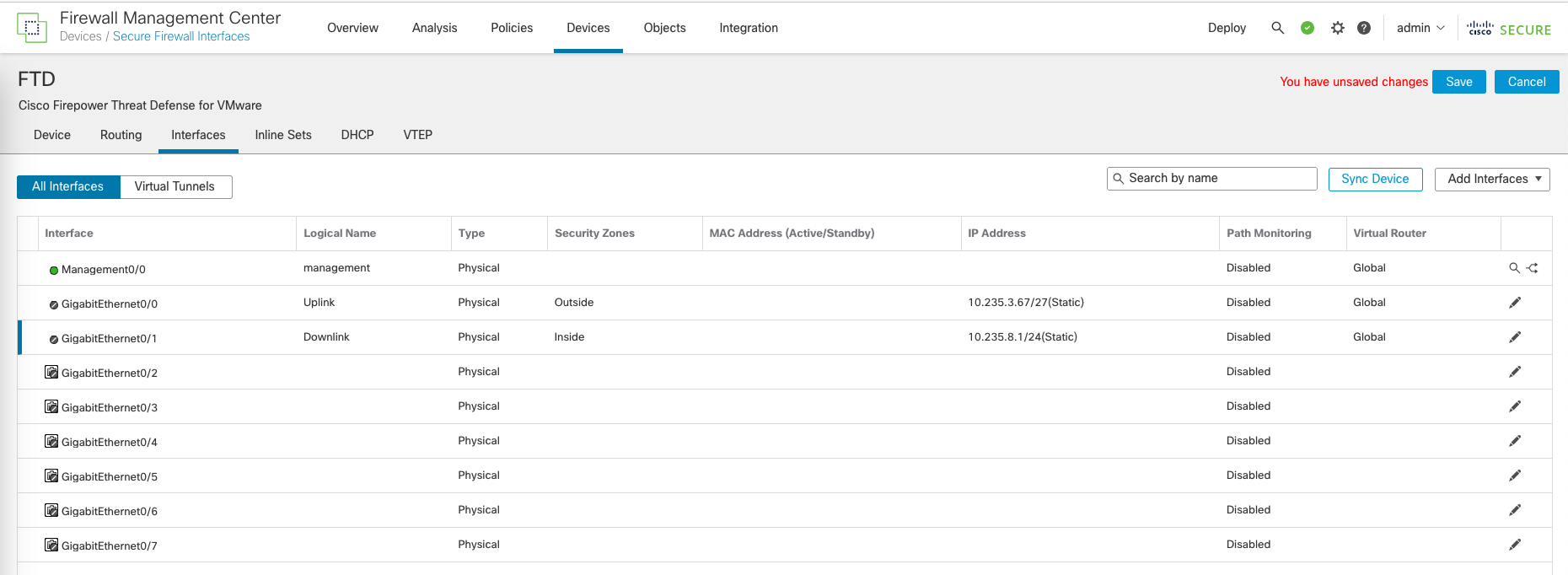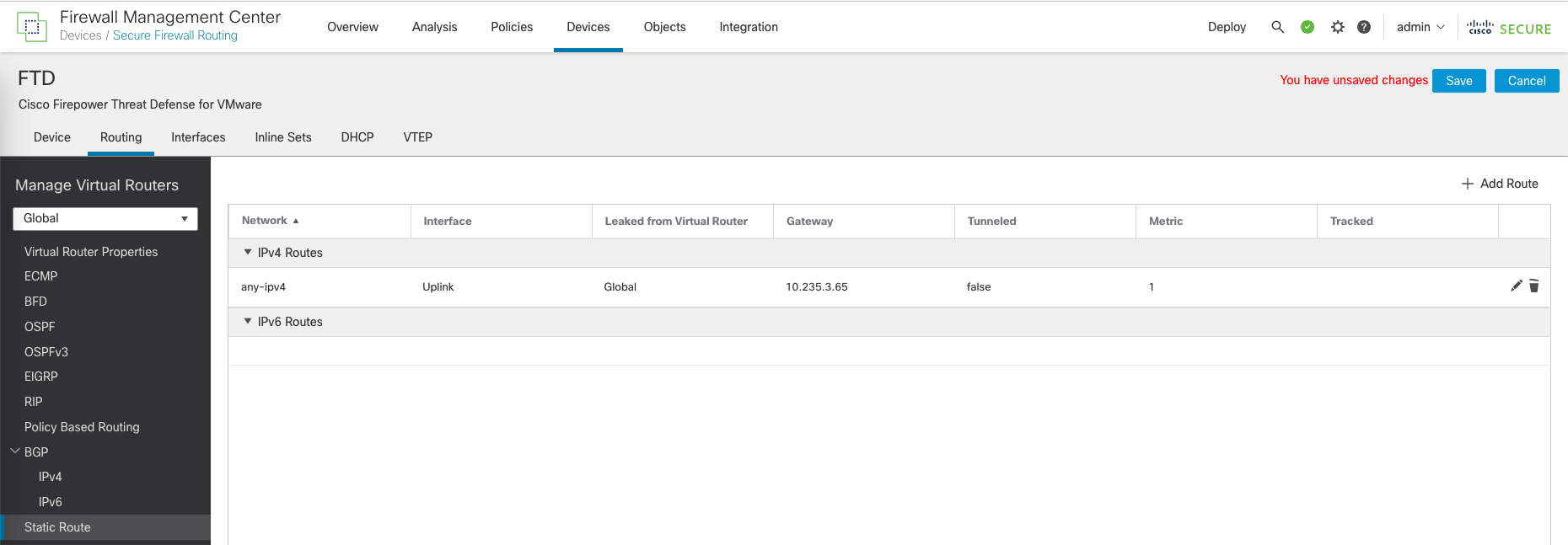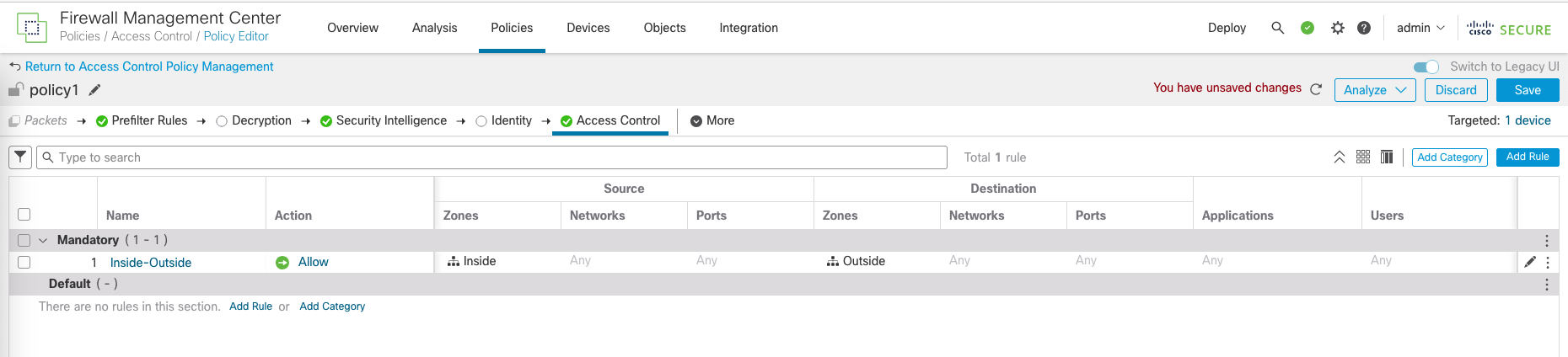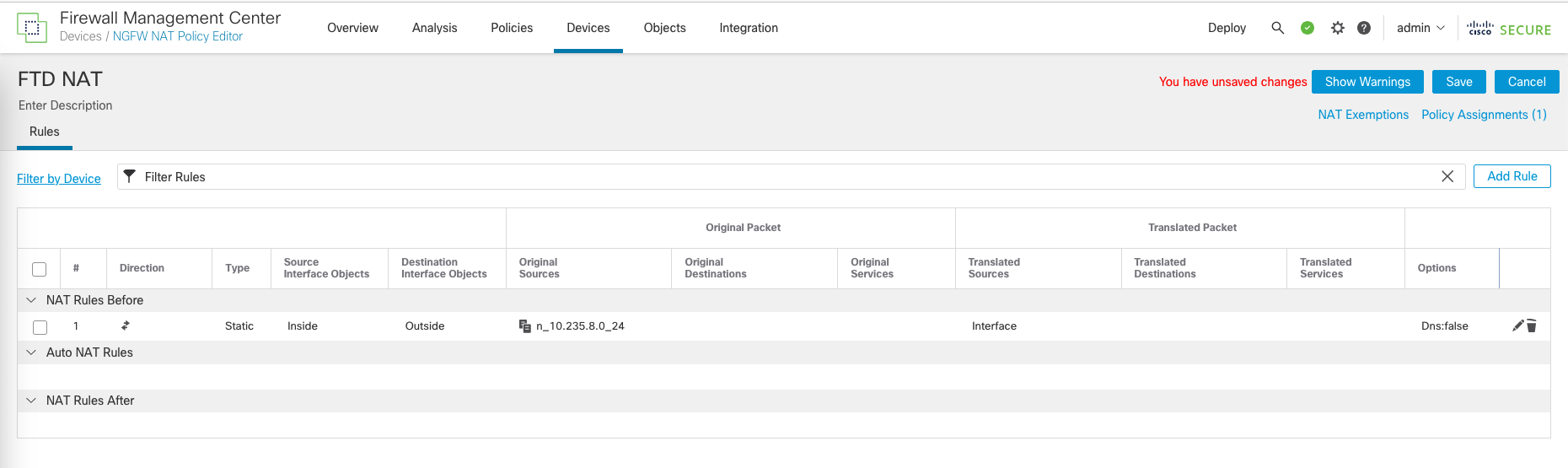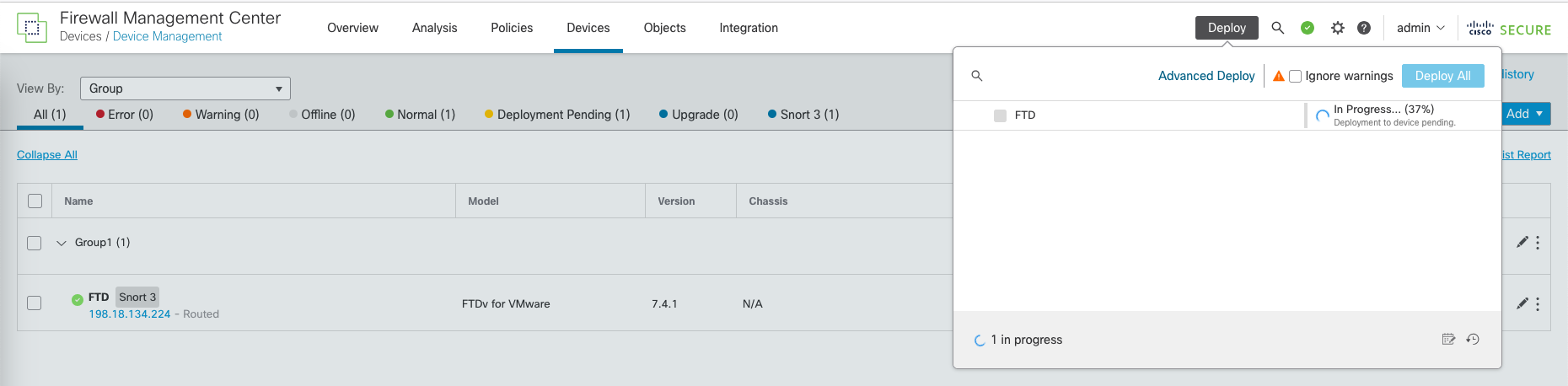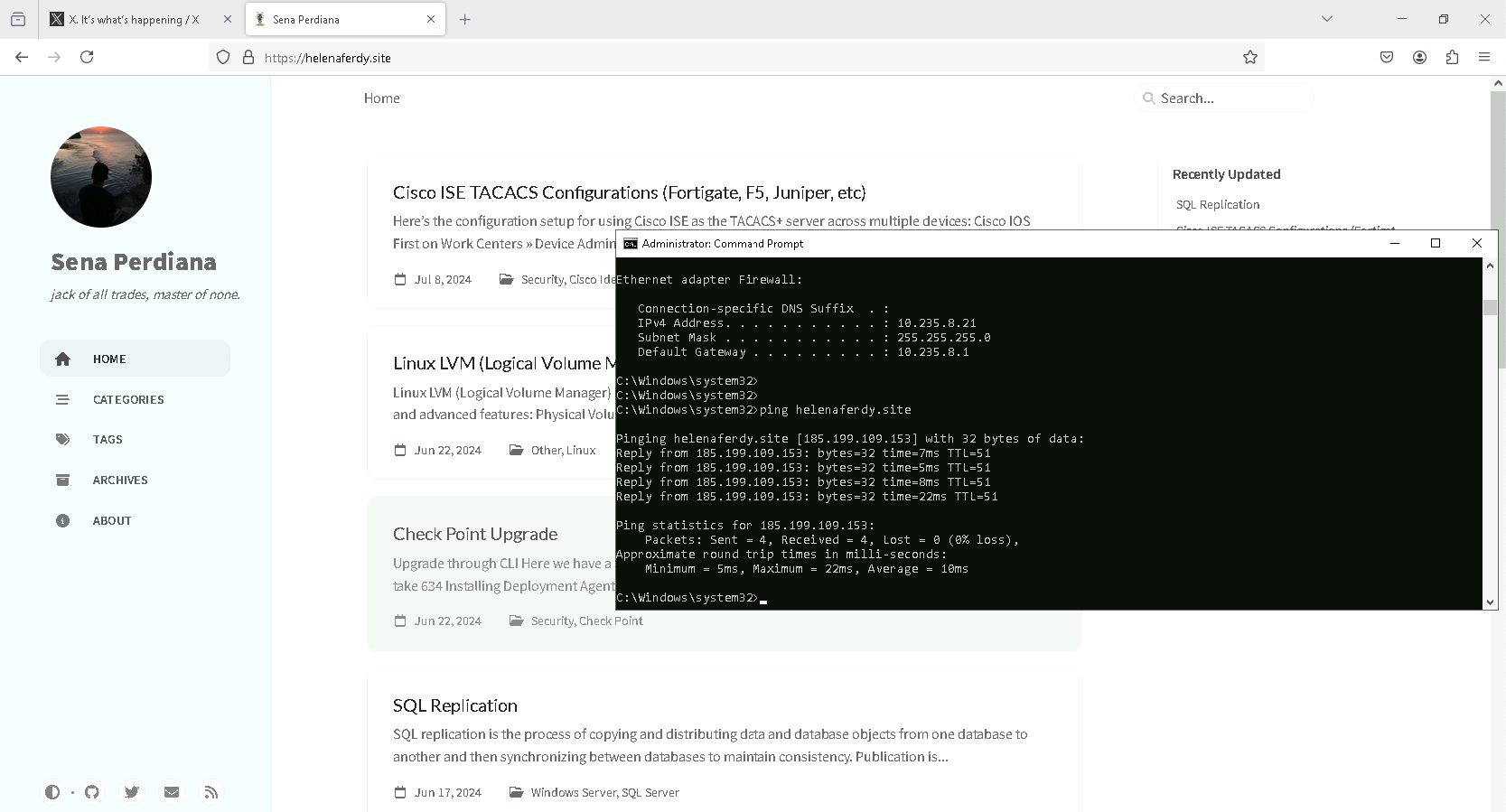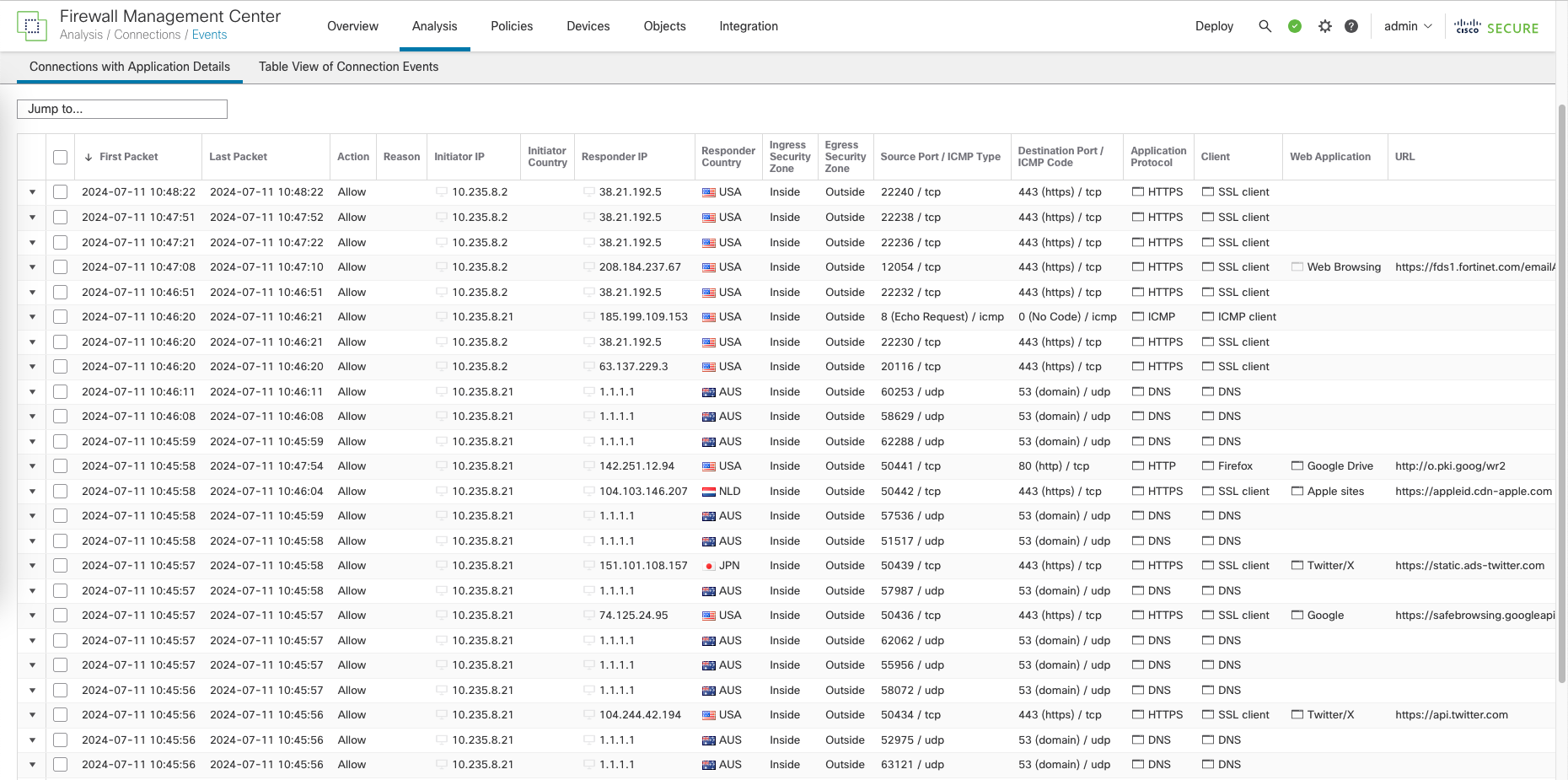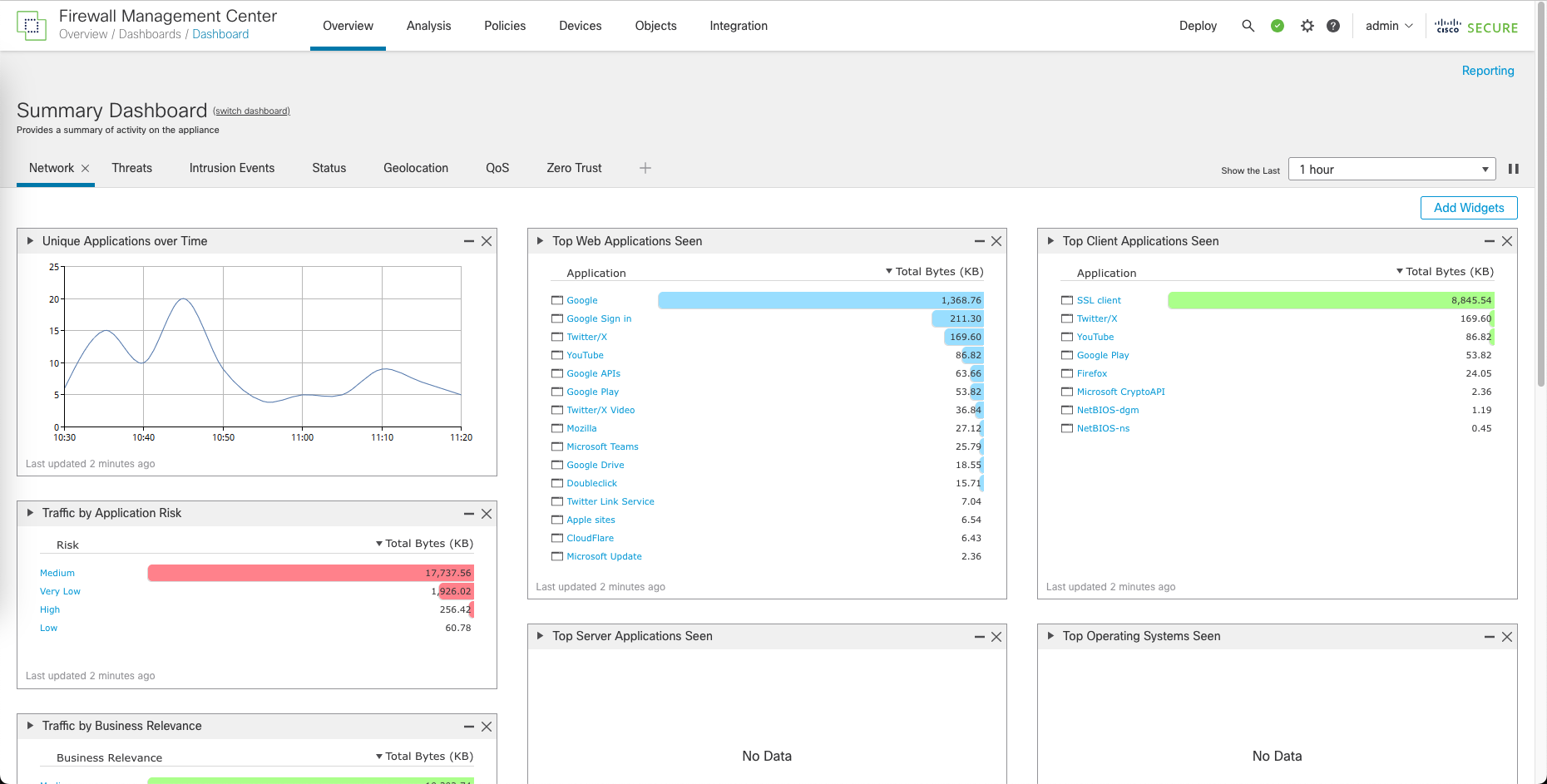Cisco Firewall Management Center (FMC) for FTD
Cisco Firewall Management Center (FMC) is a centralized management solution for larger, complex deployments of Cisco’s Next-Generation Firewalls (NGFW), offering advanced threat protection, comprehensive reporting, and detailed policy management across multiple devices. In contrast, Cisco Firewall Device Manager (FDM) is a local management tool for individual Firepower Threat Defense (FTD) devices, suited for smaller deployments with basic configuration needs and simpler environments.
FMC is ideal for enterprises requiring extensive control and reporting, while FDM is best for small businesses or branch offices managing a single device.
Installation
Deploy the OVA and configure the basic configurations
Then power on the FMC
After a while, the FMC is now accessible on web browser with credentials set on the OVA deployment
Adding FTD to FMC
Connect to FTD CLI, then run this command
1
configure manager add 198.18.134.234 helena
On FMC, go to Device » Device Management » Add Device, fill in the details
Now the FTD has been onboarded
Configuring Basic Internet Access
First configure the Uplink and Downlink Interfaces
Next configure the Static Default Route going out to the Uplink Interface
After that, go to Policies » Access Control to configure the Firewall Policy Rules
Then on Device » NAT, configure the NAT Rules
Finally, hit Save and Deploy the changes to the FTD
Now we can see the Downlink Host has an internet access
On FMC, go to Analysis » Events to see the traffic logs
And on Overview » Dashboards to see the overall dashboards