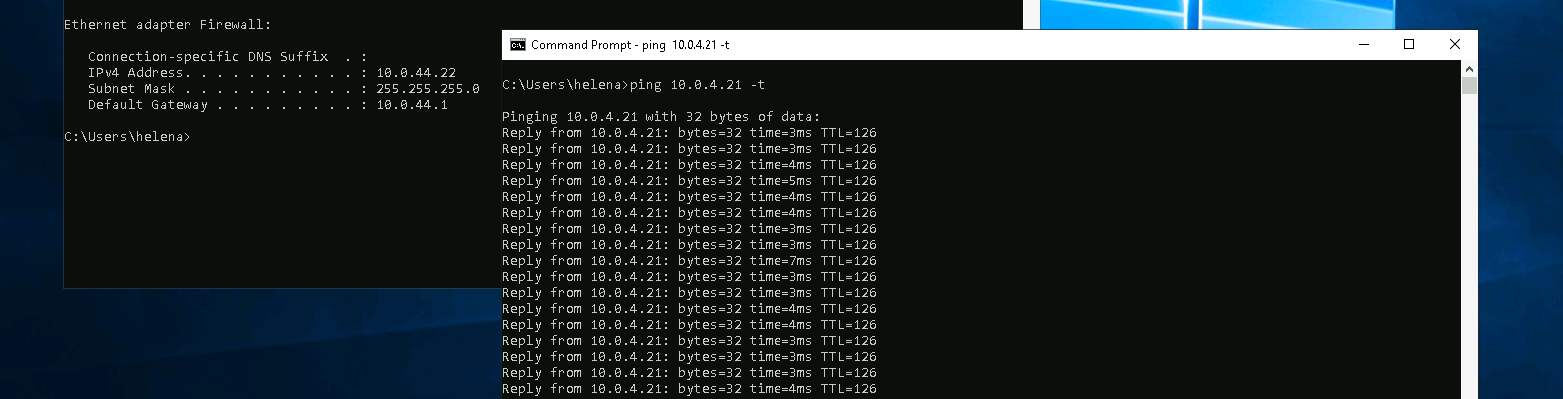Cisco FTD Site to Site IPSec VPN with FMC
Cisco Firepower Threat Defense (FTD) Site-to-Site IPSec VPN with Firepower Management Center (FMC) allows secure communication between two or more networks over the internet by encrypting traffic. FMC is used to centrally manage and configure the VPN settings on FTD devices, providing a user-friendly interface to set up encryption policies, authentication, and network parameters for the VPN tunnels.
Configuring IPsec VPN
On FMC » Devices » Site to Site VPN, create New VPN Topology using Virtual Tunnel Interface (VTI)
The rest of the configuration we can leave the default
Configuring Policy
Next configure the policy on both nodes to allow traffic going in and out to the VTI
Configuring PBR
After that we’ll configure routes to forward traffic going to the subnets on the other node to the tunnel gateway, first lets create an Extended ACL for that on Object » Object Management » Access List
Now on Devices » Routing, we can add a PBR that matches the ACL to route the traffic to the VTI of the other node
Node A
Node B
Validating VPN
After deploying the configurations, we can see the VPN is now up
On the Device’s Interfaces, we can see a new Tunnel Interface is created
Now both subnets can connect to each other through VPN
On Analysis » Events, we can see the traffic going between these two nodes
On Overview » Site to Site VPN, we see the overall status of the VPN