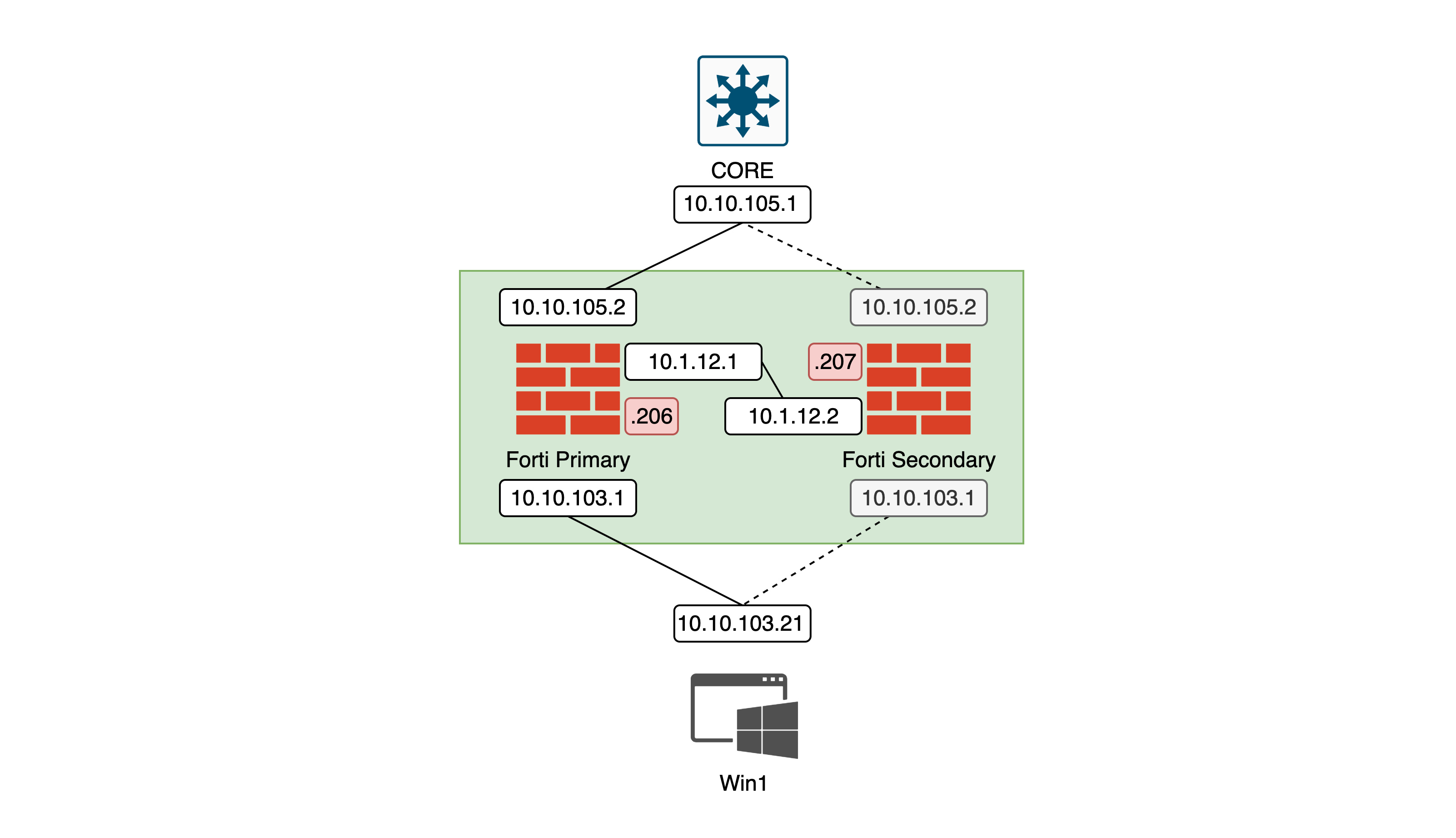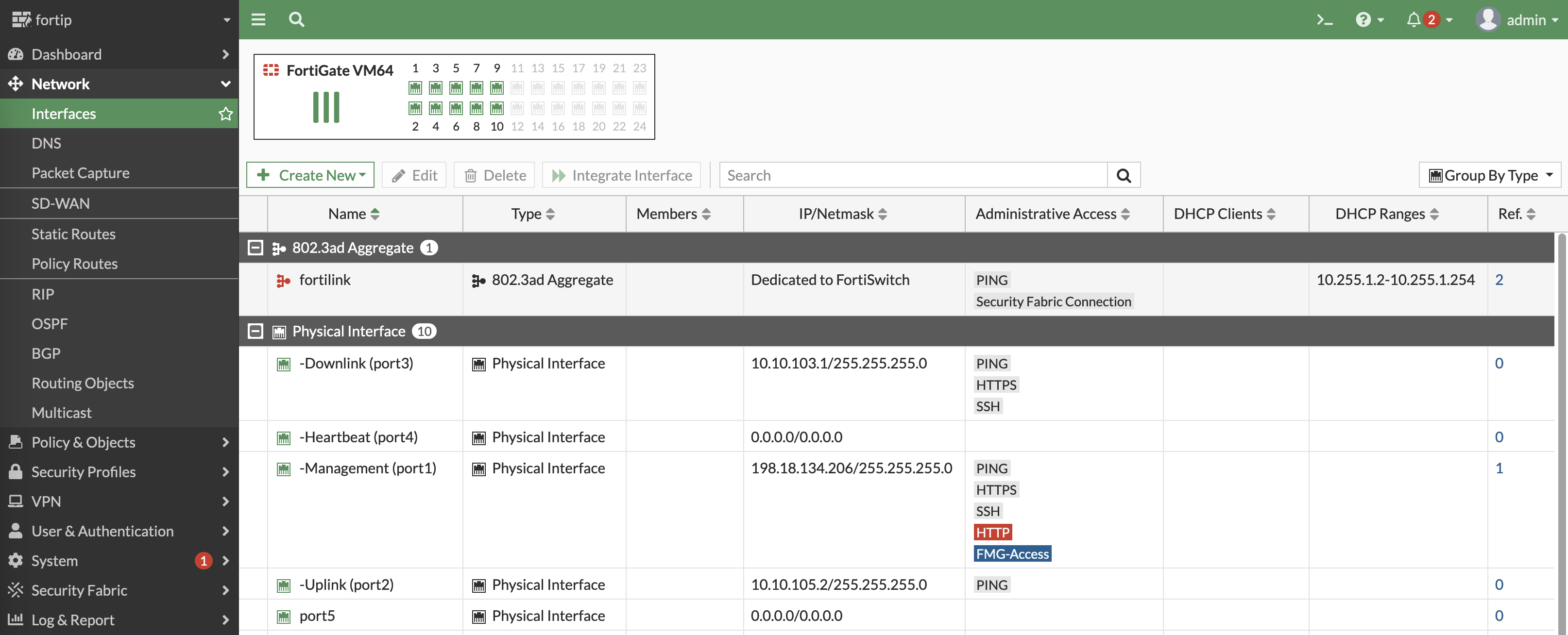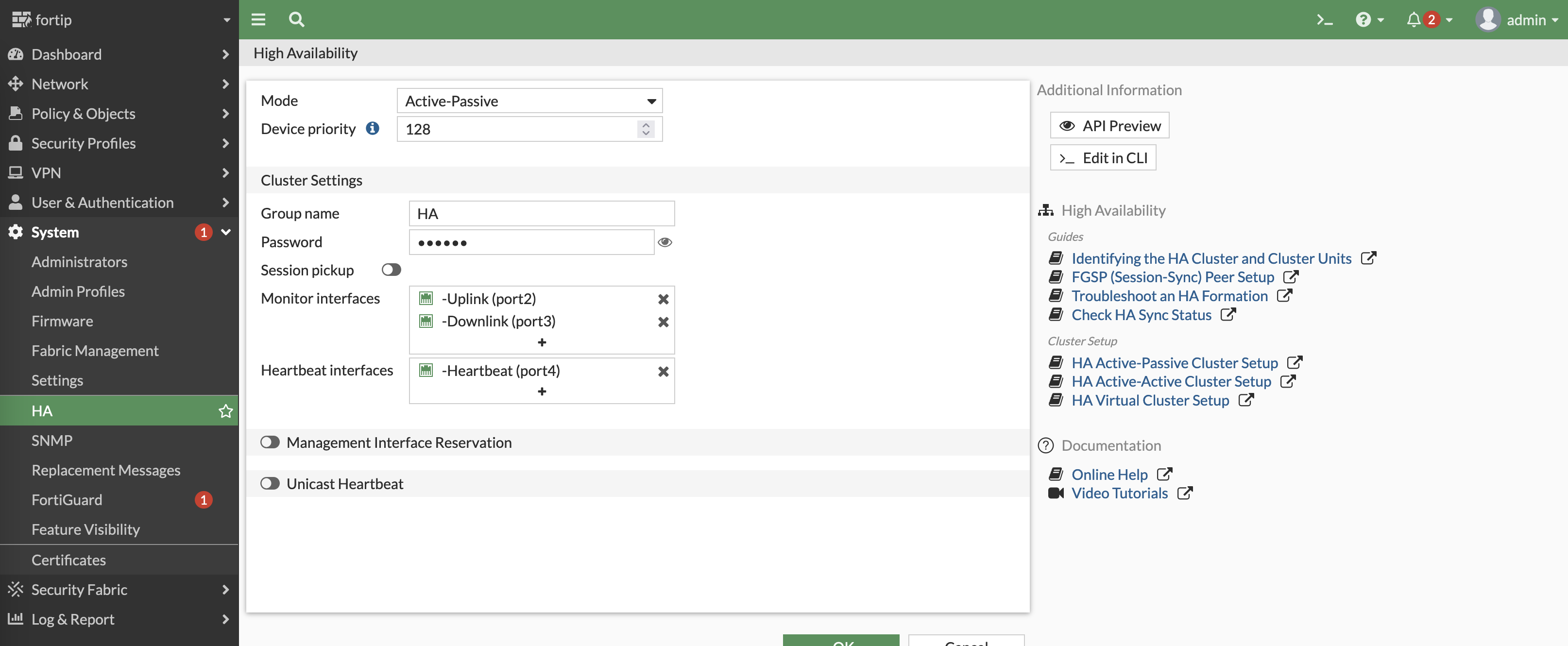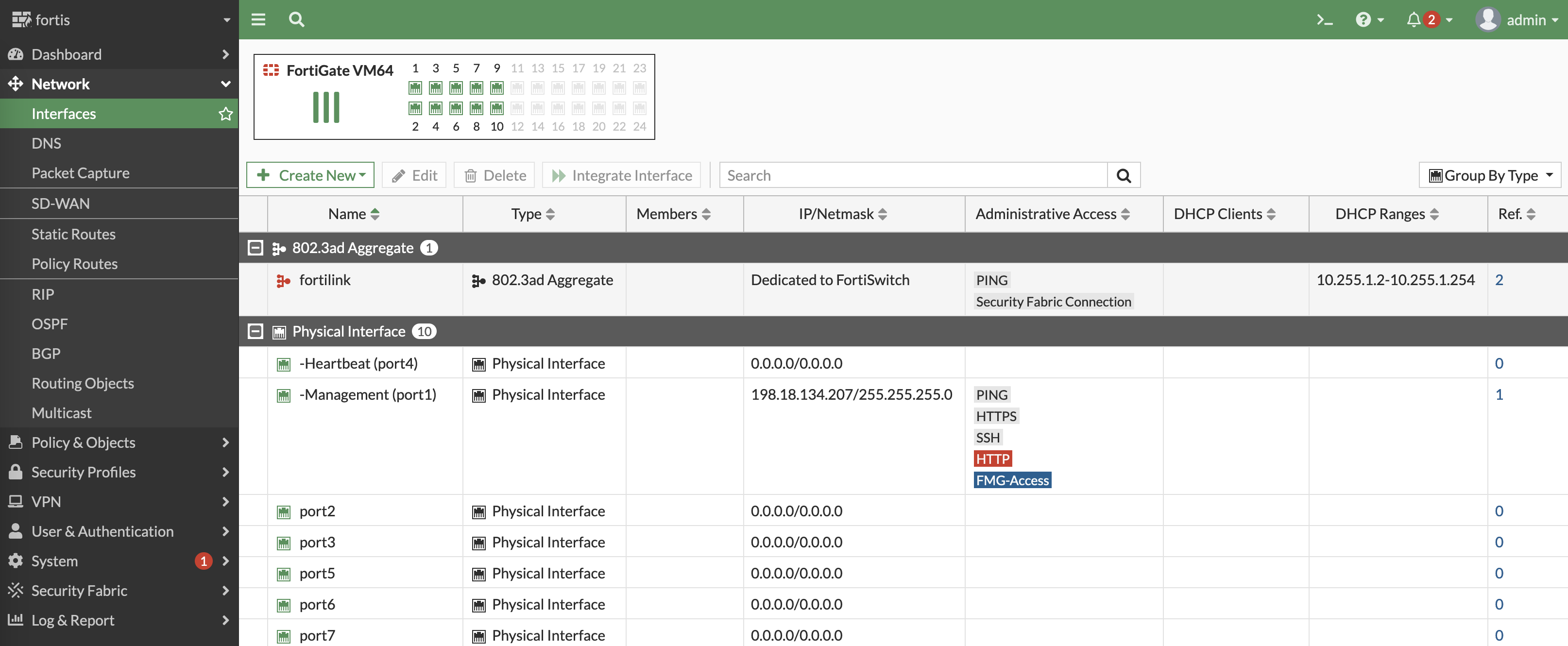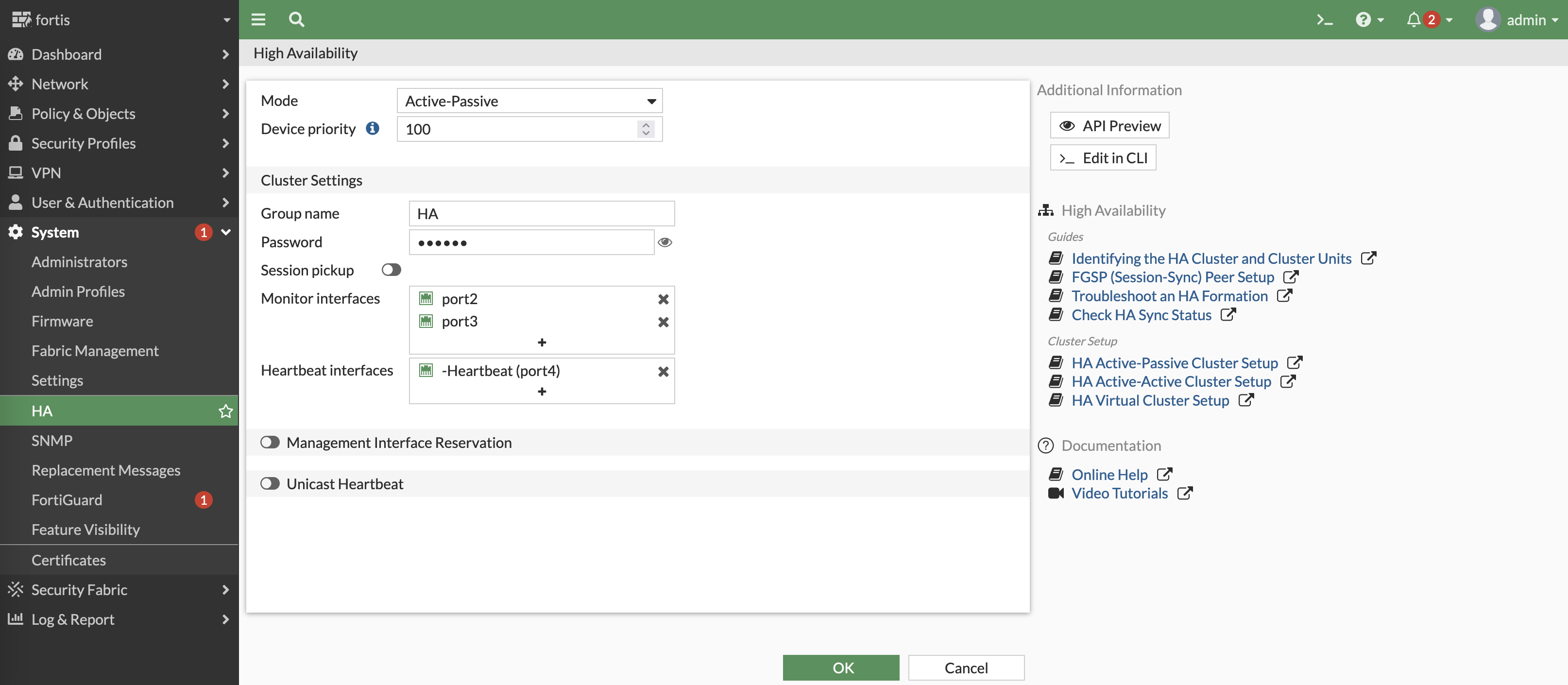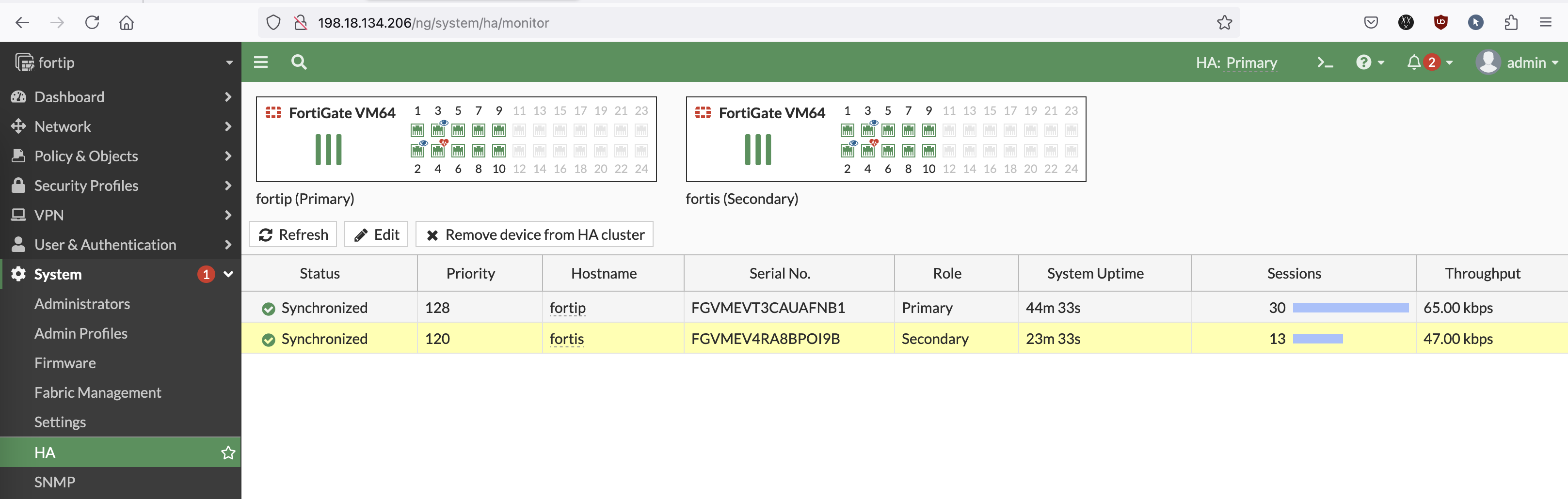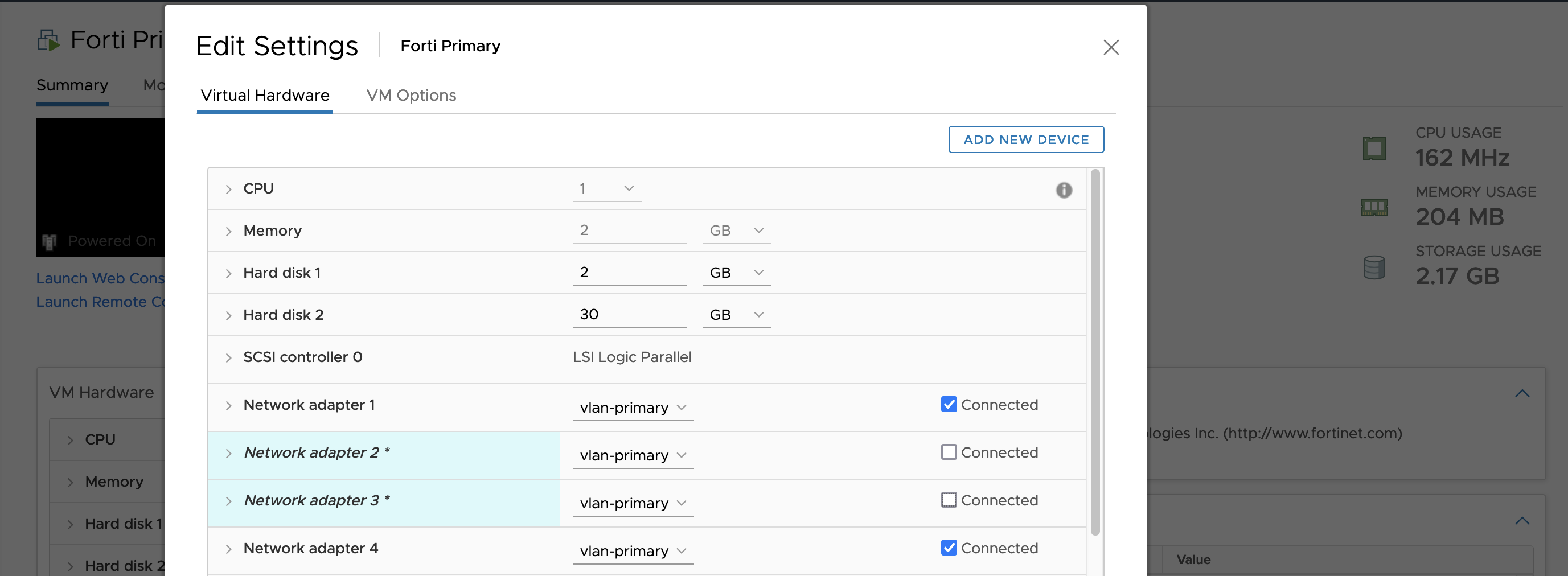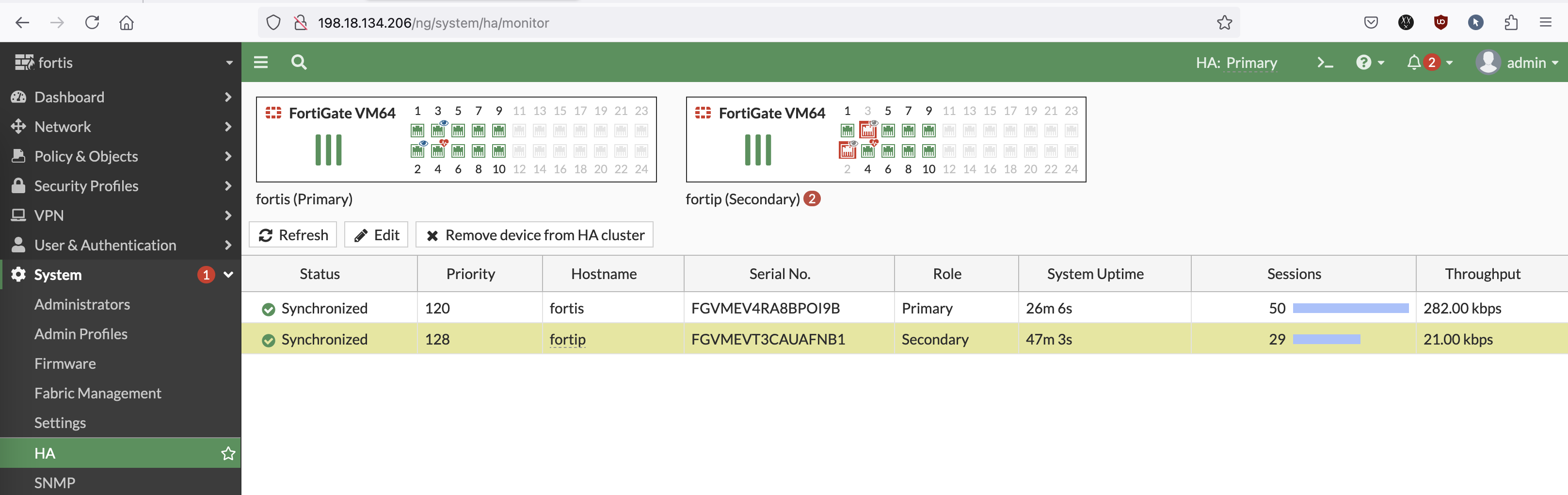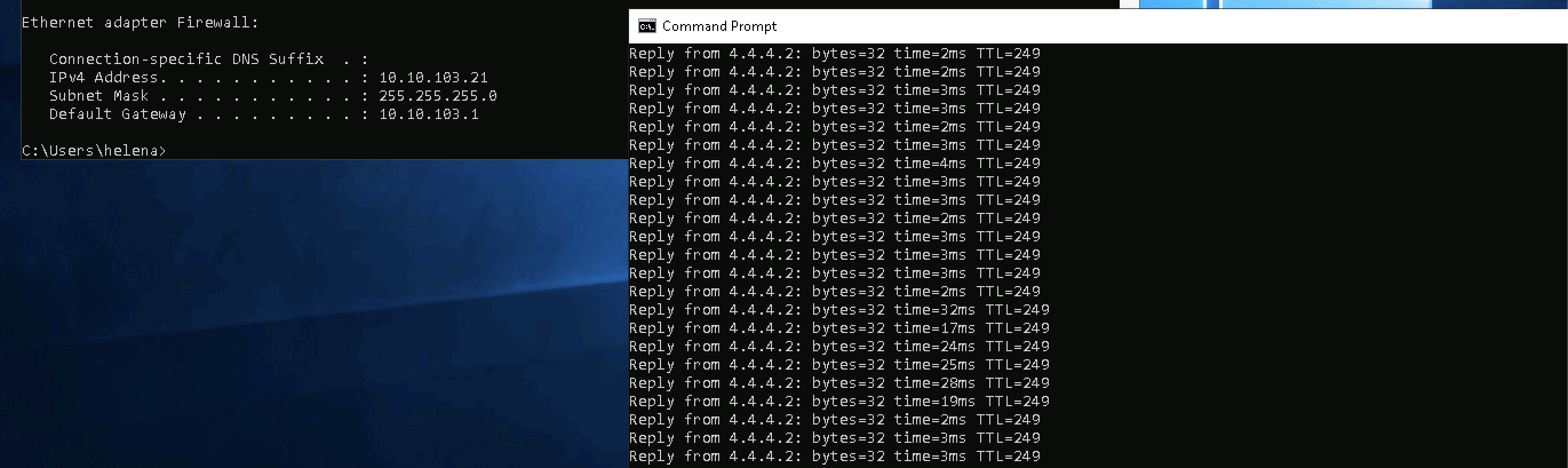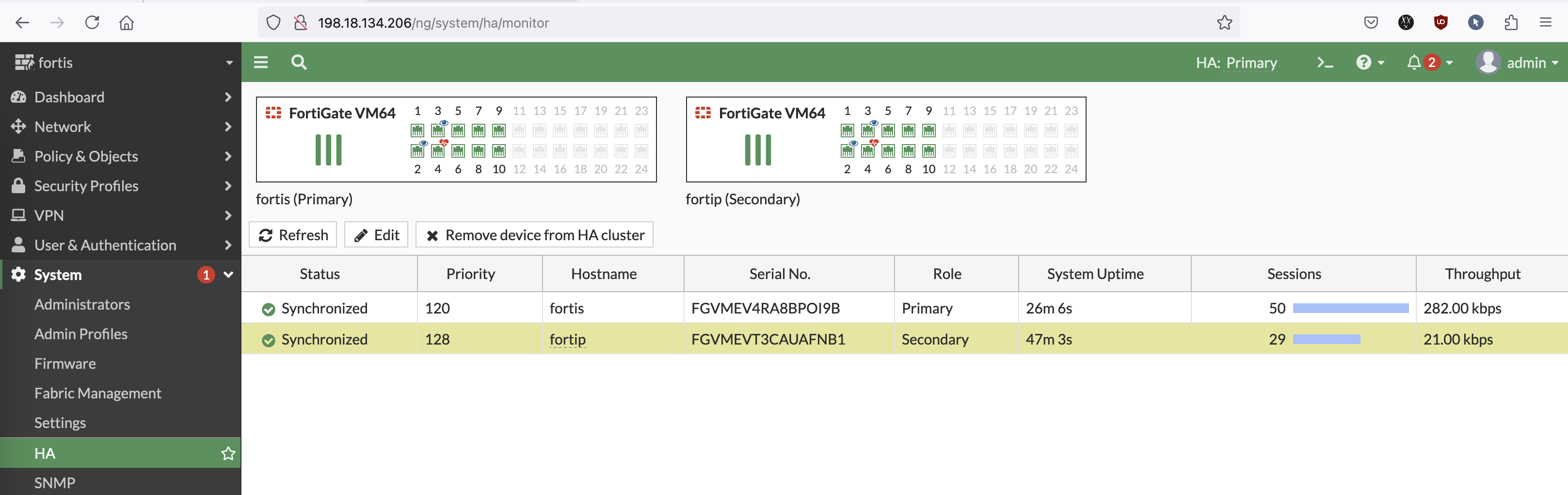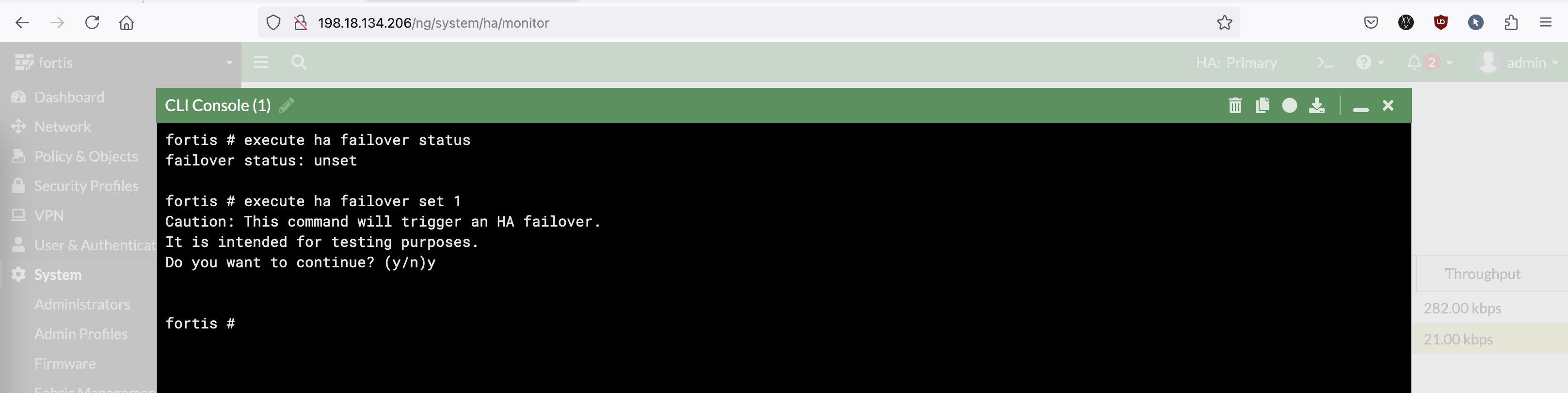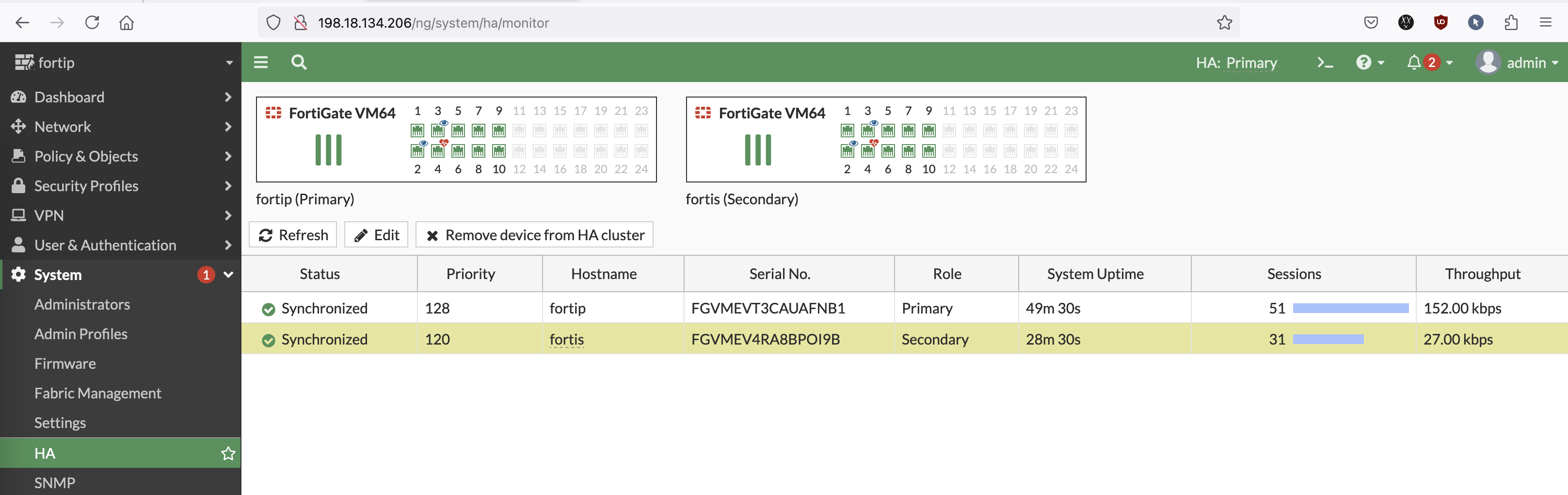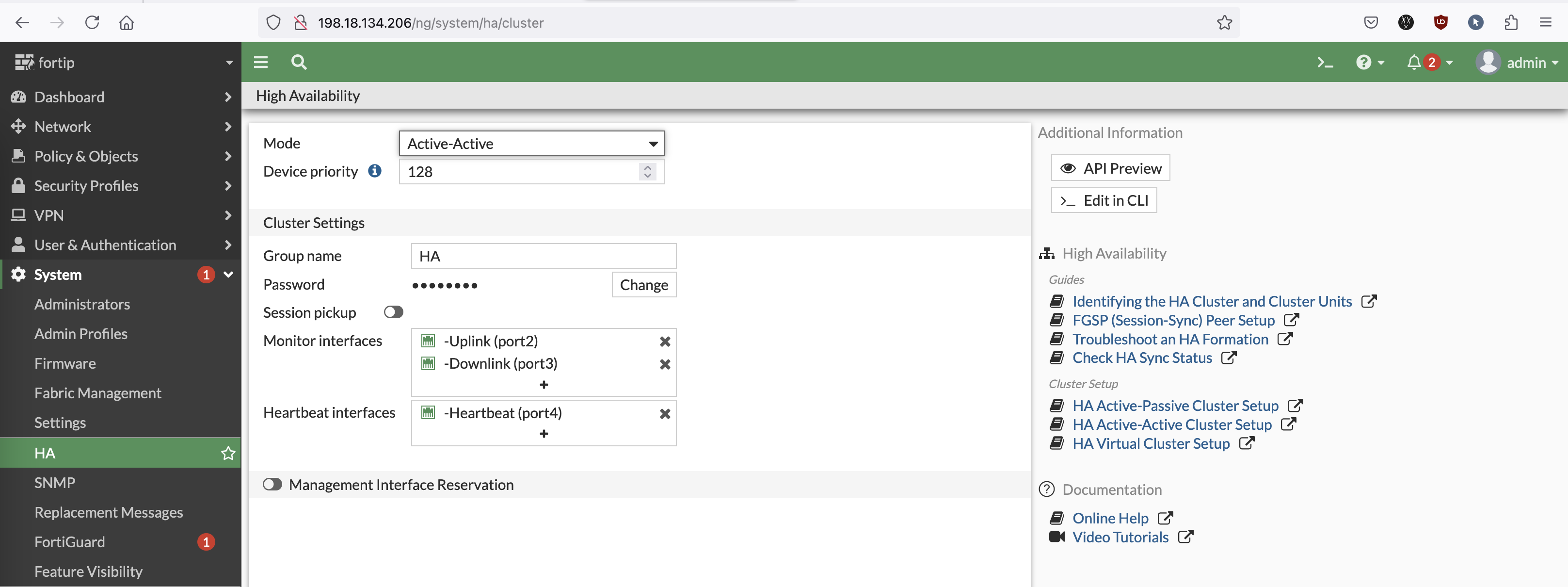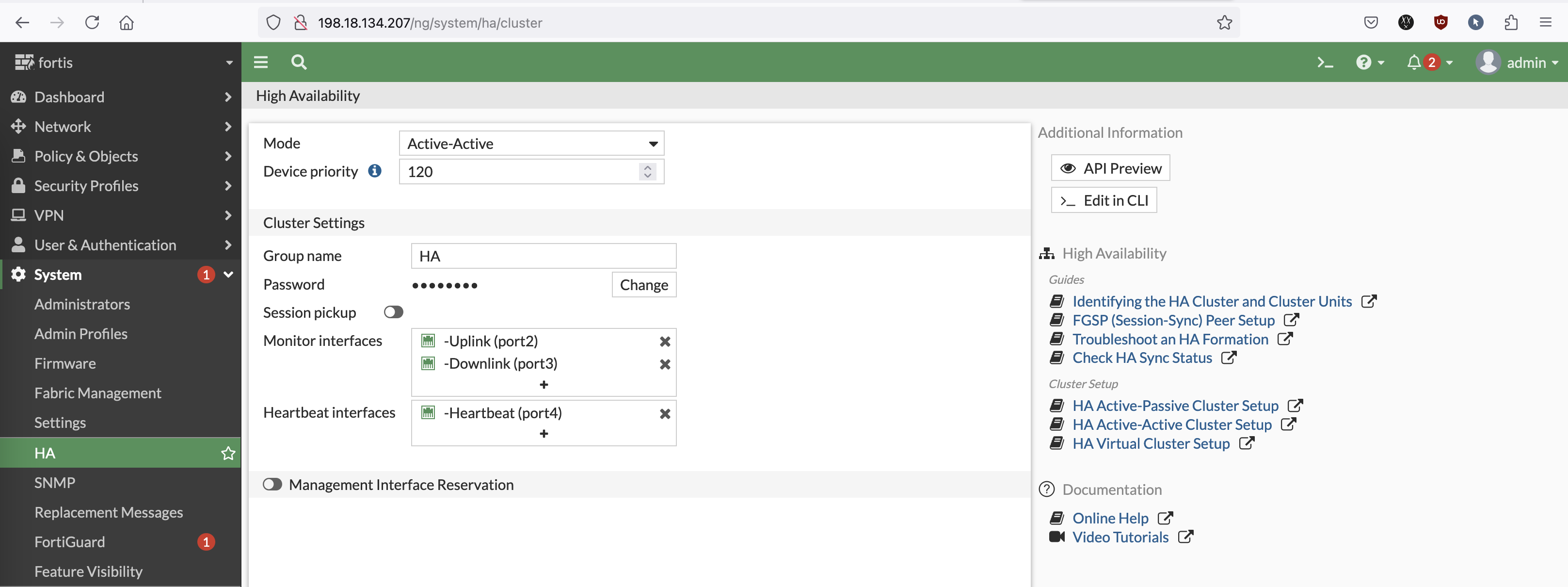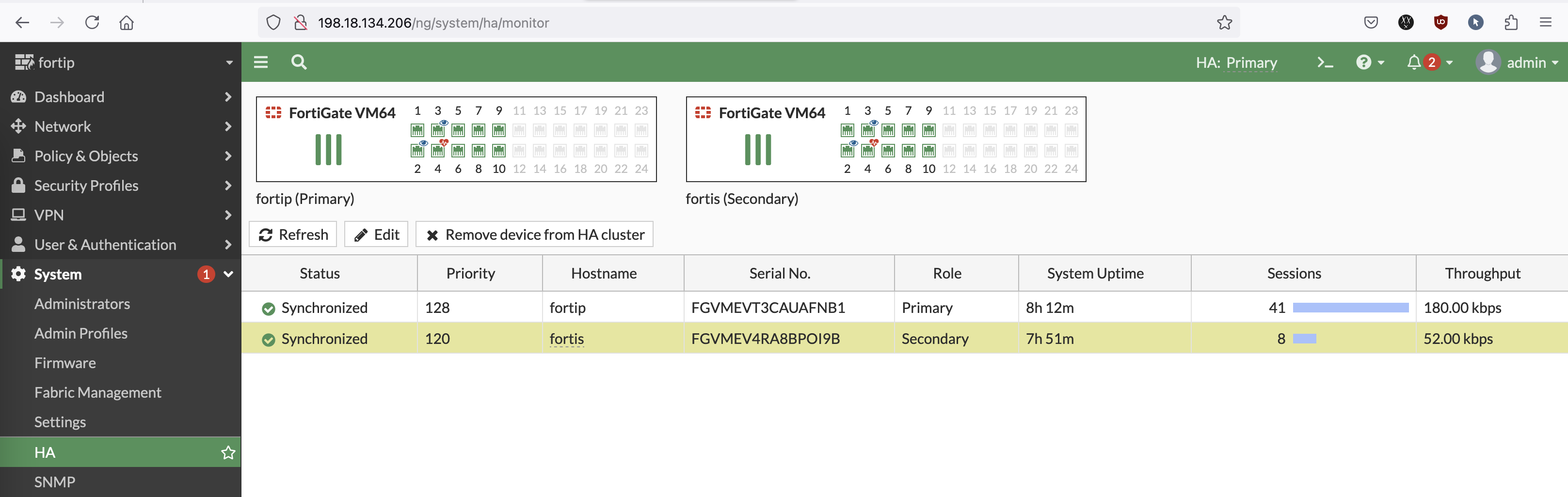Fortigate HA Cluster
A Fortigate HA (High Availability) Cluster is a configuration that links multiple Fortigate firewalls to work together as a single unit, providing redundancy and load balancing. This setup ensures continuous network availability by automatically transferring control to a standby unit if the active device fails, minimizing downtime and maintaining service continuity.
Active-Passive
First configure all the interfaces on the Primary Node, here we dont use IP Address on the Heartbeat beacuse it will be linked through layer 2
Next on System » HA, change mode to Active-Passive and configure the Cluster Settings
Use Unicast Heartbeat to use Layer 3 for the Heatbeat Link
On the Secondary node, all we need is the management interface
Then configure the same Cluster Settings
Now the HA Cluster has been established
Failing Over
On the Primary Node, we’ll disable the uplink and downlink interfaces to simulate a network failure
Now if we access the management interface, it’ll automatically opens the Secondary Node, and it also shows that the Seconary Node has become the active node
On the Endpoint side, no drops on the network to be seen while the failover is happening
If we restore the network functionality on the Primary Node, it’ll not take the Active role, instead it’ll stay as a standby node
To force a failover back to Primary Node, run “execute ha failover status 1” or simply simulate a network failure on Secondary Node
And now the Active node is back on the Primary
Active-Active
To configure the HA Cluster to be Active-Active, repeat the process but simply change the HA mode on both sides
And now it is on as Active-Active