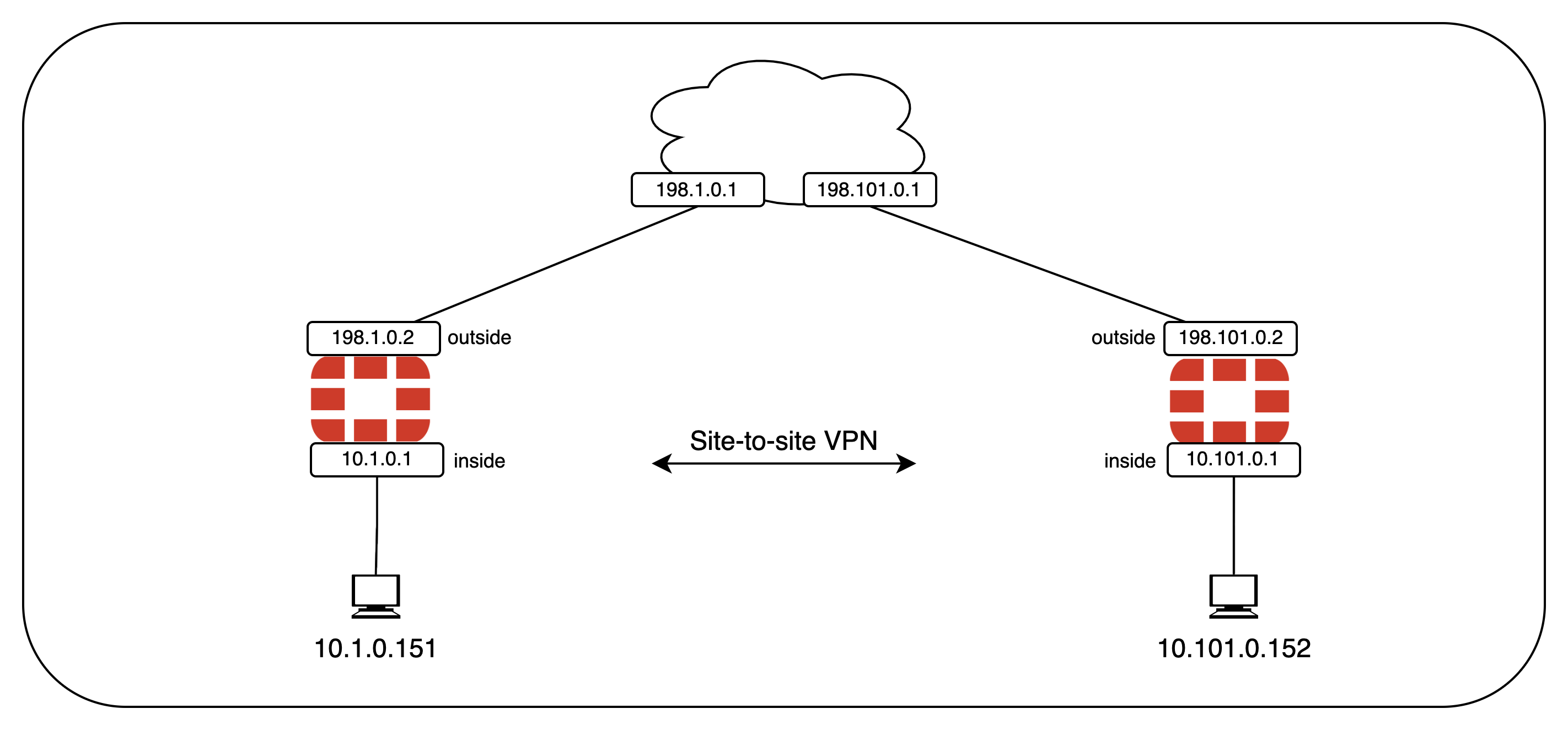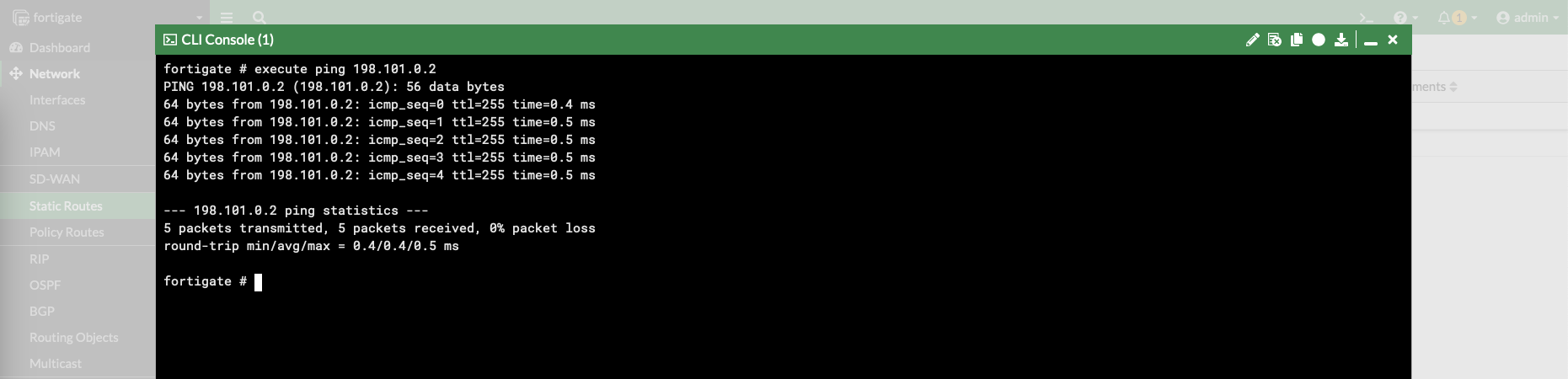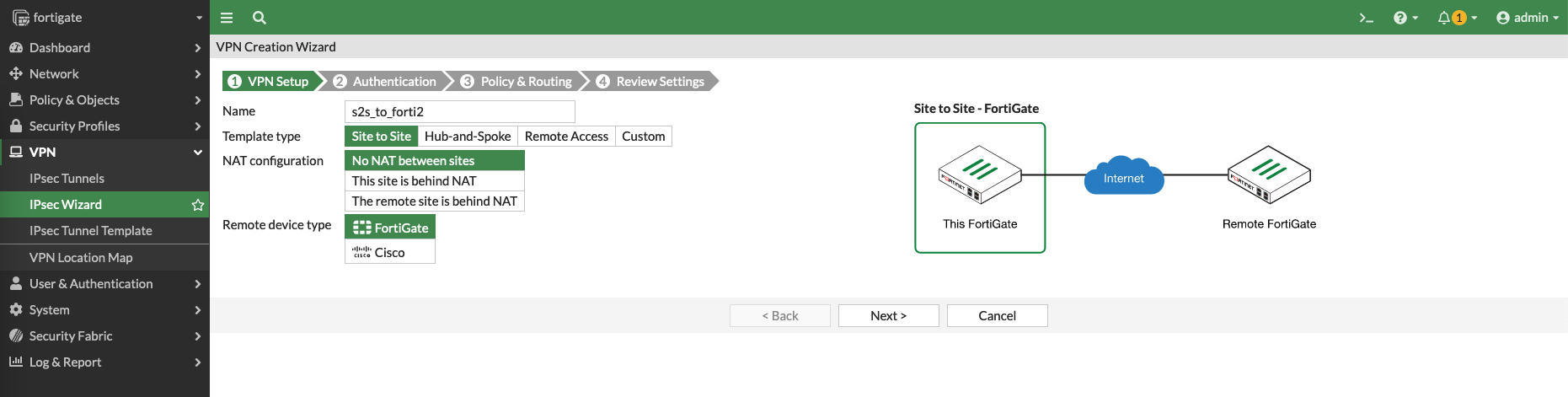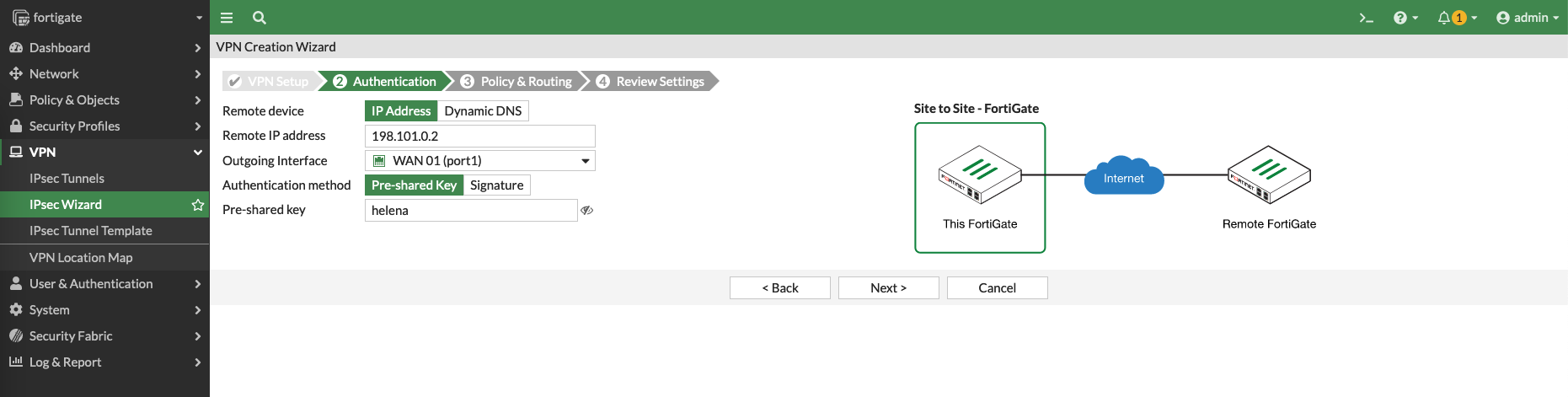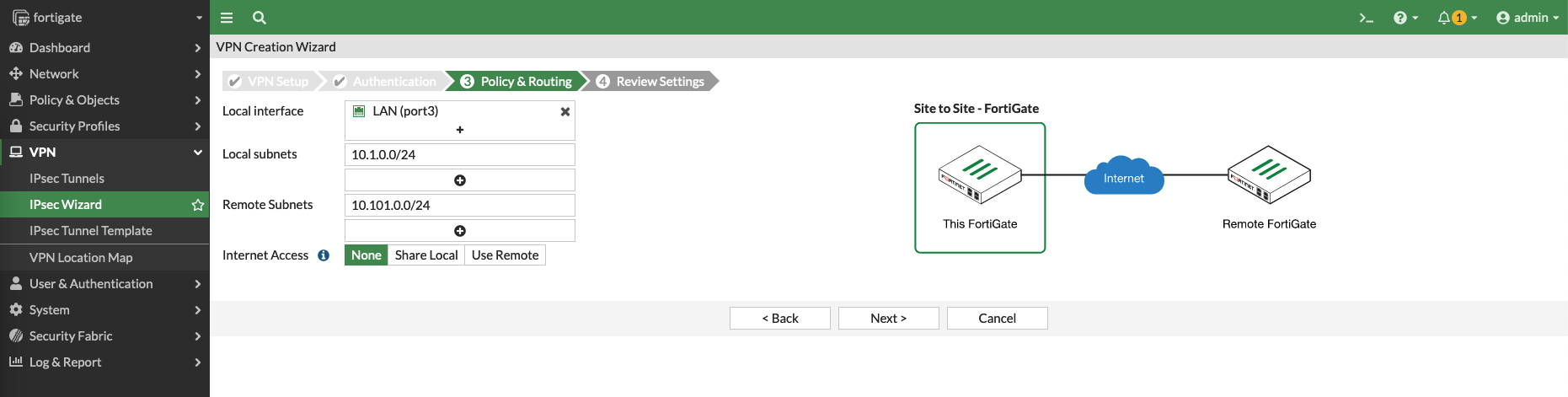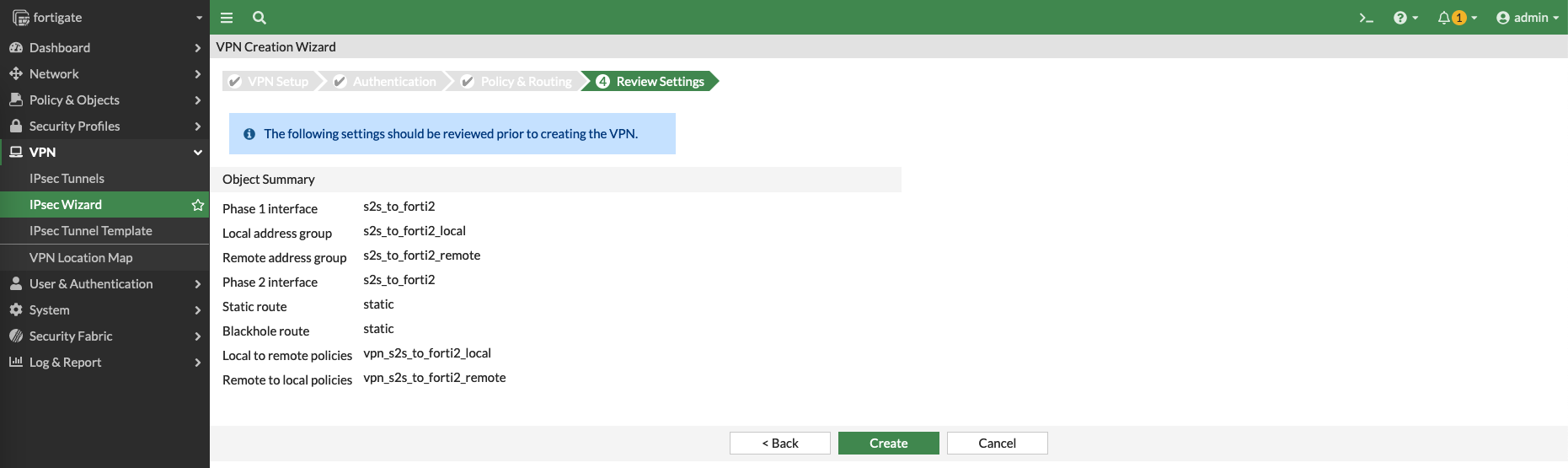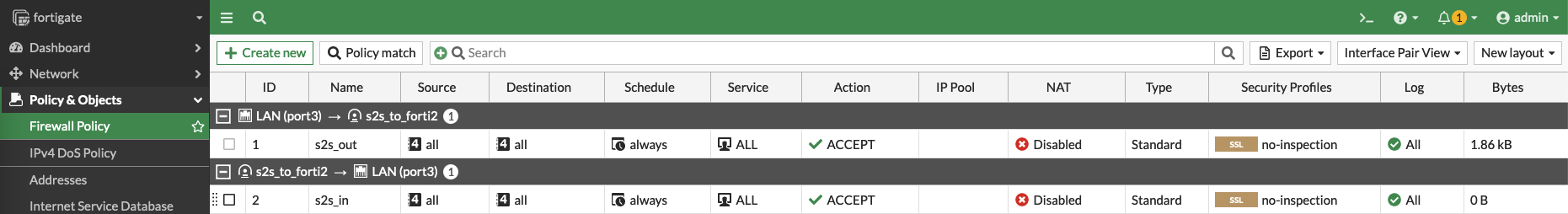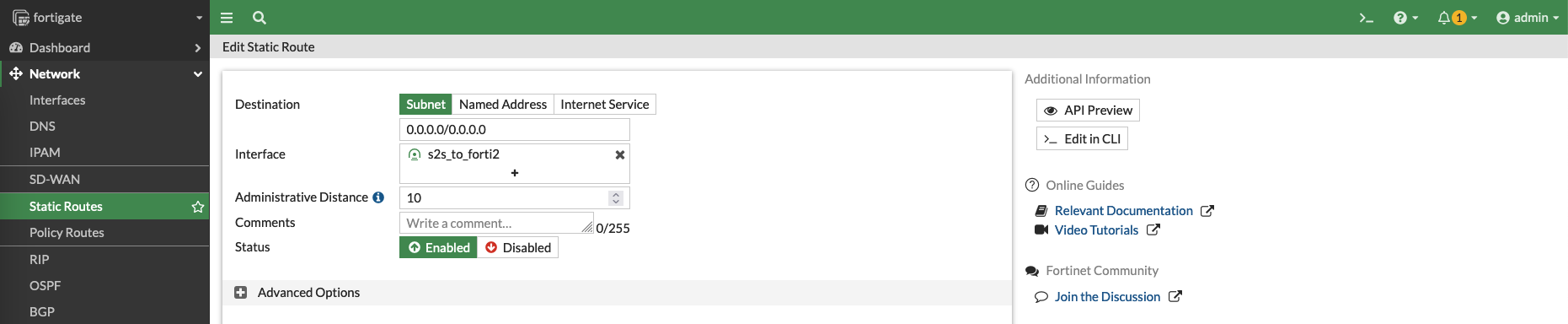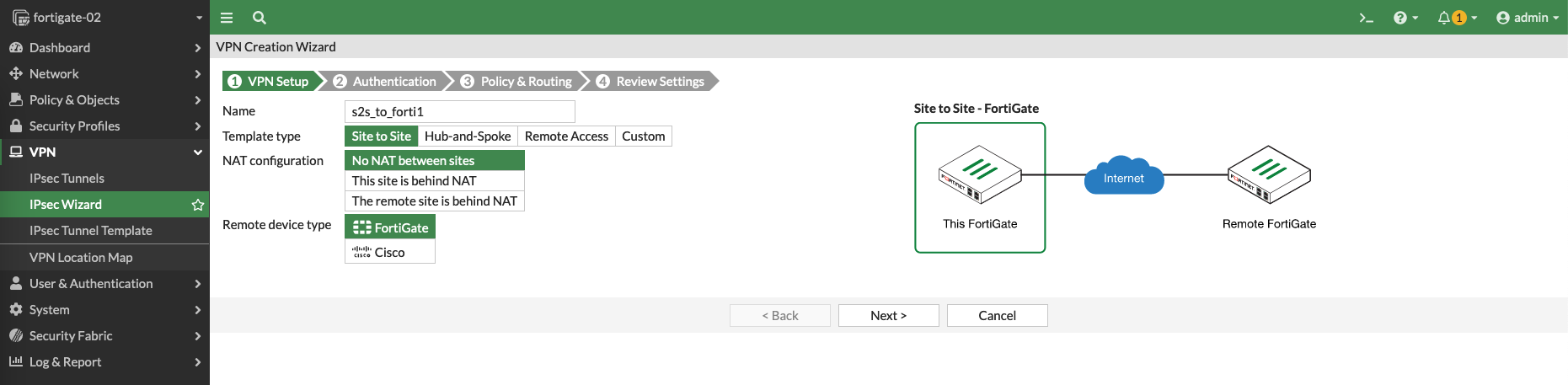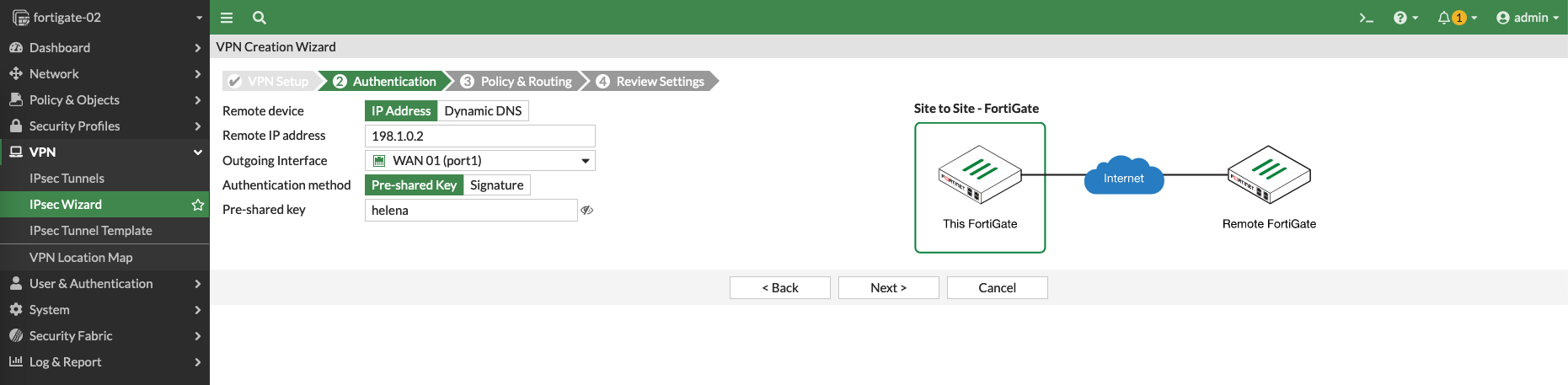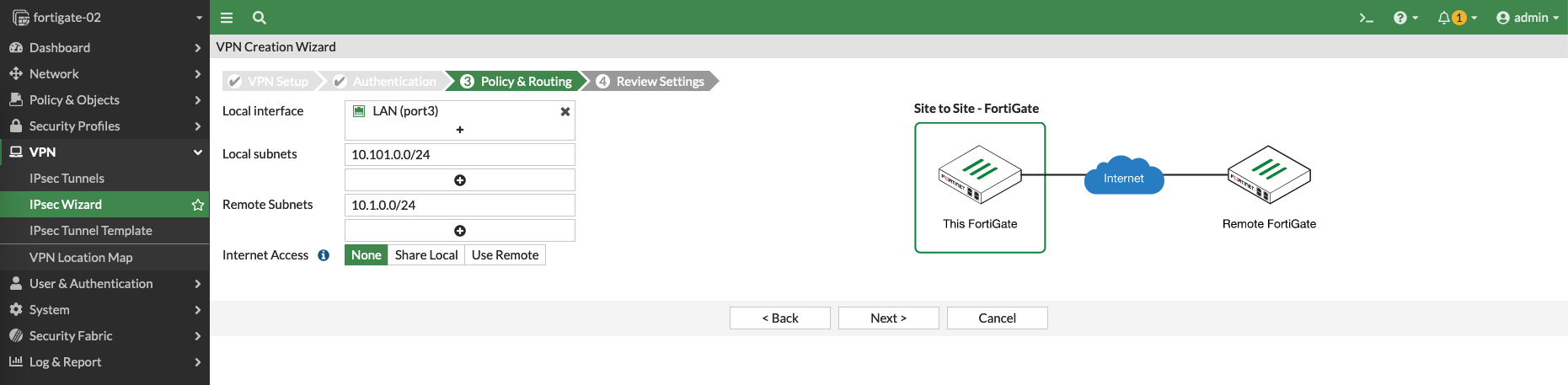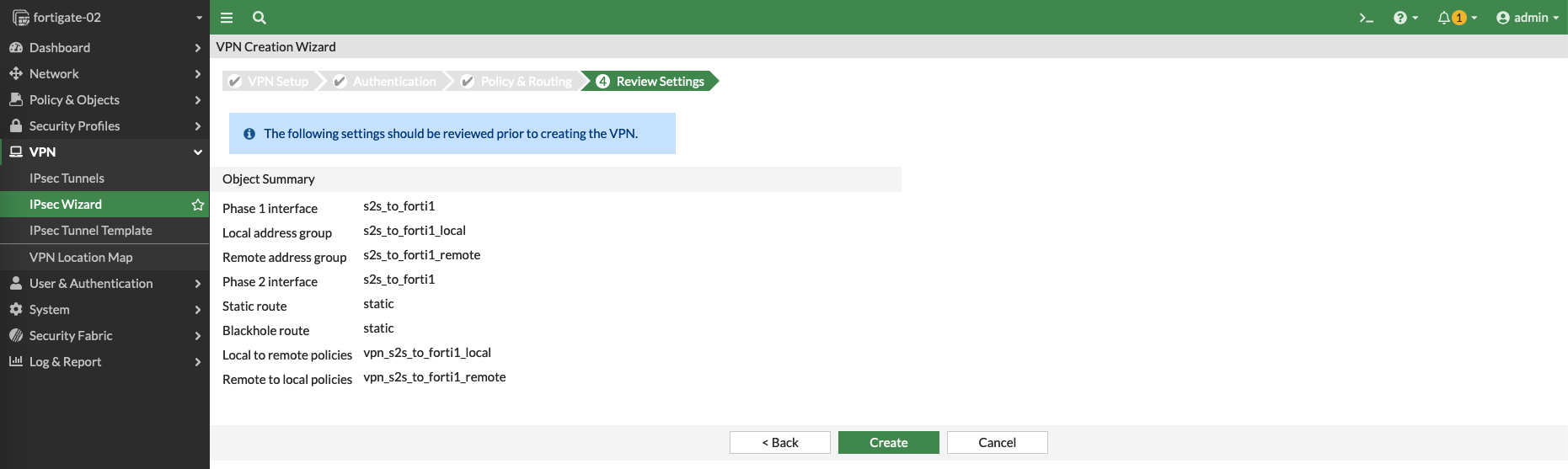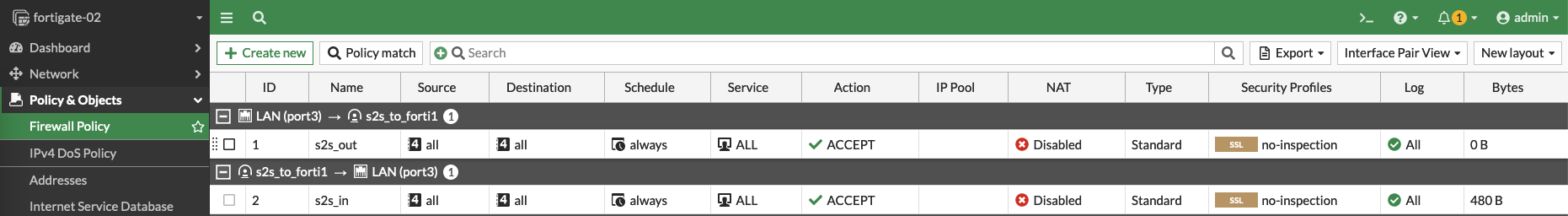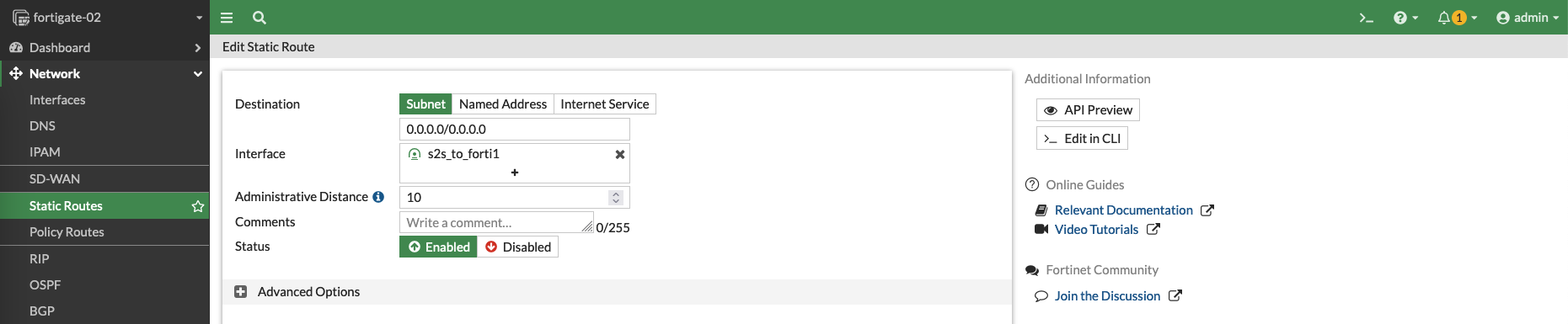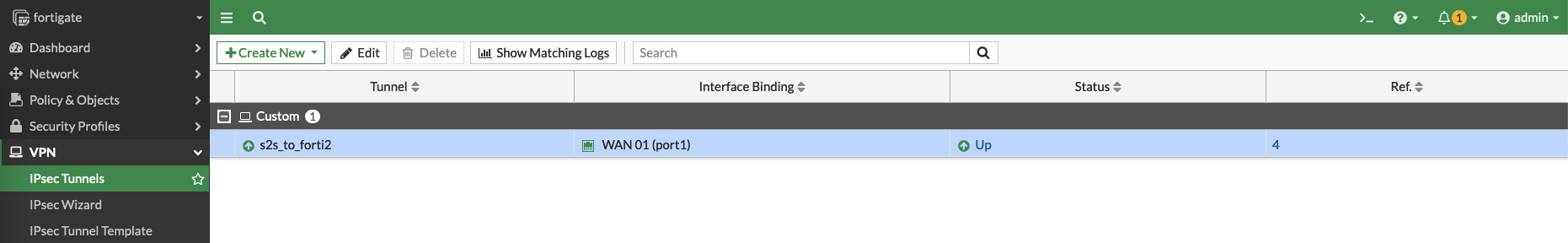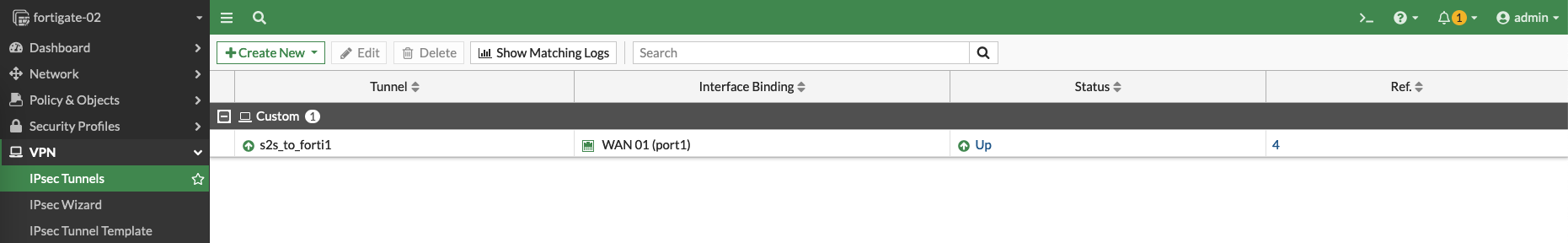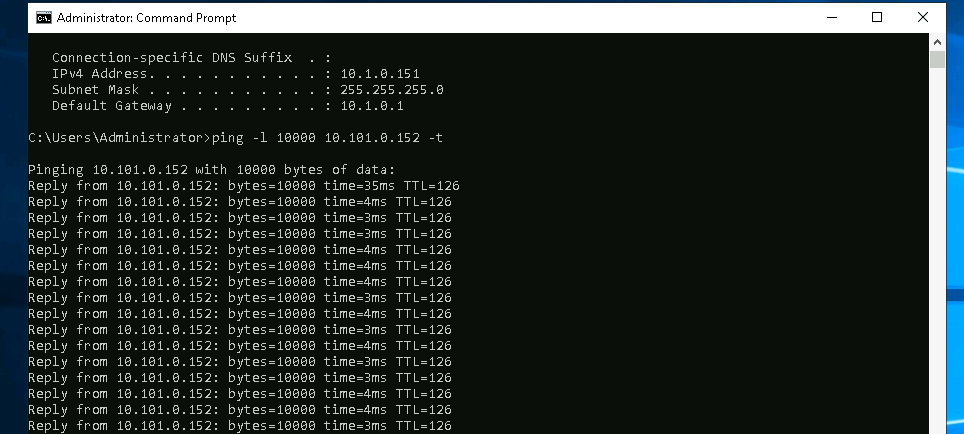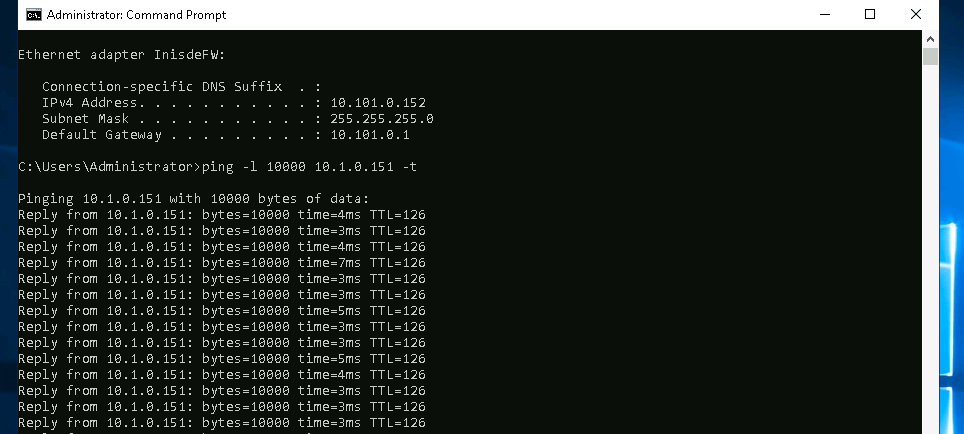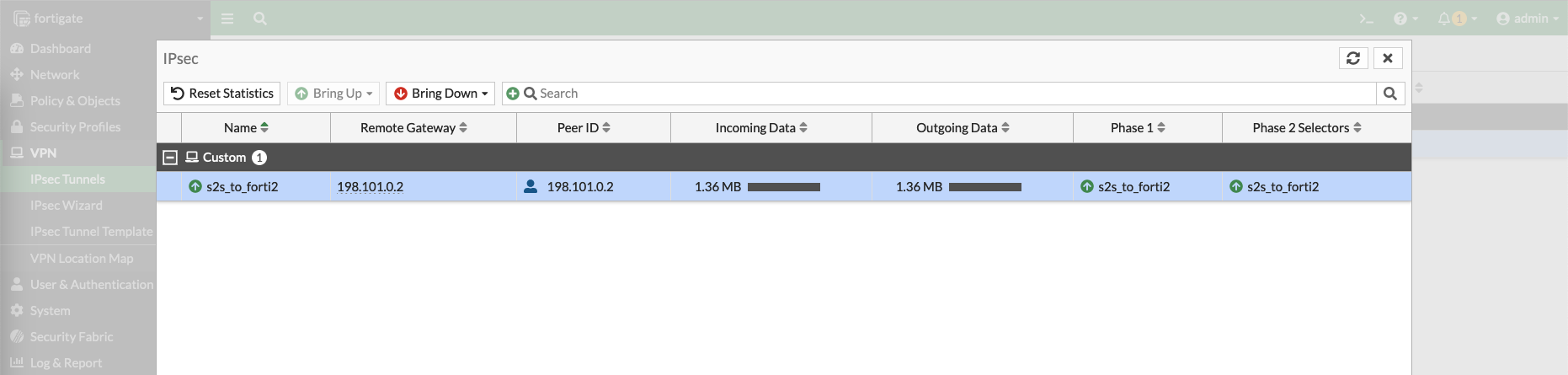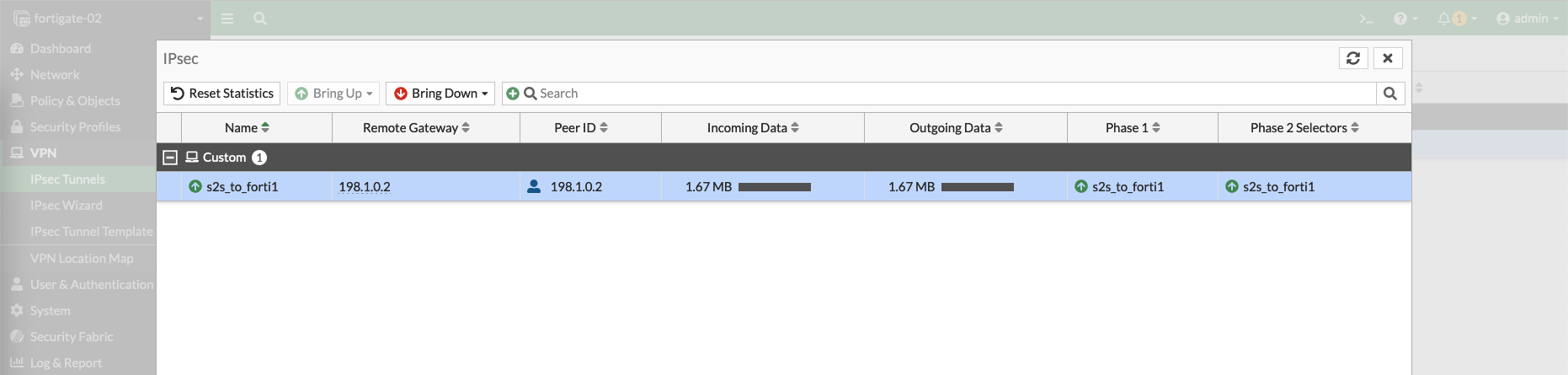Fortigate Site to Site IPSec VPN
A Site-to-Site IPSec VPN is a secure network connection that links two or more separate networks or sites over the internet with IPSec VPN Ecrypted Traffic
Network Topology
Here’s the topology for this deployment
Configuring VPN on Forti1
First of all, make sure both the nodes are abel to reach each other over WAN
Then on Forti1 (node1), create a Site to Site VPN with IPSec Wizard
Configure the remote IP Address of forti2 and set the PSK
Then set the local and remote subnet to be advertised over VPN
Review the configuration and hit Create
After that, create 2 firewall policies to allow network coming out and in over VPN
And lastly, create a route going out to the VPN interface
Configuring VPN on Forti2
On forti2, the configuration is pretty much the same but mirrored
Testing the VPN Connections
Now we should have our IPSec VPN connetions to be in “Up” status
And we’re able to ping from local subnet 1 to local subnet 2
Ping also works the other way around
And looking at the details of the VPN, we can also see the traffic going through the VPN tunnel