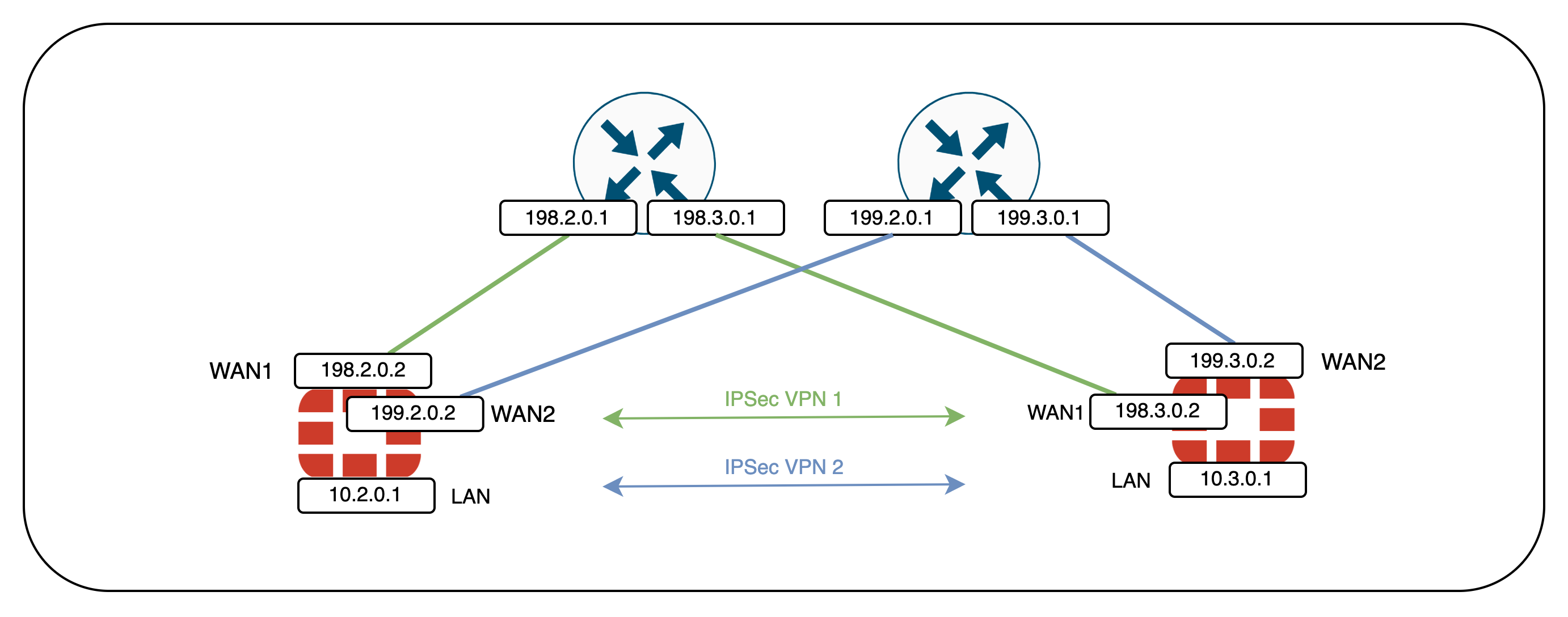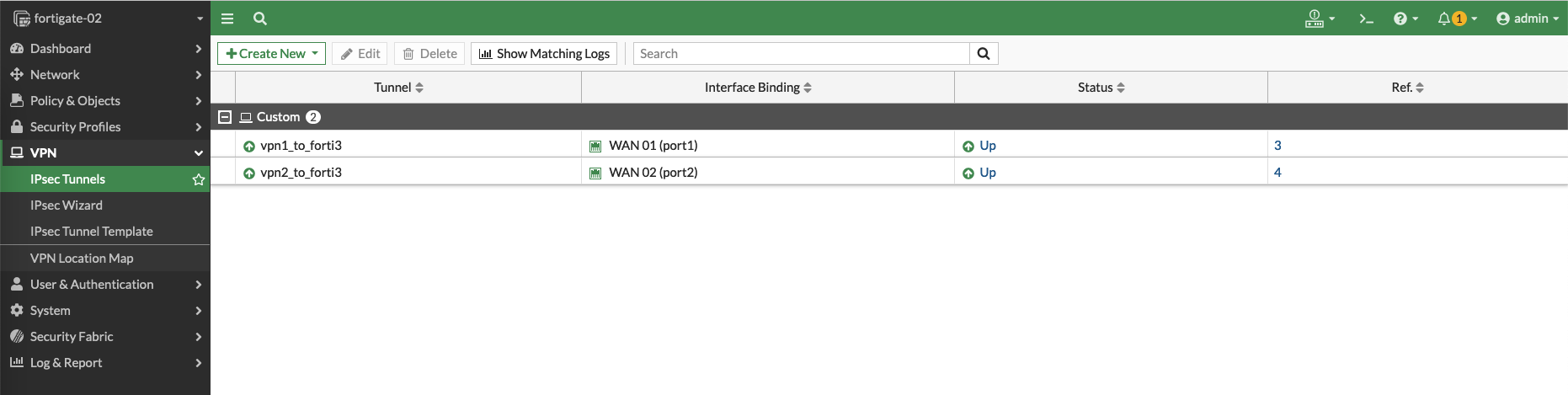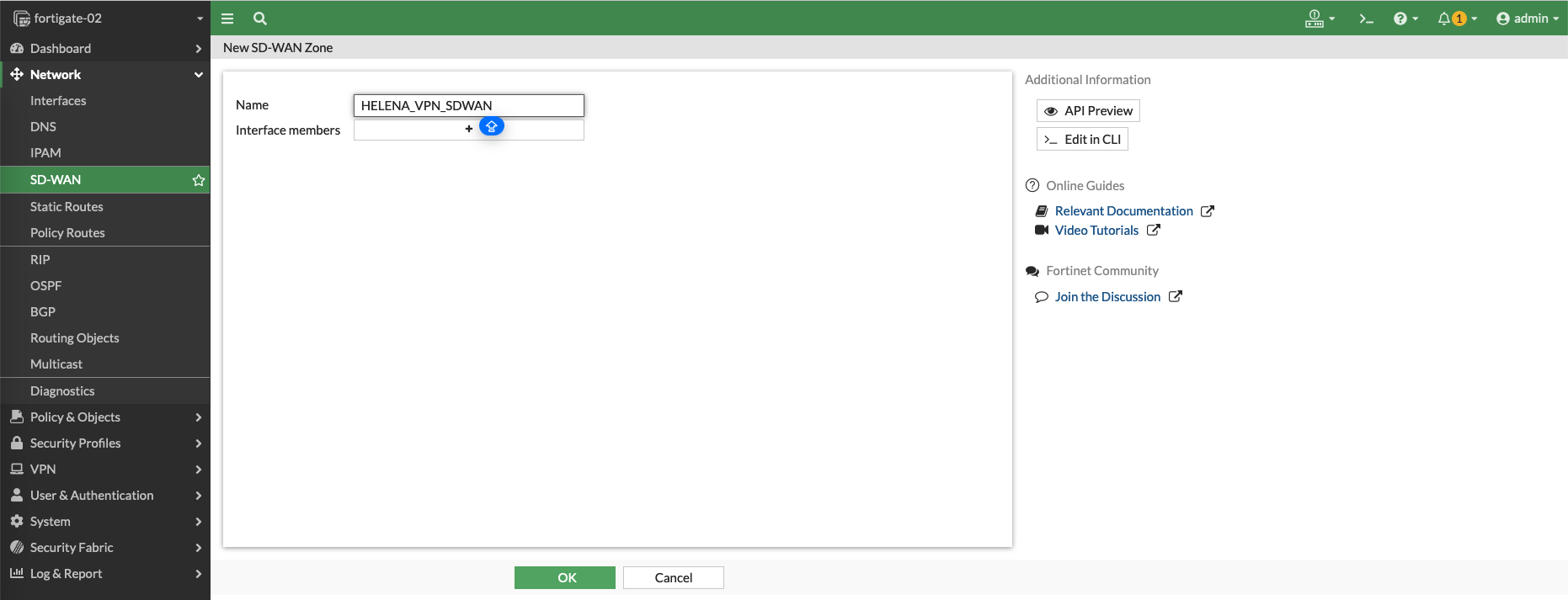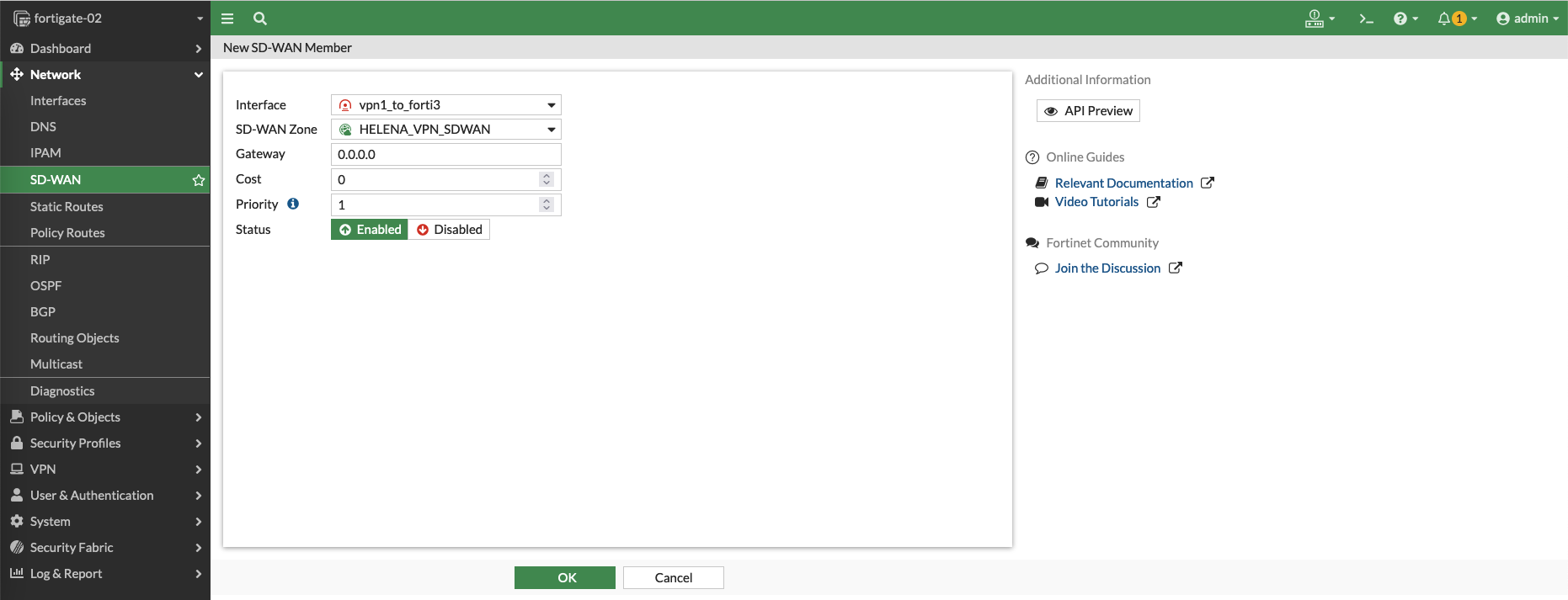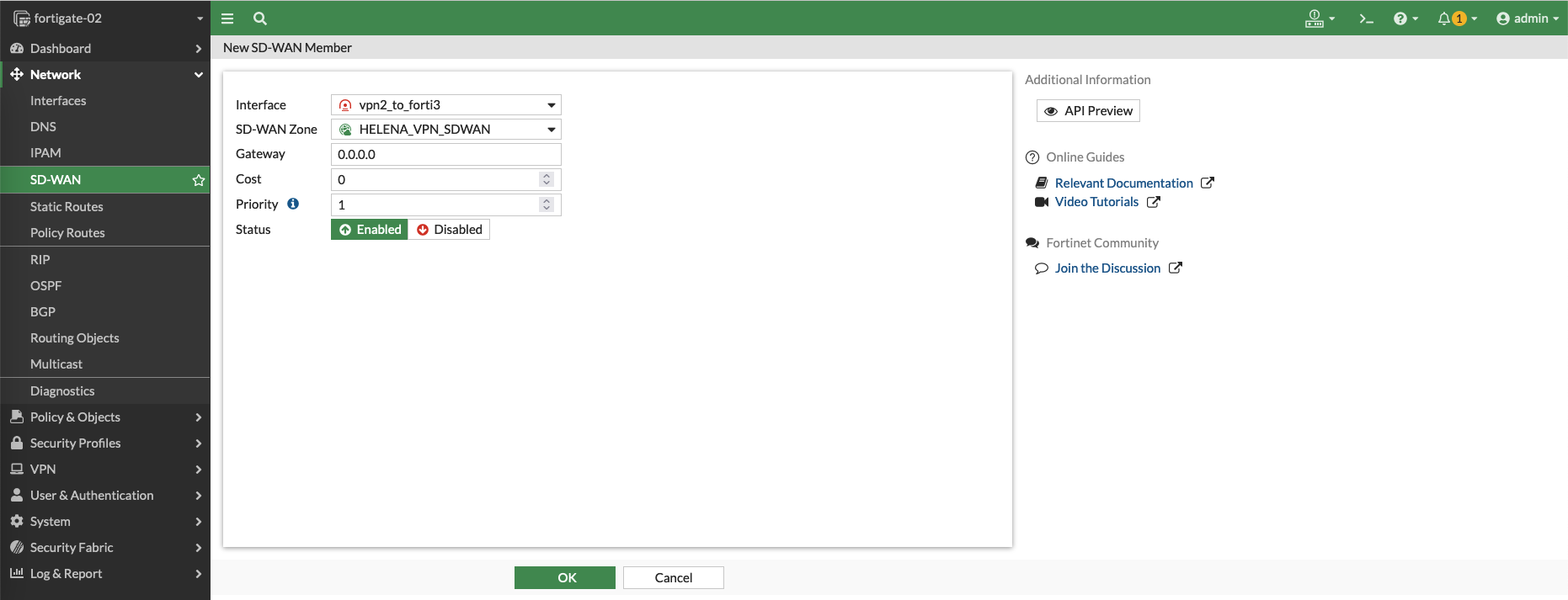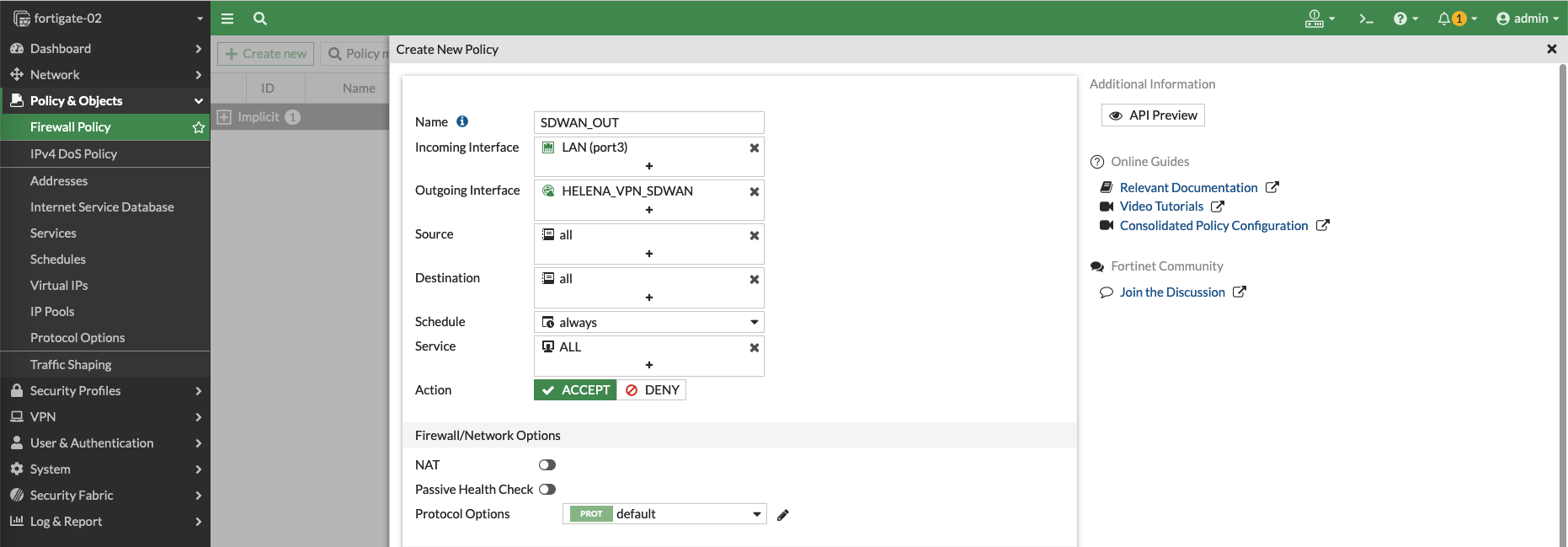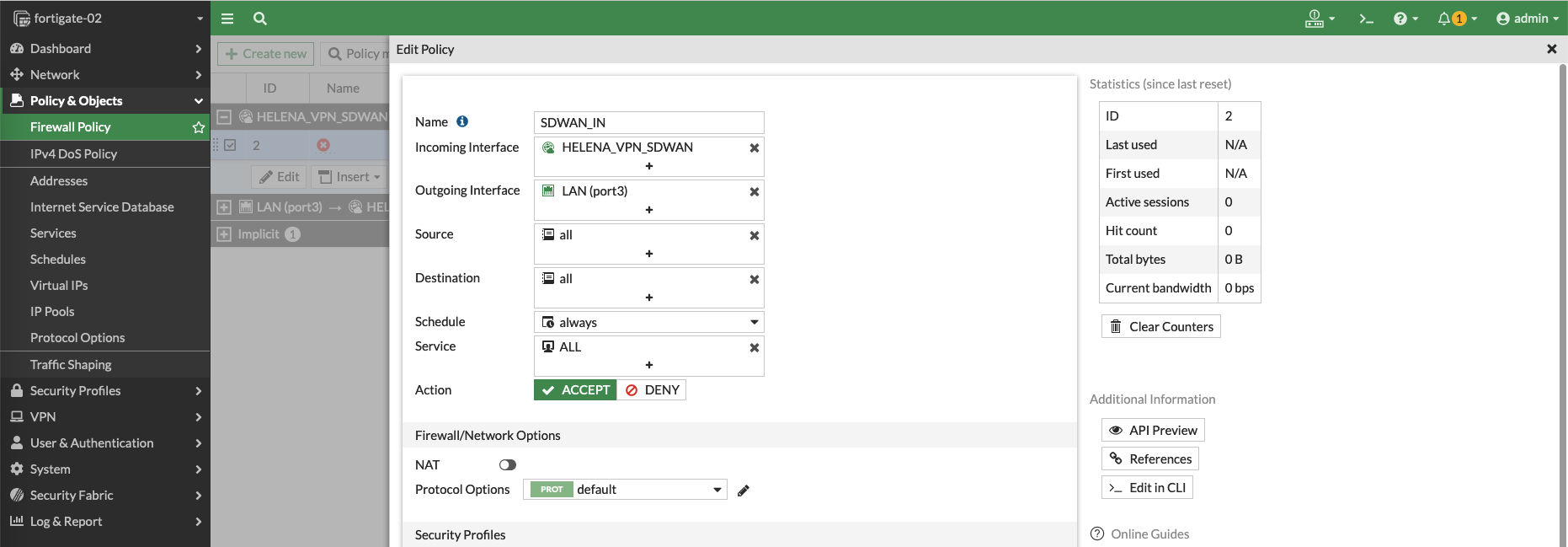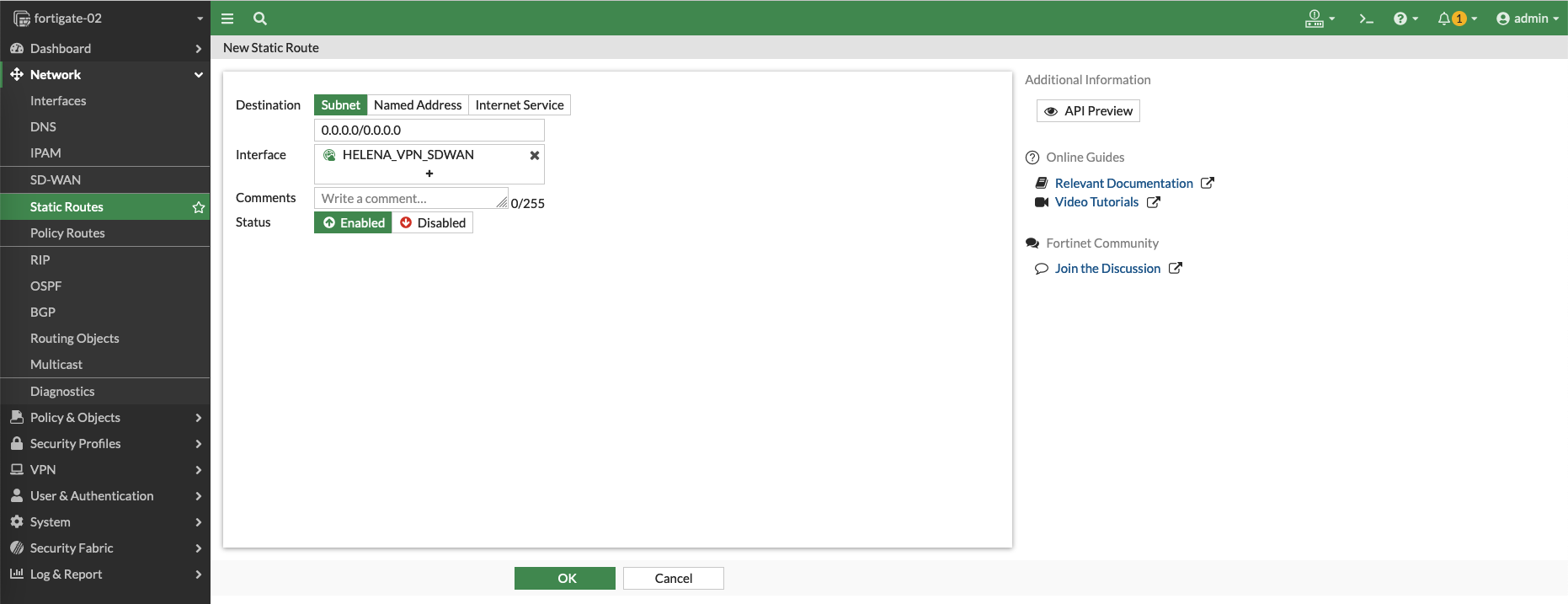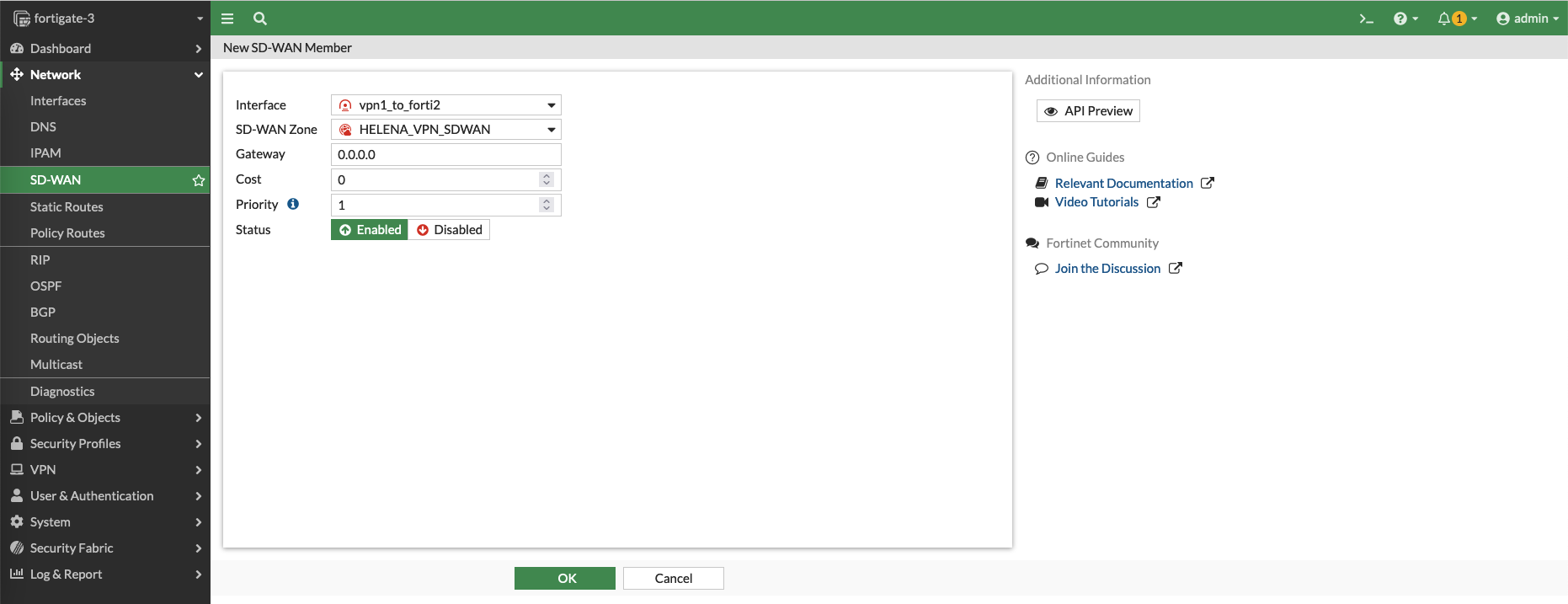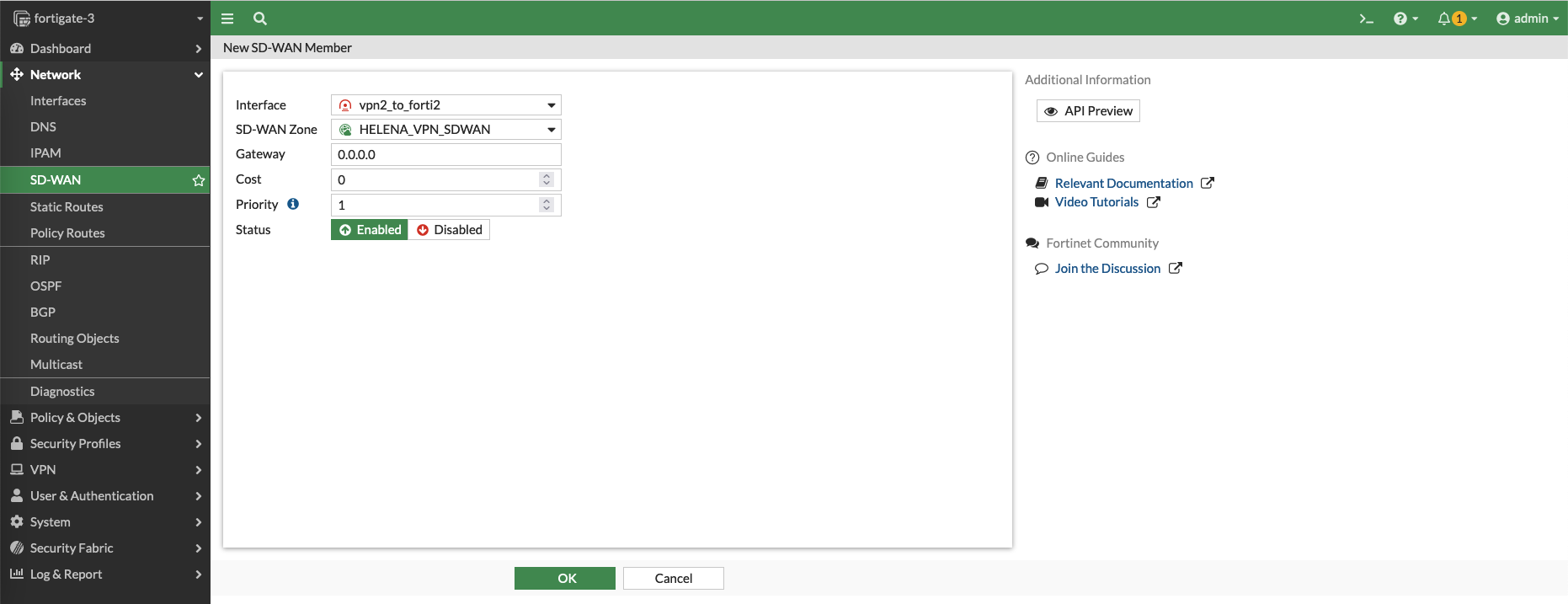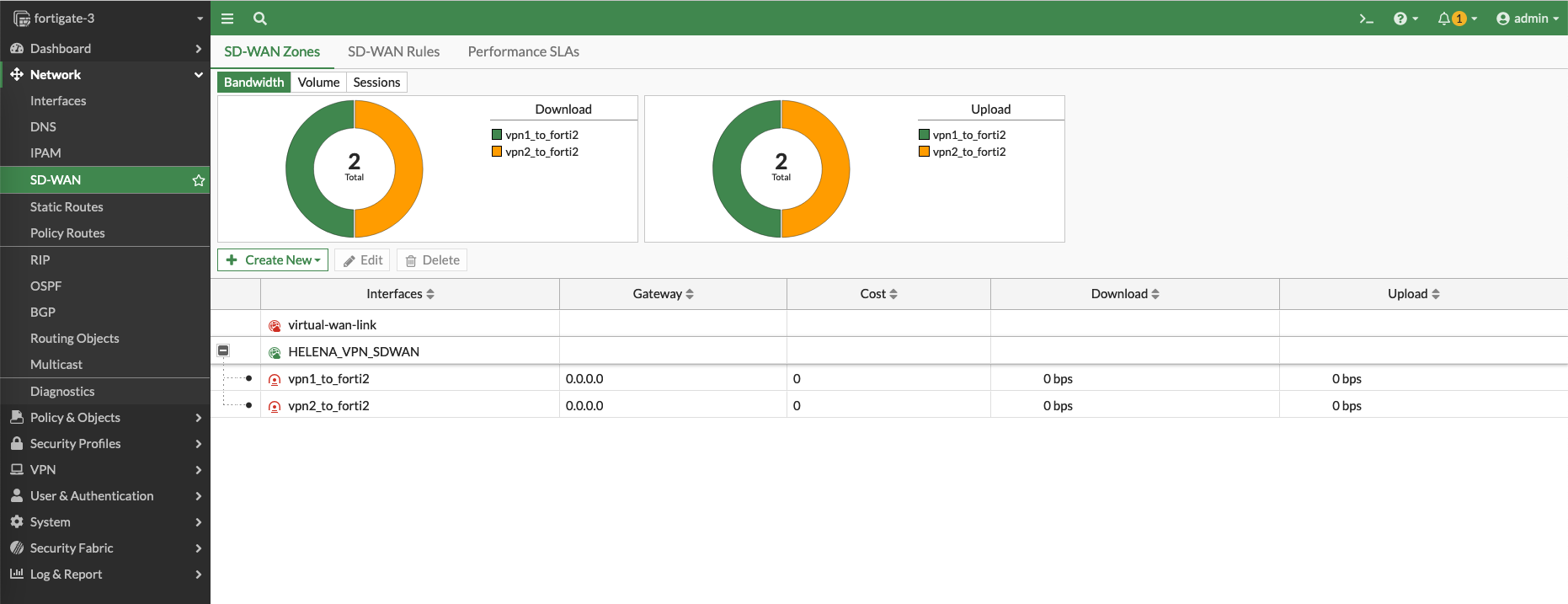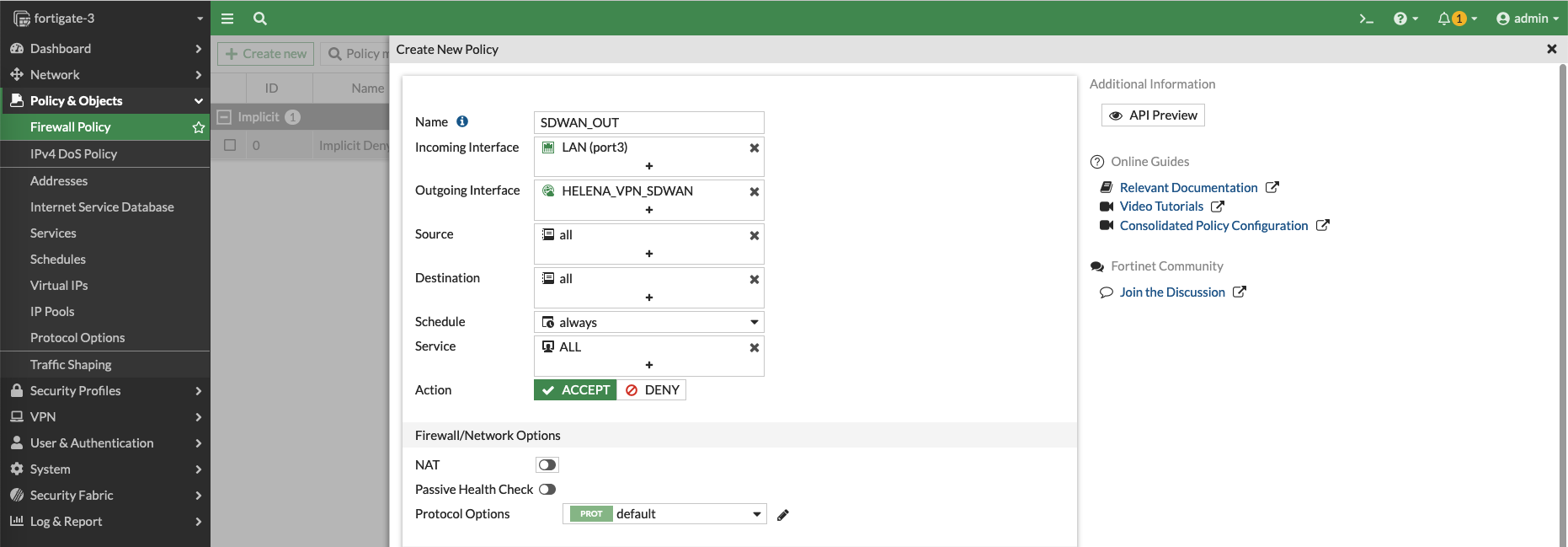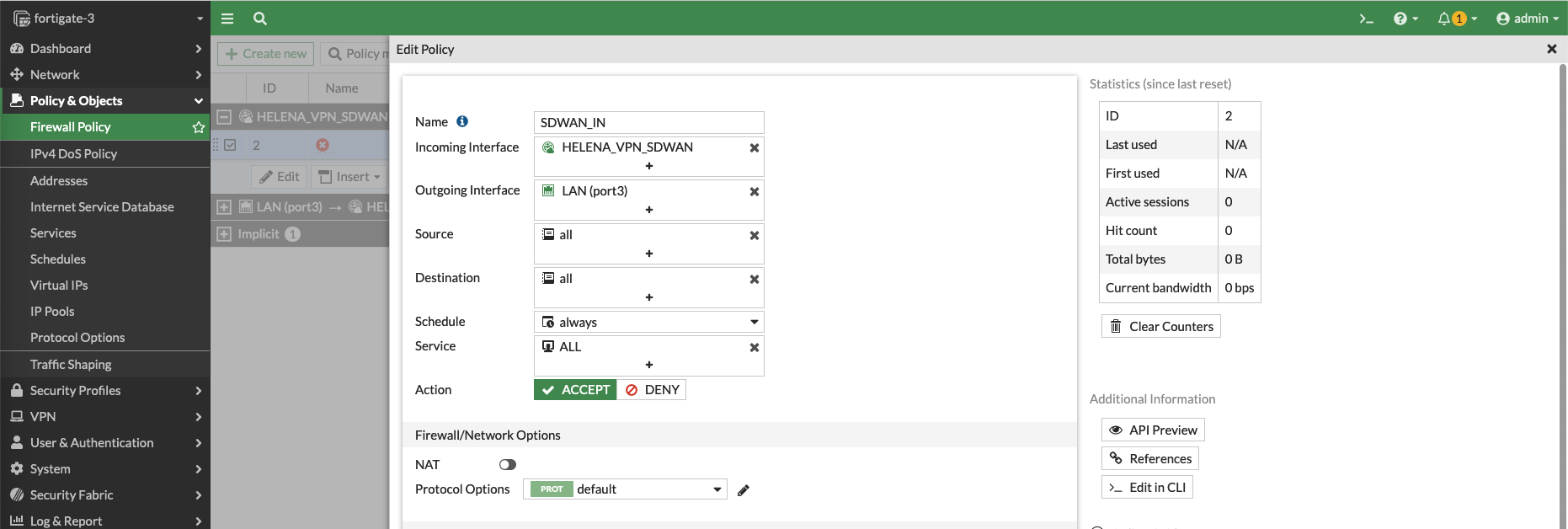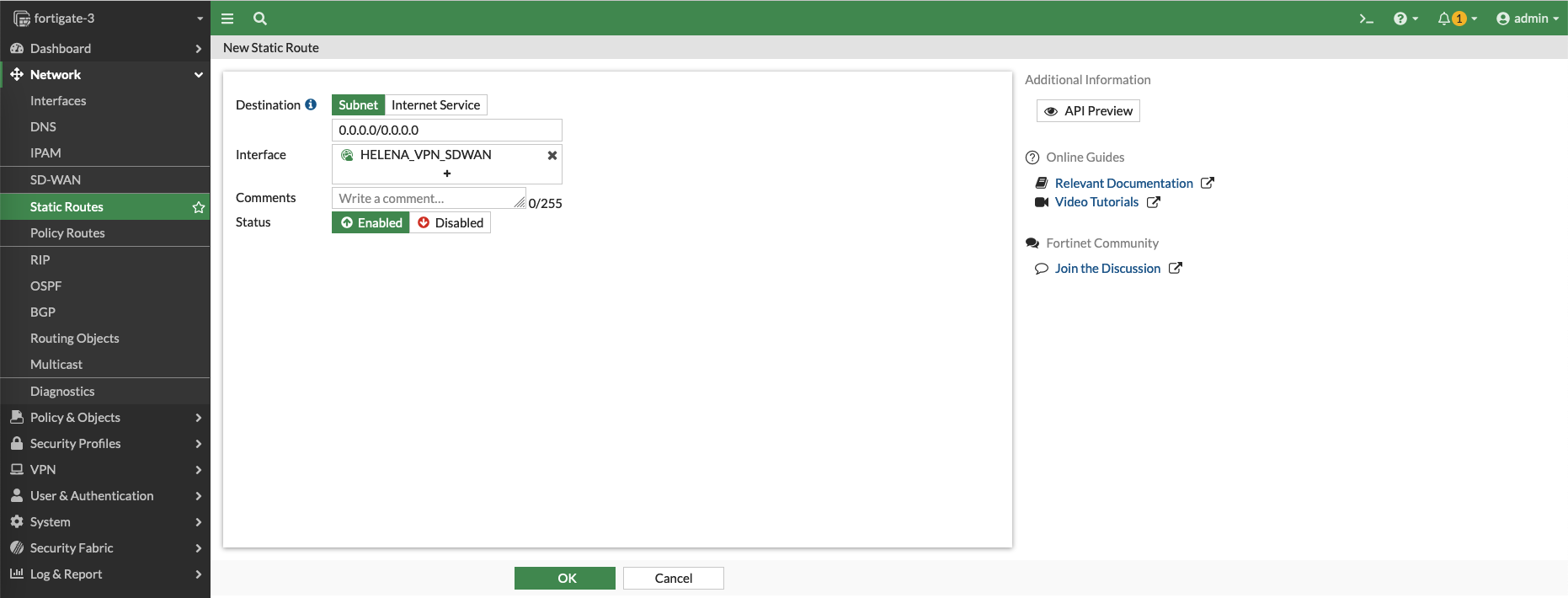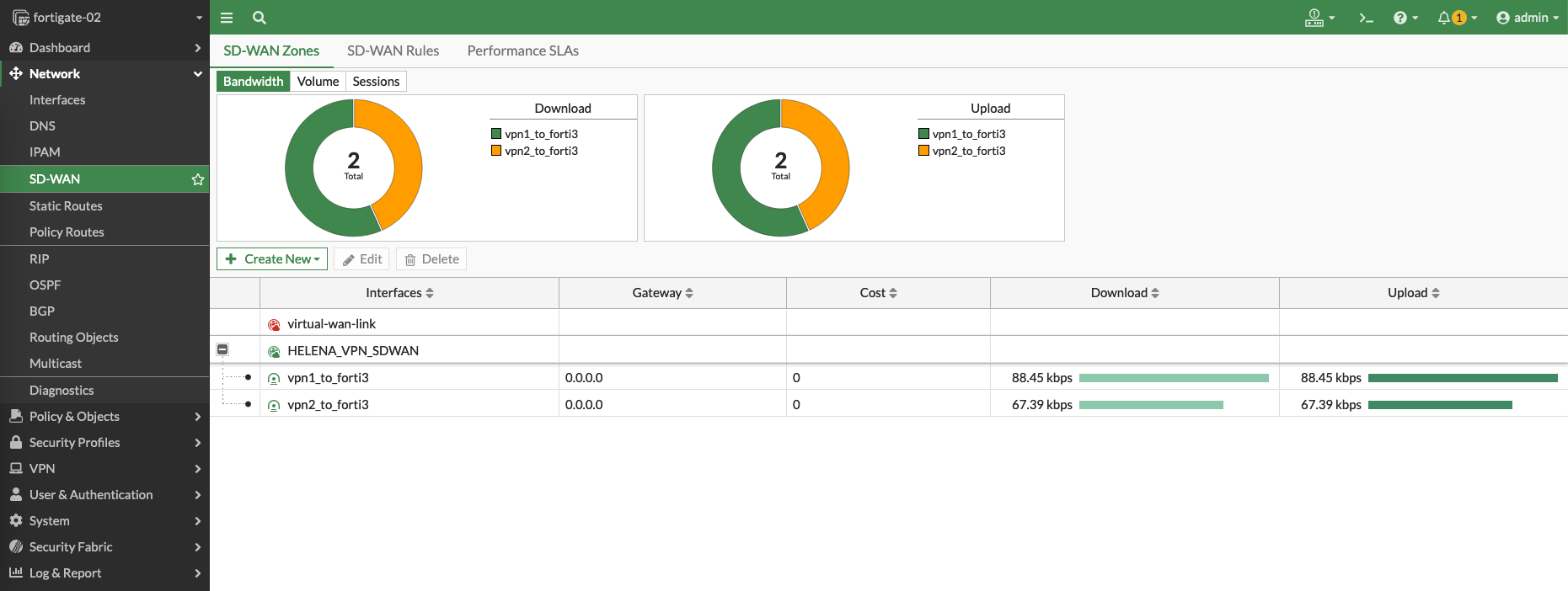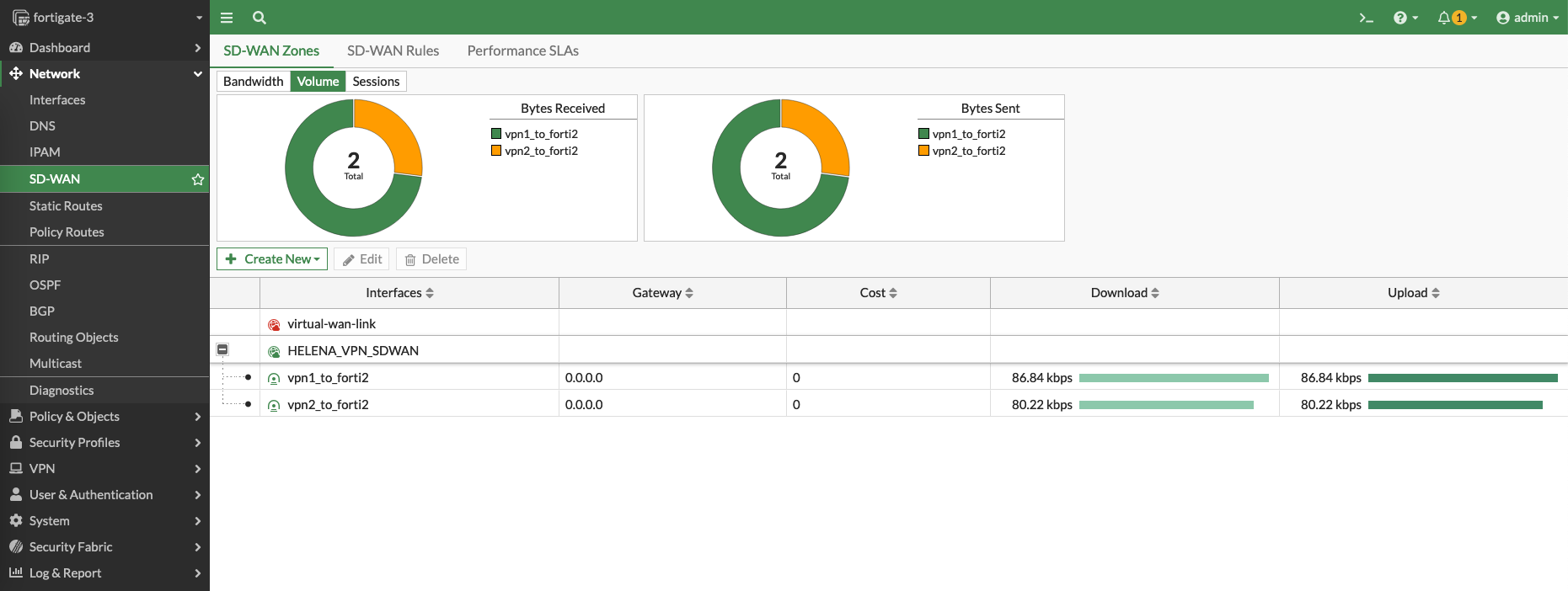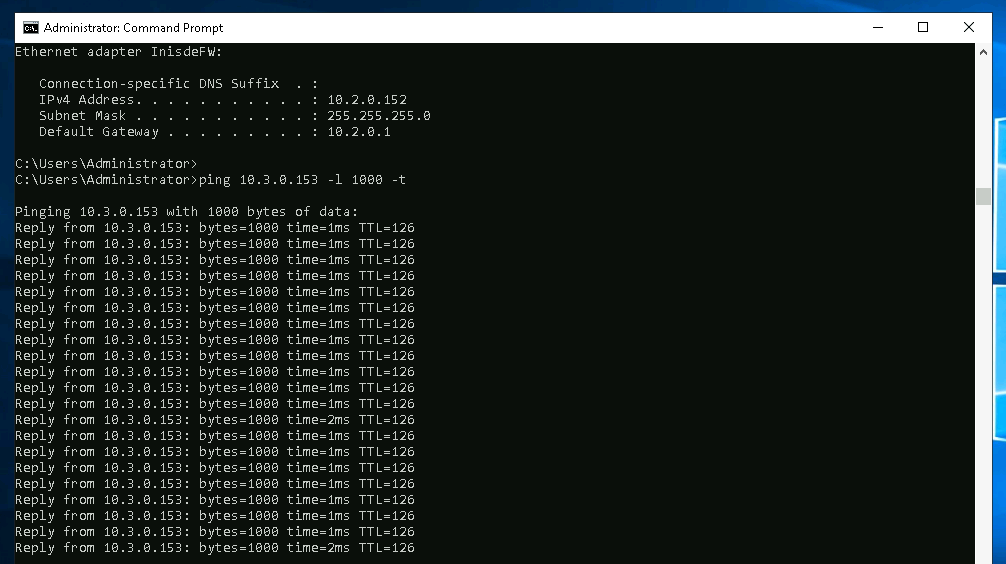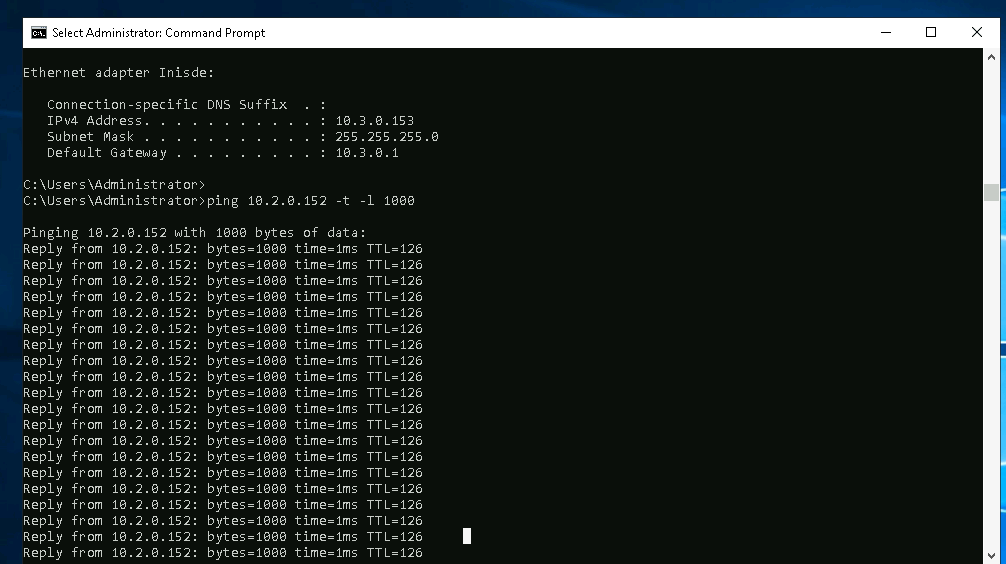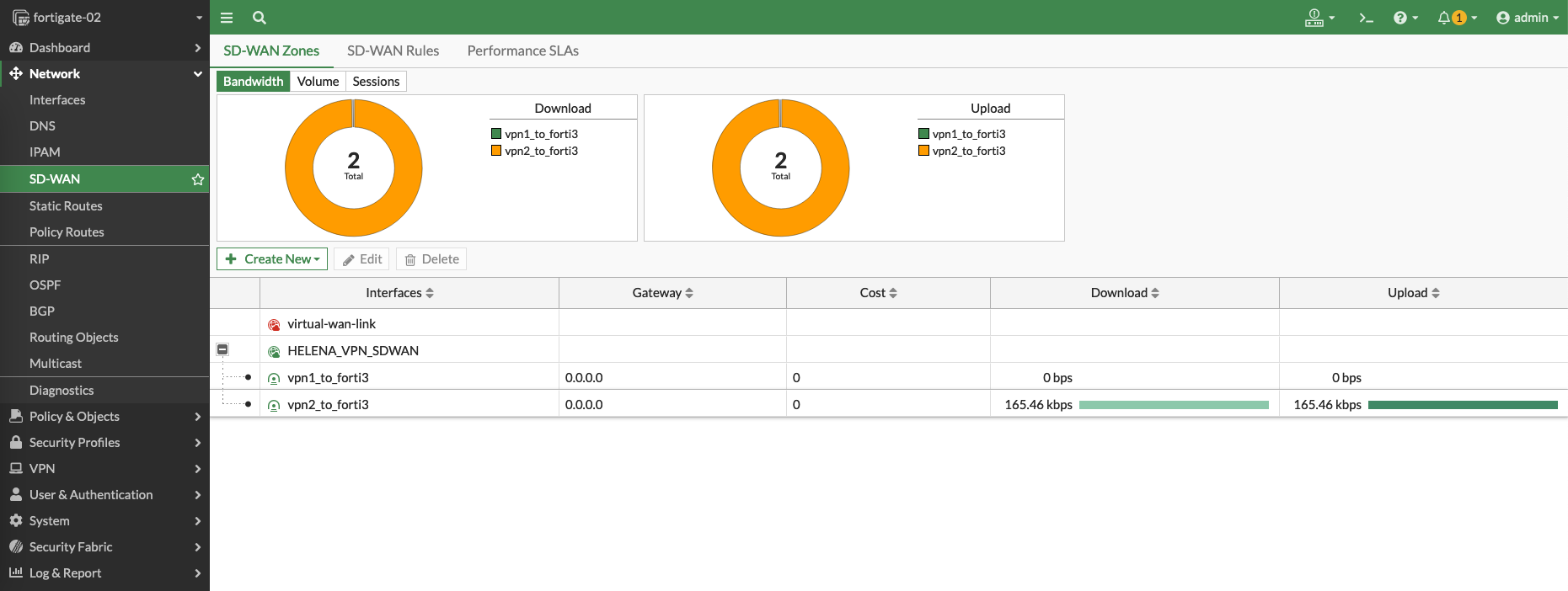Fortinet SD-WAN with IPSec VPN
SD-WAN with IPSec VPN is a technology that combines SD-WAN and IPSec VPN to securely connect to a remote locations over WAN. SD-WAN optimizes network traffic and allows for centralized management, while IPSec VPN ensures data encryption and secure communication over the WAN.
Network Topology
Here’s the topology for this deployment
Site to Site IPSec VPN Configuration
Here the Site to Site IPSec VPNs are already configured, the configuration can be seen in details here
Site 1
Site 2
Configuring SD-WAN on Site 1
On Forigate on Site 1, create a new SD-WAN Zone
Then create a member of VPN 1 interface in the SD-WAN Zone
Do the same for VPN 2 interface
Here’s the SD-WAN configuration we end up with
Next create a Firewall Policy to allow traffic going out to SD-WAN interface
And another Policy to allow traffic coming in
Lastly, add a route to go out using the SD-WAN interface
Configuring SD-WAN on Site 2
For site 2, the configuration is exactly the same but mirrored
Validating SD-WAN Configuration
Now both VPNs within the SD-WAN Zone should be up and running
And we’re able to ping from local subnet 1 to local subnet 2
Ping also works the other way around
Now let’s try shutting down the WAN connection for VPN1
SD-WAN will intelligently route the traffic to the up and running VPN 2