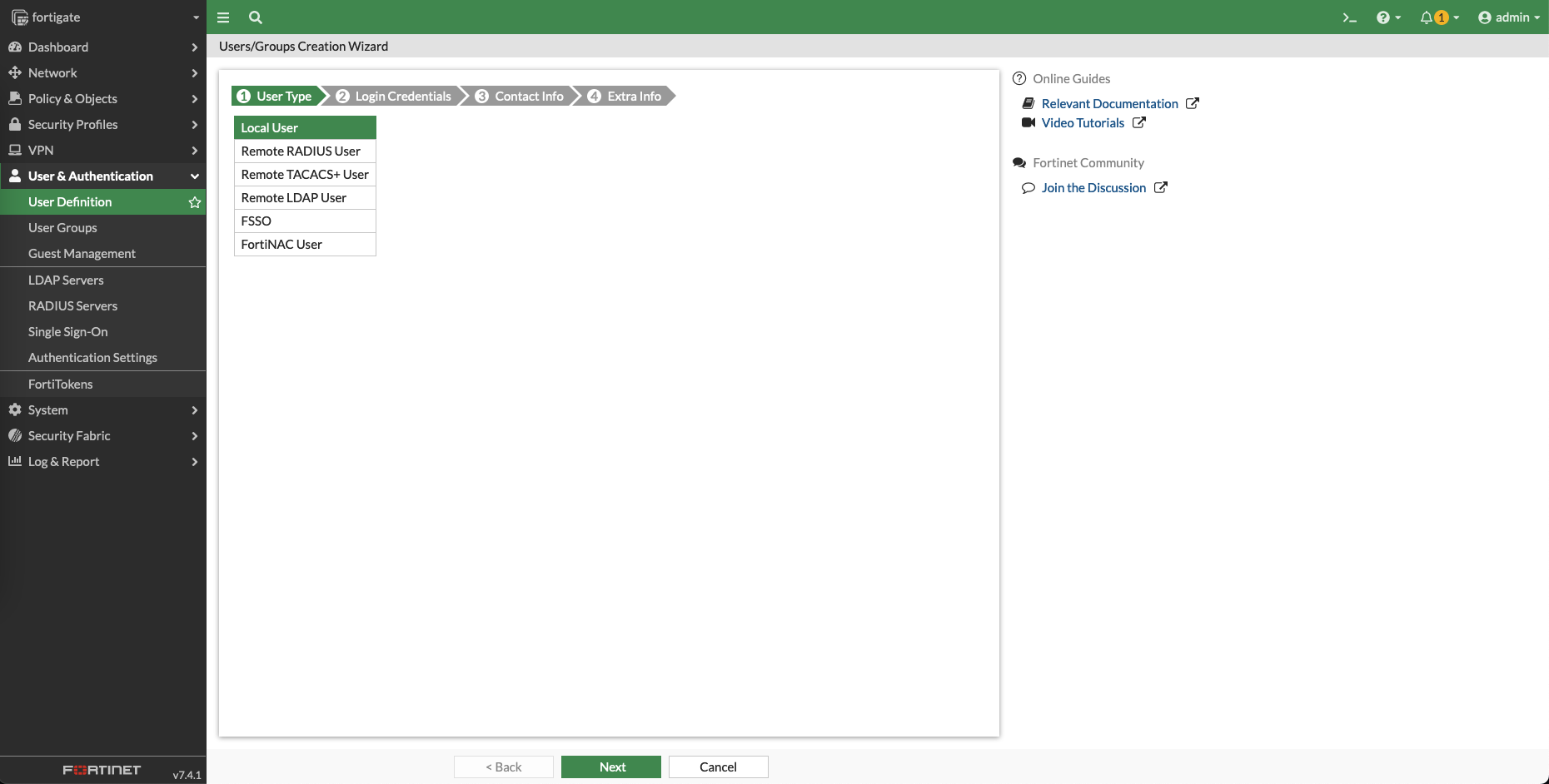Fortigate IPSec Remote Access VPN
What is IPSec Remote Access VPN?
An IPSec Remote Access VPN (Virtual Private Network) is a secure network connection that allows remote users or devices to access a private network over the internet using the IPSec (Internet Protocol Security) protocol suite. It provides encryption, authentication, and secure communication, allowing remote users to securely connect to a corporate or private network from a remote location.
Connection Topology
Here’s the connection topology, where PC on the internet will become the VPN client to connect to the inside network
Configuring VPN User
On Fortigate, go to User & Authentication » User Definition, create new, choose local user
Give it username and password
Leave 2FA off
Enable user
Now go to User & Authentication » User Groups, create new, include the new user as a member
Configuring Remote Access VPN
Go to VPN » IPsec Wizard, select the type of Remote Access and the client of Forticlient
On Authentication, select the WAN interface as the incoming interface, the auth method as pre-shared key, and add the user group created earlier
On Policy & Routing, select the LAN interface as the local interface, select the local address that will be accessible from VPN, and give the VPN Users the IP Address range
On Client Options, leave it as it is is fine
Lastly, review and create
Now the VPN is set up
On Firewall Policy, we’ll see new policy automatically generated
Connecting VPN from Client PC
On this client PC, we have a connection to the Forti’s WAN IP but not the inside segment
Configure the connection as below
Because we’re using an evaluation license, we have to set the IKE Proposal to use weak encryption configuration as below
IKE (Internet Key Exchange) is a protocol used in IPsec VPNs to establish a secure connection between two devices, such as a computer and a network gateway, by negotiating encryption and authentication keys.
- Encryption : DES uses a 56-bit key and is considered weak by today’s standards, while AES-128 uses a 128-bit key and is considered a strong and secure encryption algorithm.
- Authentication : MD5 and SHA1 is no longer secure for cryptographic use due to vulnerabilities to collision attacks, while SHA-256 is a highly secure cryptographic hash function with a 256-bit output, resistant to collision attacks.
Now try to connect
And we’re connected. We’re able to access the Inside segment
On Dashboard » IPsec Monitor, we can see the connected VPN client
And on Log & Report » Forward Traffic, we can see all the traffic flowing from the VPN client