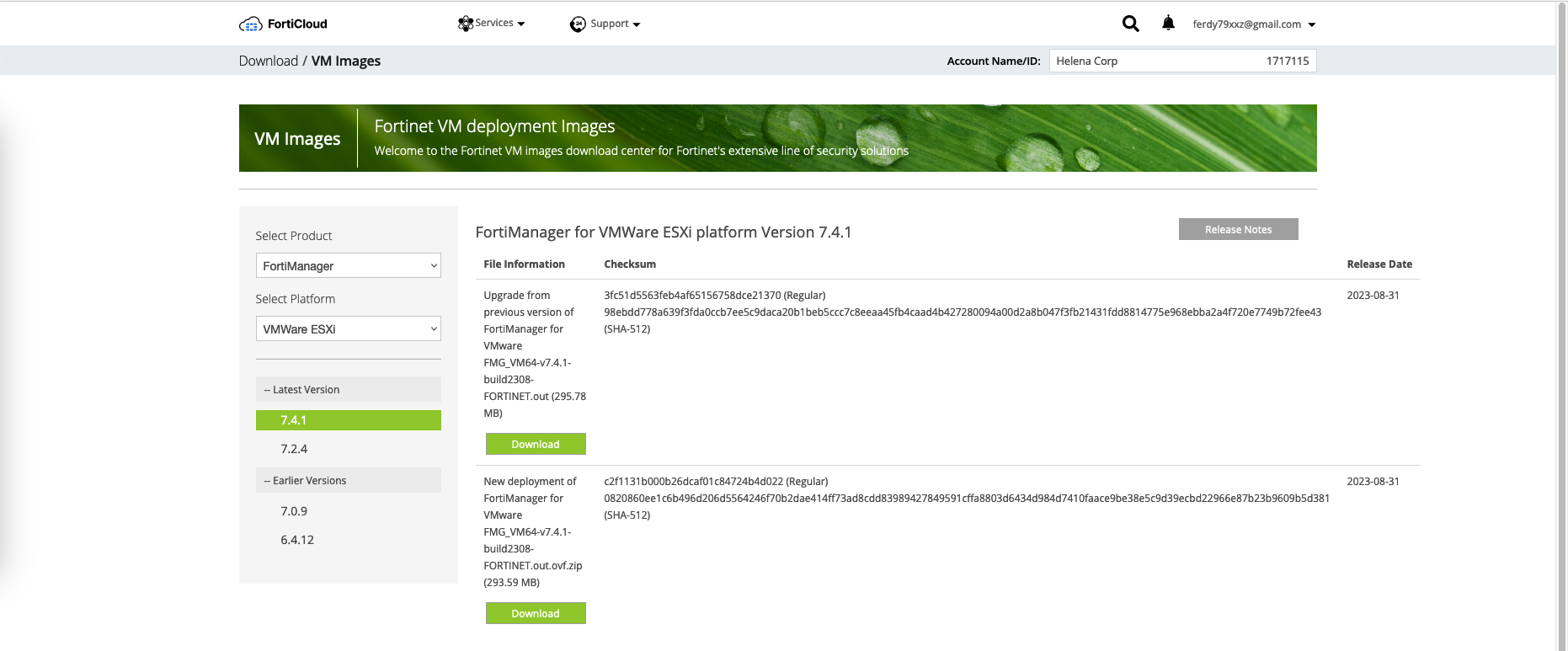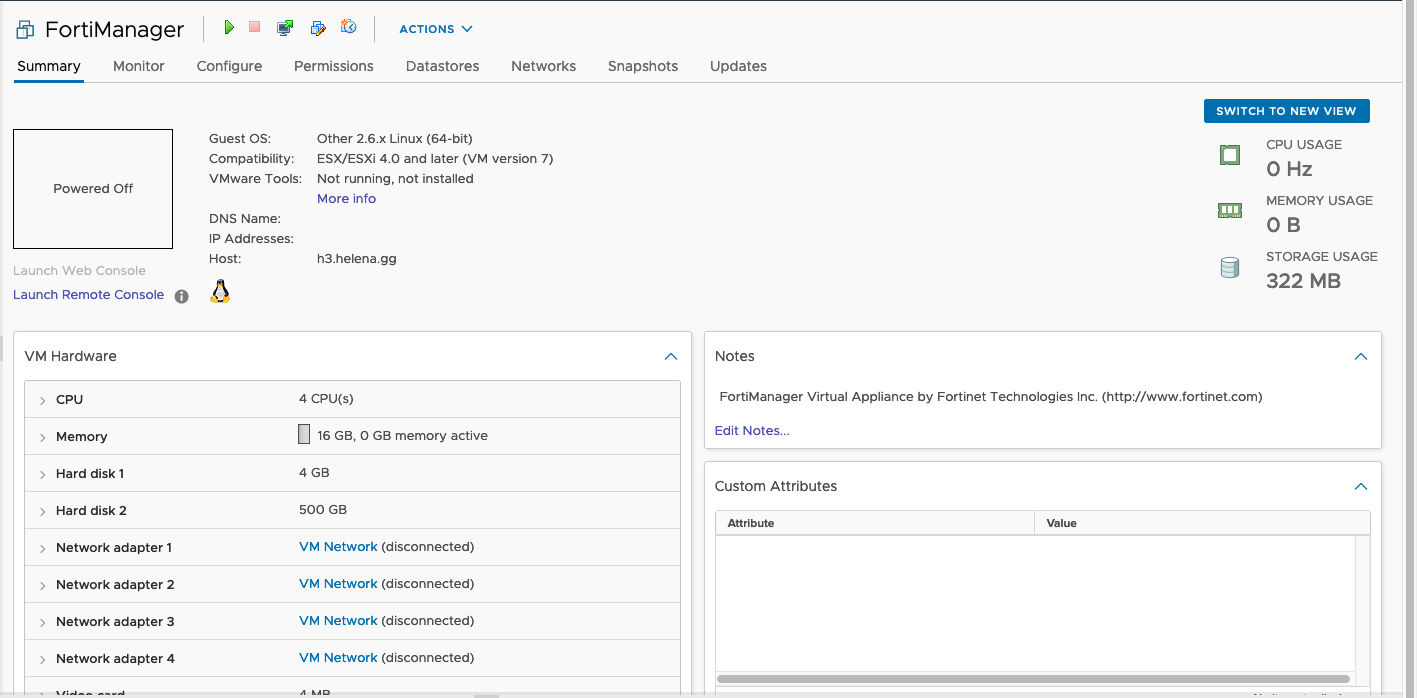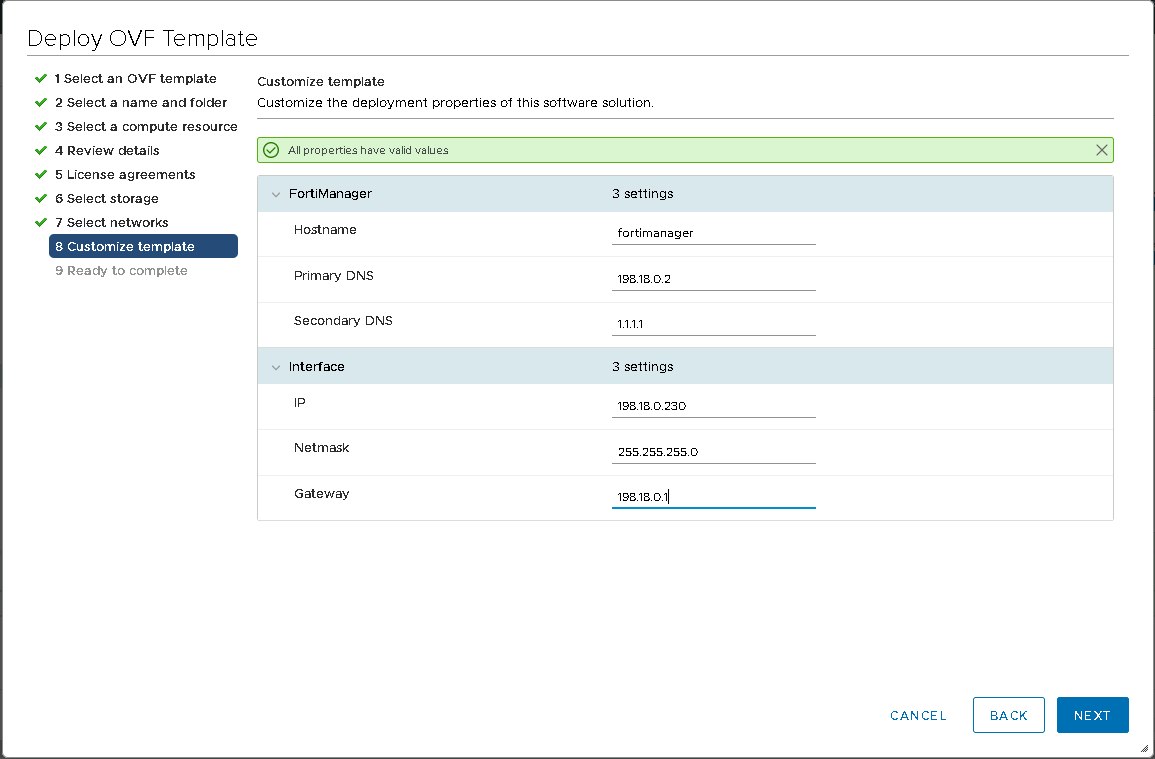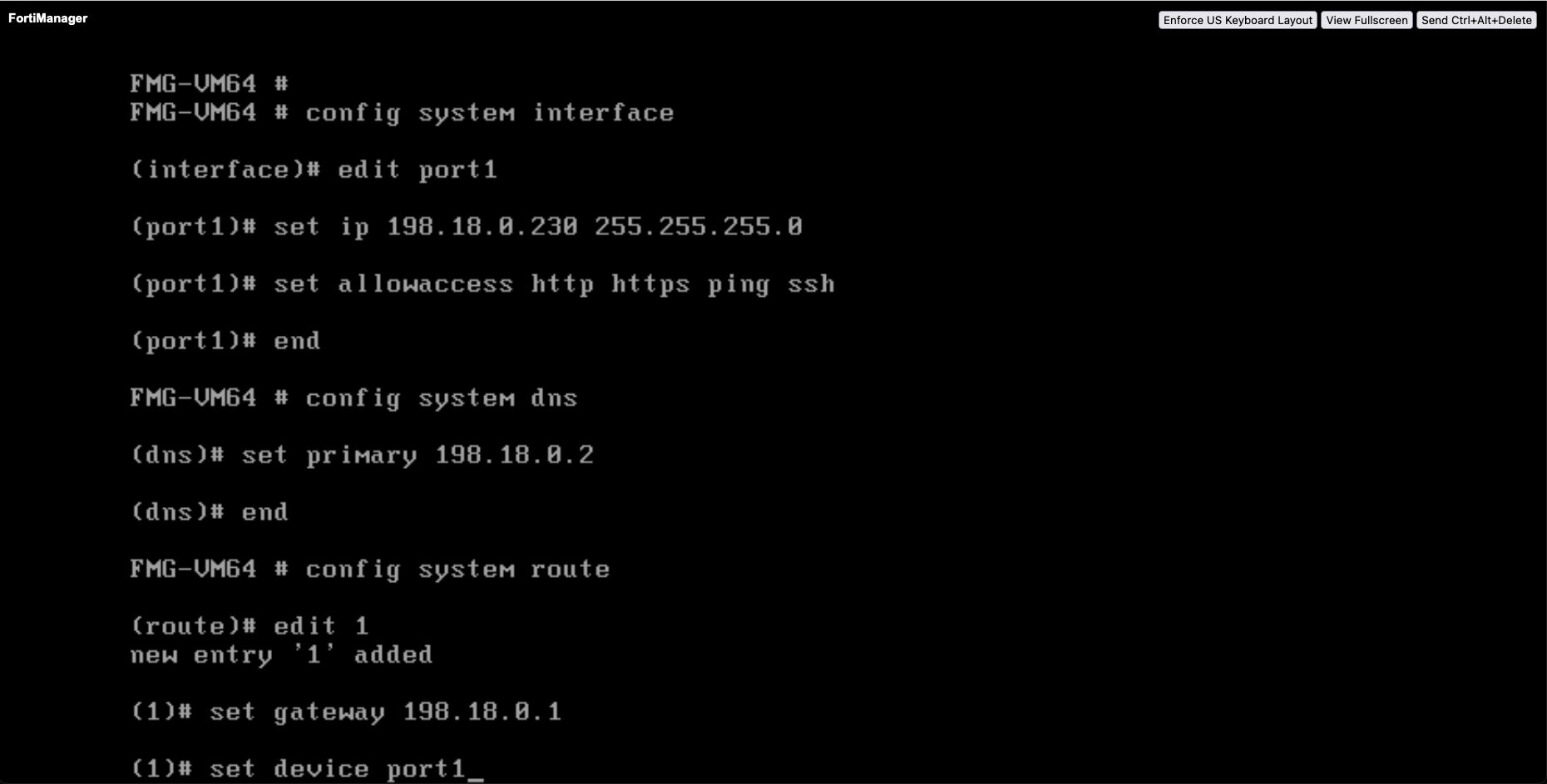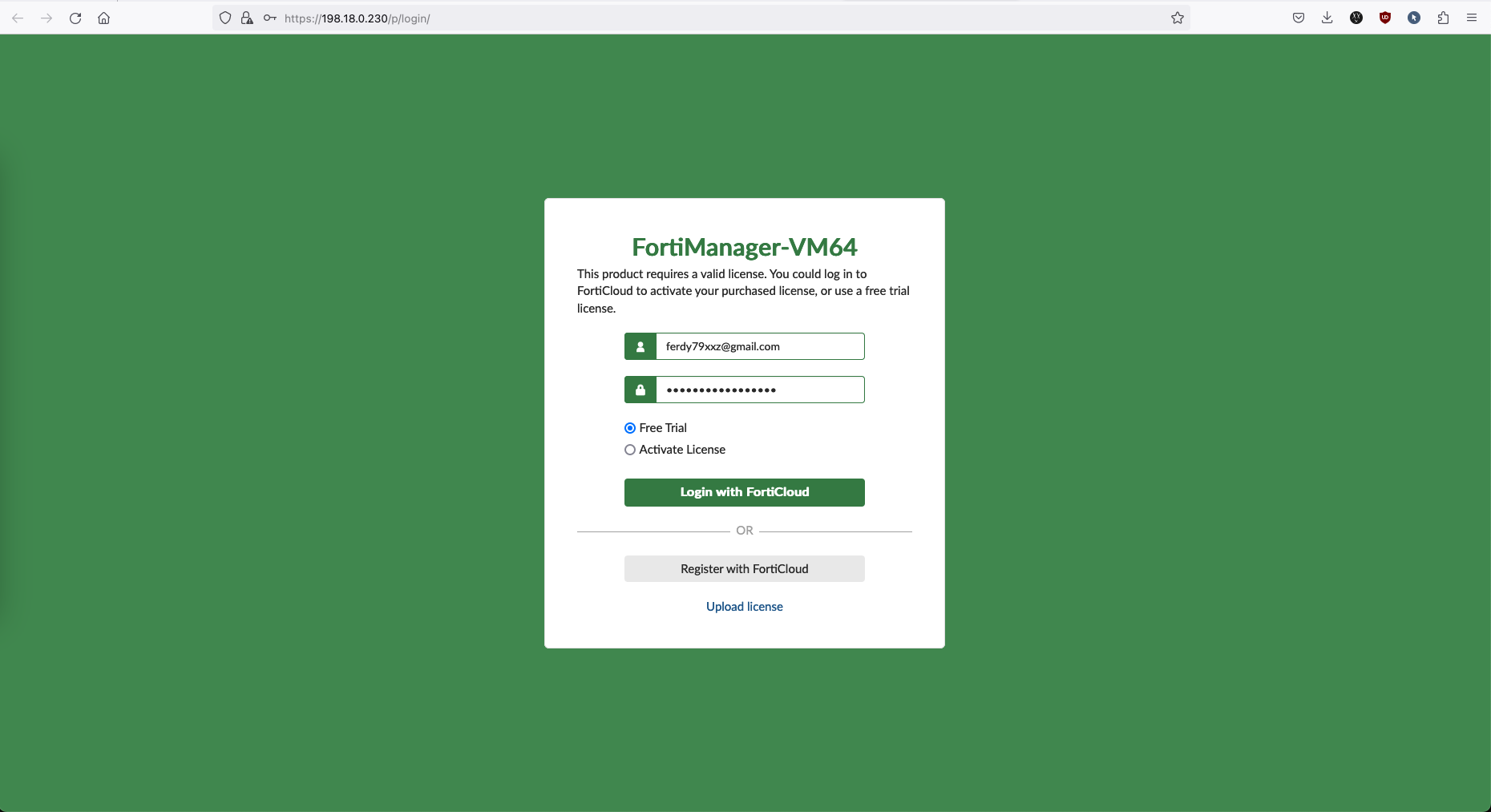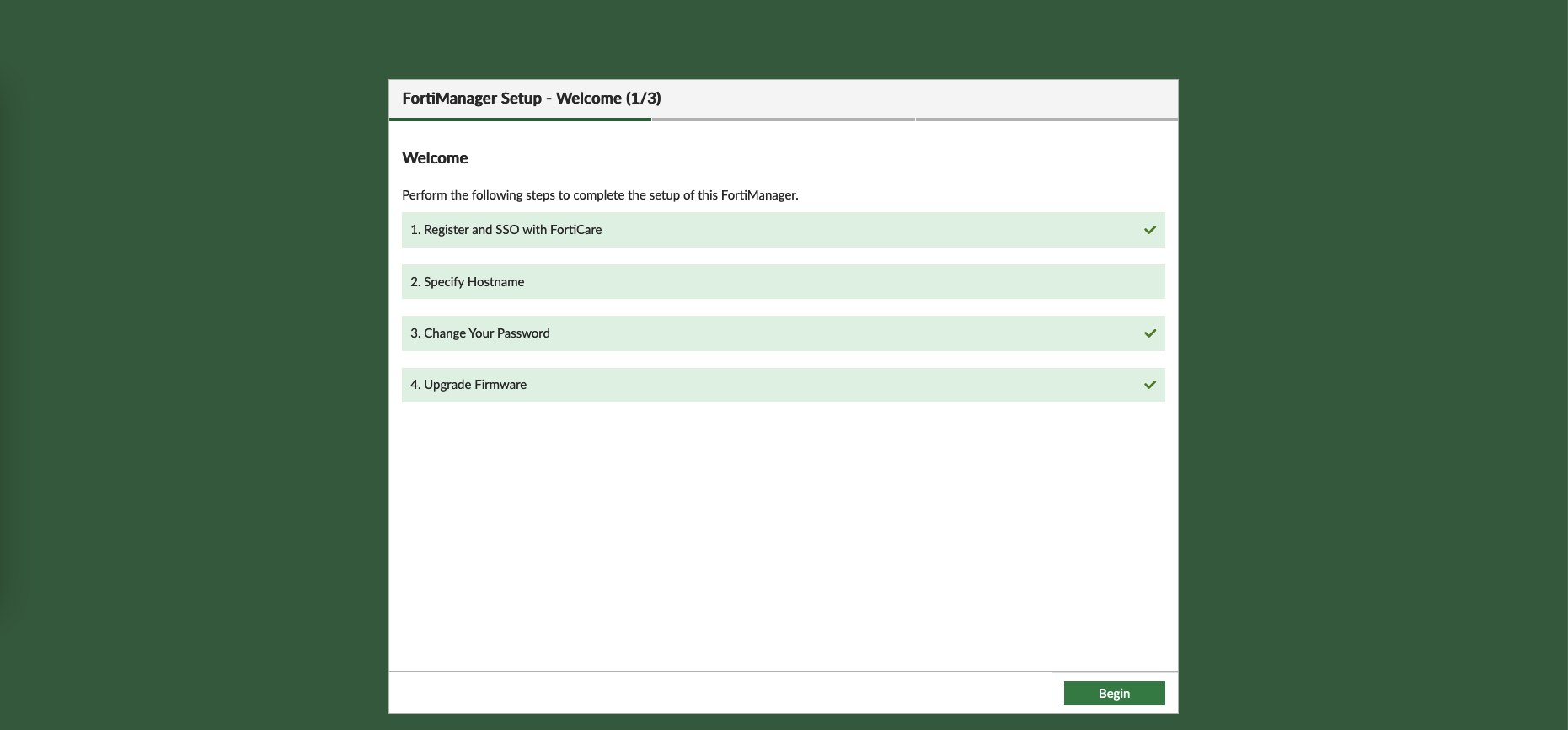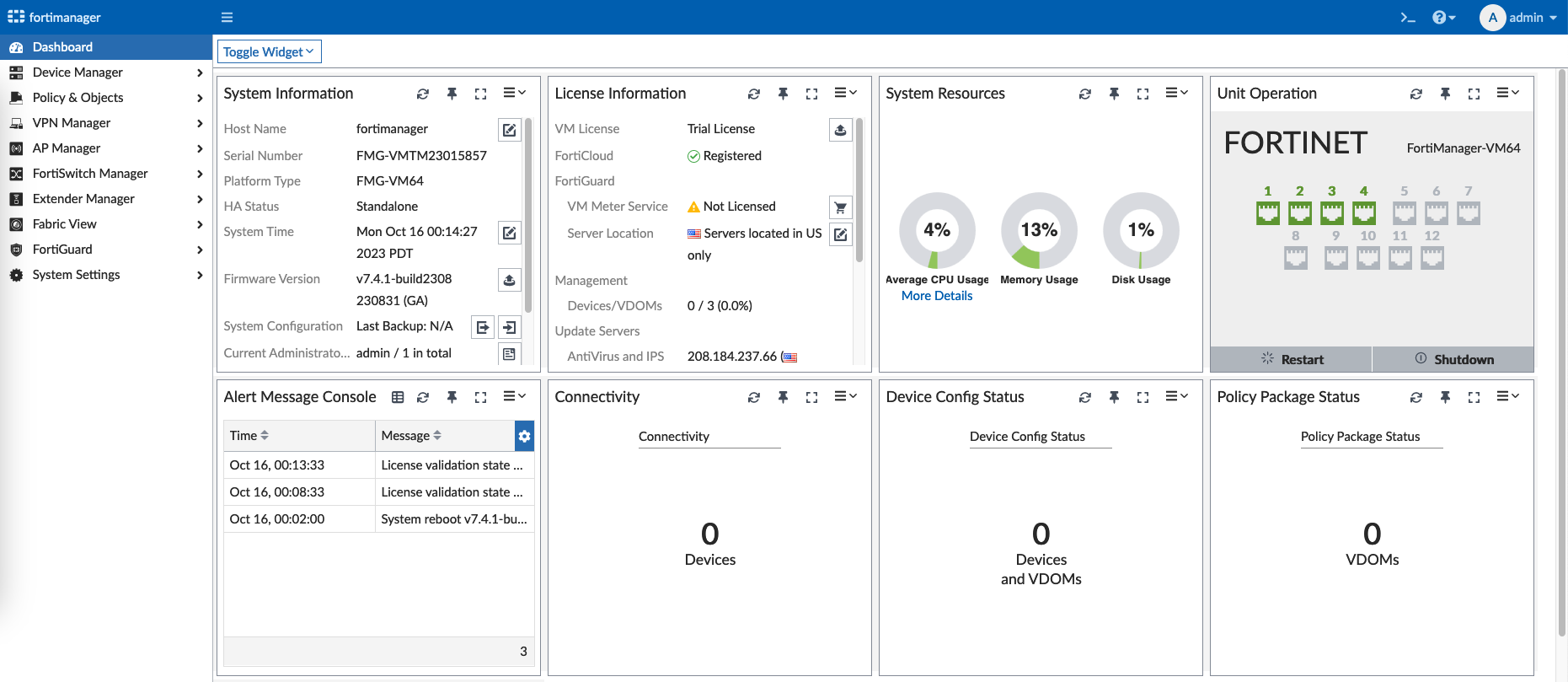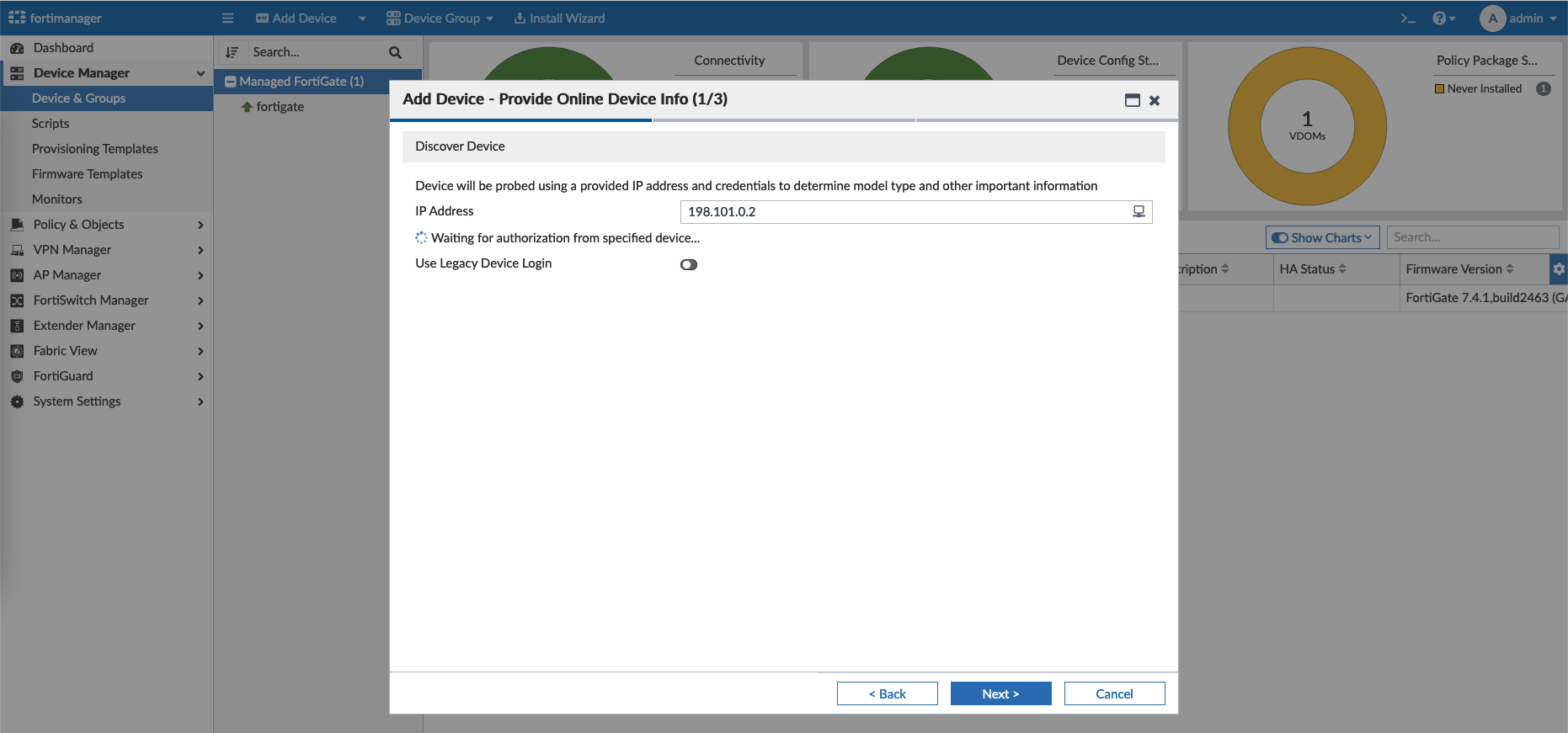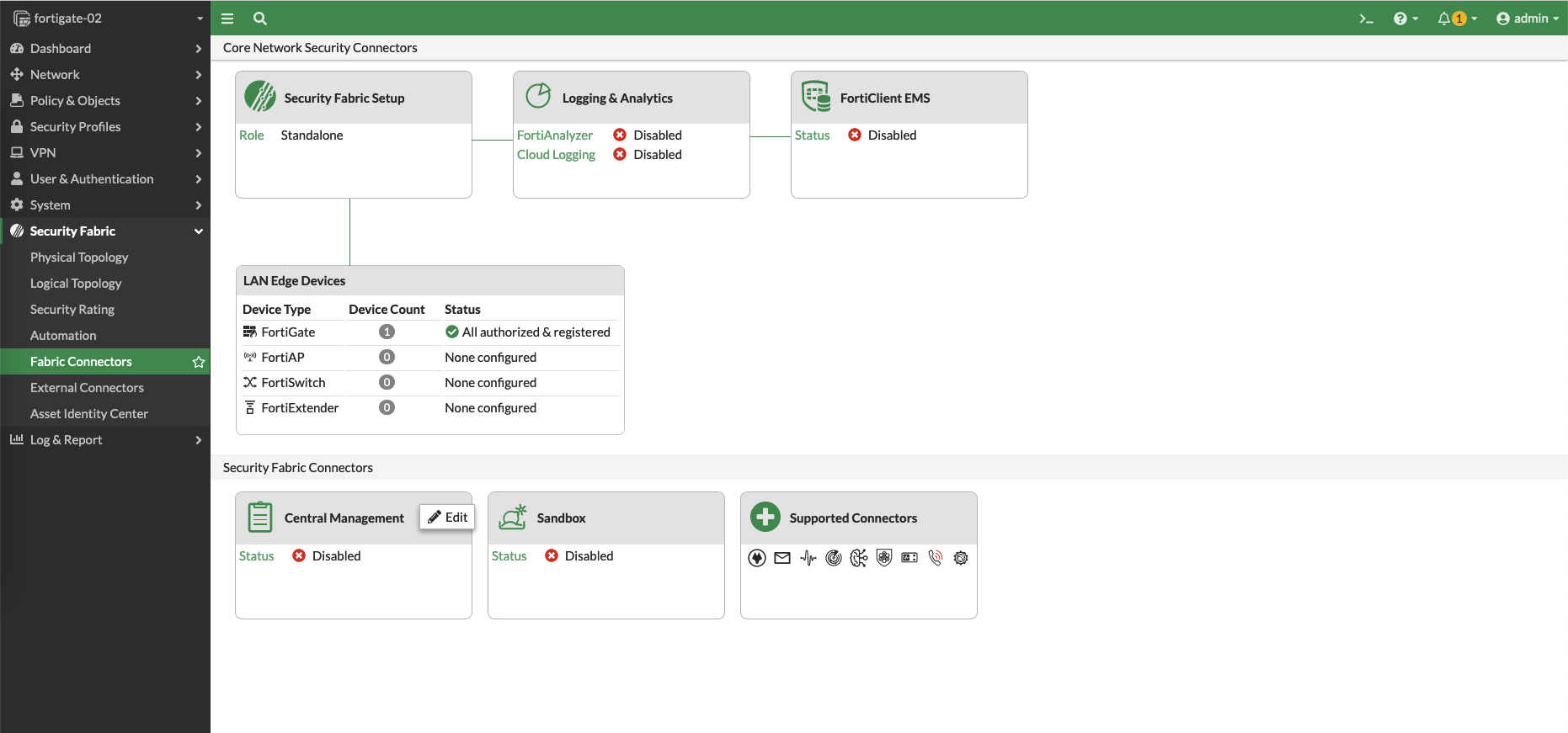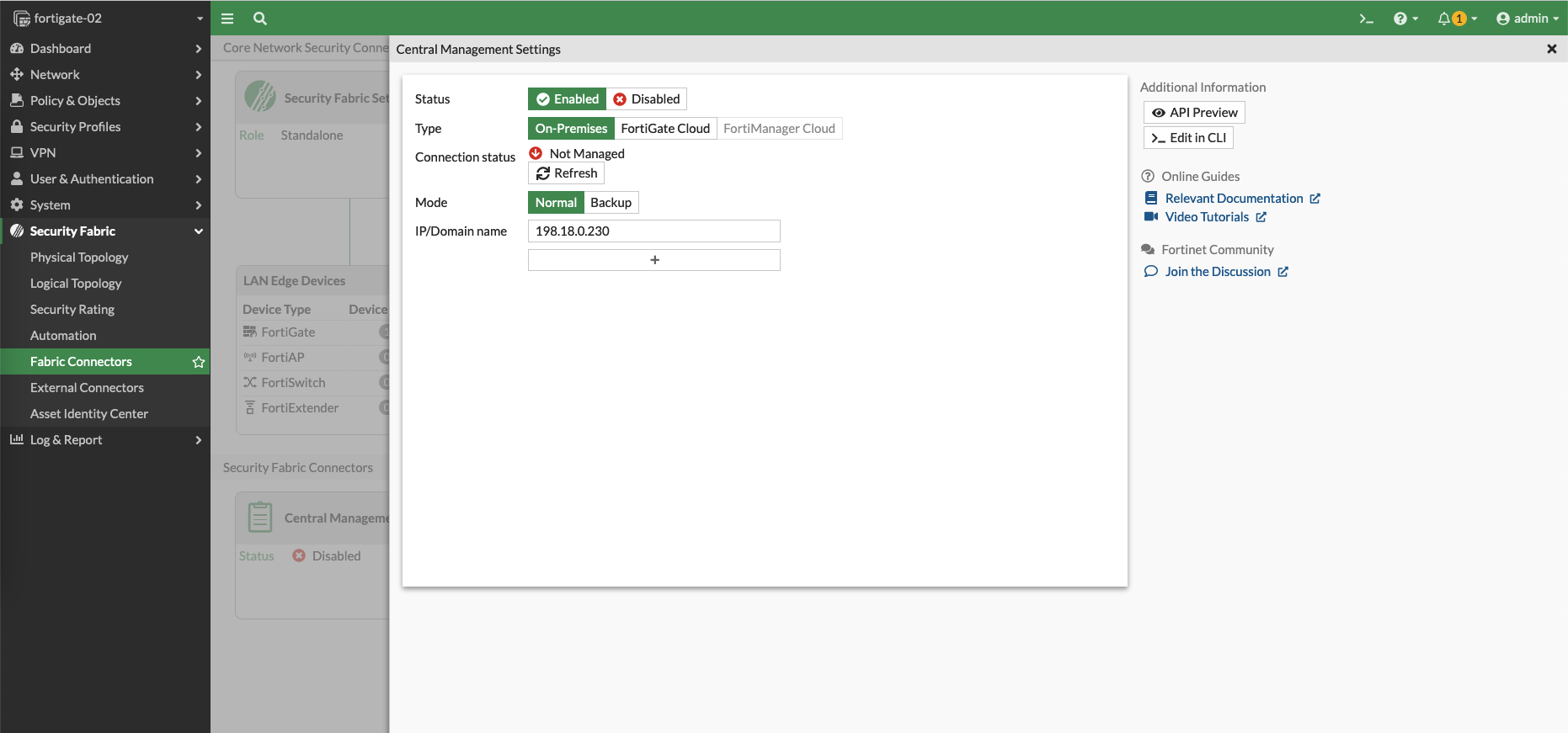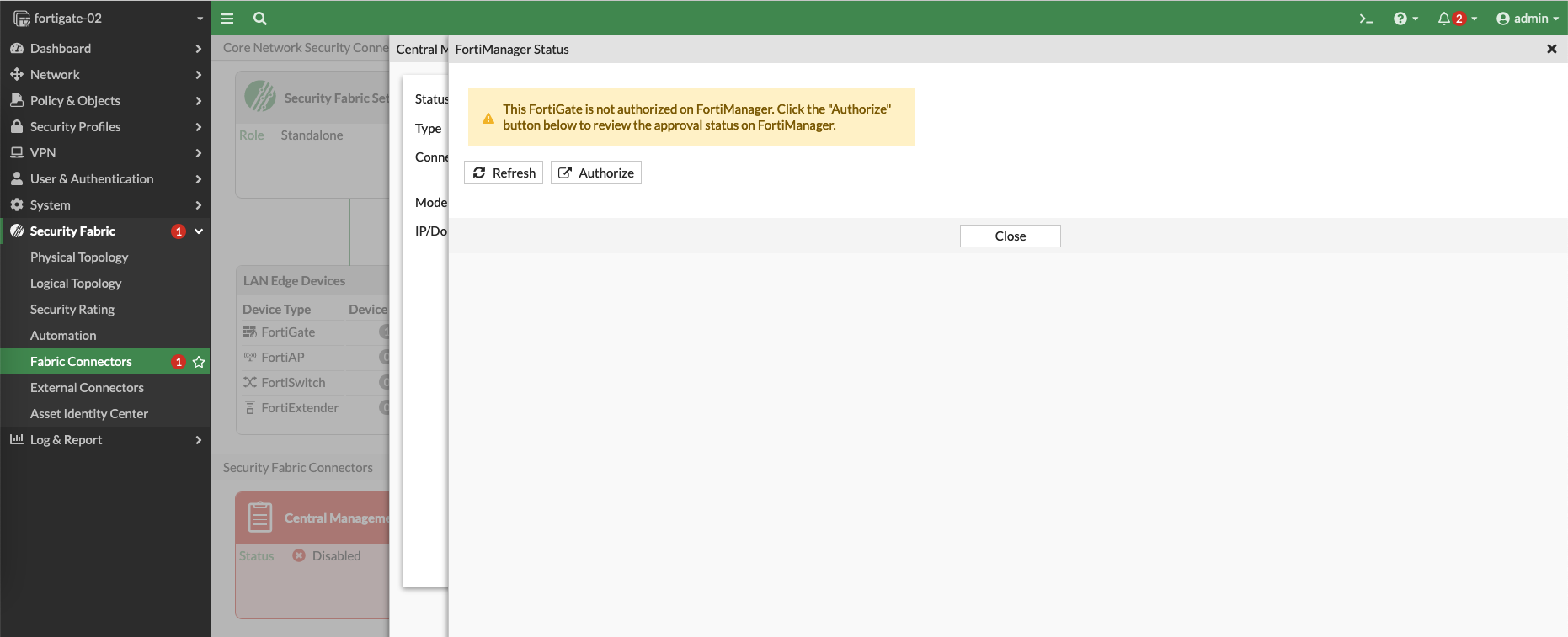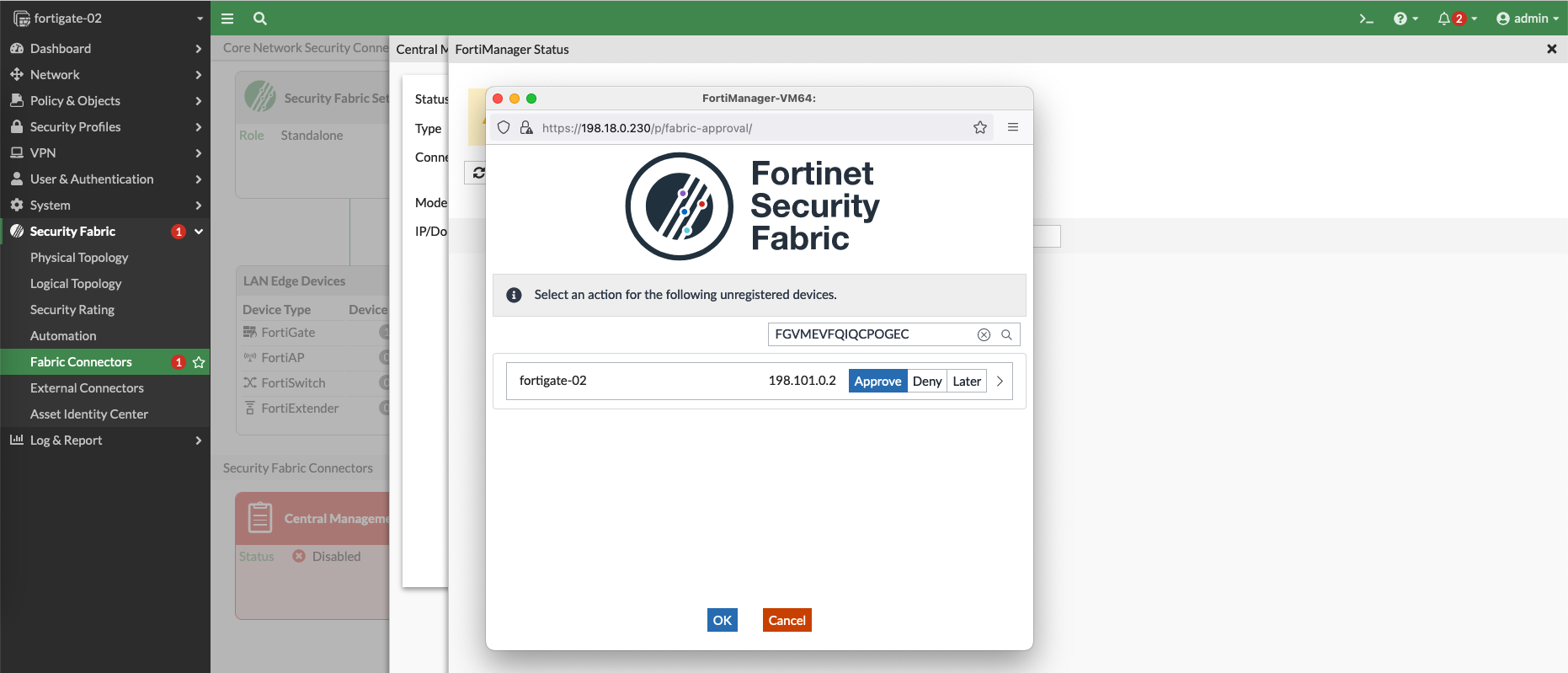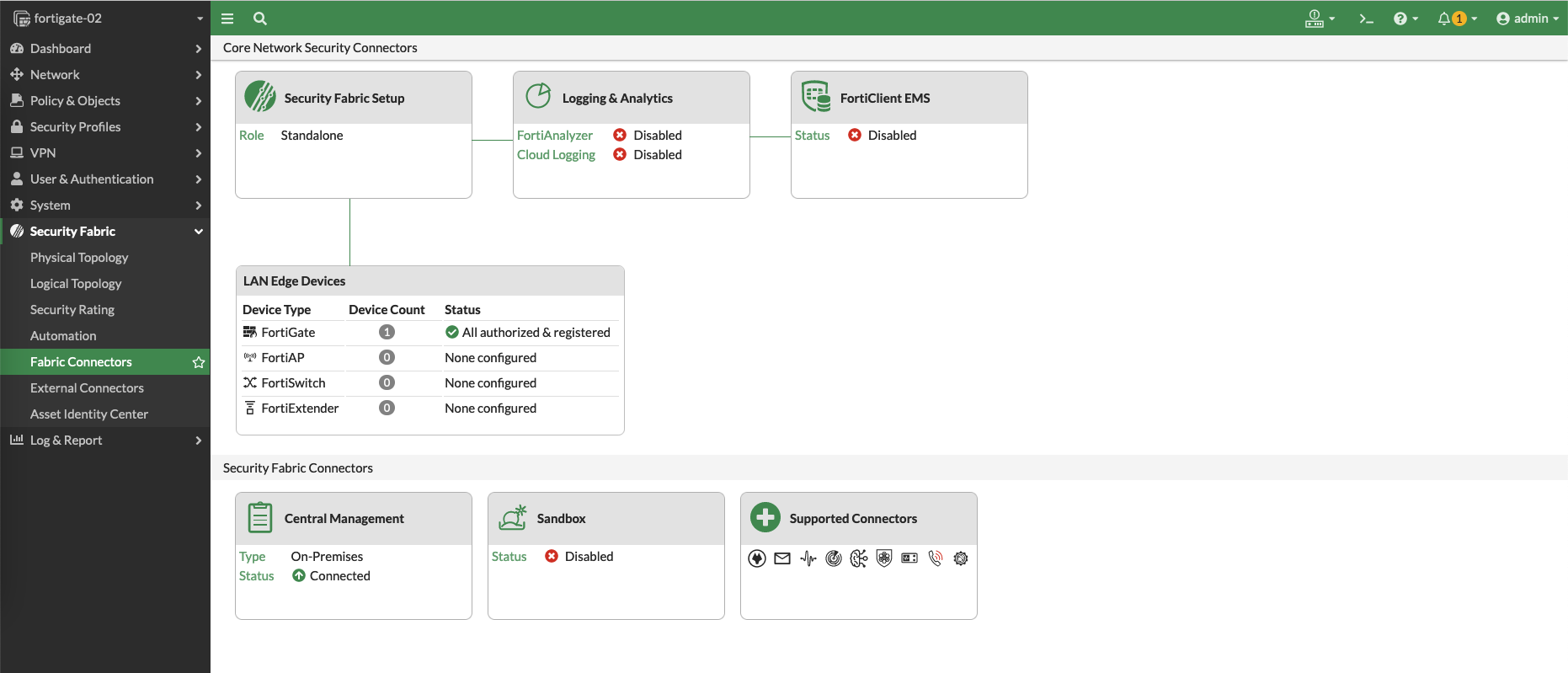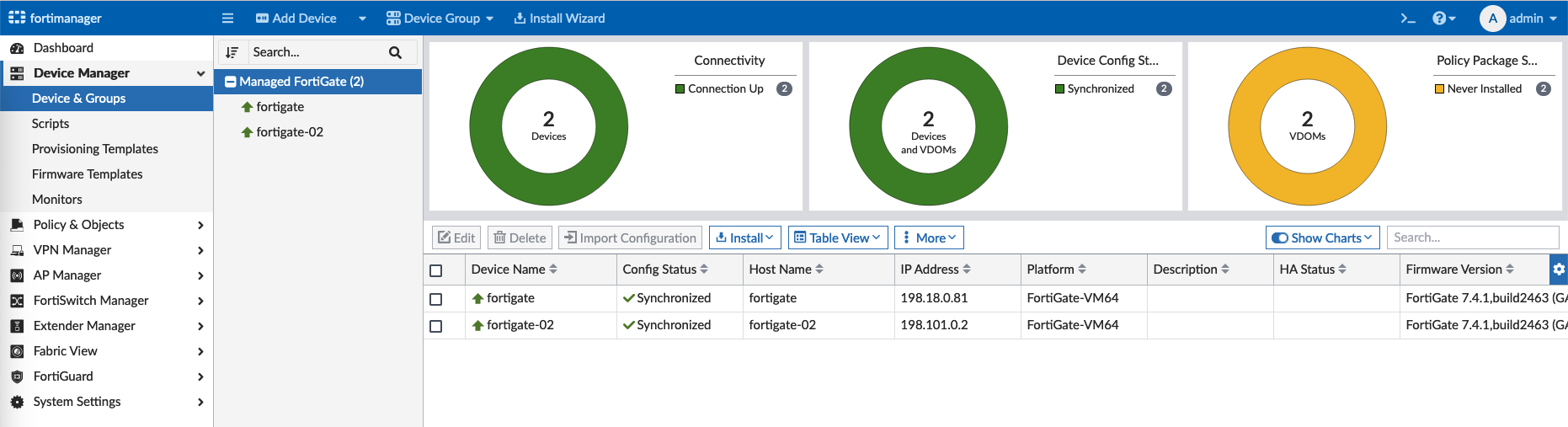Fortimanager
FortiManager is a platform designed to centralize the management of Fortinet’s security products, including firewalls, security appliances, and other network devices. FortiManager provides features for configuration, monitoring, reporting, and automation, making it easier for organizations to manage their network security infrastructure efficiently and securely.
Preparing the installer
On fortinet support, download the latest Fortimanager software
Then deploy it as usual
Configure the management interface when deploying the ova
Alternatively, we can configure it later on the CLI with these commands
Running Fortimanager
After booting the VM, open the IP Address on web browser
Here use the account used to activate the trial license
Then after a reboot, we should be able to proceed
And the Fortimanager is up and running
Adding Devices to Manage
On Device Manager, select Add Device » Discover Device, enter the IP Address of the target
Now go to the target device, which in this case is a Fortigate Firewall, select Fabric Connectors, then edit on Central Management
Here enter the IP Address of the Fortimanager, and hit save
On Fortimanager Status, select Authorize
On the following pop up, select Approve
Now the device is centrally managed with Fortimanager
And back on Fortimanager, we can see the Fortigate being discovered as a Managed Device