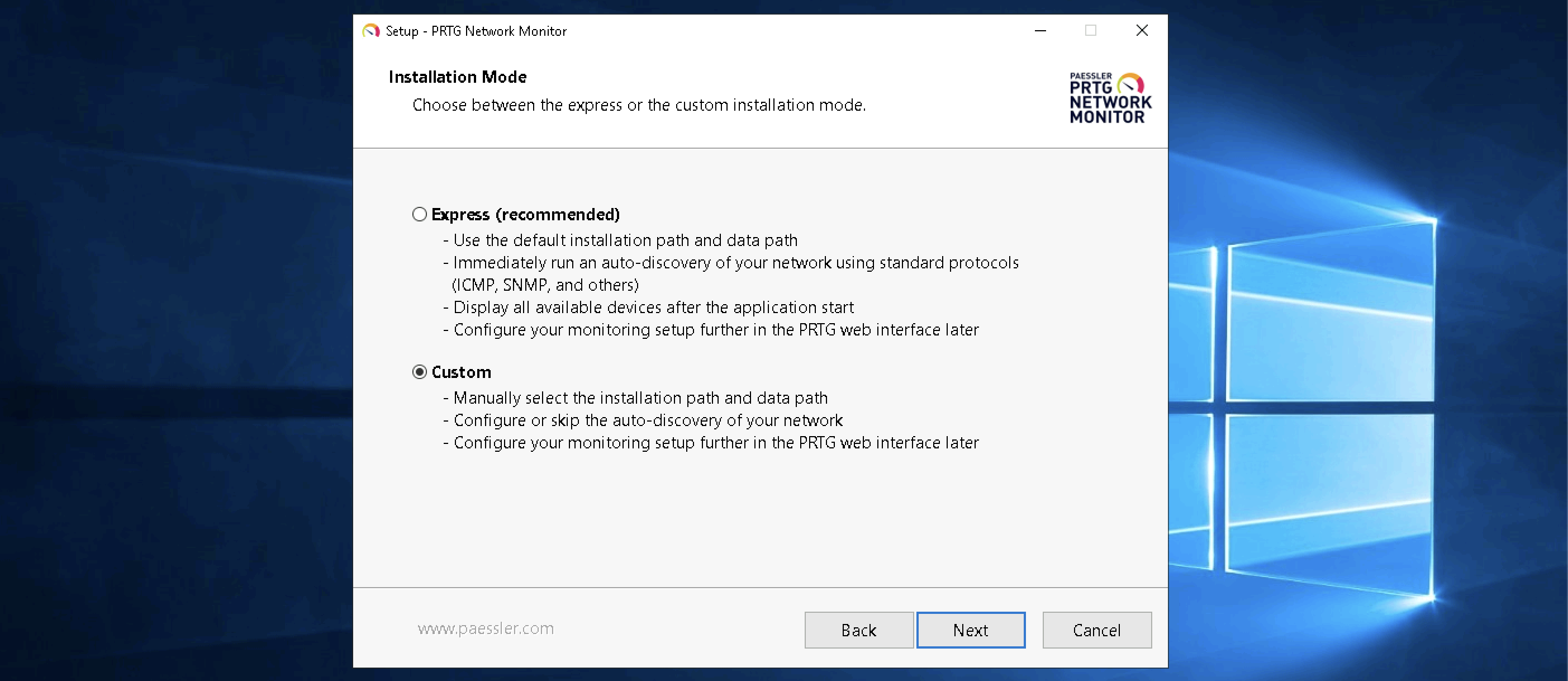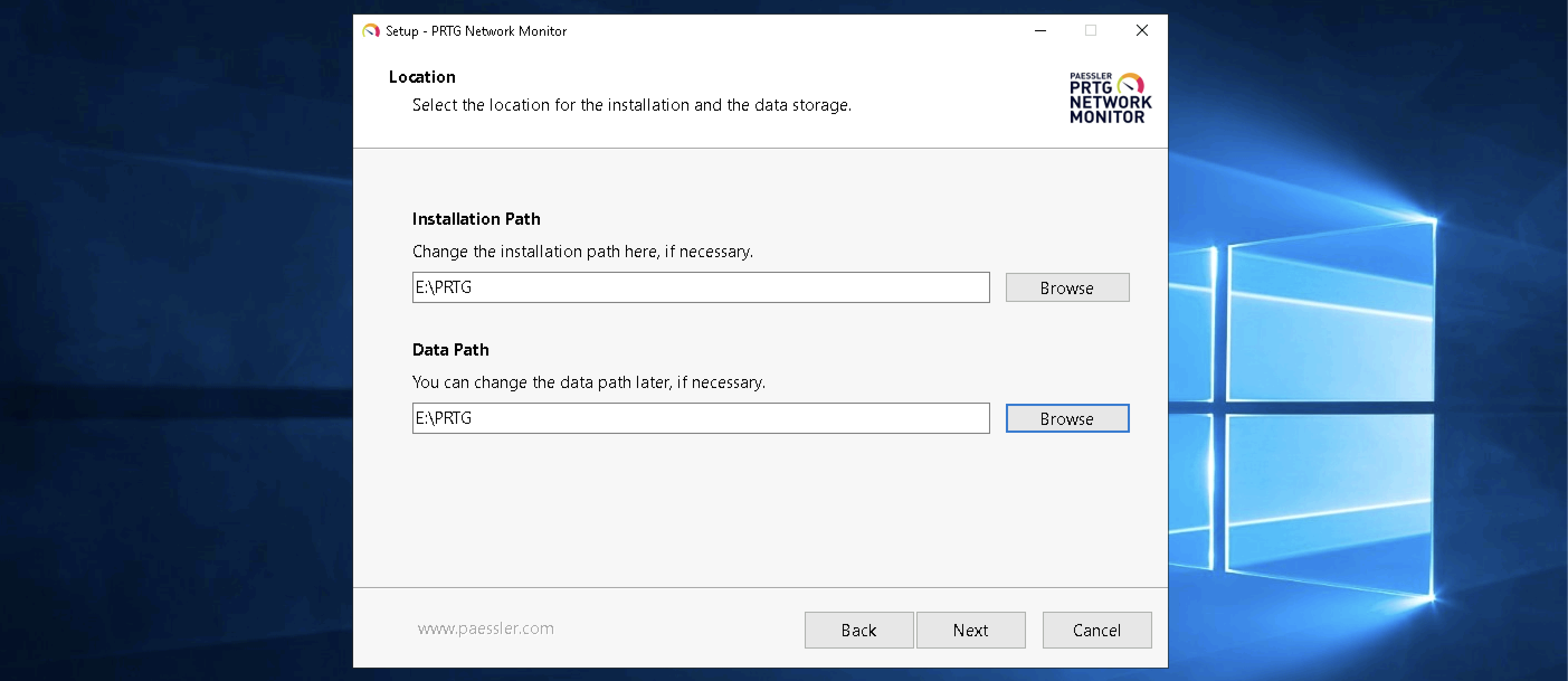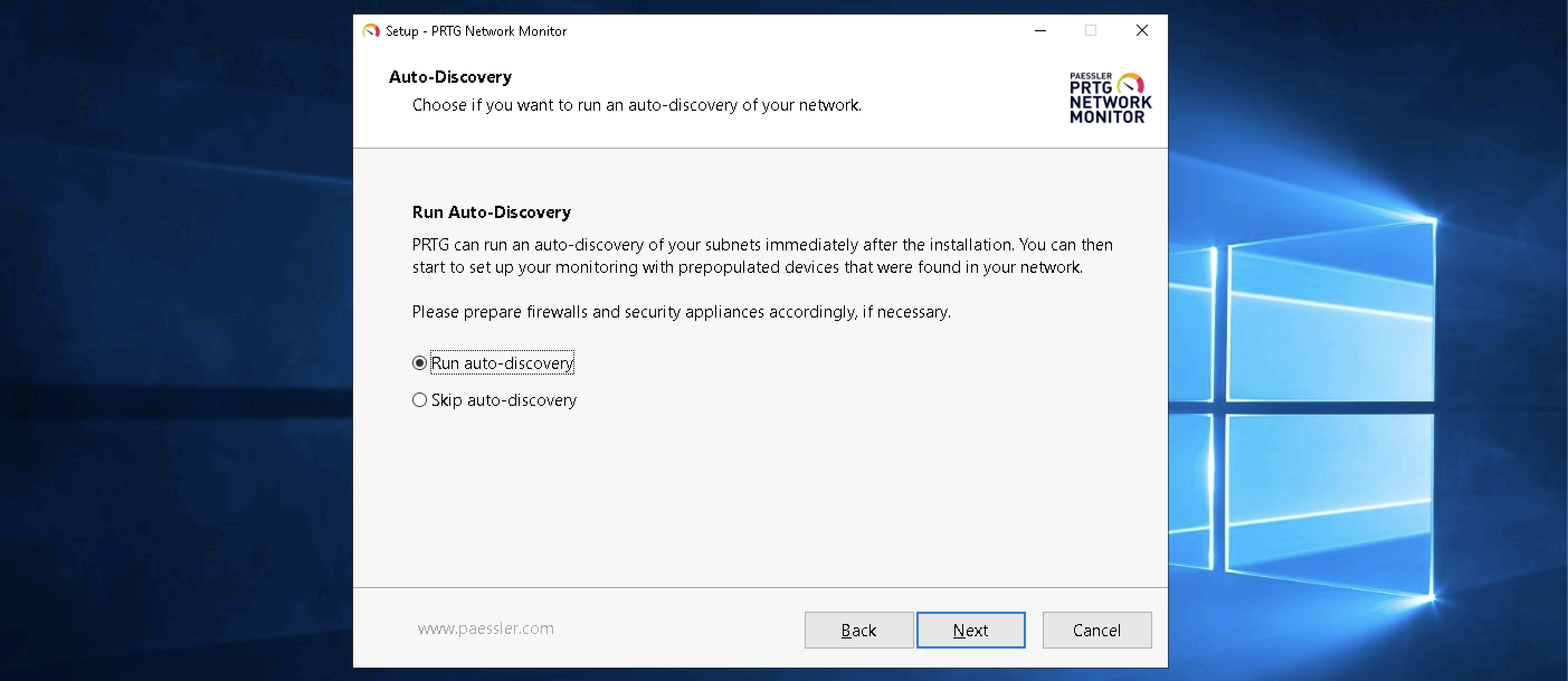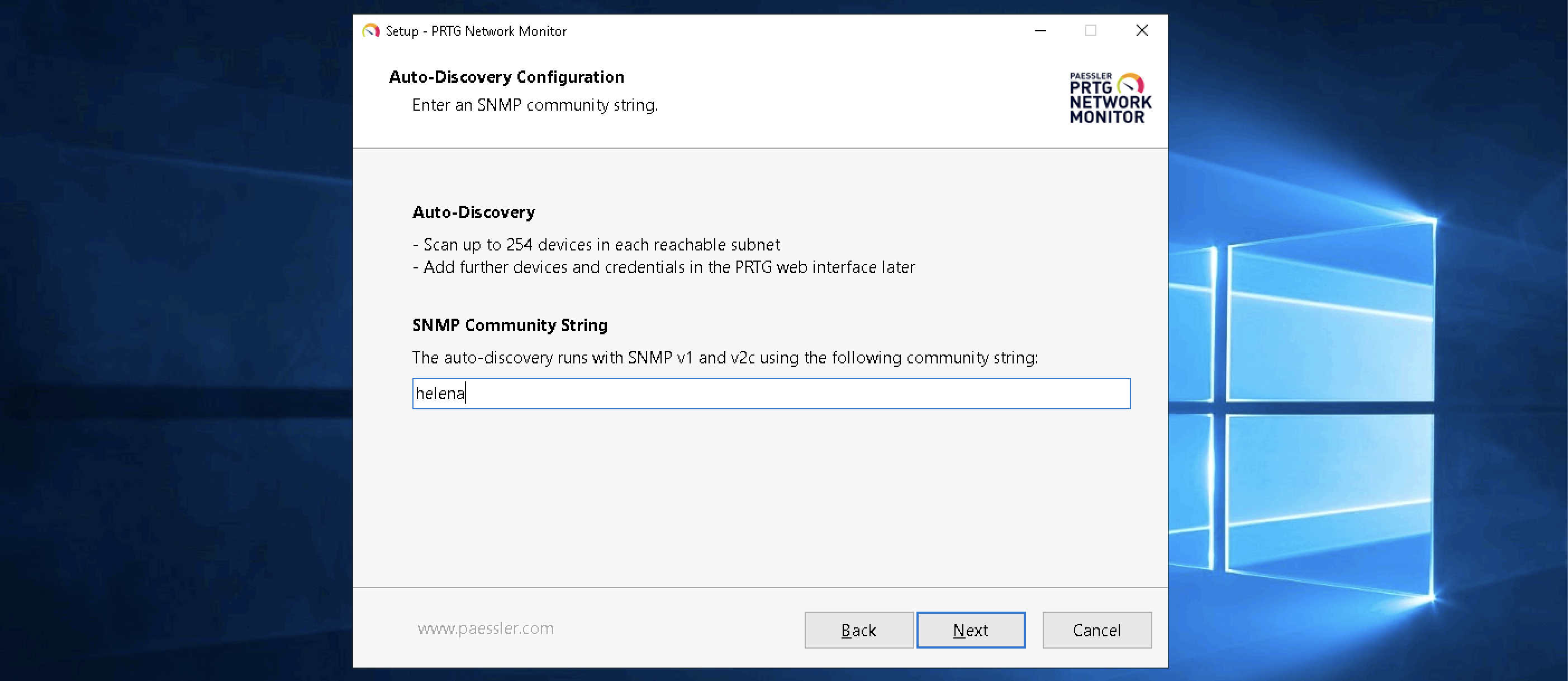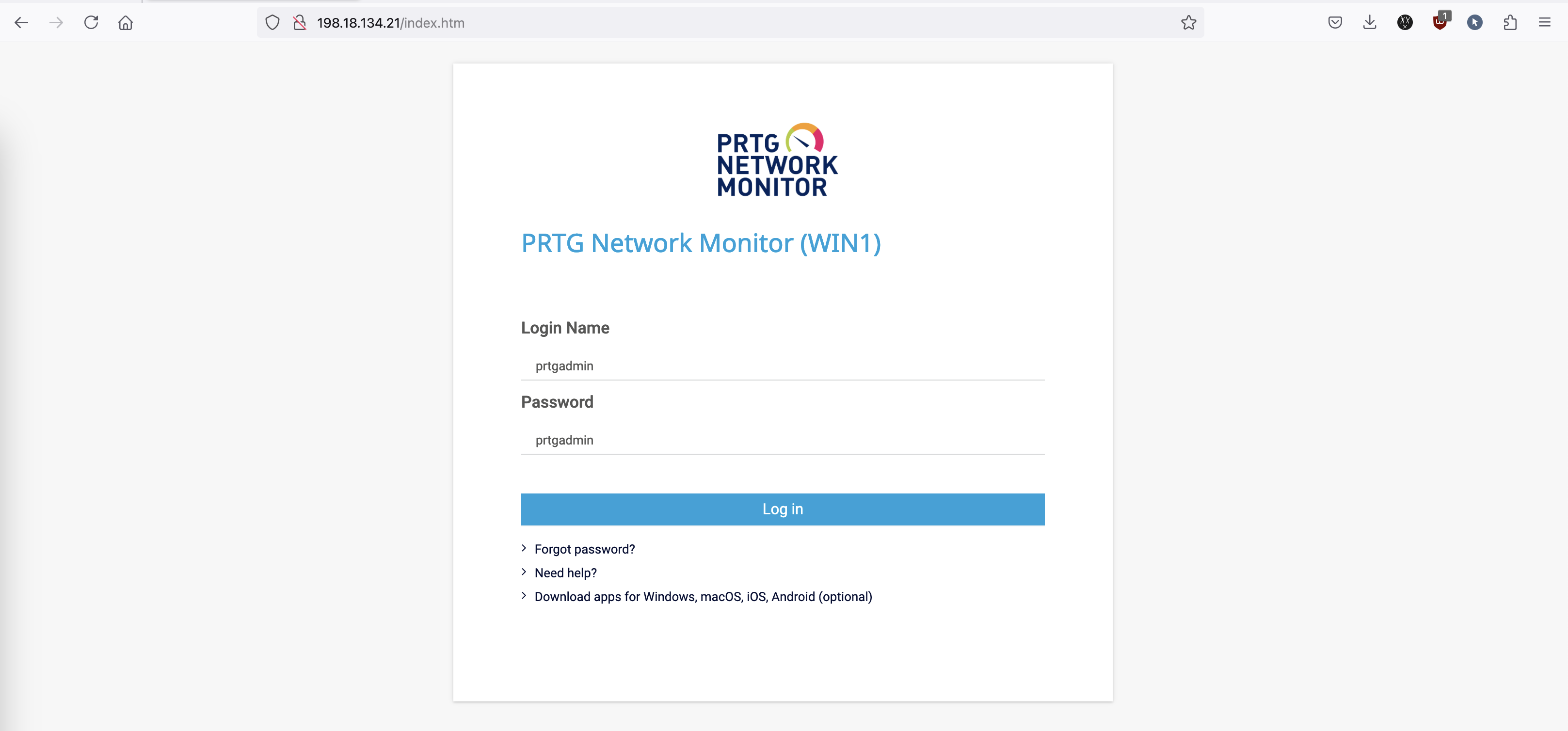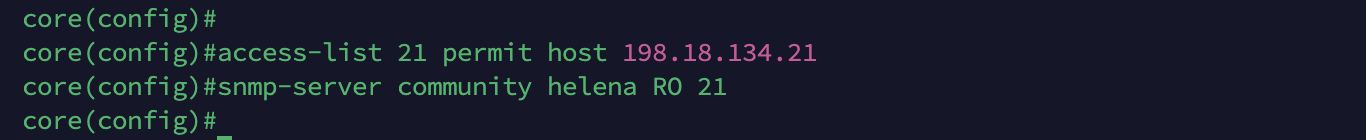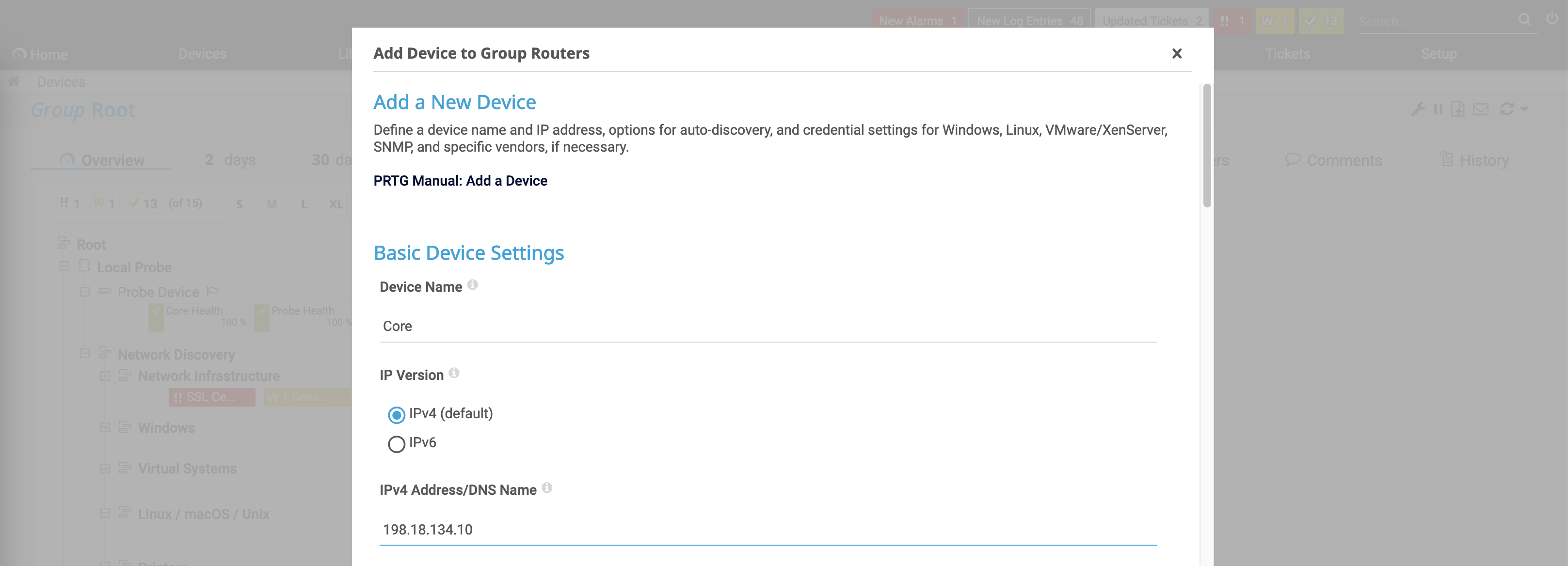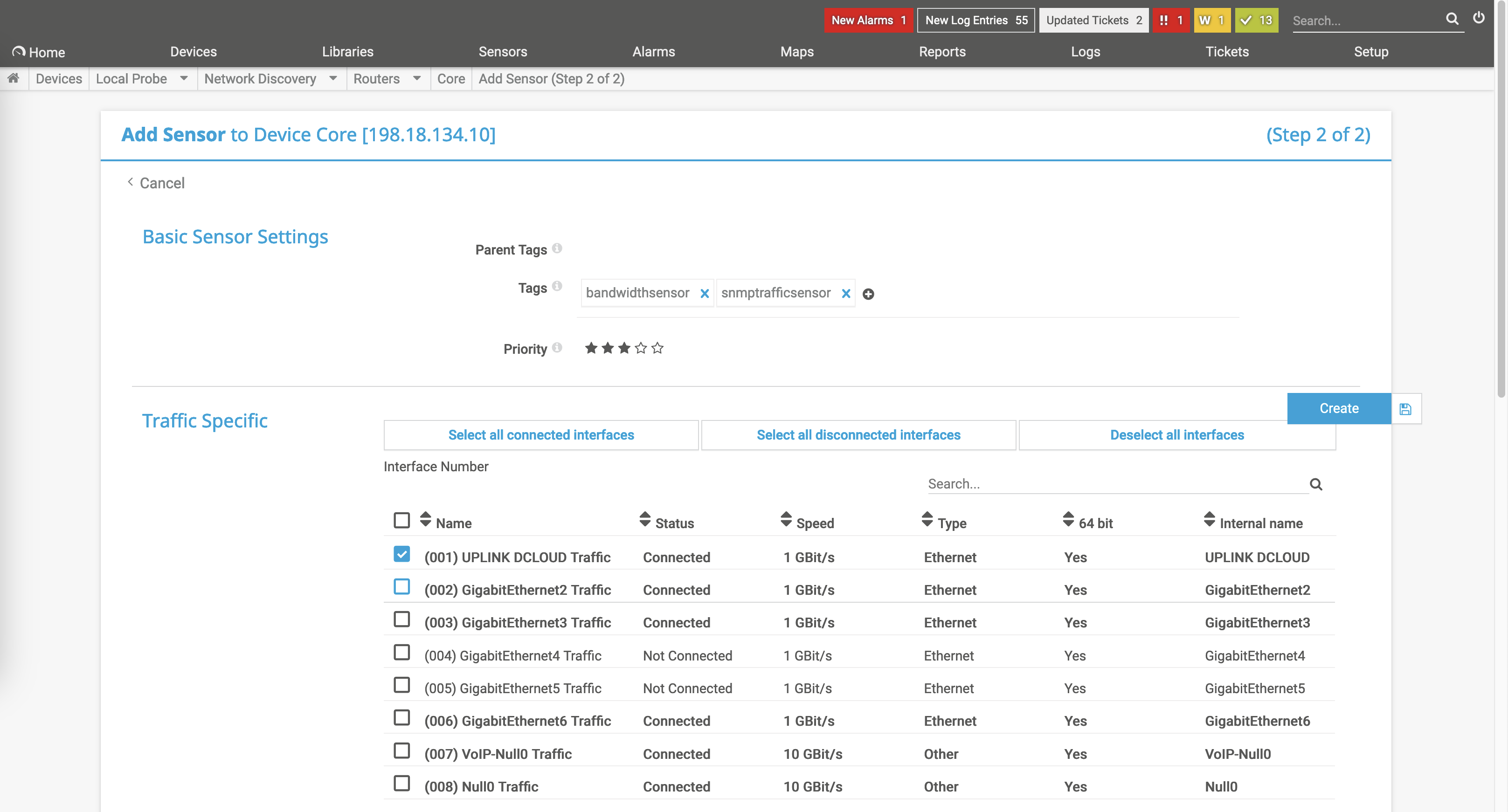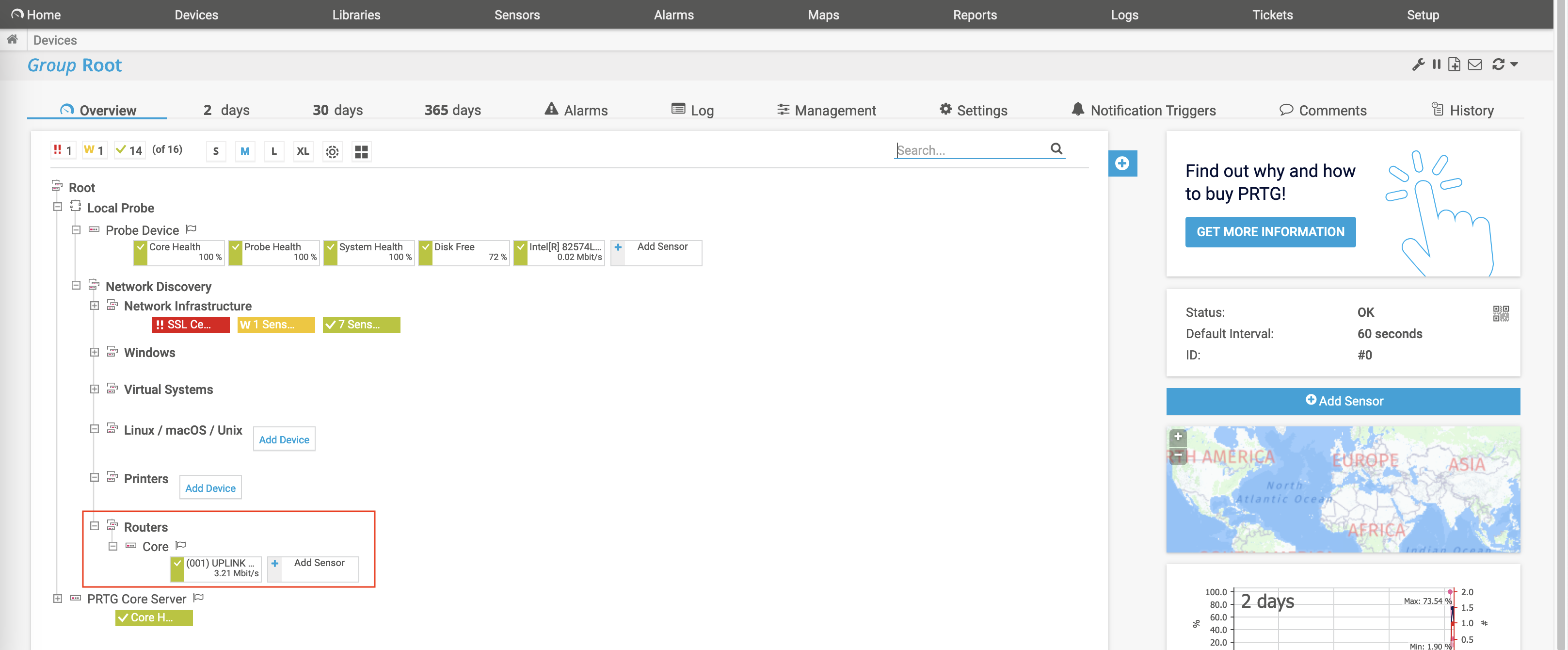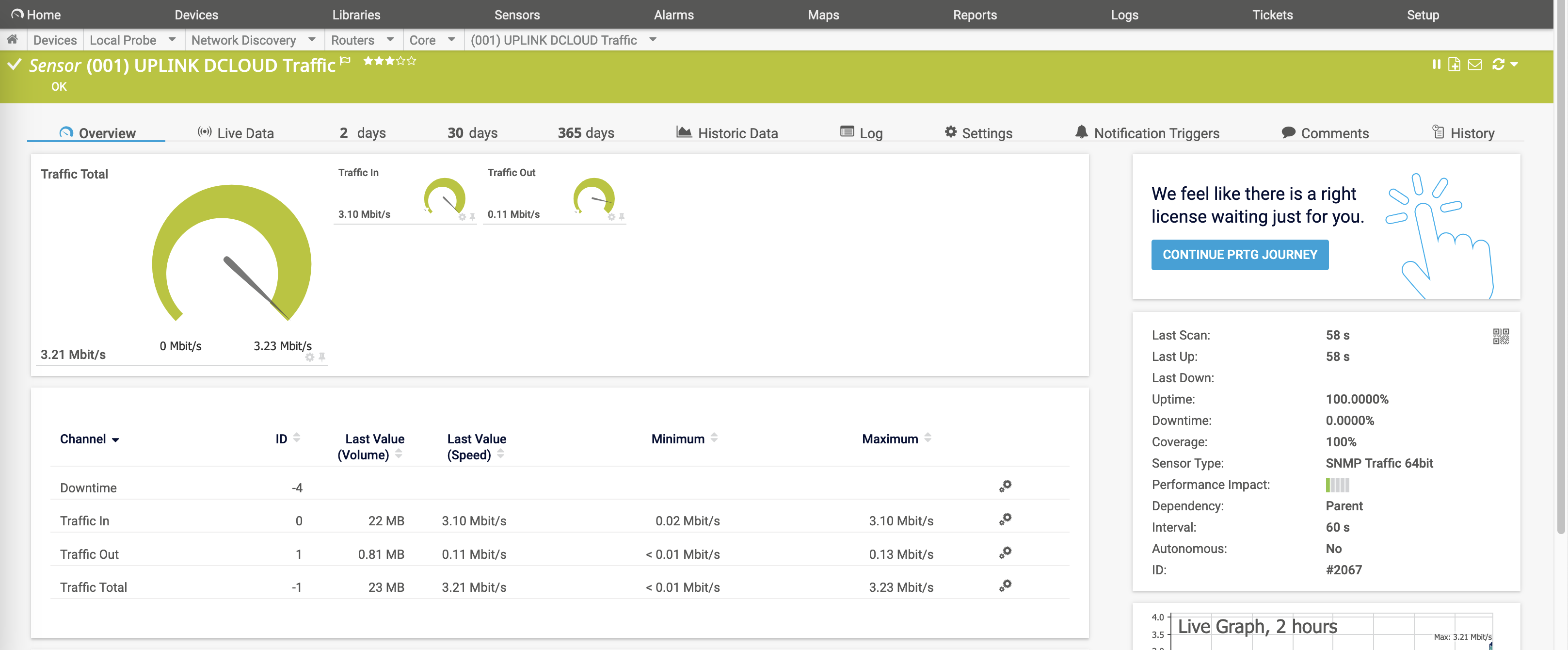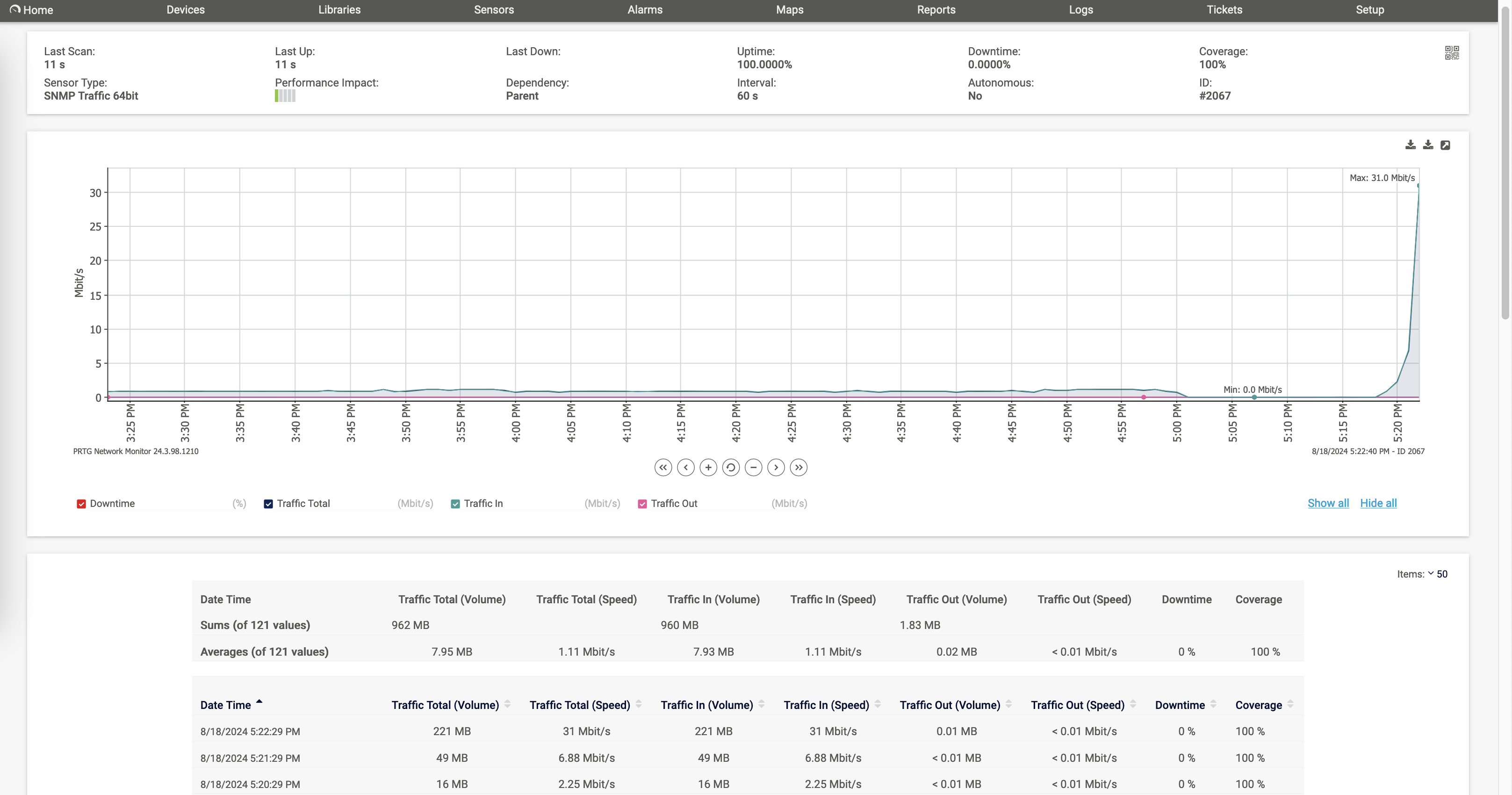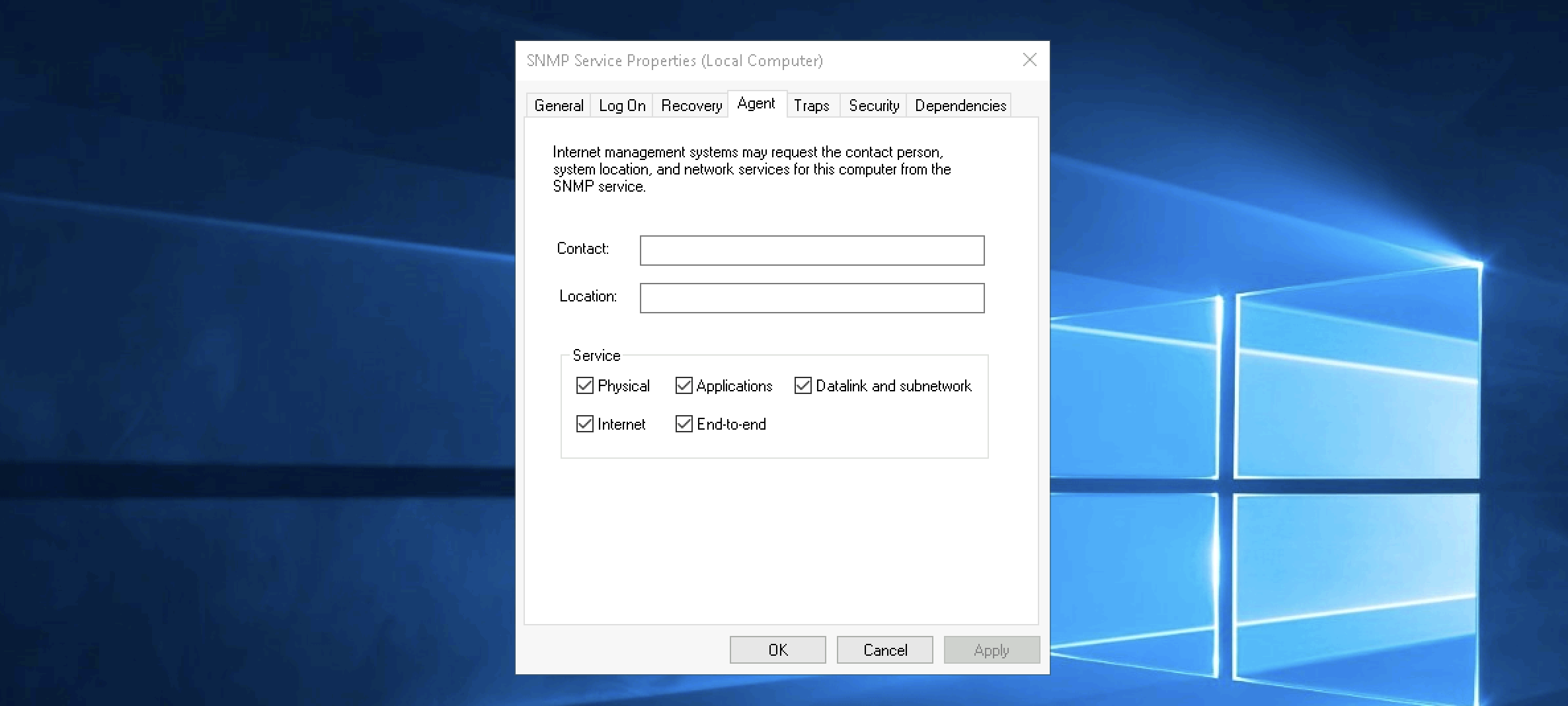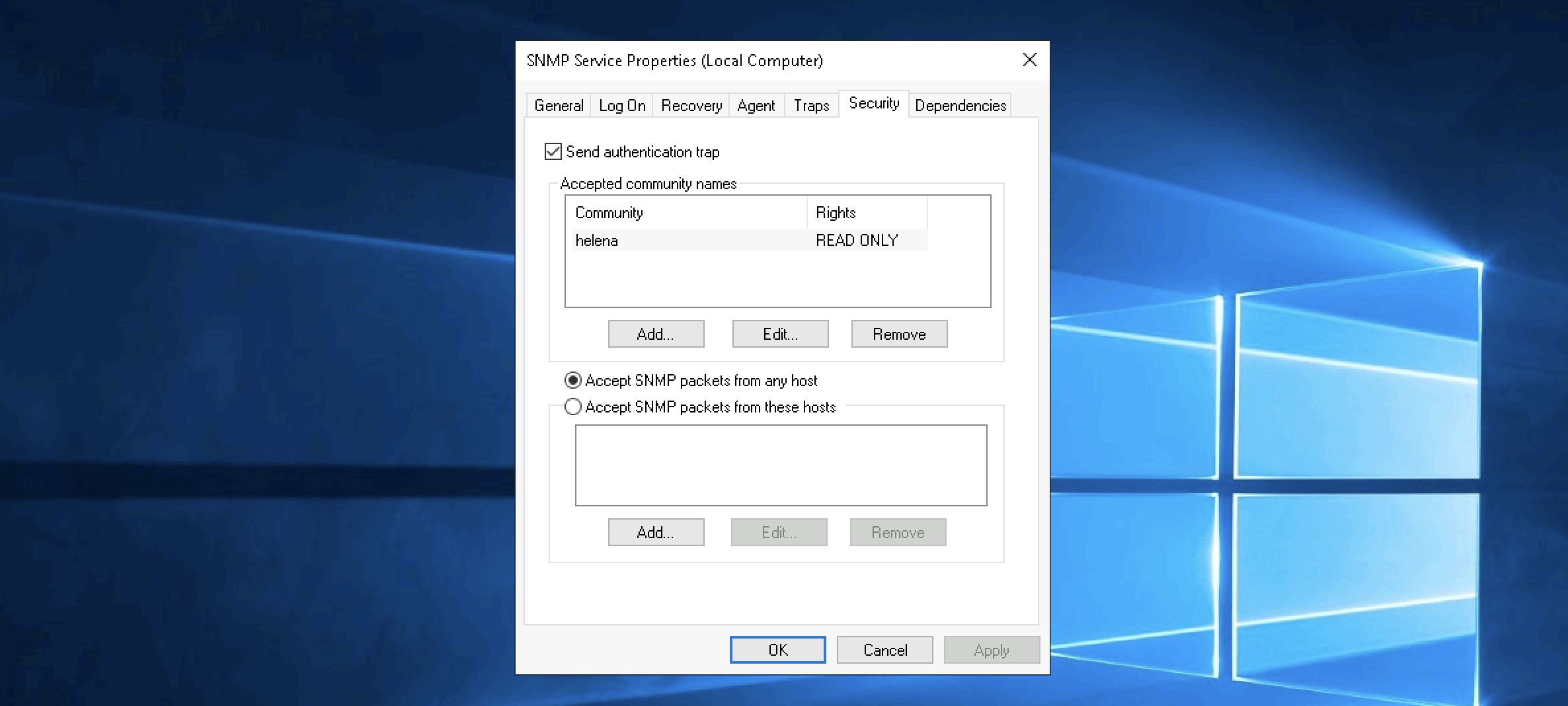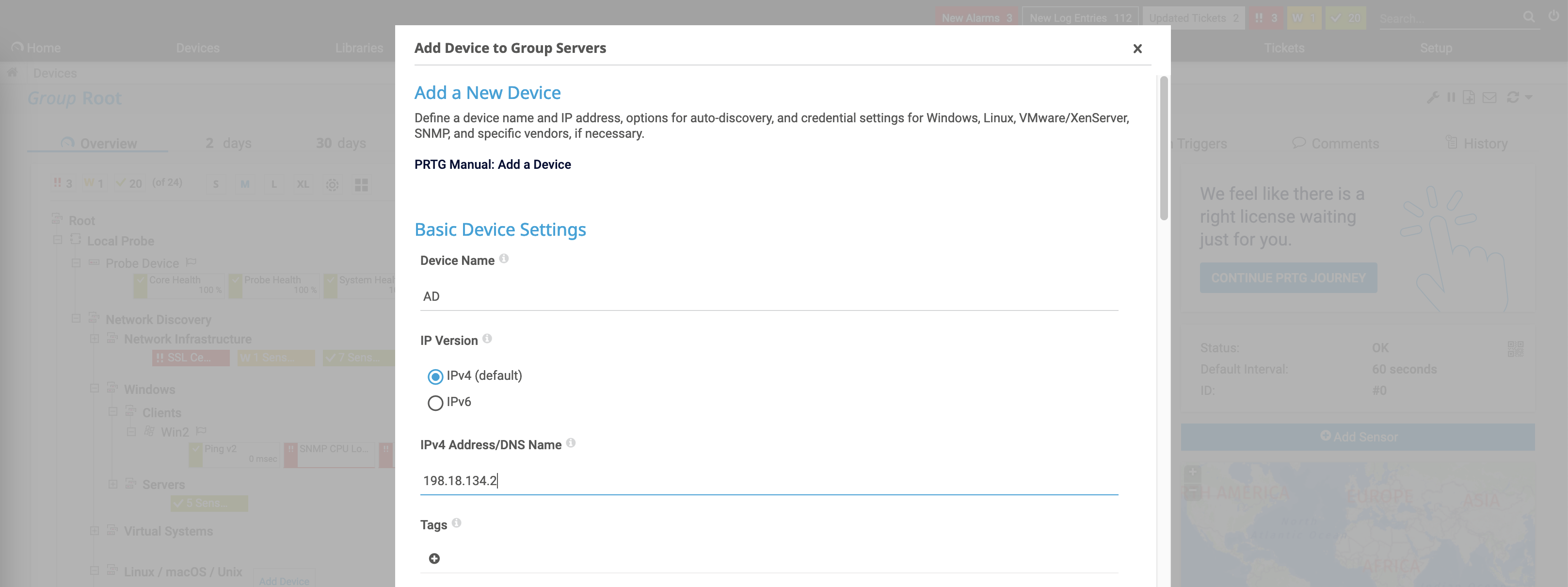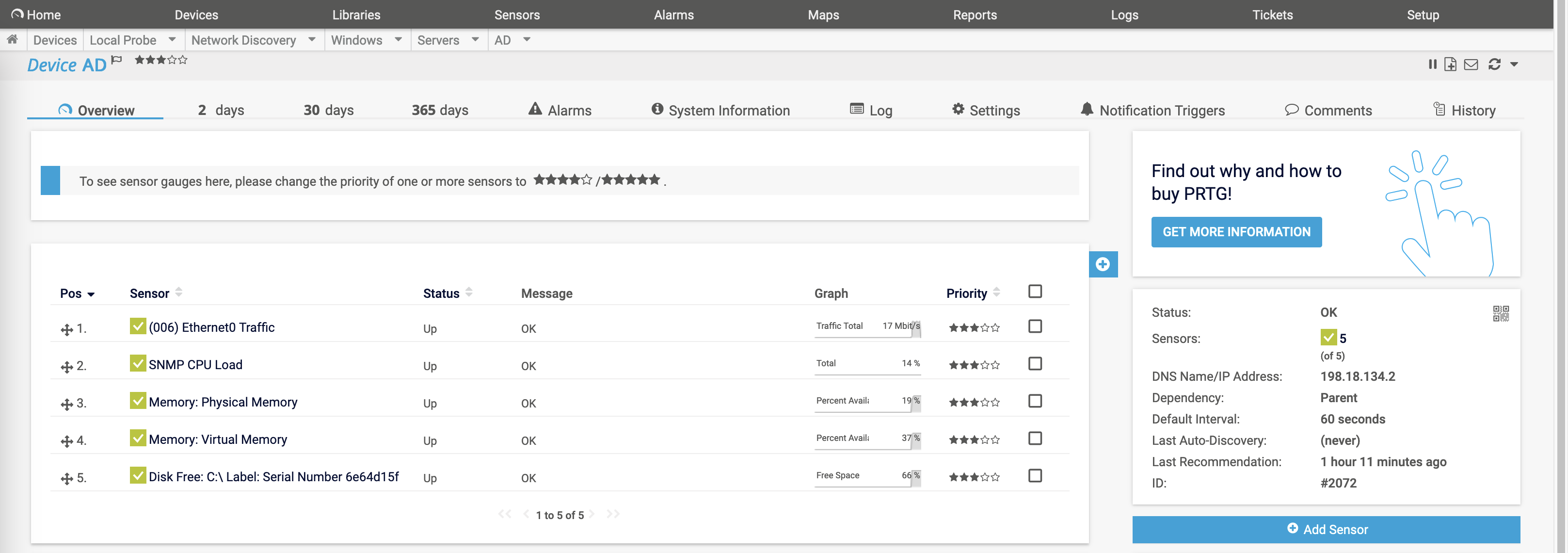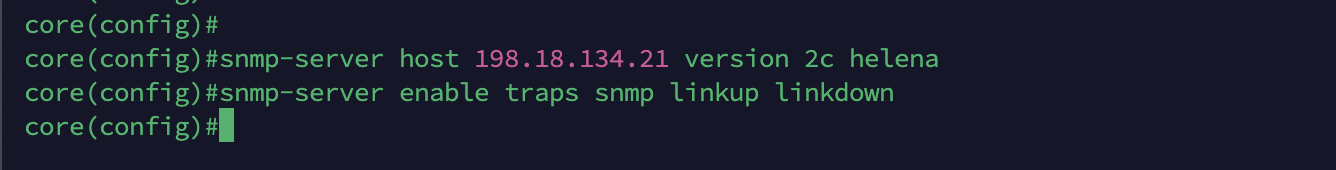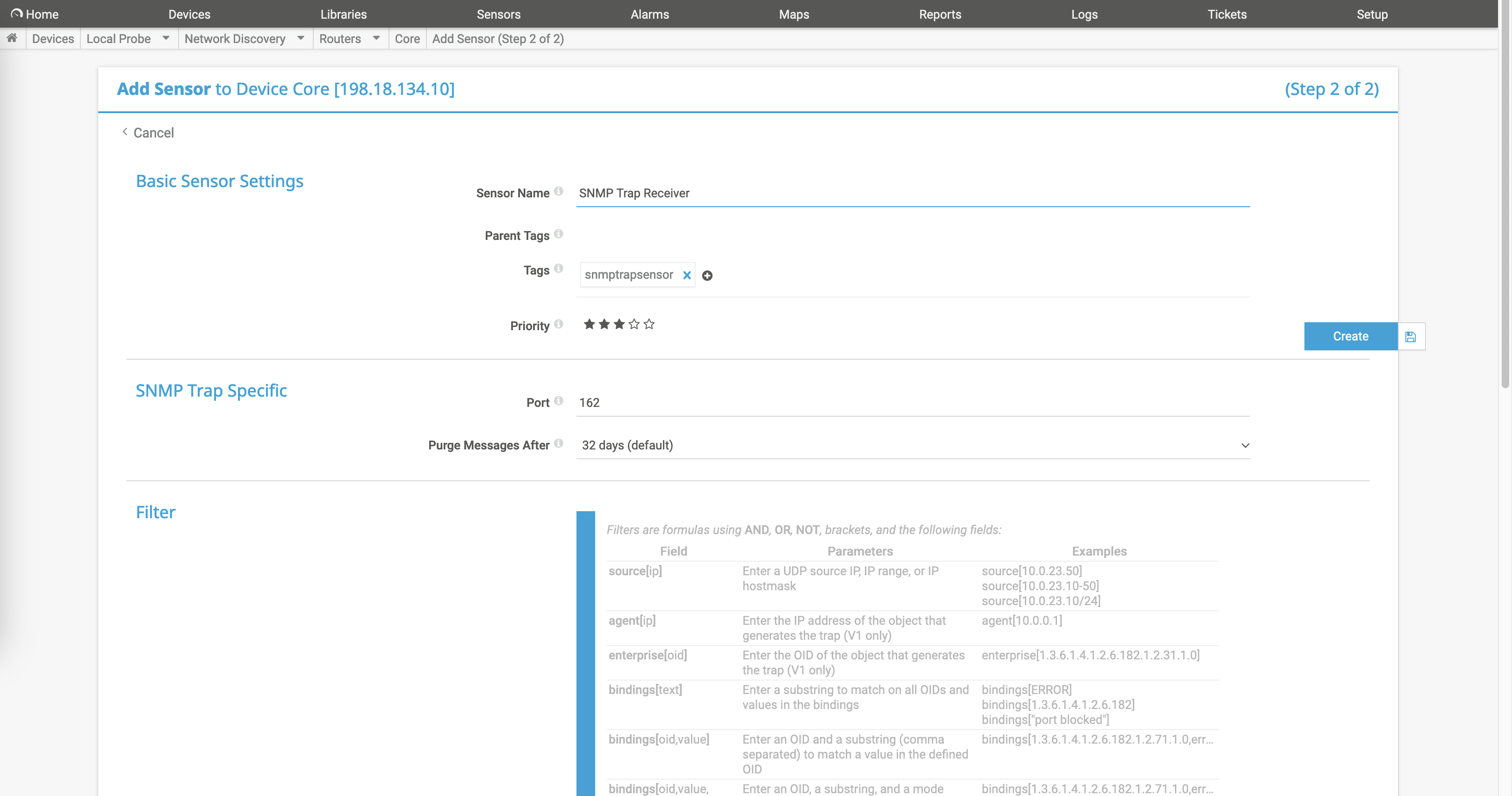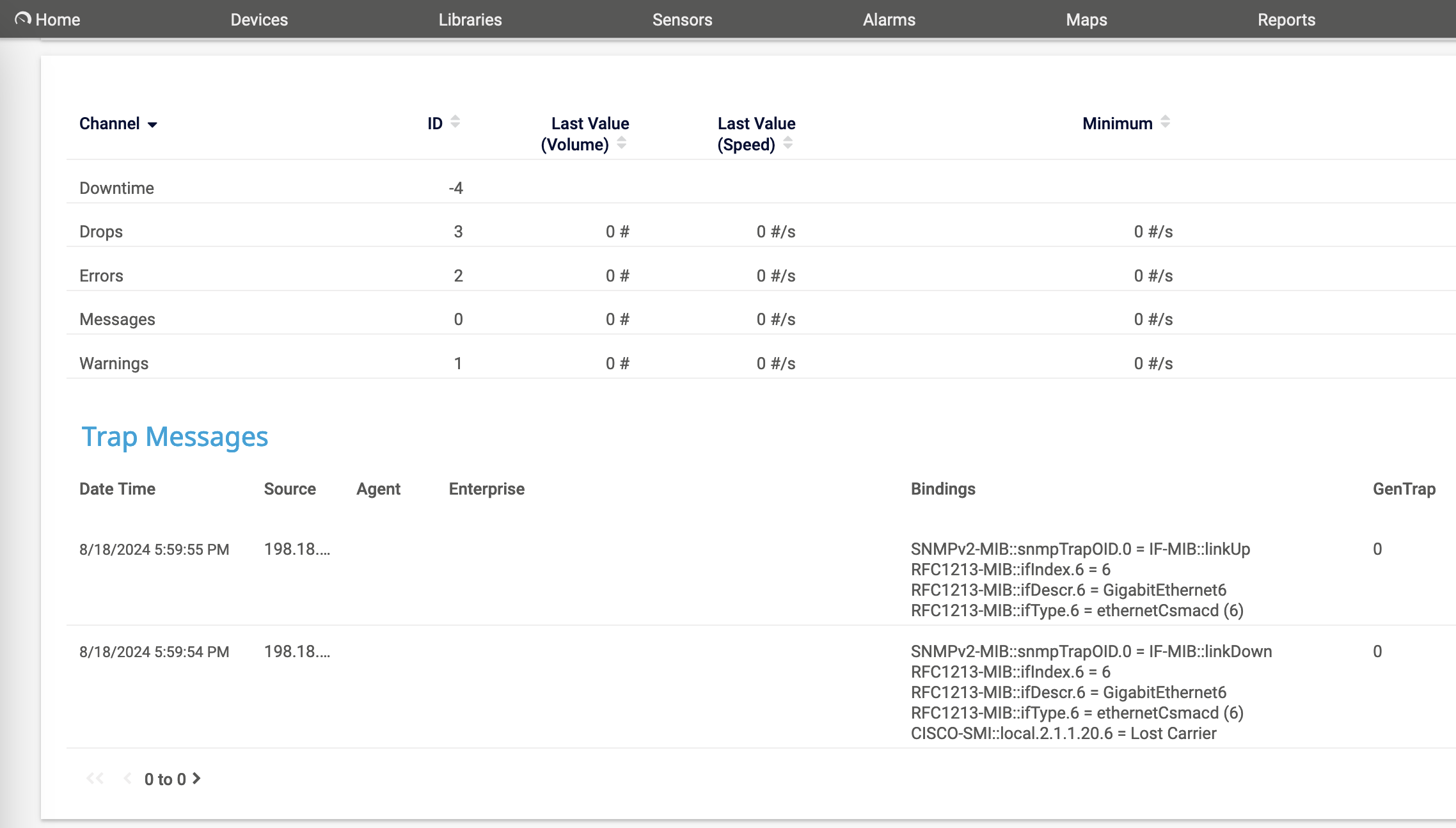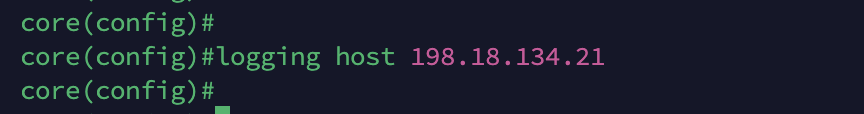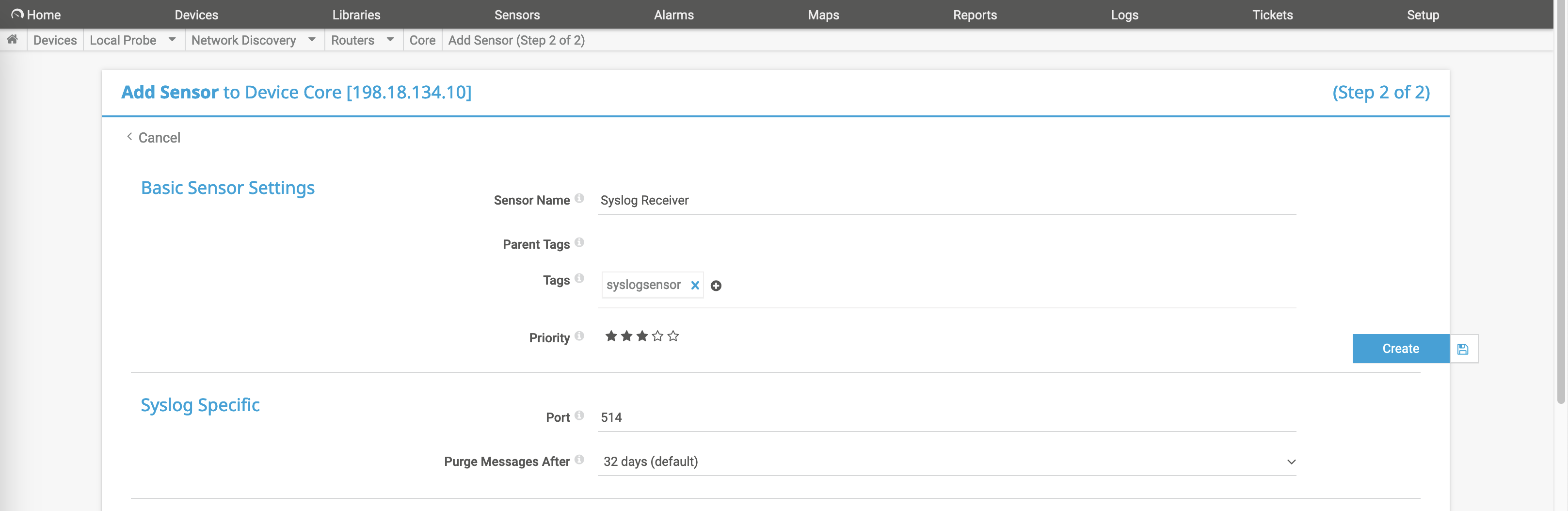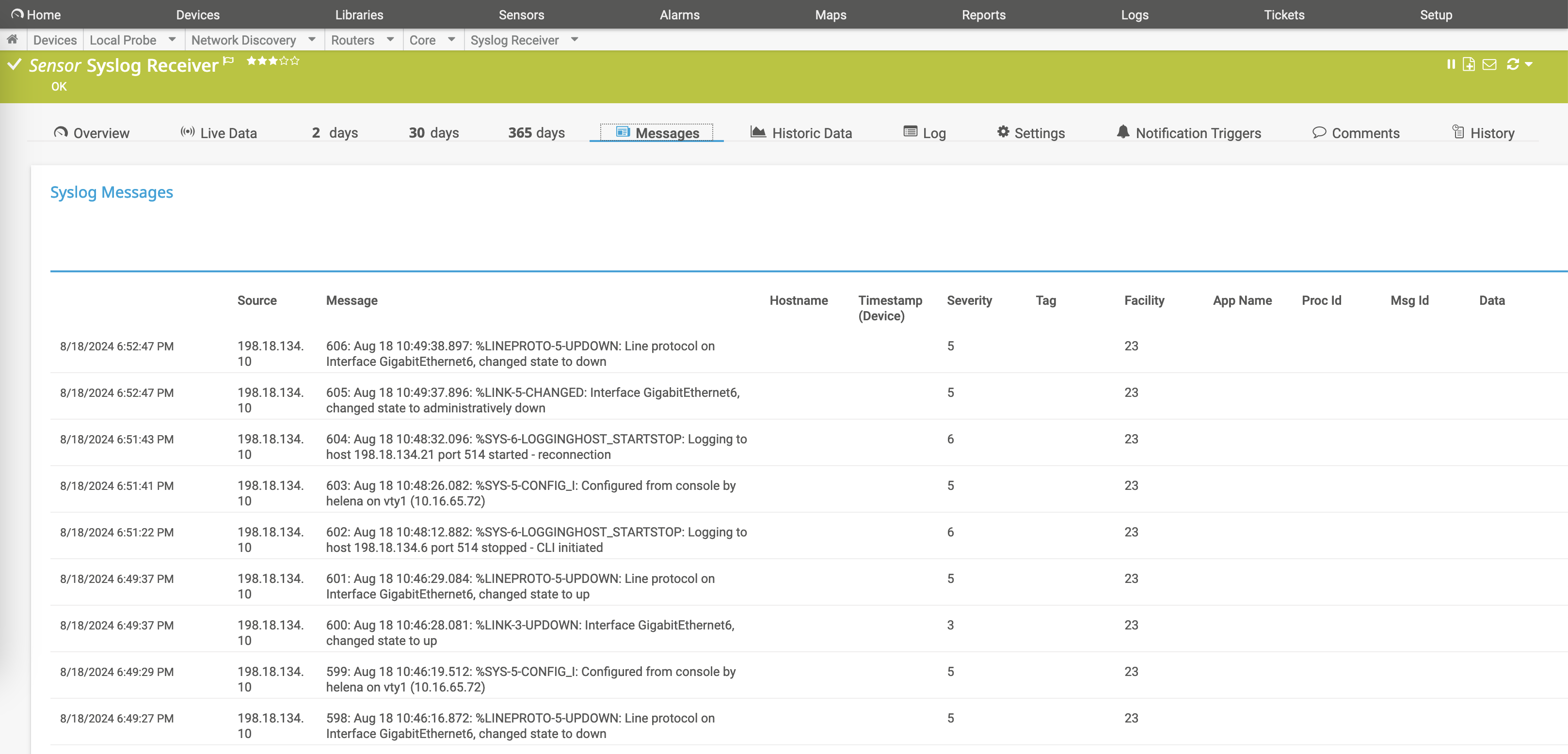PRTG Network Monitor
PRTG Network Monitor is a comprehensive network monitoring solution developed by Paessler AG. It helps administrators monitor the availability, bandwidth, and overall performance of network devices and services, such as servers, routers, switches, and applications, through a user-friendly interface. PRTG uses a range of sensors and protocols, including SNMP, WMI, and NetFlow, to provide real-time data and alerts, ensuring optimal network performance and quick response to potential issues.
PRTG Installation
Download the PRTG Windows Installation File and execute it
We can optionally speicify the SNMP string now for the auto discovery
After it finishes, the Web Admin should be accessible with default user prtgadmin/prtgadmin
SNMP on Network Device
First lets configure the SNMP on the network device
Then on PRTG, add the device
Then select the sensor and the data that we want to grab, in this case it is a traffic sensor monitoring the uplink of Gig1
Now we can see the device is added with the snmp sensor showing the traffic data of Gig1 interface
SNMP on Windows Machine
Configure the SNMP on the Windows side
Then add the device on PRTG
Now we can see all the data selected for monitoring
SNMP Traps
SNMP traps are unsolicited messages sent from a managed device to an SNMP manager, alerting it to significant events or status changes without requiring a specific request. Unlike standard SNMP polling, where the manager regularly queries devices for information, traps allow devices to push notifications immediately when an event occurs, reducing the need for continuous polling and helping to promptly detect issues.
First lets configure the SNMP traps on the network device, in this case we want to monitor the up/down status of the links
Then add the SNMP Traps sensor on the device on PRTG
Here we can see everytime there’s changes on the link status, we get an SNMP trap informing exactly that
Syslog
Other than SNMP, PRTG can also consume other type of data, for example a syslog. Lets try sending syslogs from network device to PRTG
Then add the syslog sensor on the device
And now we are receiving syslog messages as well