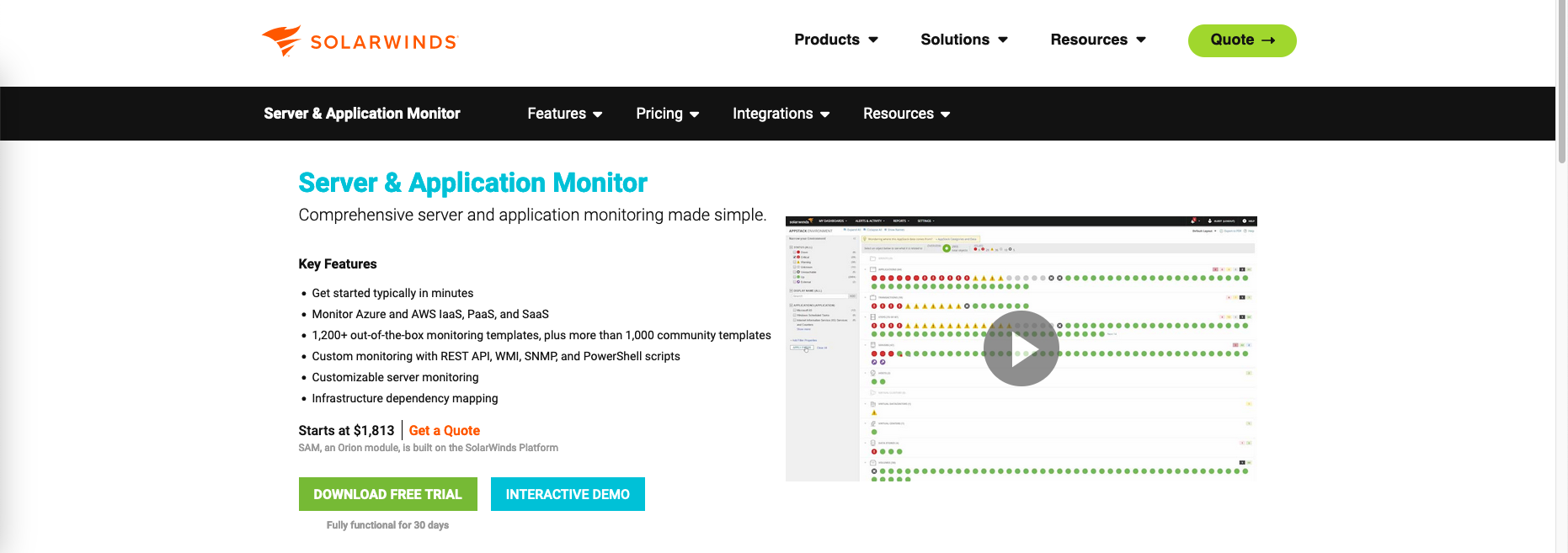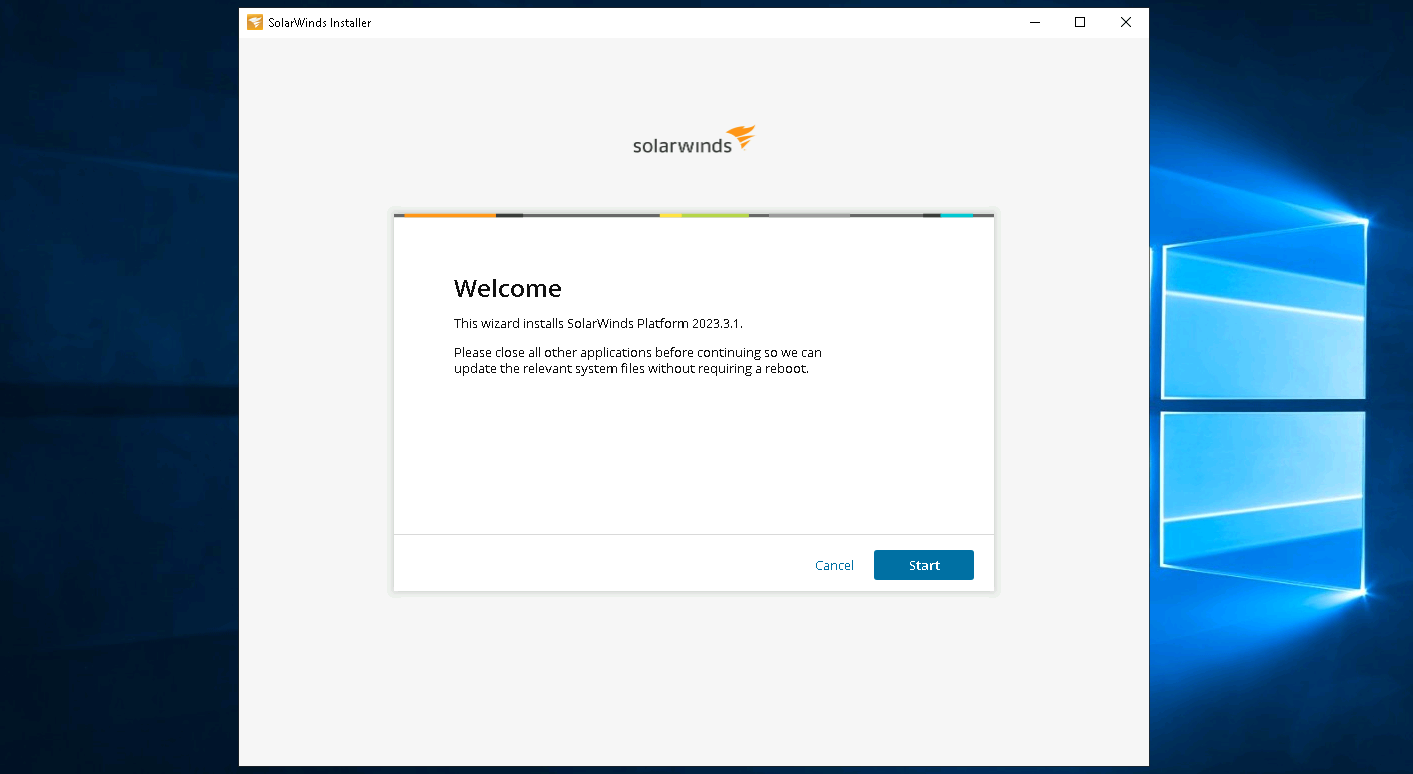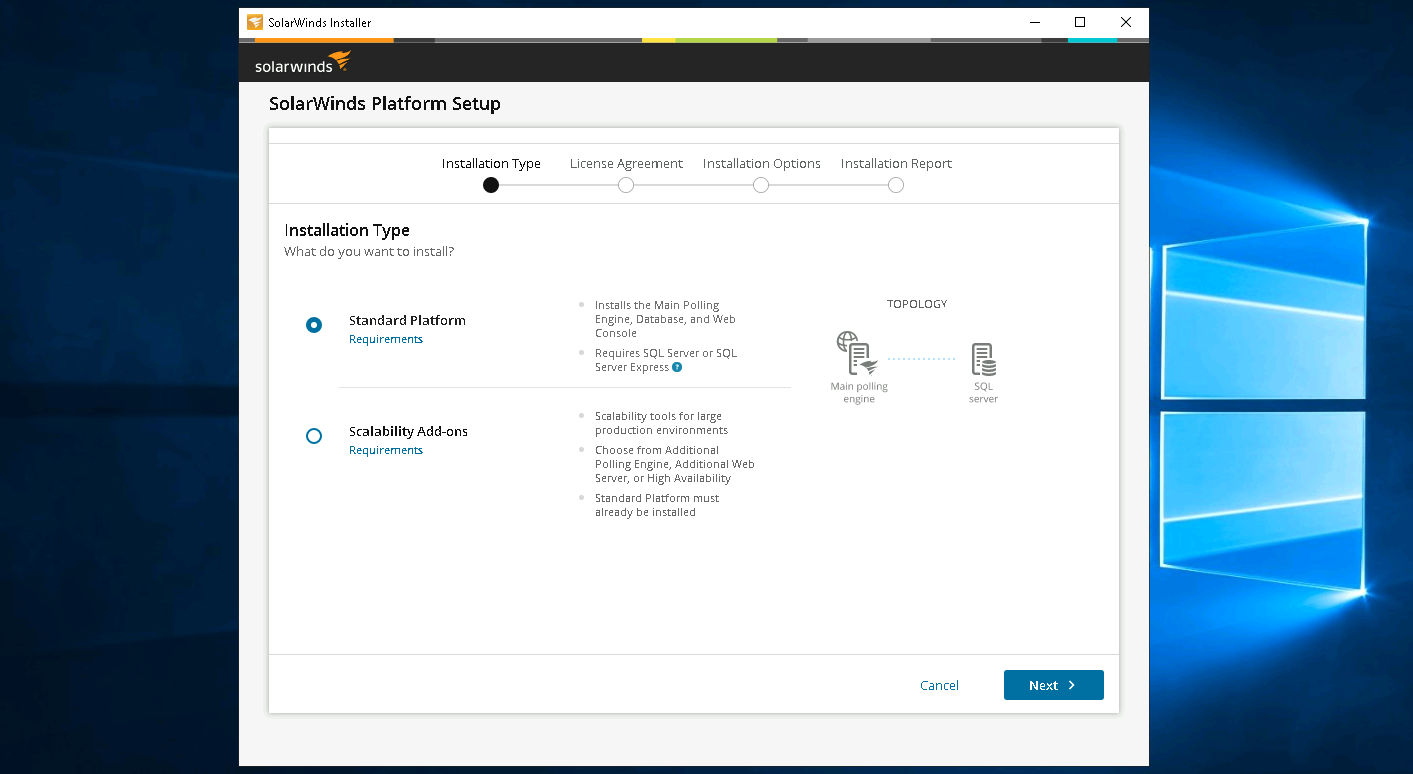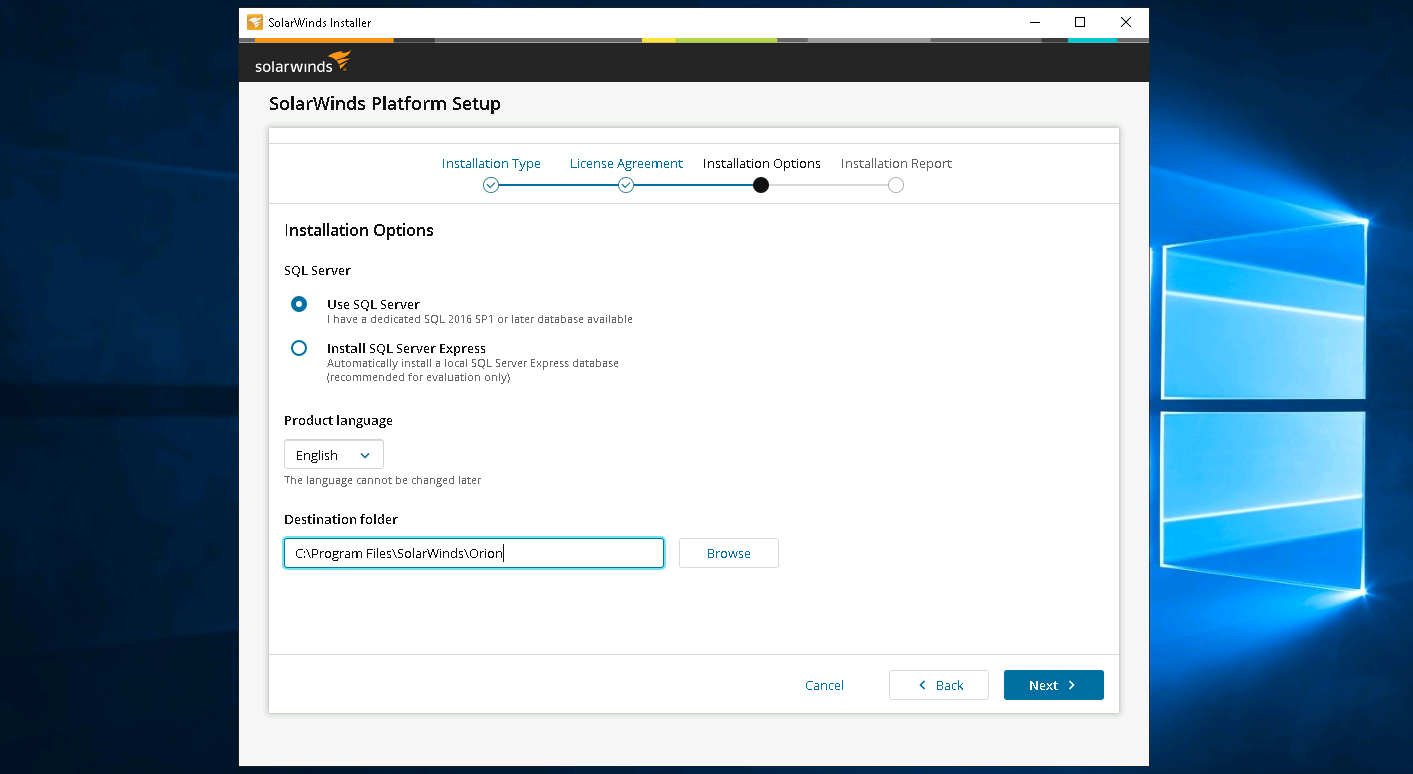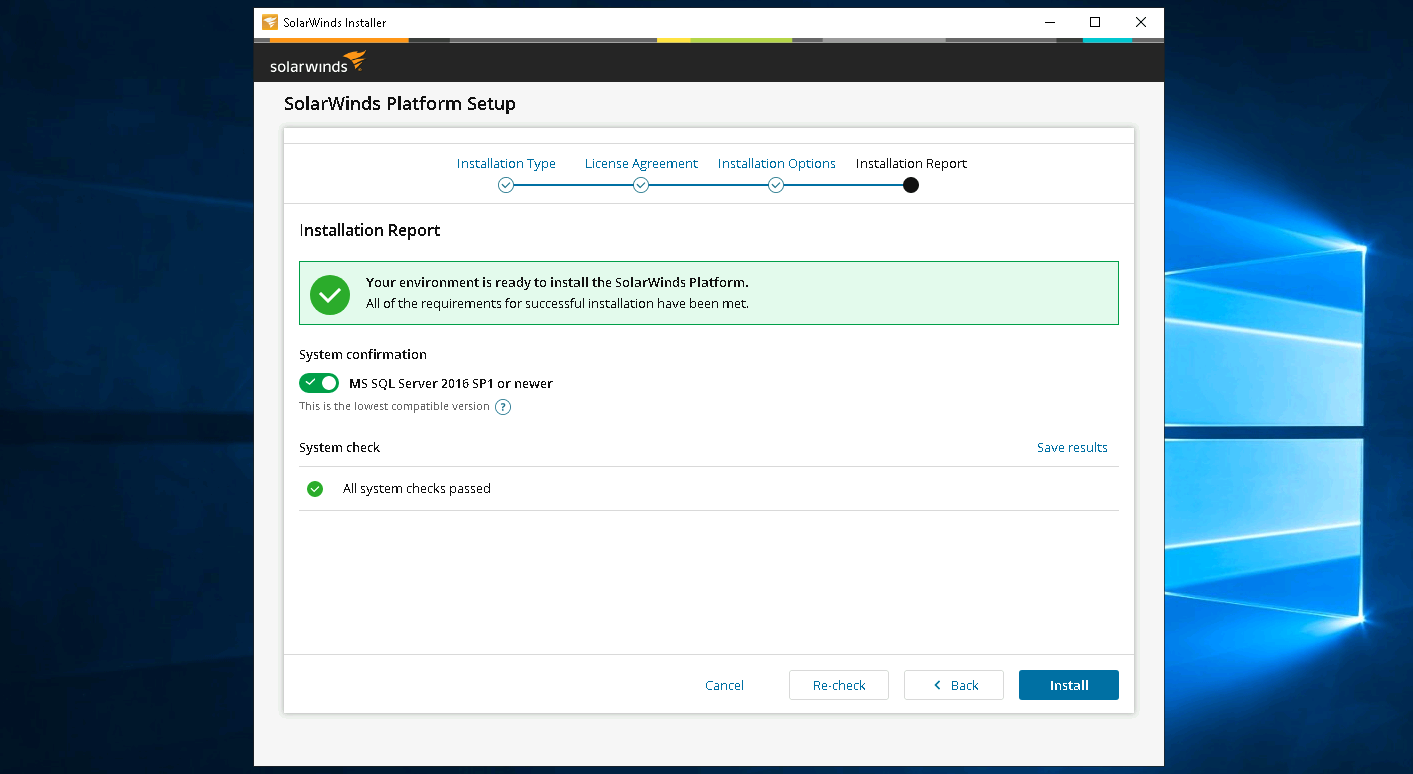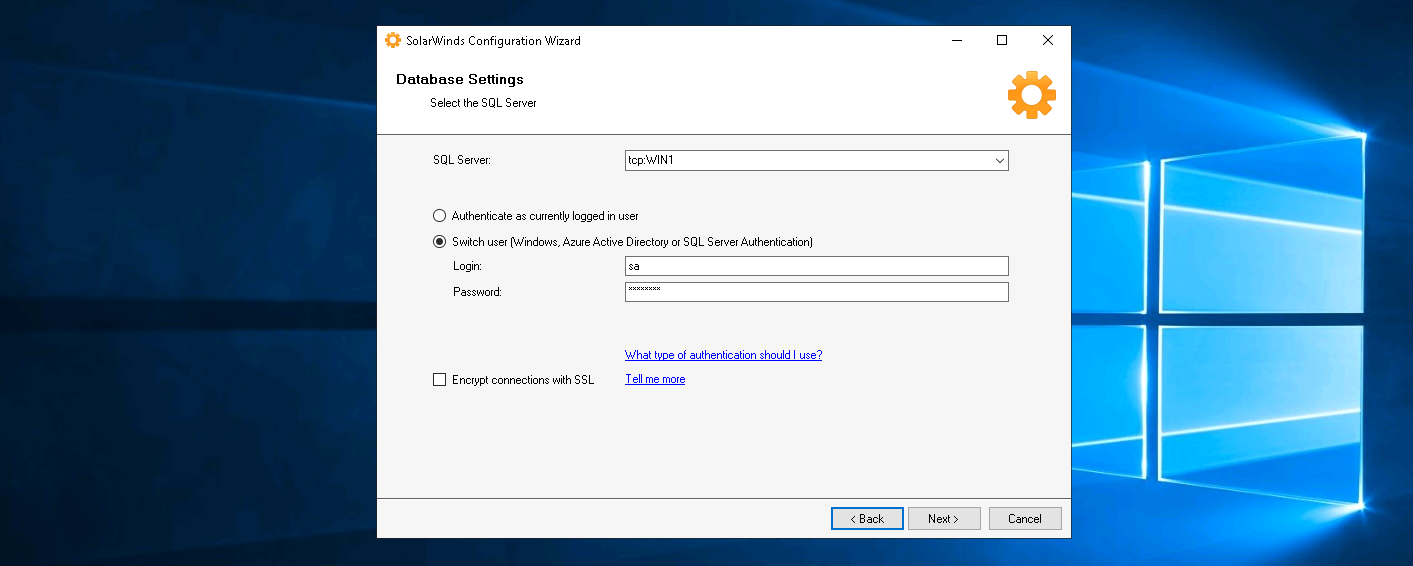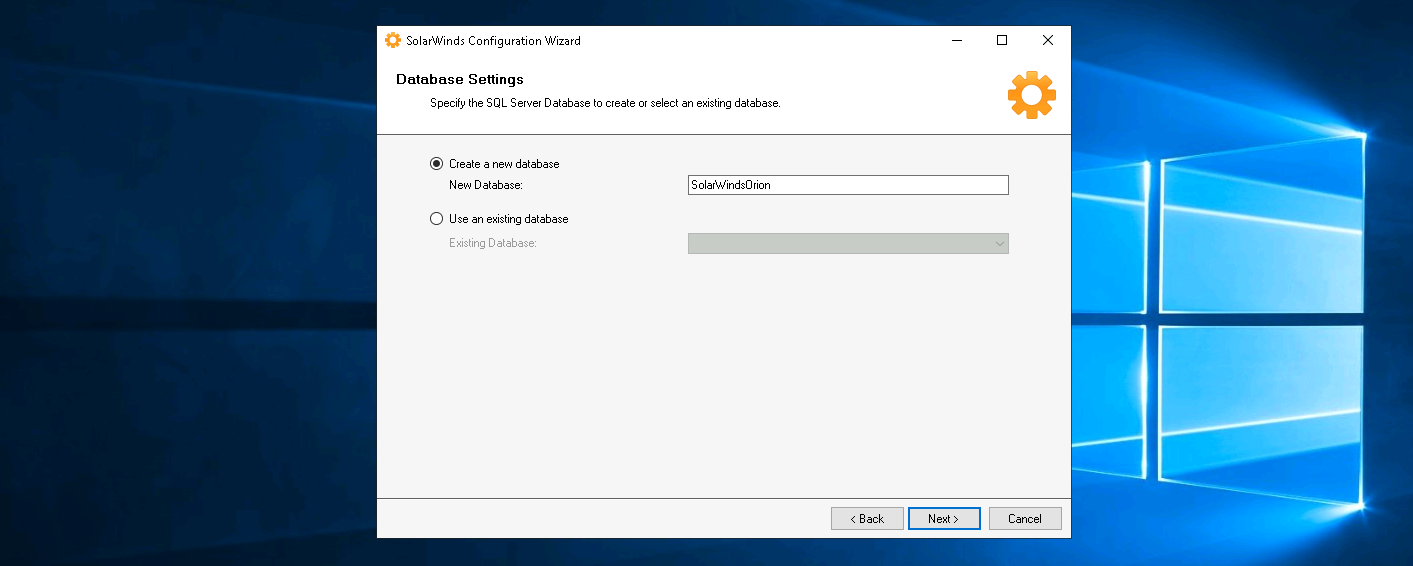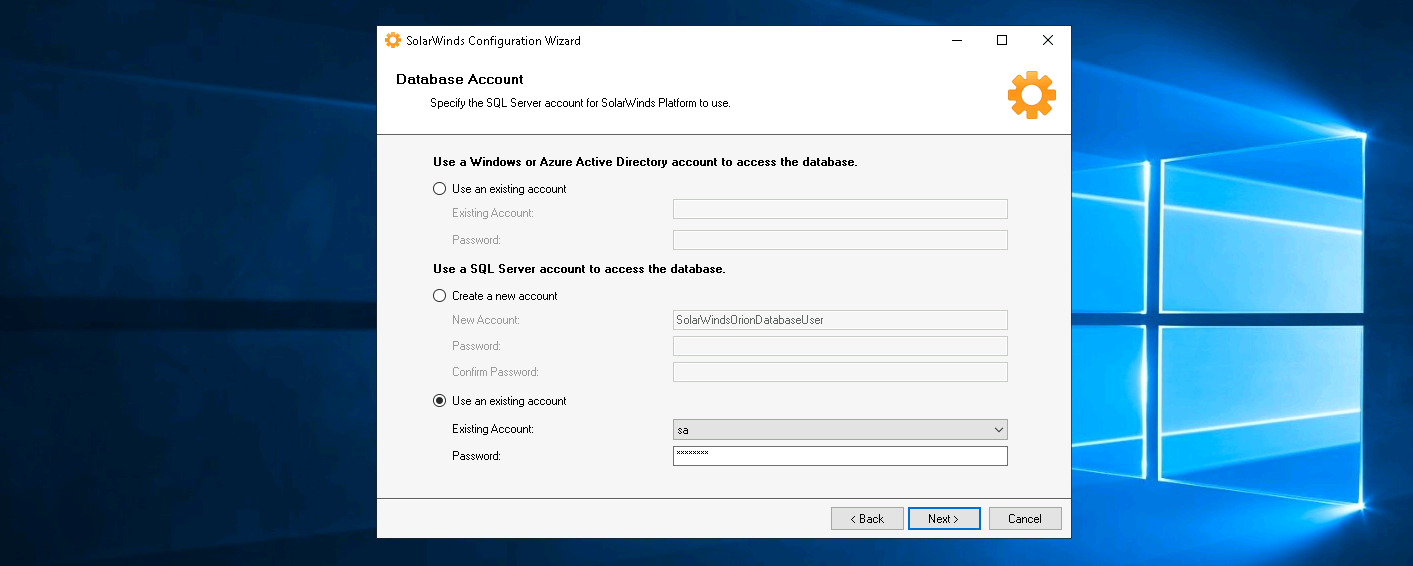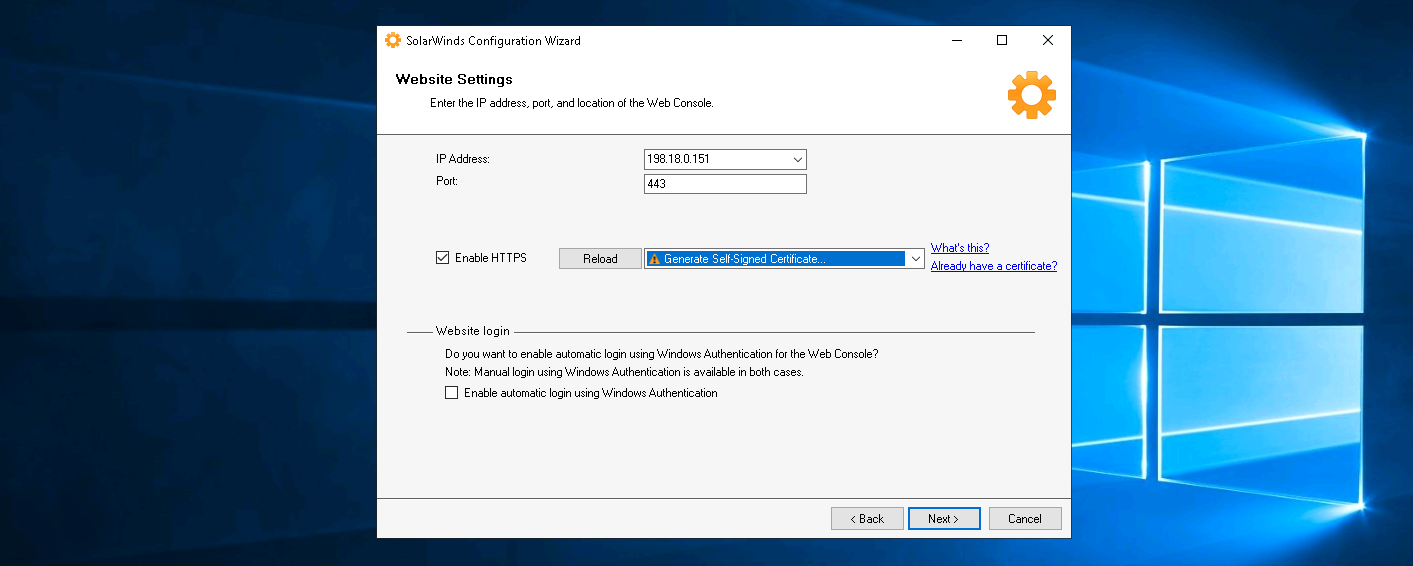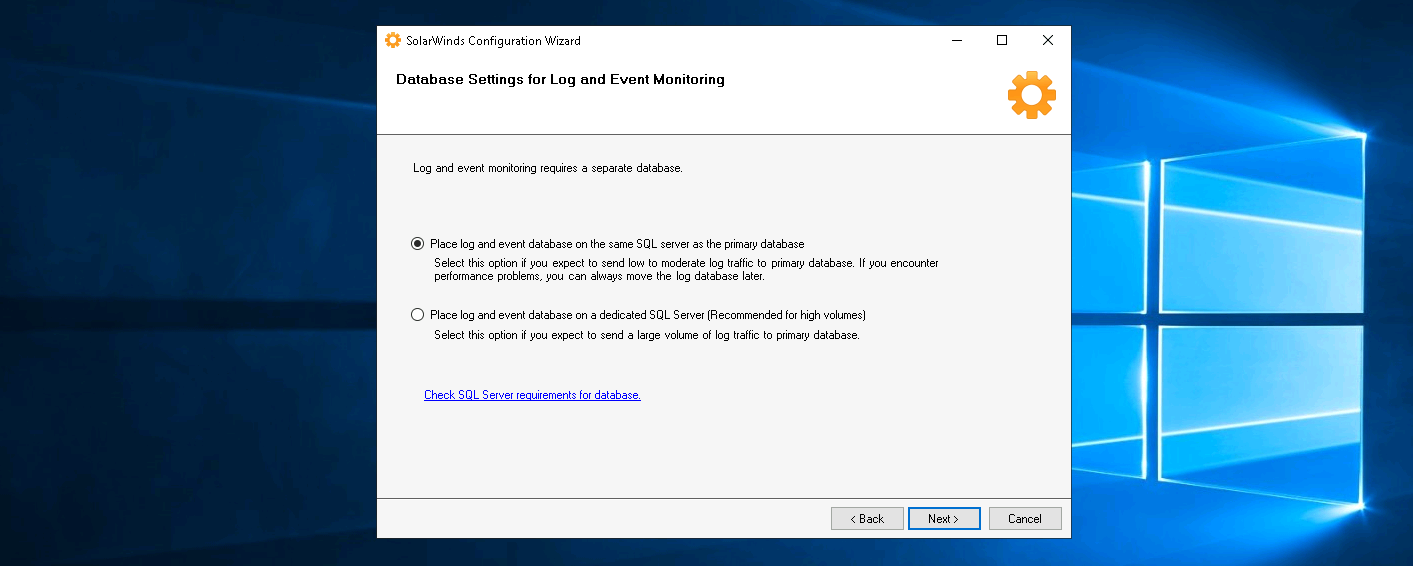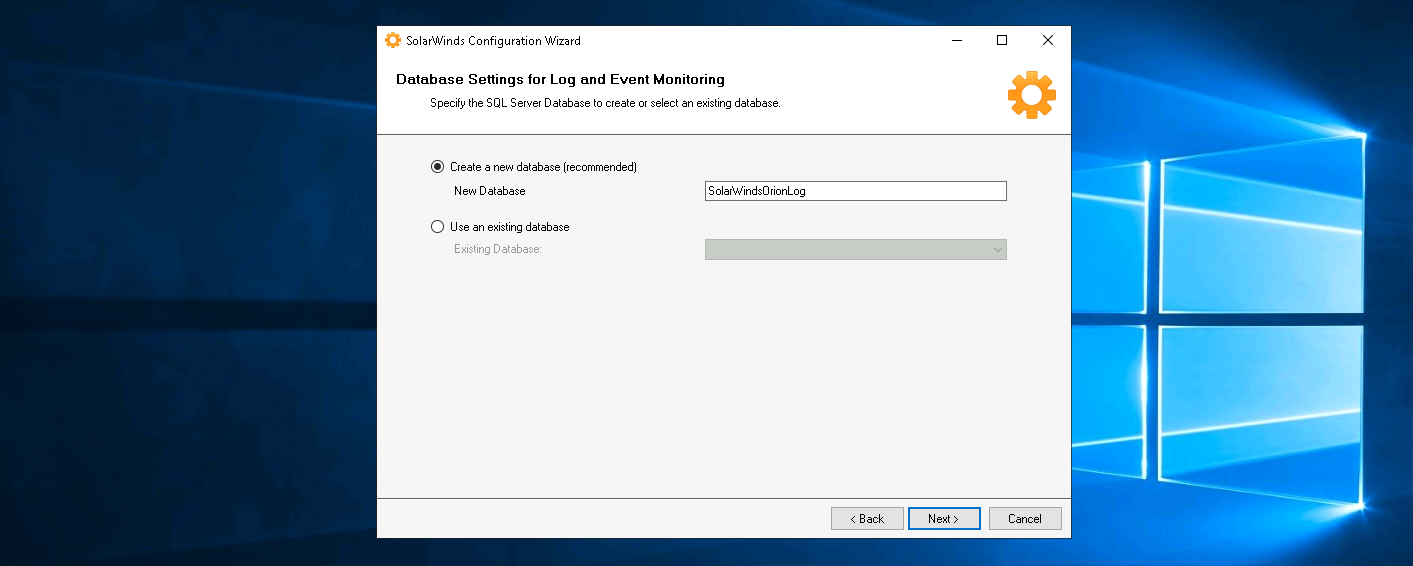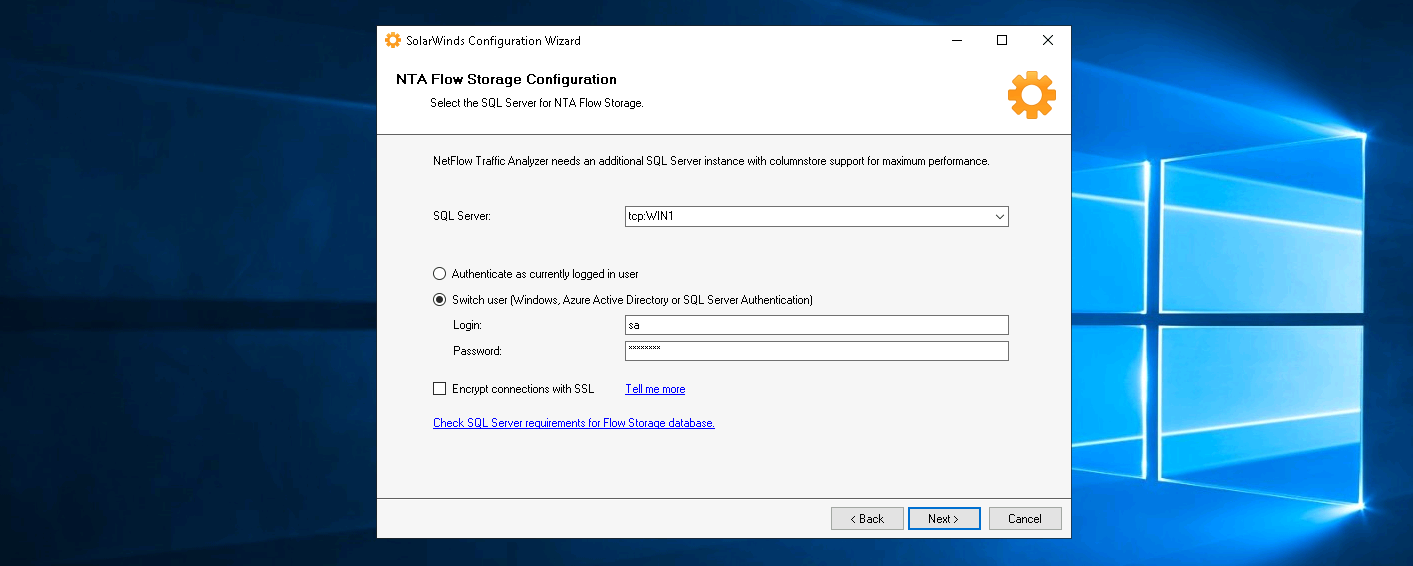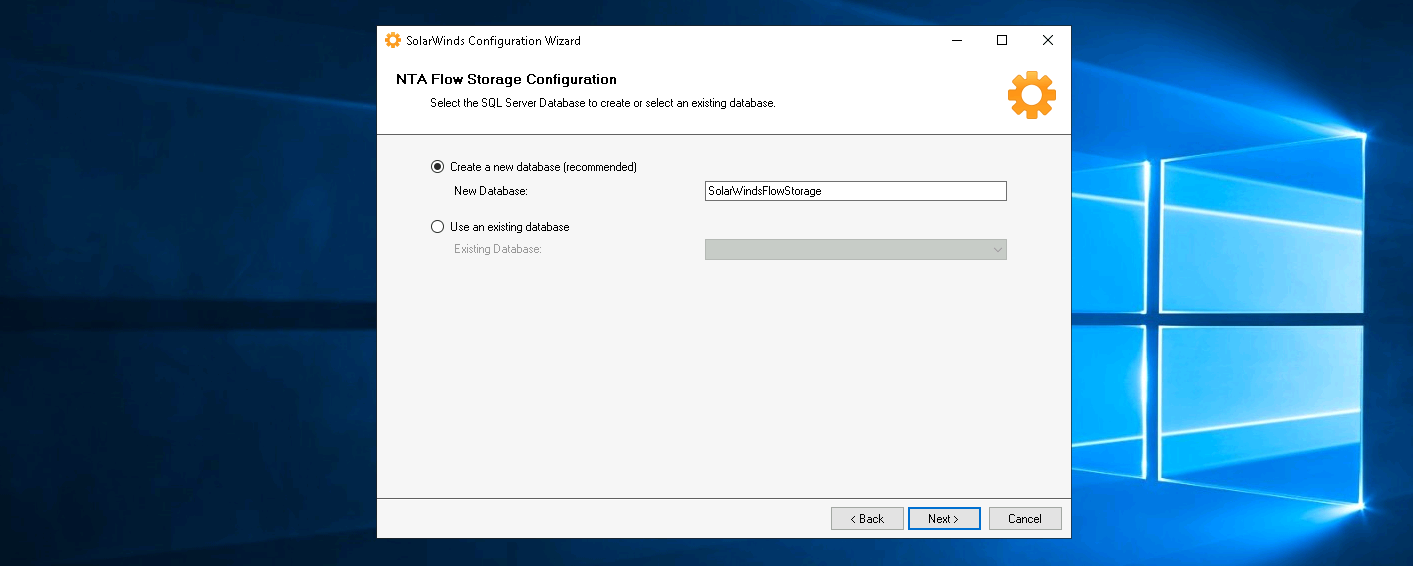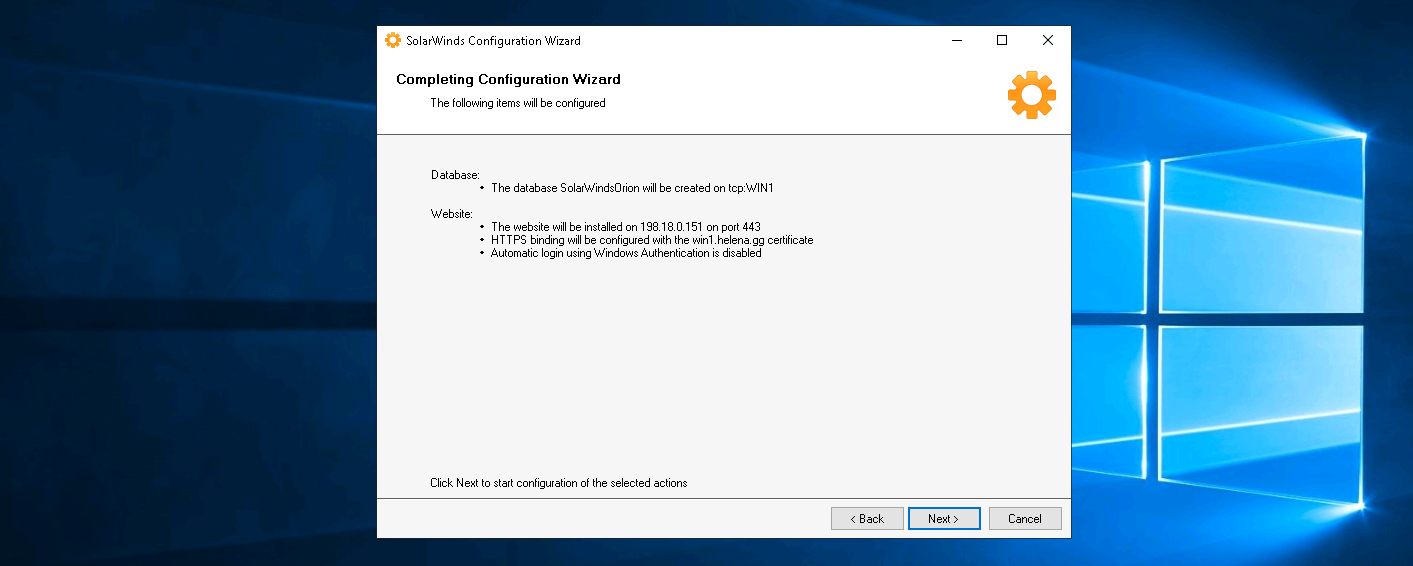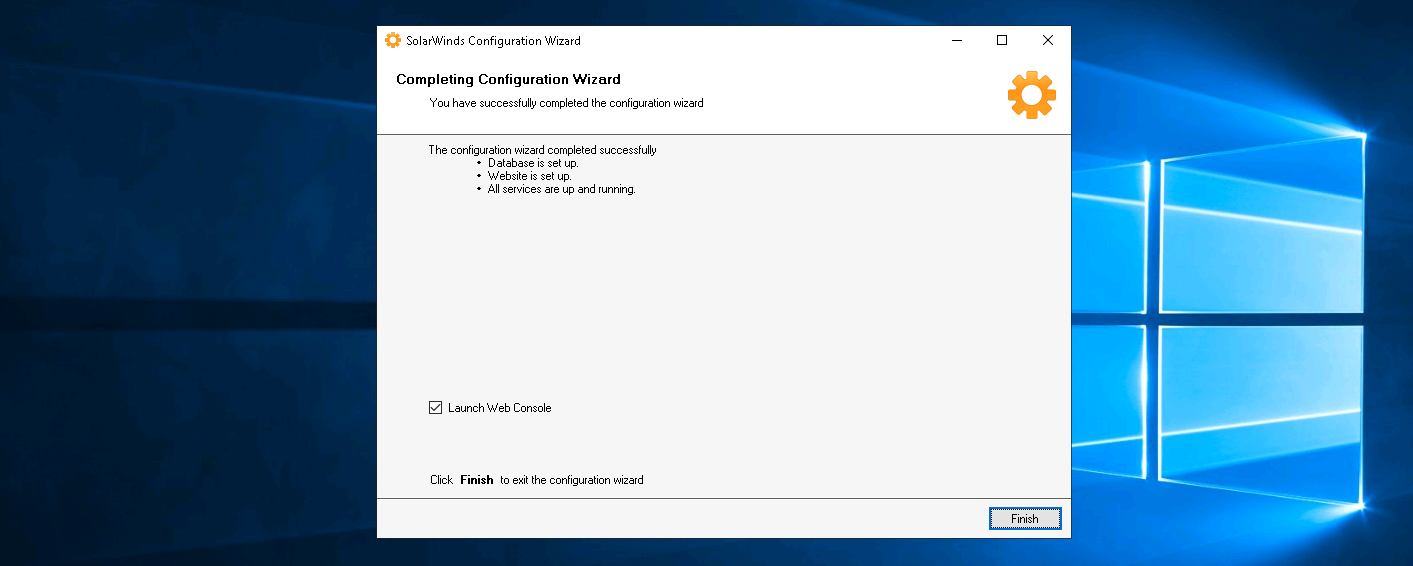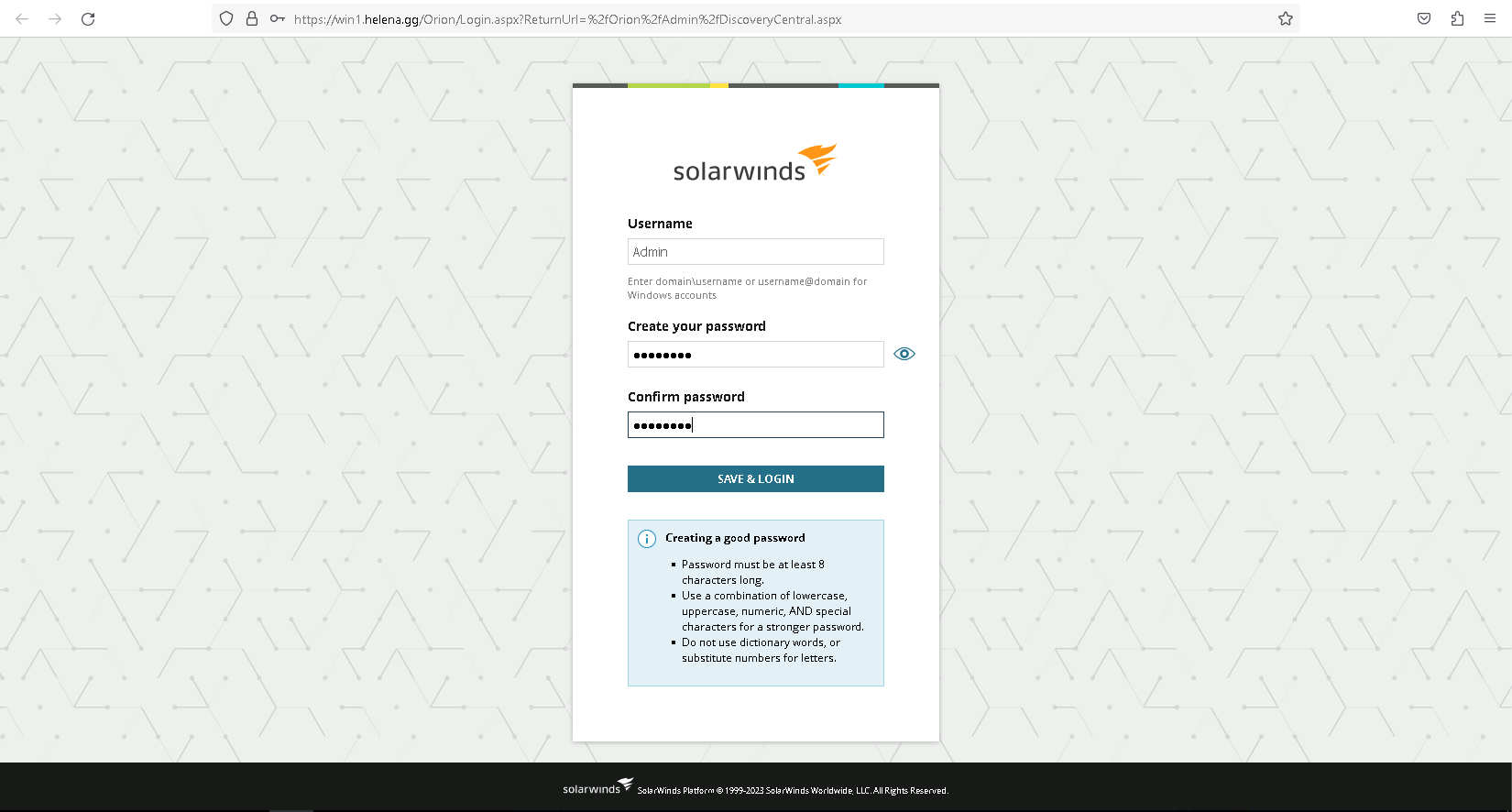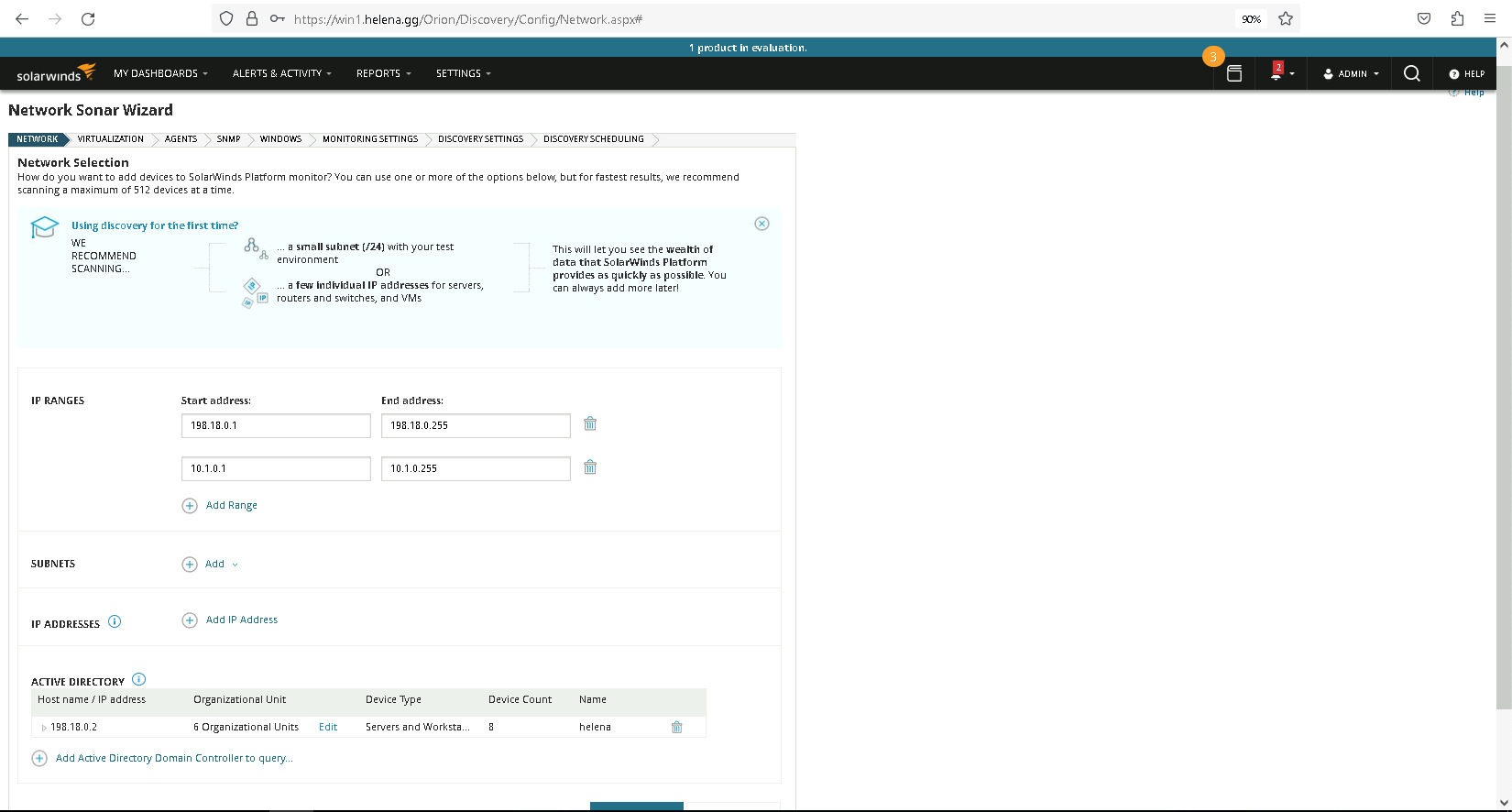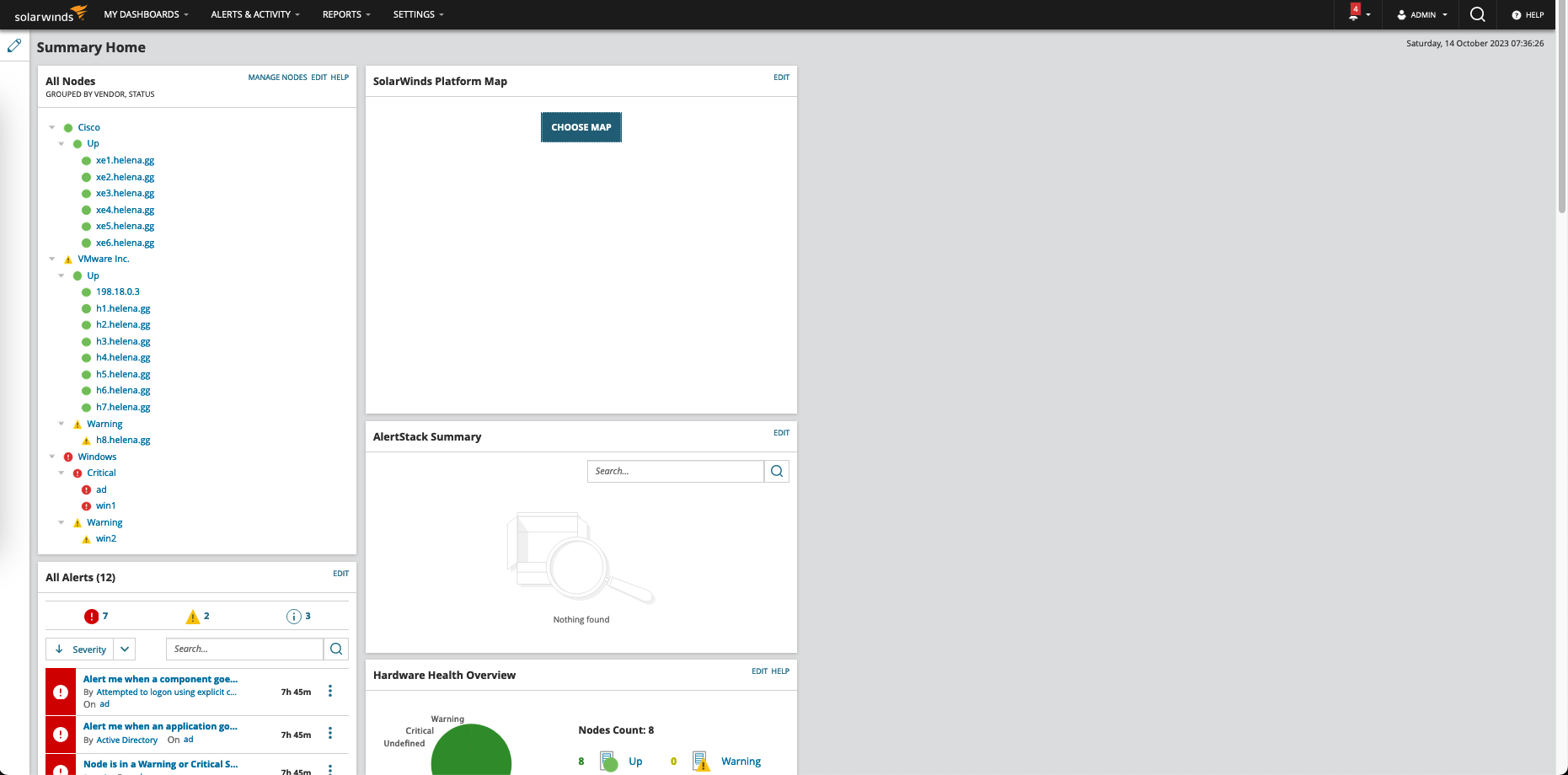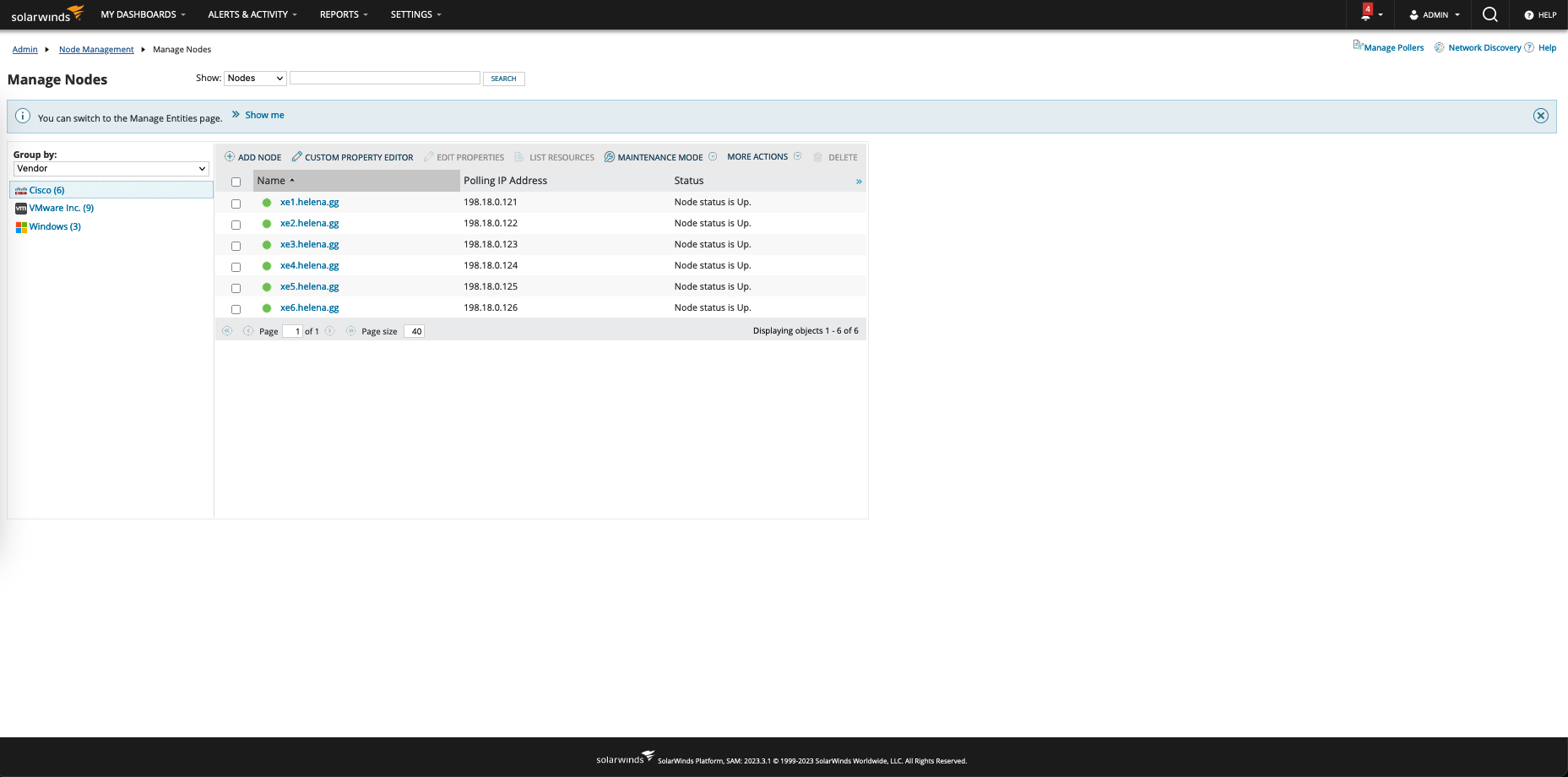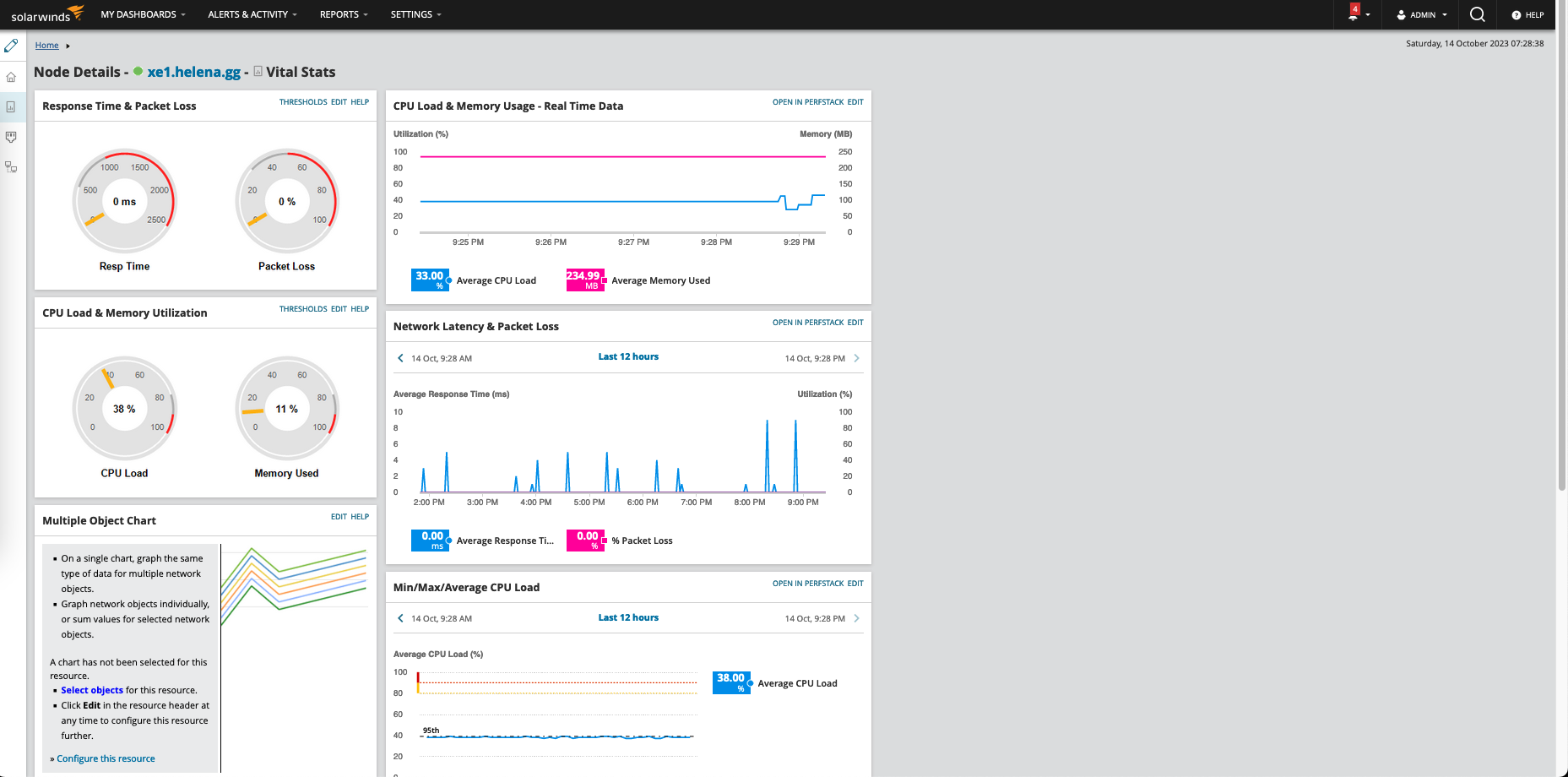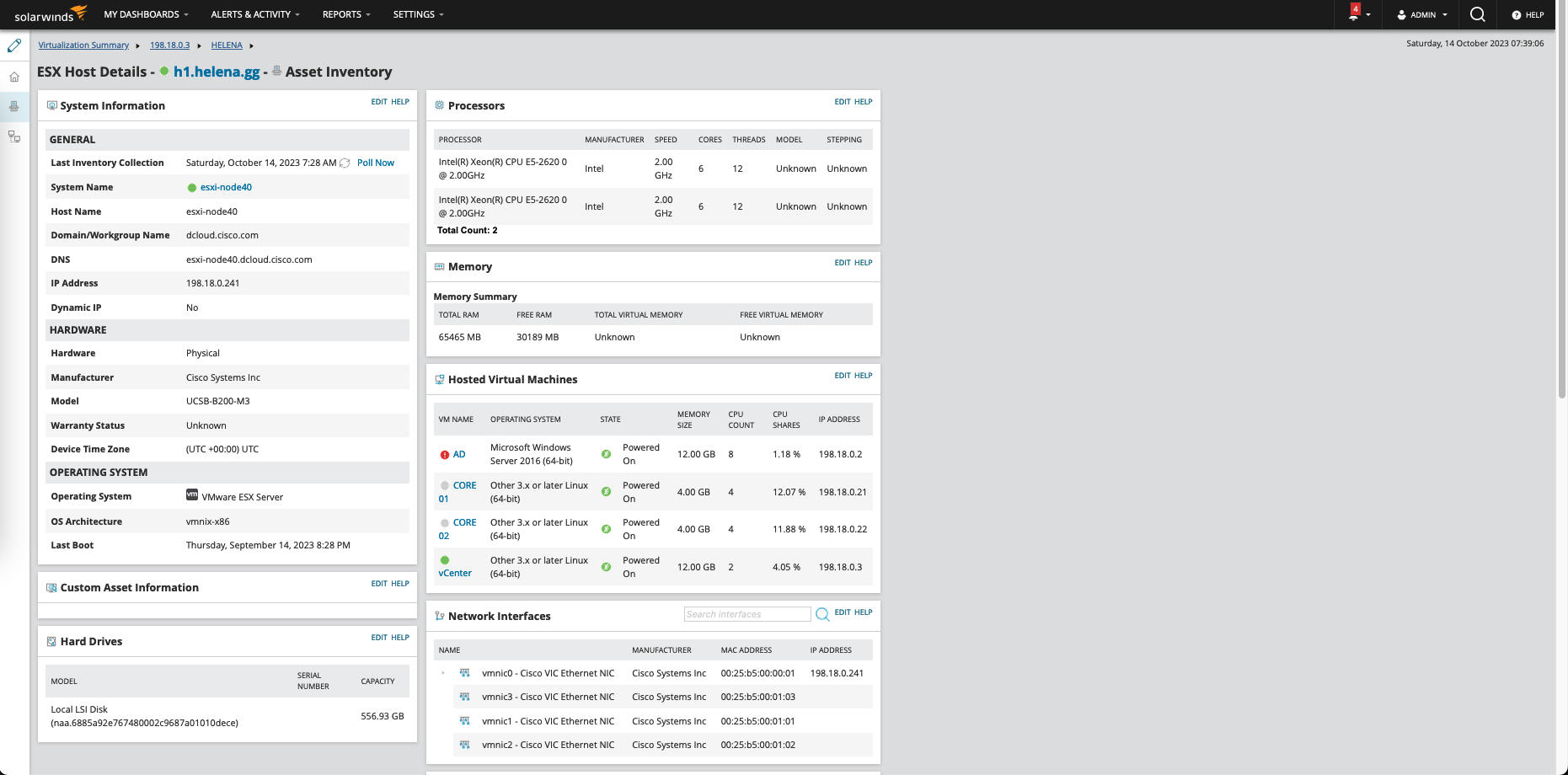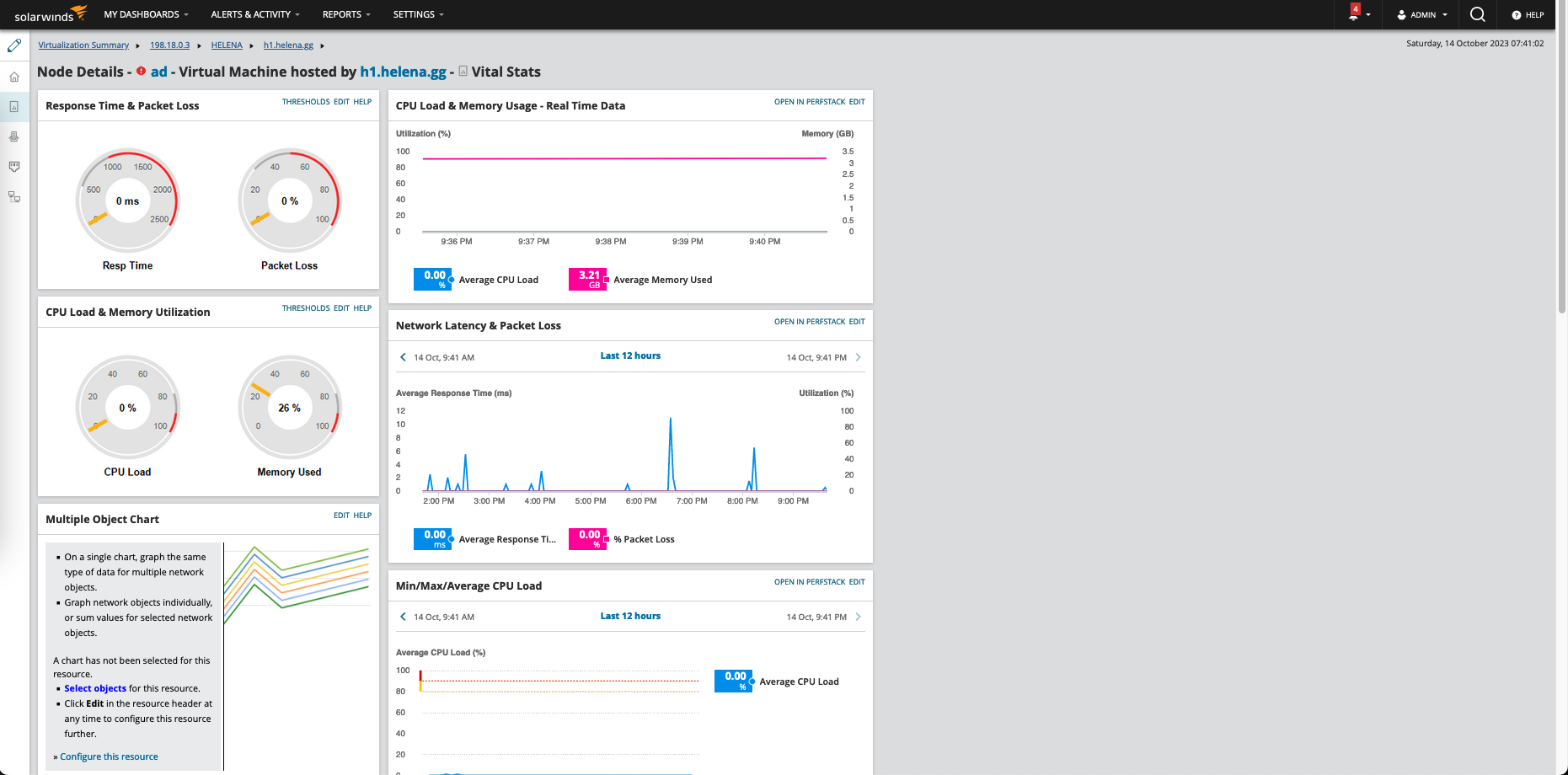Solarwinds - Server & Application Monitor
SolarWinds Server & Application Monitor (SAM) is a software tool for monitoring and managing the performance and availability of servers and applications in IT environments. It provides real-time monitoring of server metrics like CPU and memory usage and application performance.
Installing Solarwinds
Download the installer on Solarwinds website
Then run the installer on Windows Machine
Select the installation type
Select the SQL and Destination folder
Then after system check is passed, choose install
On Database setting, point it to our database and provide the credentials
For the management web, select the IP Address and the port
Then select database for logging
Next configure the database for Netflow Traffic Analyzer
Review the setup and hit install
The installation will finish after a couple minutes
Accessing Solarwinds
Now the management web should be accessible using the IP Address / FQDN provided
Configure the Network Sonar Wizard to discover the devices
And now the solarwinds should be fully operational