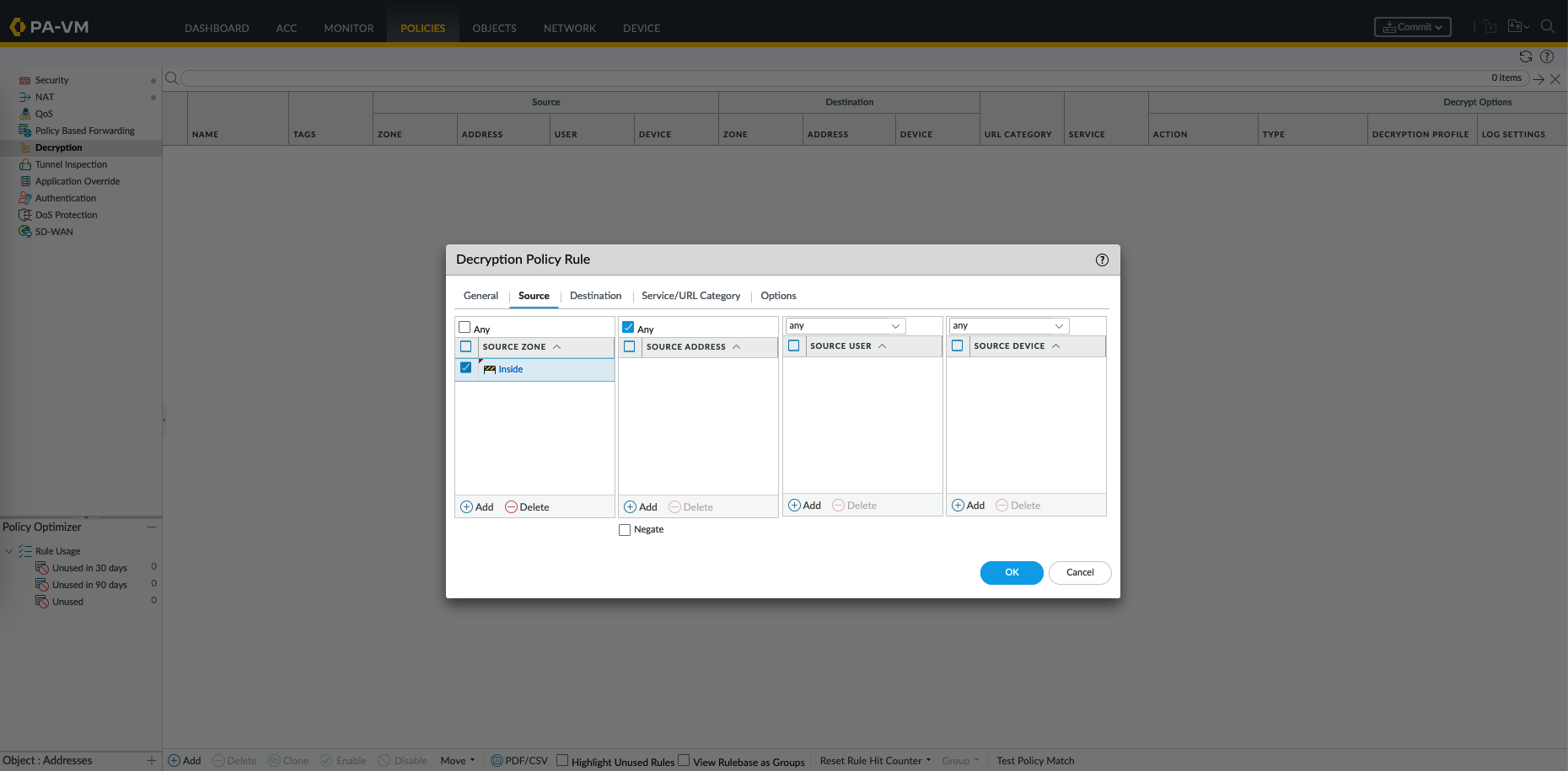Palo Alto SSL Forward Proxy
What is SSL Forward Proxy?
An SSL Forward Proxy, also known as an SSL Inspection or Decryption Proxy, is a network security device that intercepts and inspects encrypted SSL/TLS traffic between a client and a web server on the internet. SSL Forward Proxy does a deep packet inspection and monitoring of encrypted network traffic for security, compliance, and policy enforcement reasons.
Importing Trusted Root CA
First download the Root-CA from the CA server
Then on Palo Alto, go to Device » Certificates » Import
And then select “Trusted Root CA”
Generating and Signing CSR
Next let’s generate a CSR for the Firewall, on the same page click Generate
CSR (Certificate Signing Request) is a message generated by a server to apply for a SSL/TLS certificate to the CA (Certificate Authority)
Export the CSR by selecting Export Certificate
Next Sign the CSR on the CA Server, use “Subordinate Certificate Authority” template
A Subordinate Certificate Authority (Sub-CA) is a lower-level entity in a PKI hierarchy, issuing certificates under the authority of a higher-level CA.
Import the Certificate to Palo Alto
Select the paloalto cert, select “Forward Trust Certificate” and “Forward Untrust Certificate”
And this is what we end up with
Creating Decryption Policy
First create a Decryption Profile, on Objects » Decryption Profile, create new
Here we create the rule of which connection should be allowed or not based on the target server’s certificate.
Next we create the Decryption Policy, on Policies » Decryption, create new
Give it a name
Select Inside Zone as the source
Select Outside Zone as the destination
Select Decrypt with the newly created Decryption Profile
Testing the SSL Forward Proxy
Before testing, make sure the machine on the inside network also trusts the Root CA
Now if we access anything on the internet, we’ll see the certificate issuer being the paloalto, meaning paloalto decrypts, inspects, and re-encrypts the traffic before it being forwarded to the actual destination
Looking at certificate hierarchy, we can see the PKI Heirarchy, where paloalto.helena.gg acts as a Sub-CA of HELENA-CA, issuing certificate for twitter.com
On the Decryption Policy, we can see the hit counter going up
On Monitor » Decryption, we can see all the decrypted traffic
Now if we try accessing sites with bad certificate, we should see a warning not allowing the access
On ACC » SSL Activity, we can see the overall SSL Decryption stats, as well as the sites that are not allowed to be accessed because of bad certificates