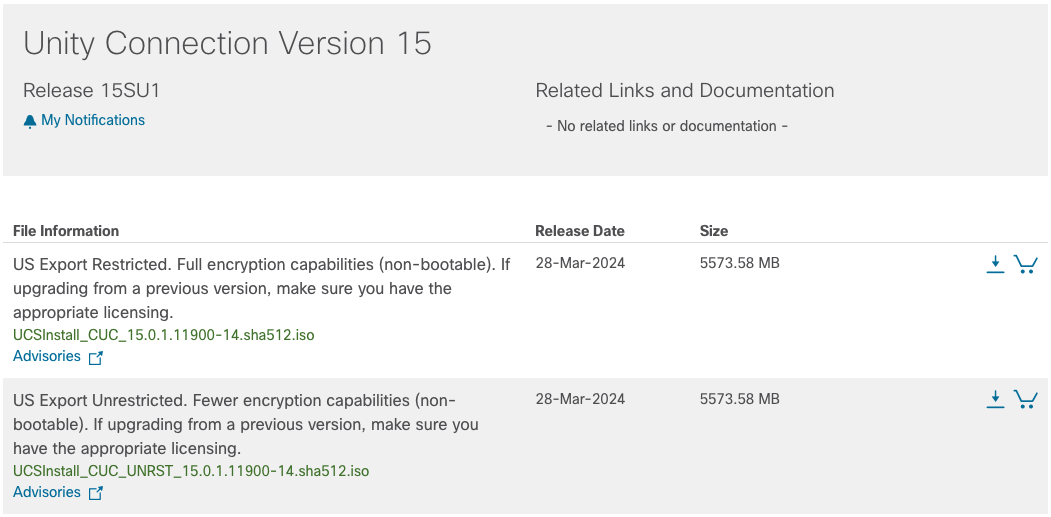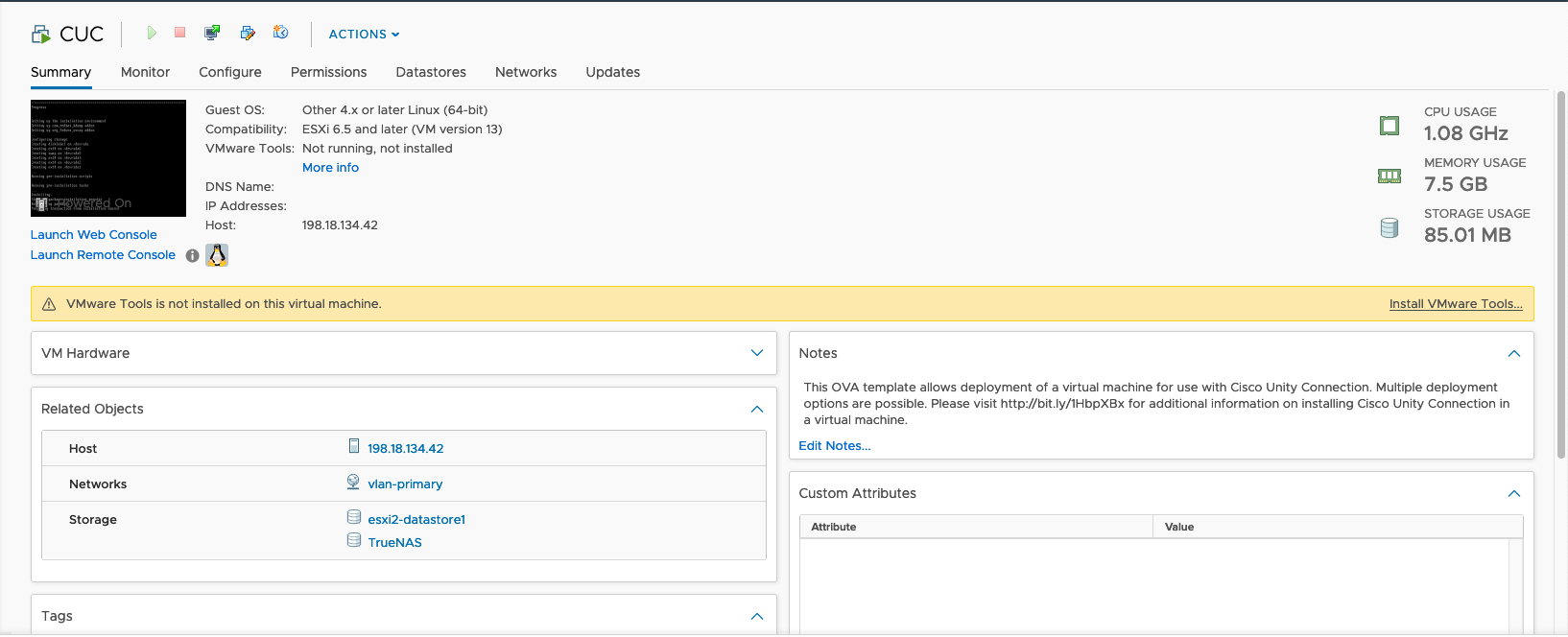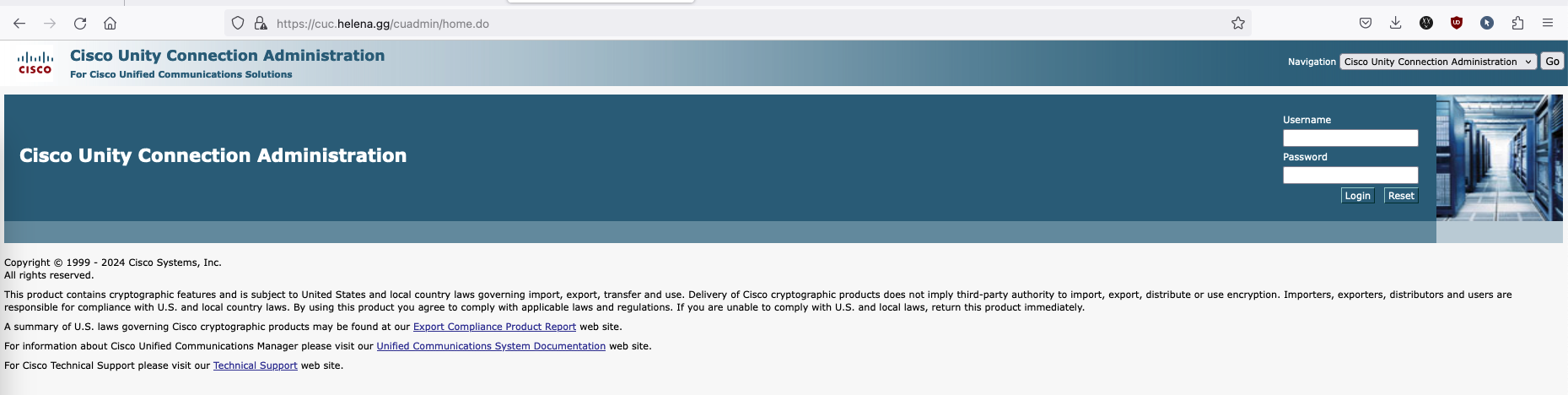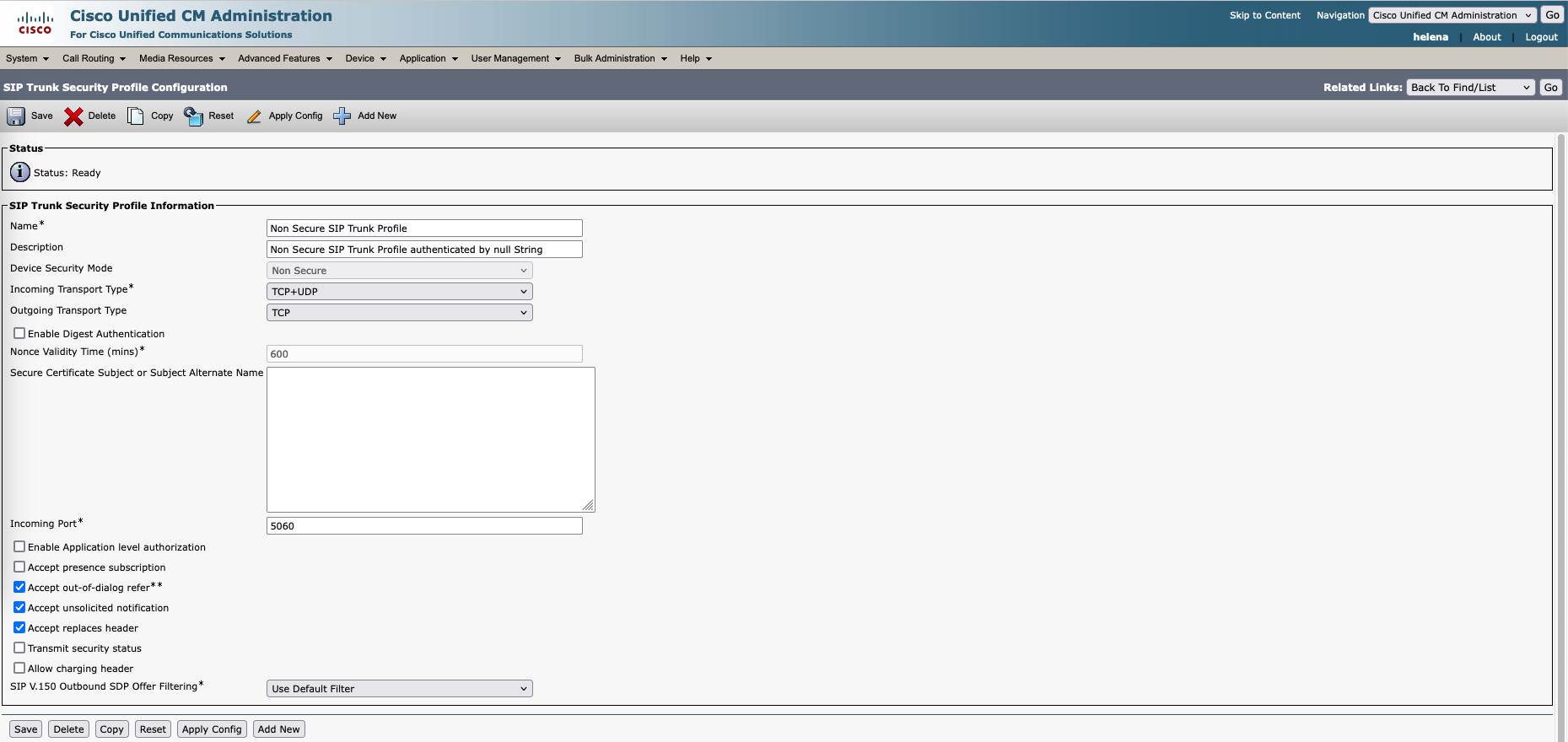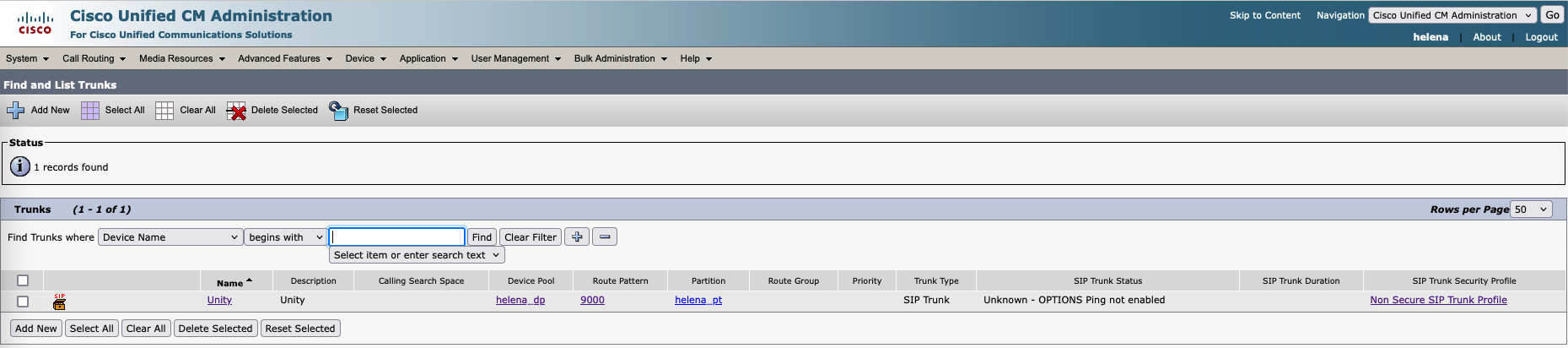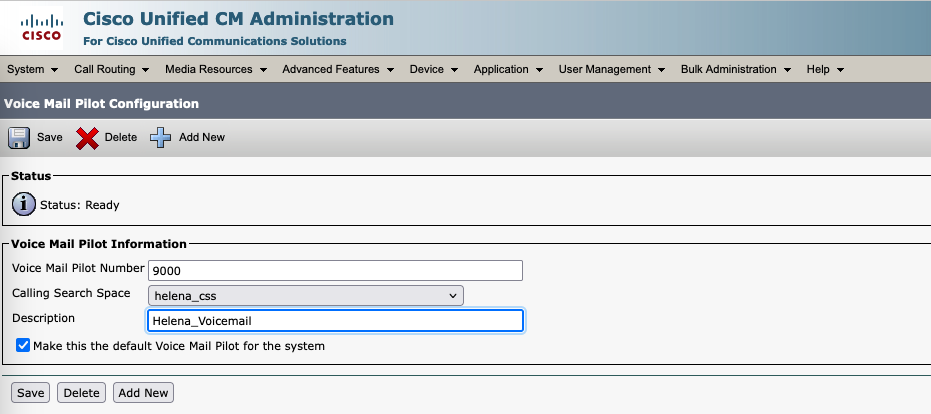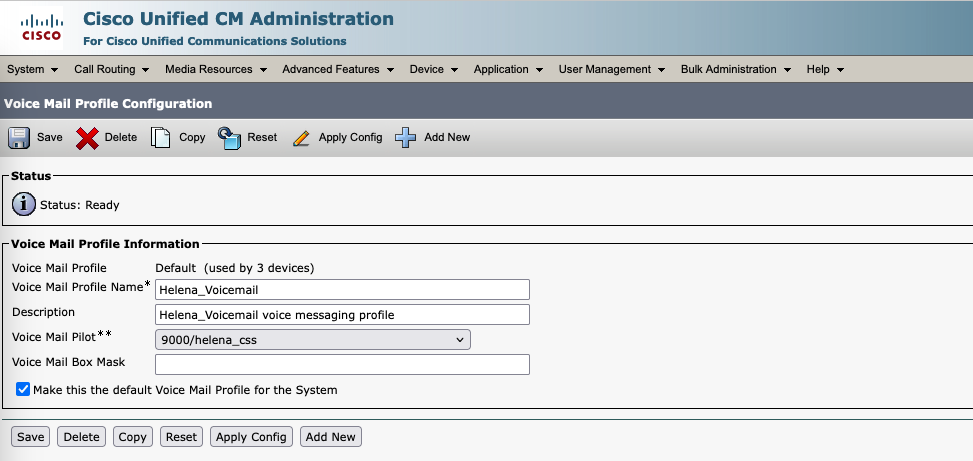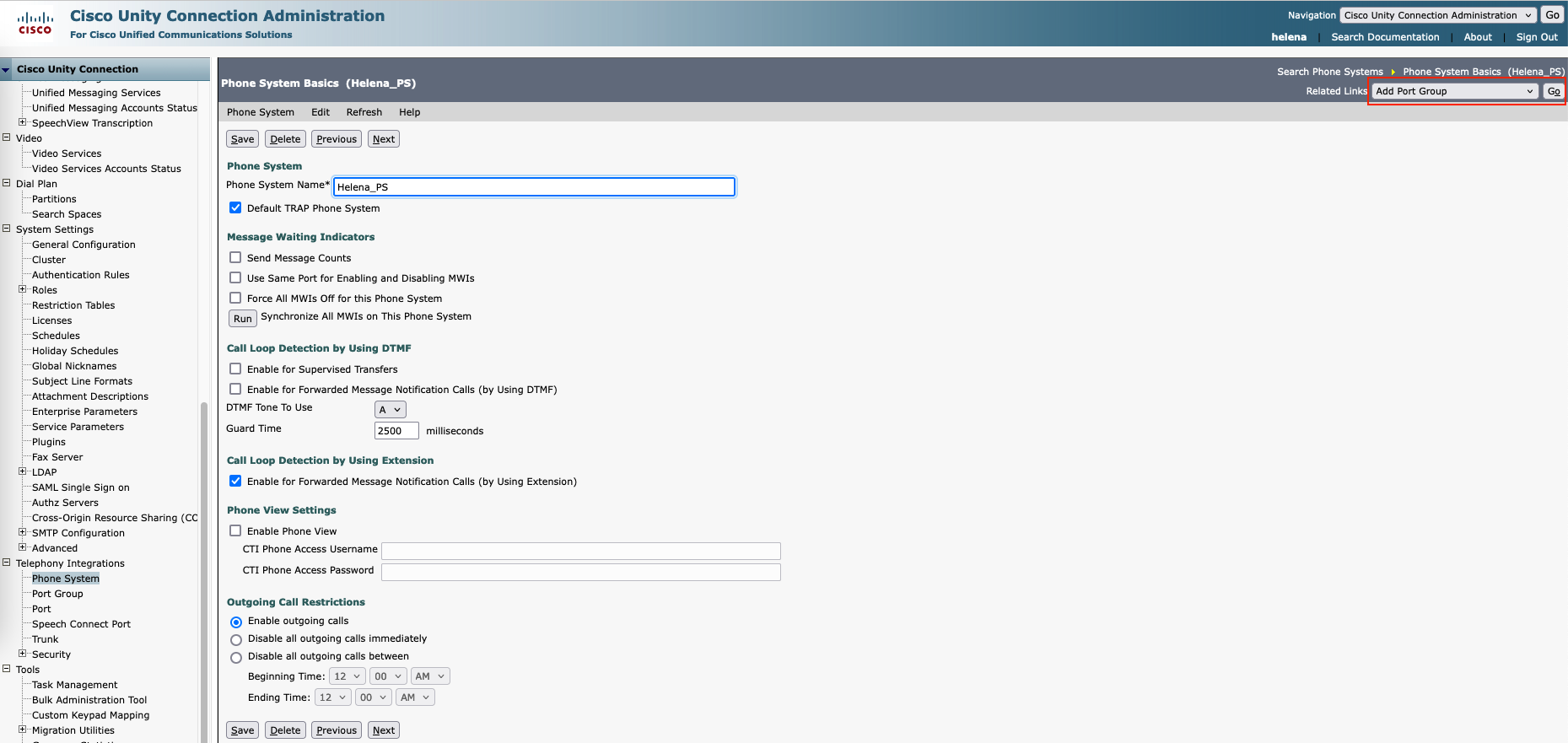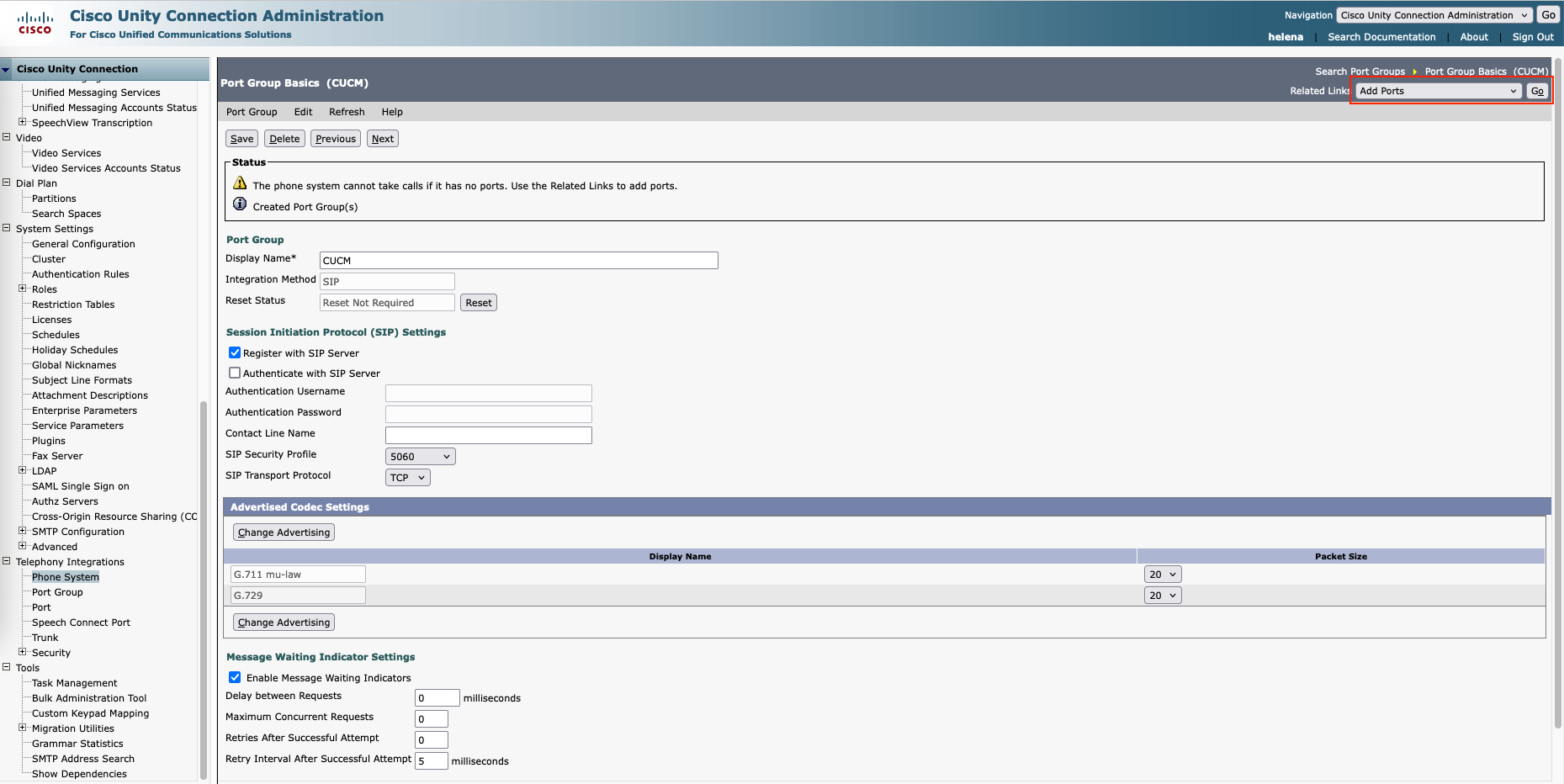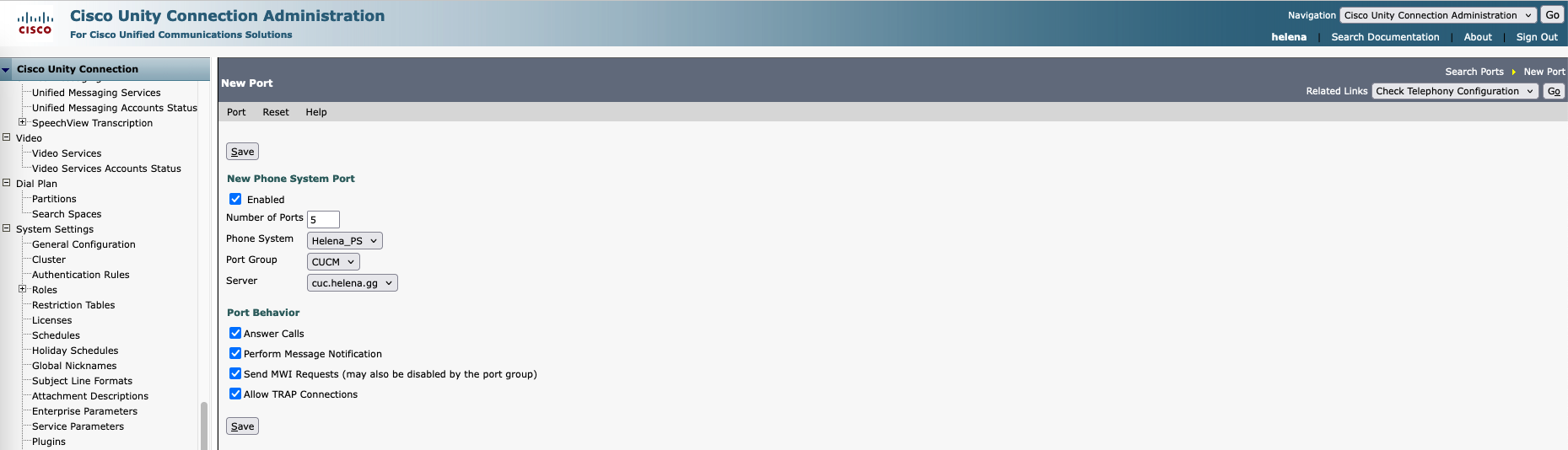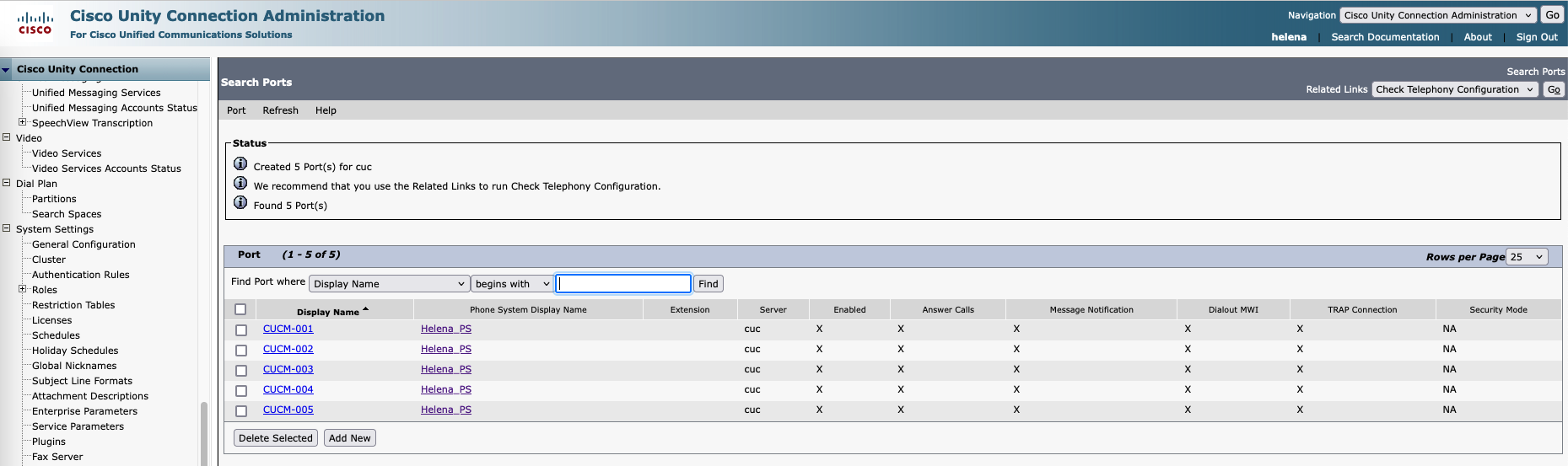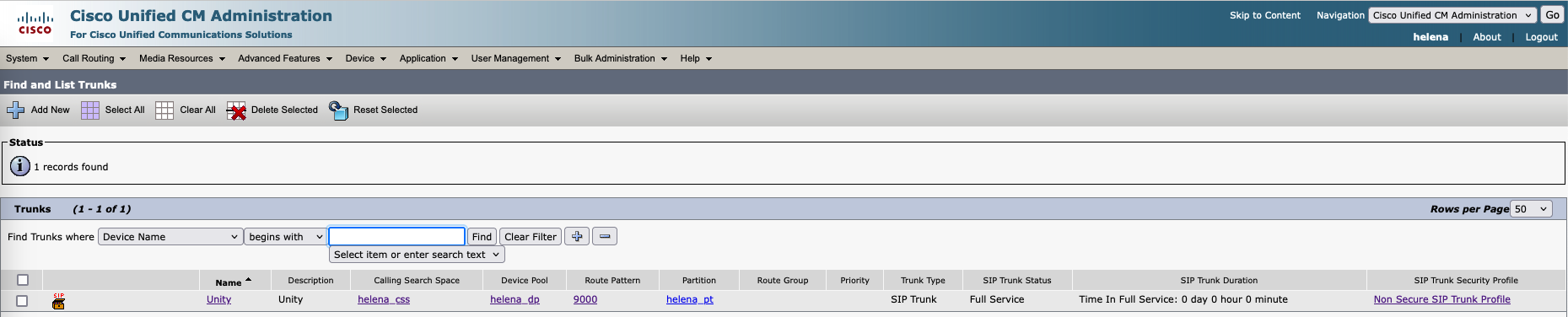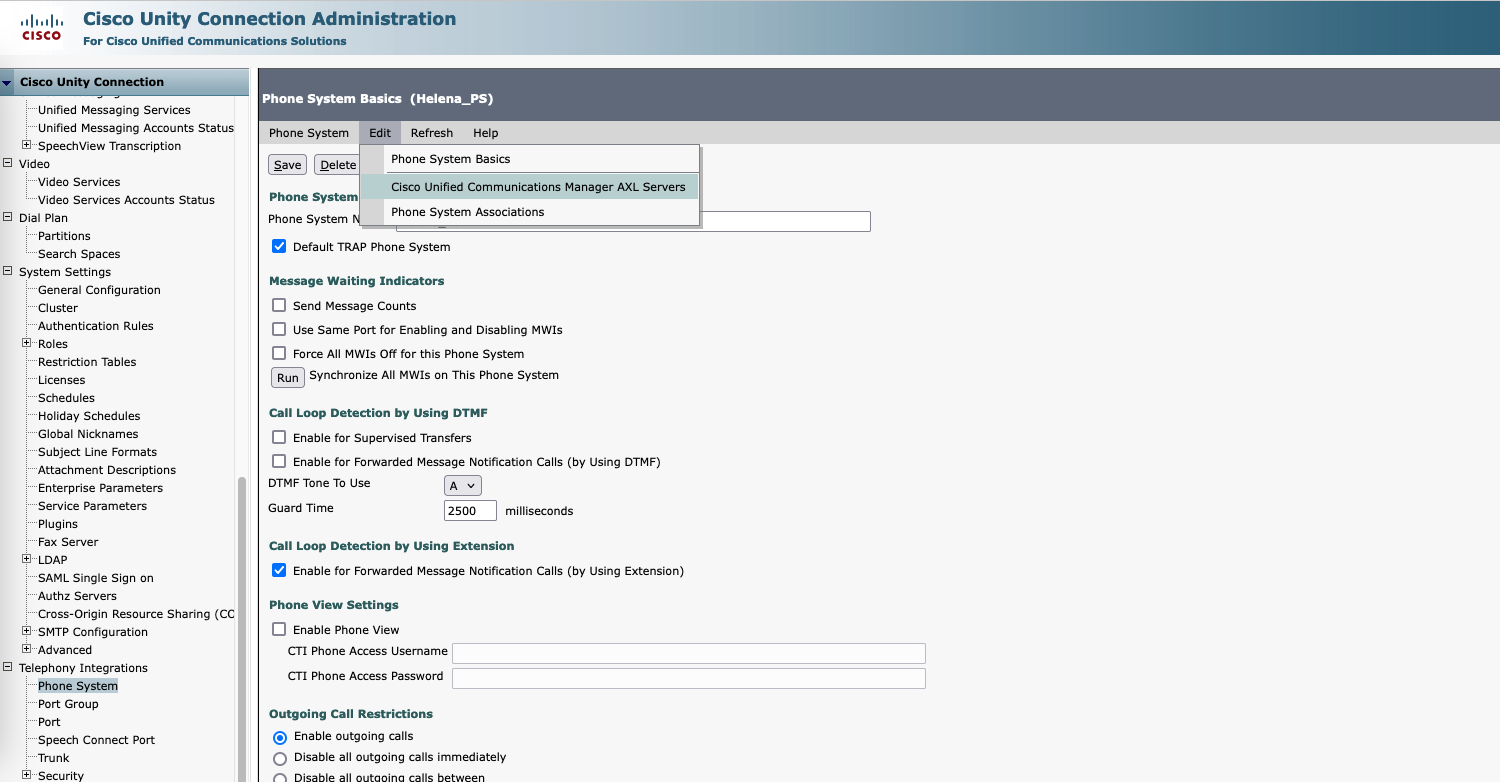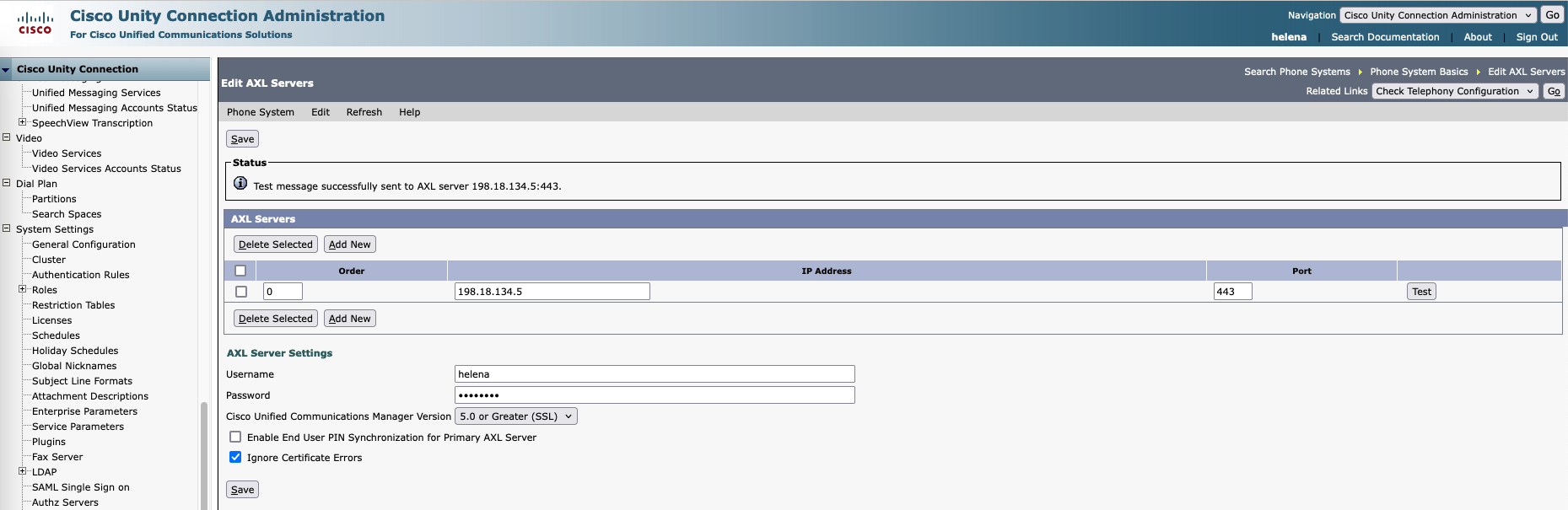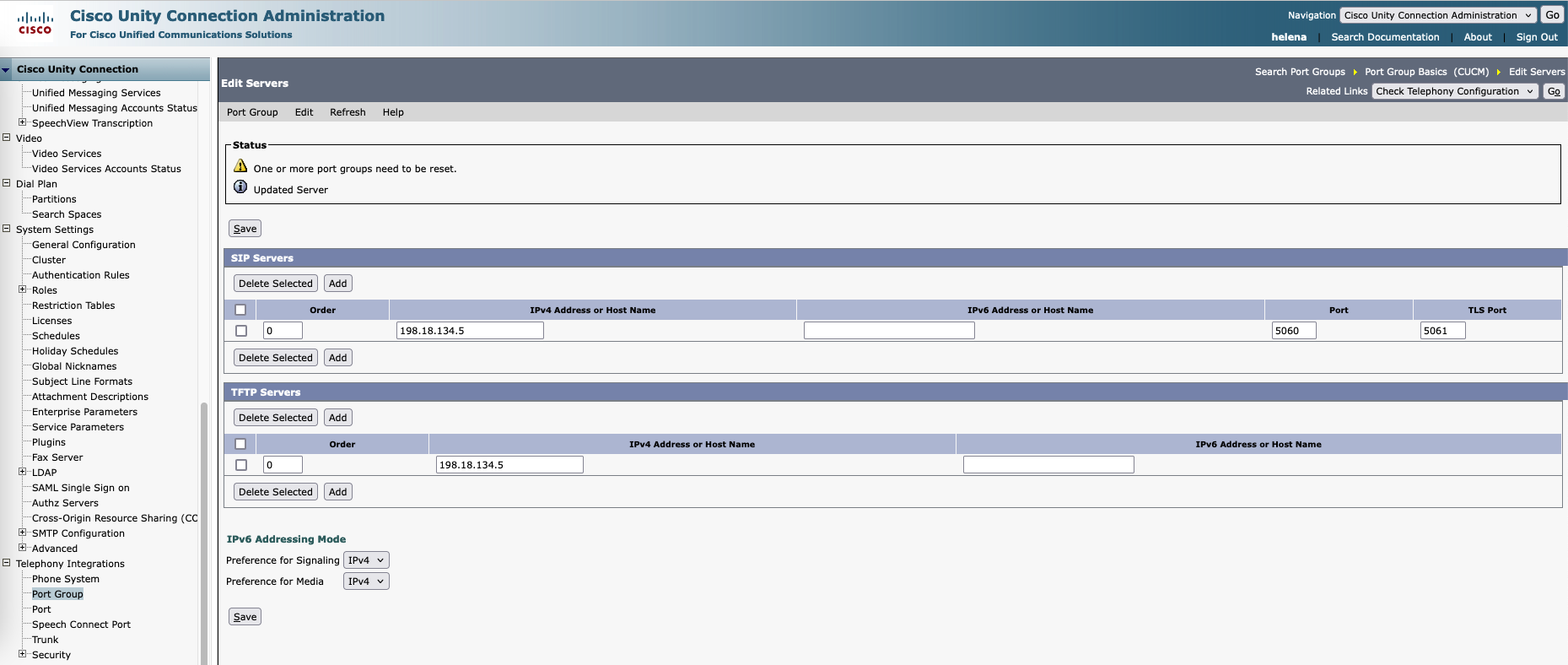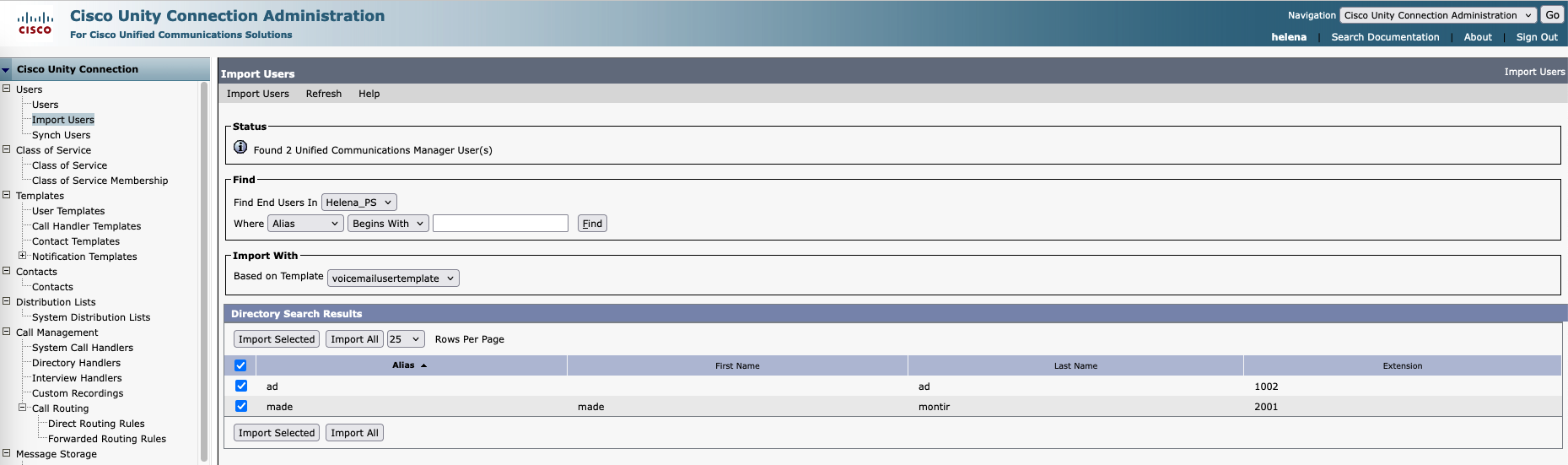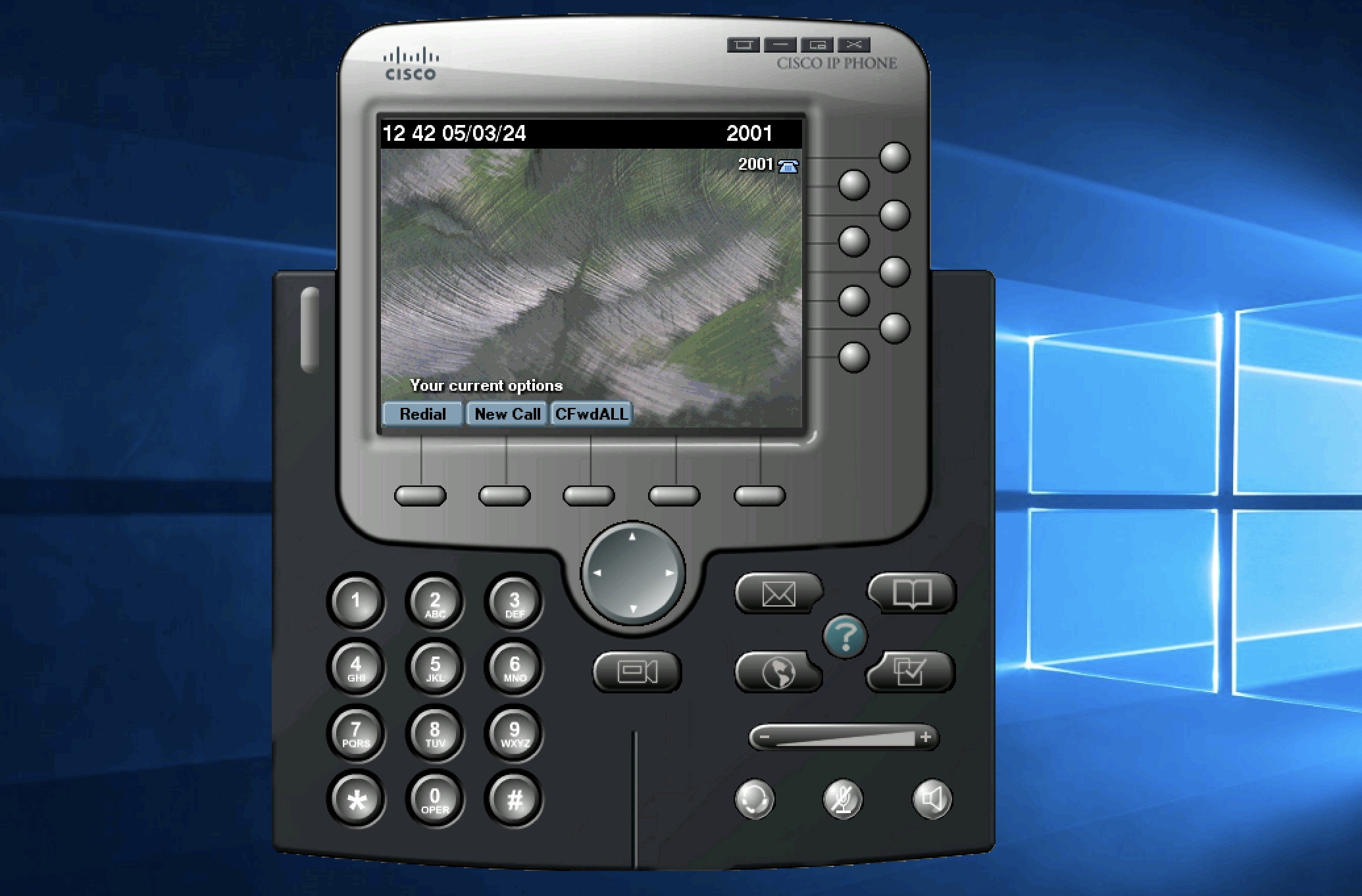Cisco Unity - Voice Mail
Cisco Unity Connection Voice Mail is a component of CUCM that provides voicemail and unified messaging capabilities, providing users with flexible access to voicemail messages and integrating voicemail with other messaging platforms.
Installing Cisco Unity Connection
Firstly, donwload the Unity ISO and OVA template
Deploy the OVA as usual
After installation finishes, the Web UI should be accessible
CUCM Configuration for Unity
On CUCM, create SIP Trunk Security Profile with some Accept options being checked
Next create a route pattern that points to a SIP Trunk going to Unity Connection
Next on Advanced » Voice Mail Pilot, add the Pilot Number
Then on Voice Mail Profile, select the Pilot and make this default
That should do it on CUCM side.
Unity Configuration
On Cisco Unity, go to Telephony Integrations » Phone System, create new one and save it
On Port Groups, give it a name and save
Next on Ports, select the number of ports and hit save
Now the ports should be created
Back on CUCM, the SIP Trunk should be up in Full Service
Back on Unity Phone System, go to CUCM AXL Servers
Enter the CUCM IP Address and AXL user
Next enter the SIP and TFTP Servers
At this point if we make a call to 9000, we should be connected to Unity
Lastly to give personalized voice mail inboxes, import the CUCM user
Next we’ll be able to use the Voice Mail feature